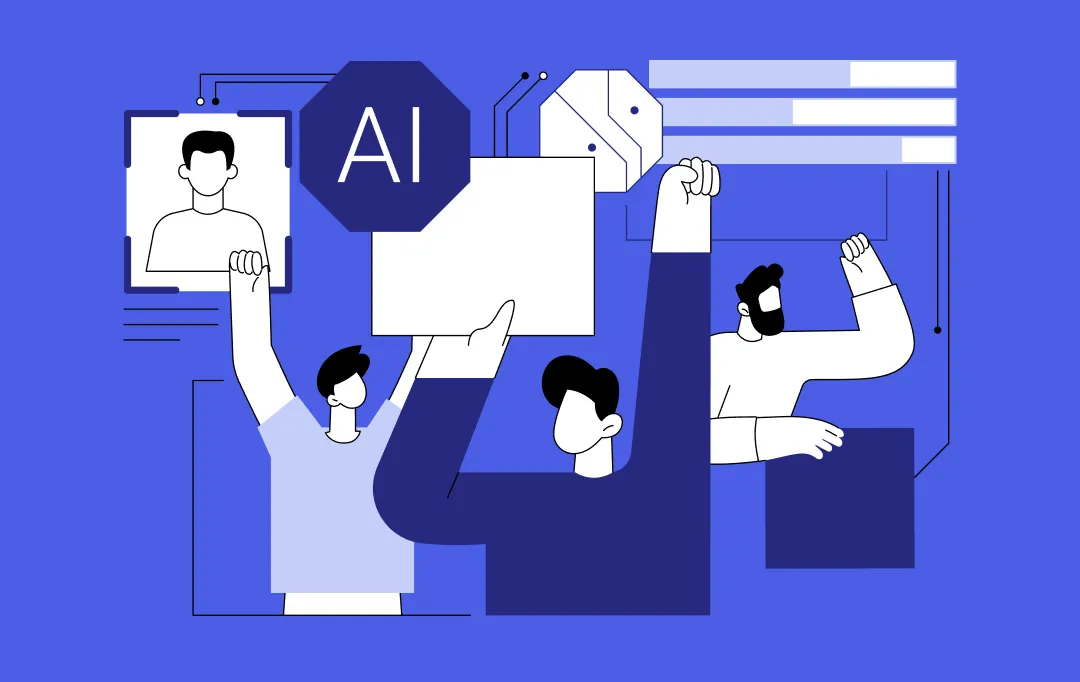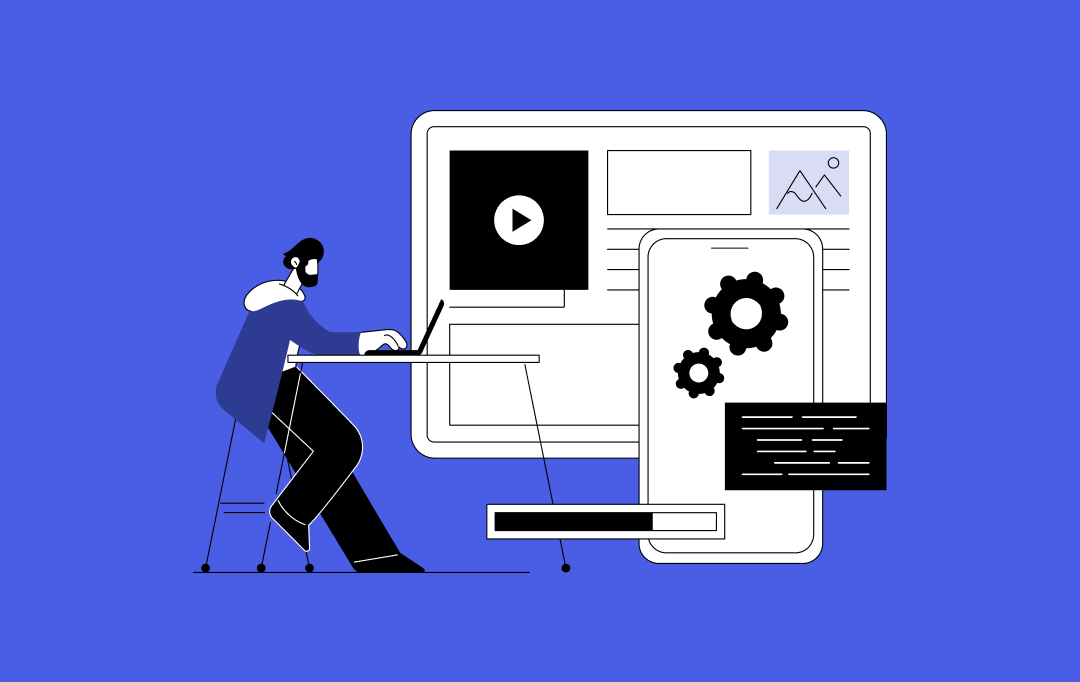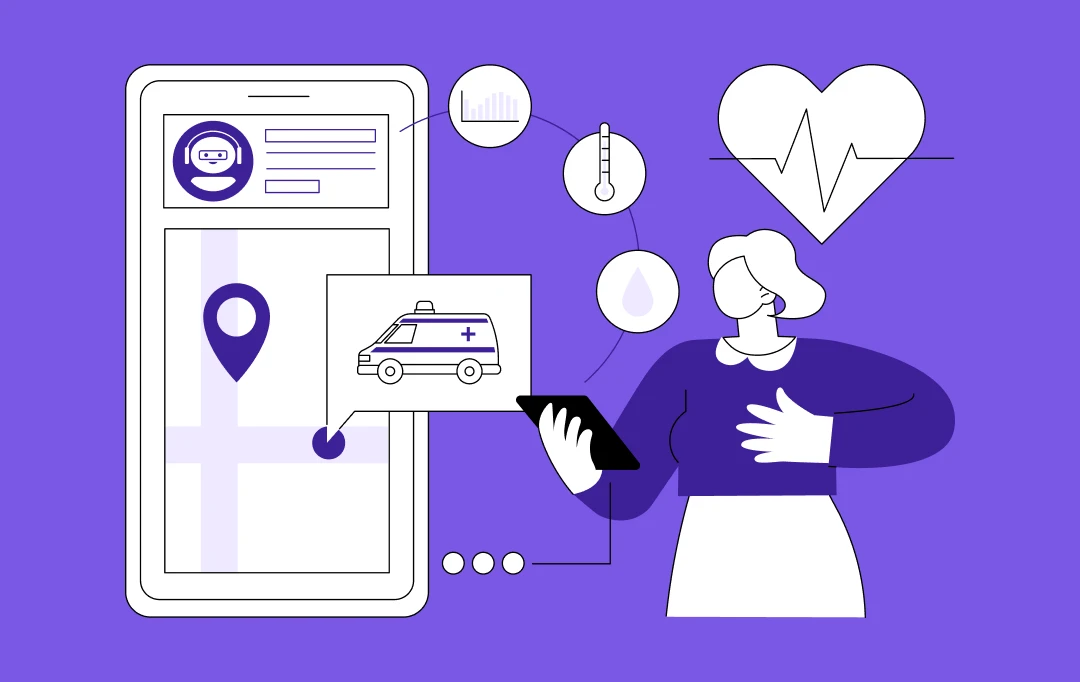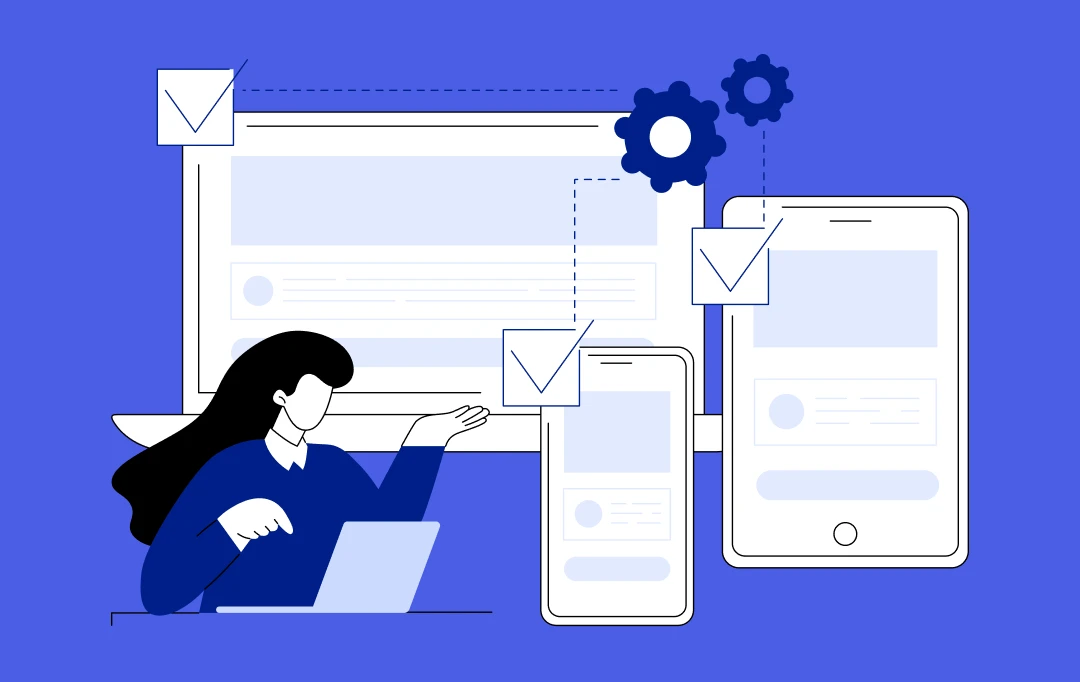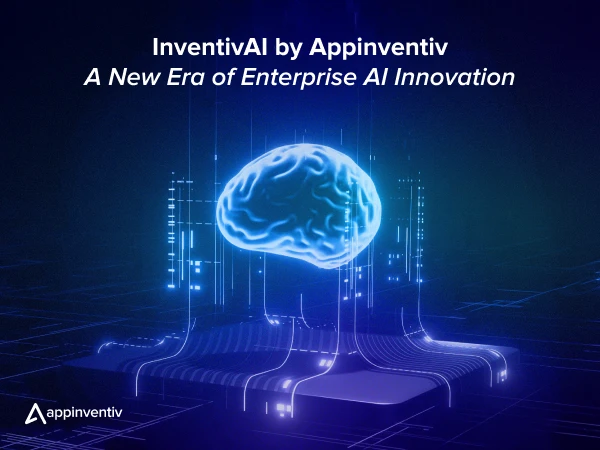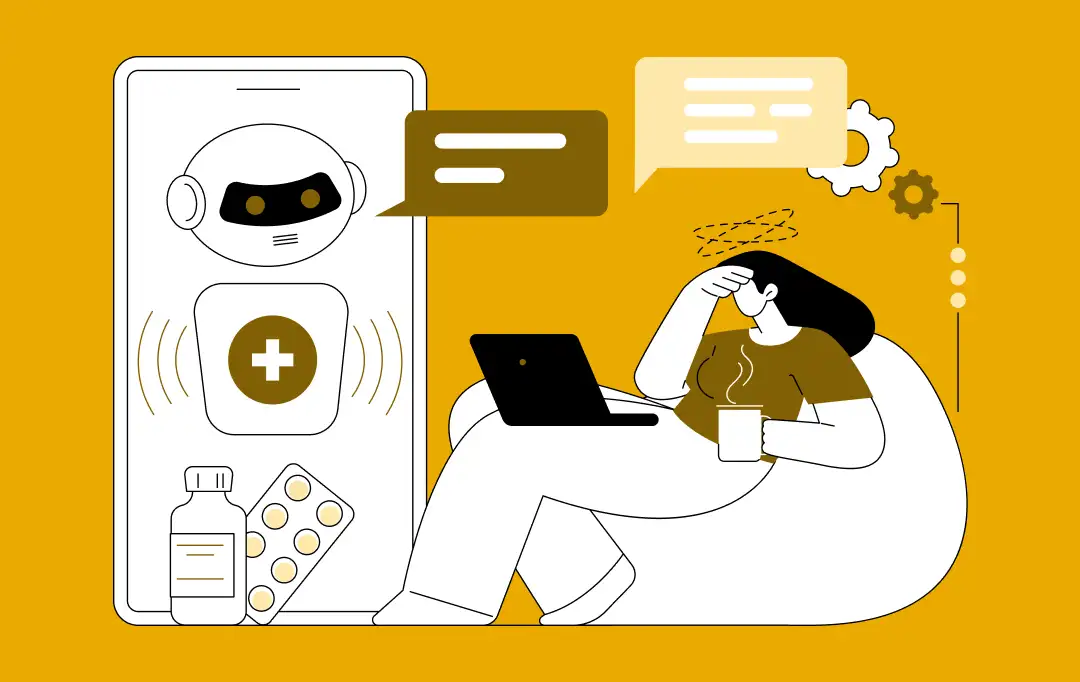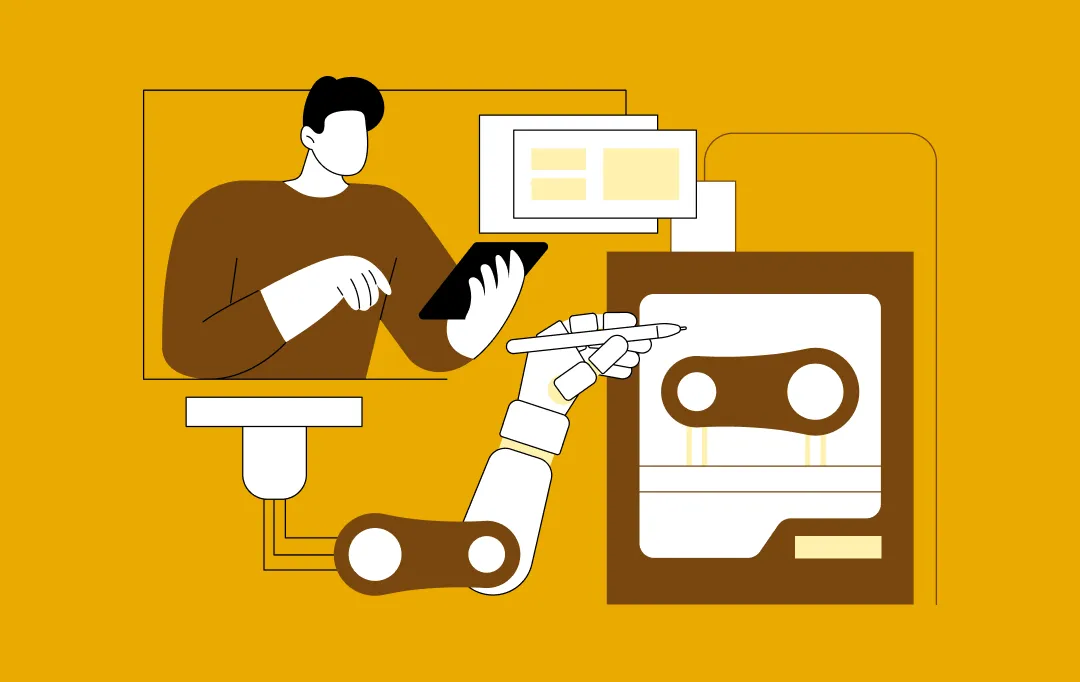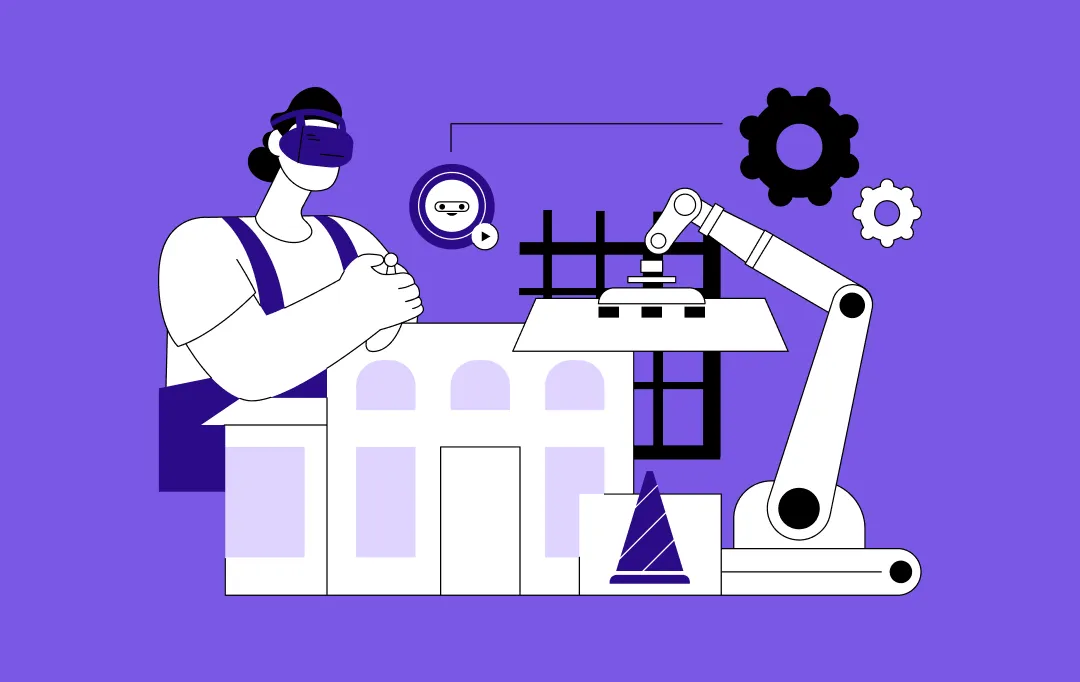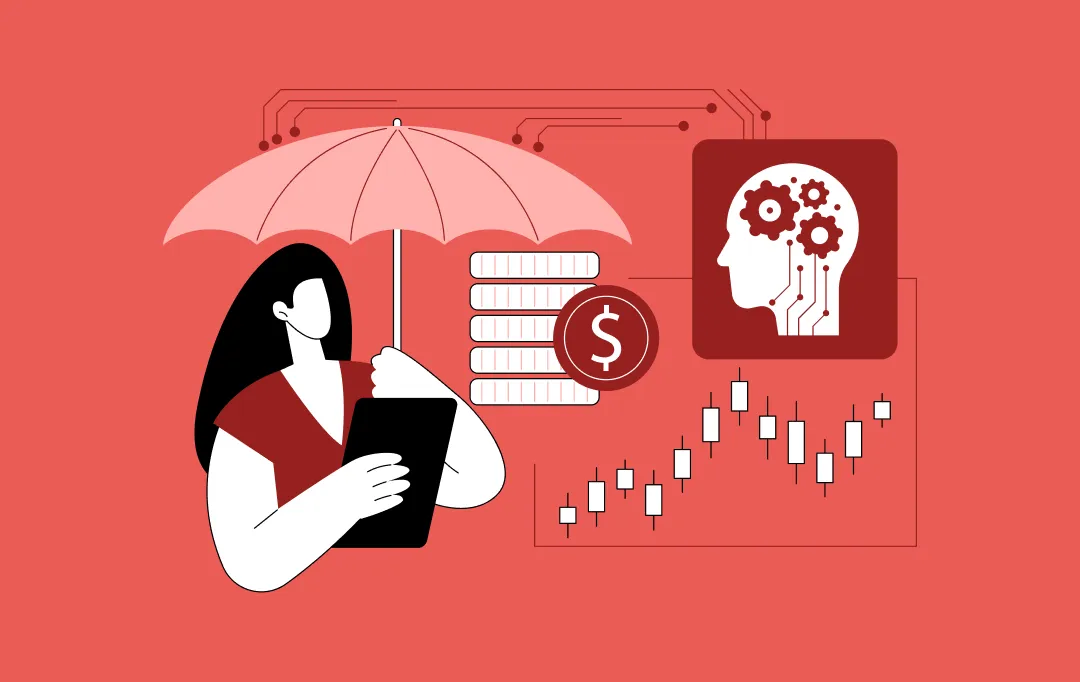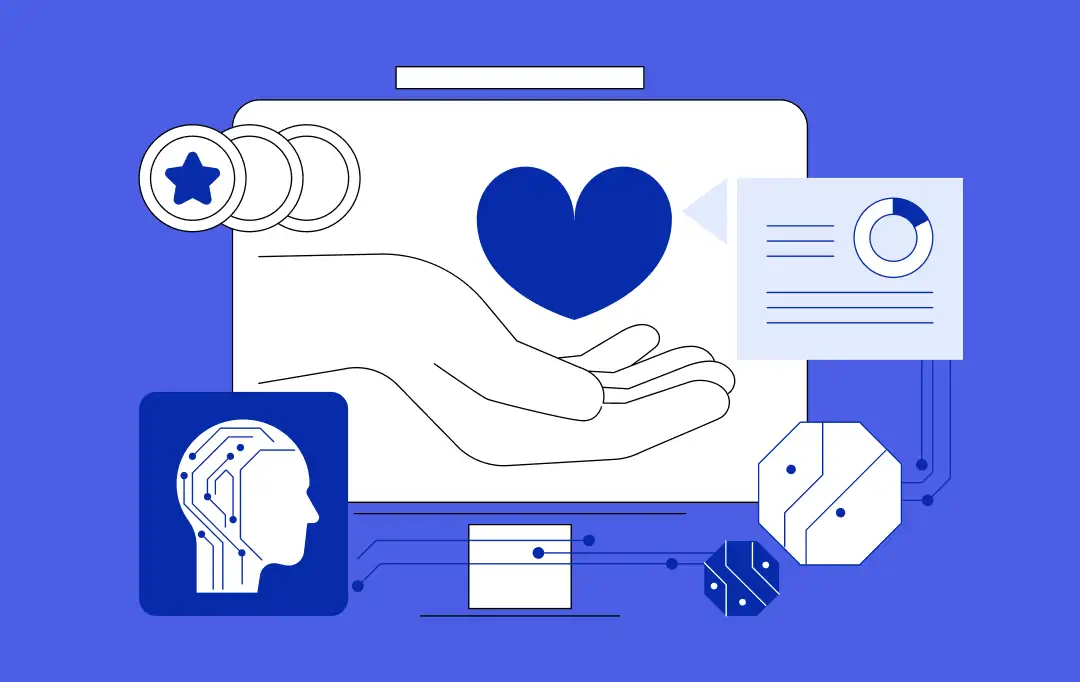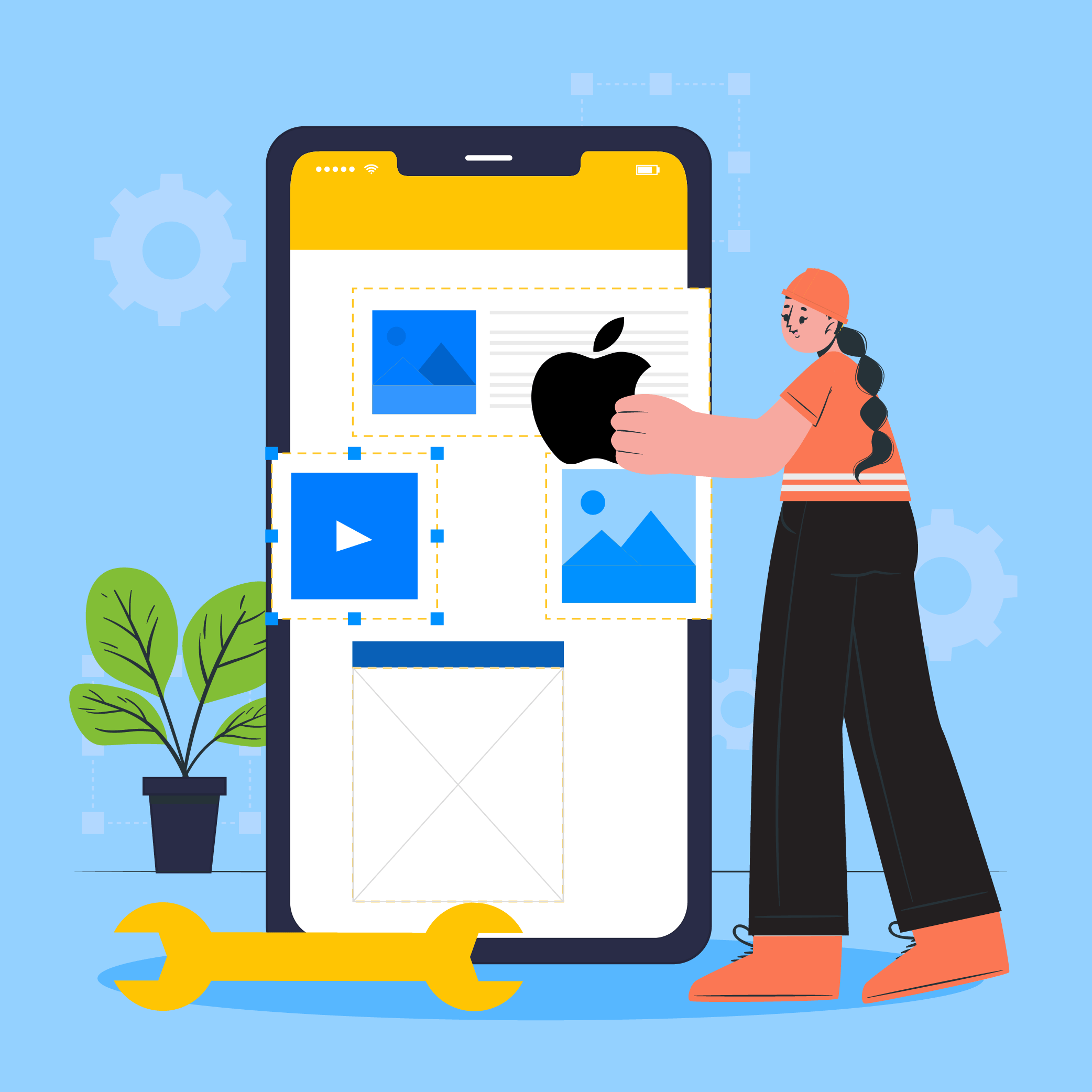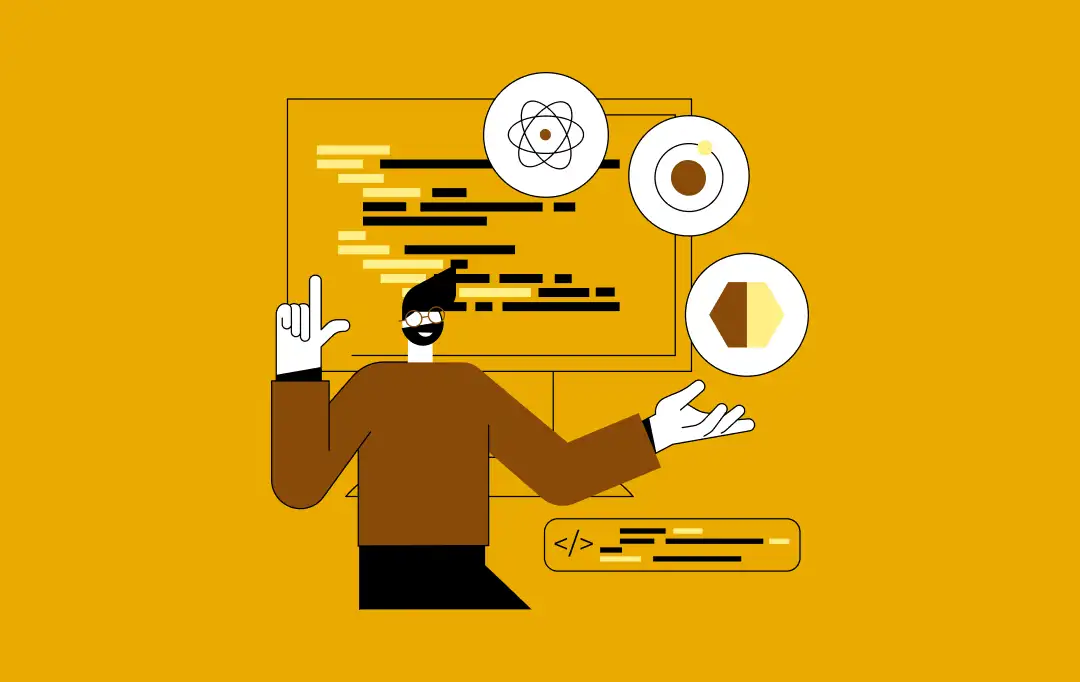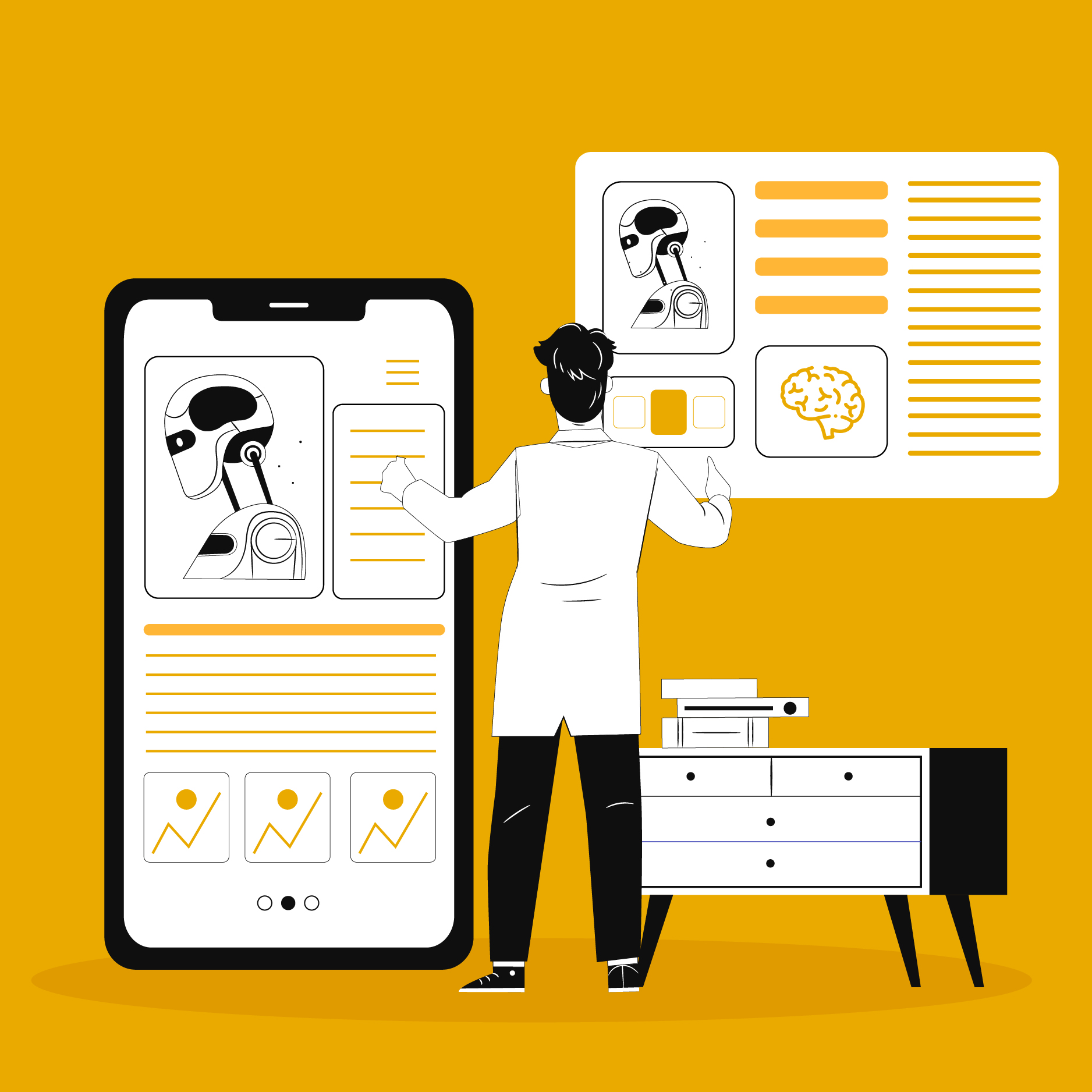- InventivAIRECOMMENDED AI BLOGSView All AI Blogs
-
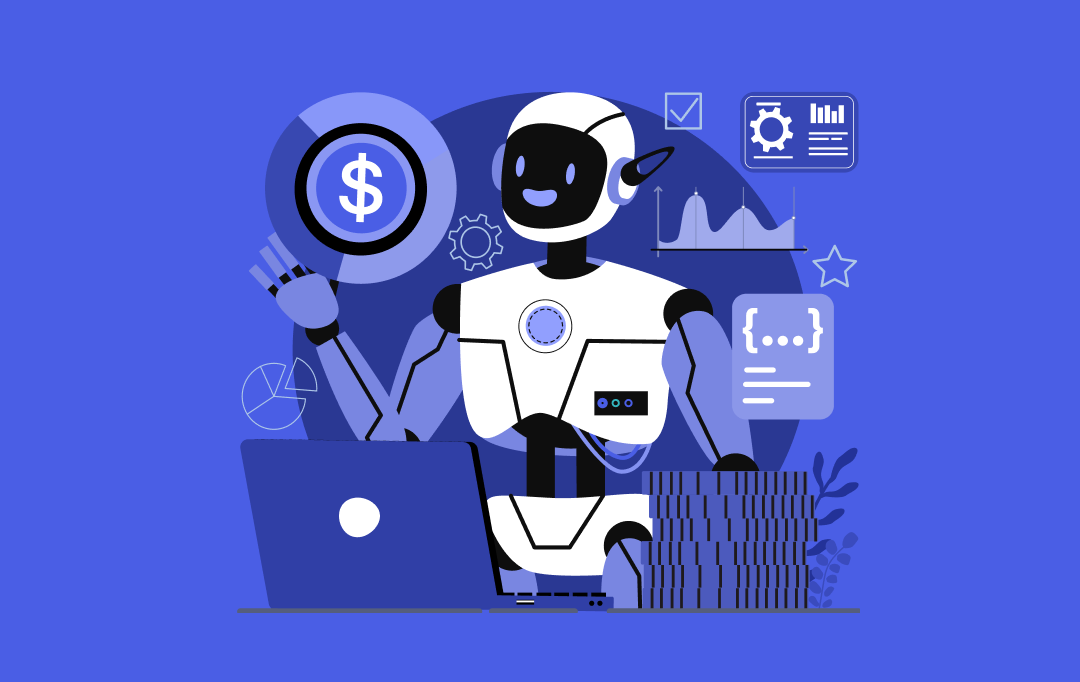
How to Choose the Best AI Agent Development Company for Businesses
-
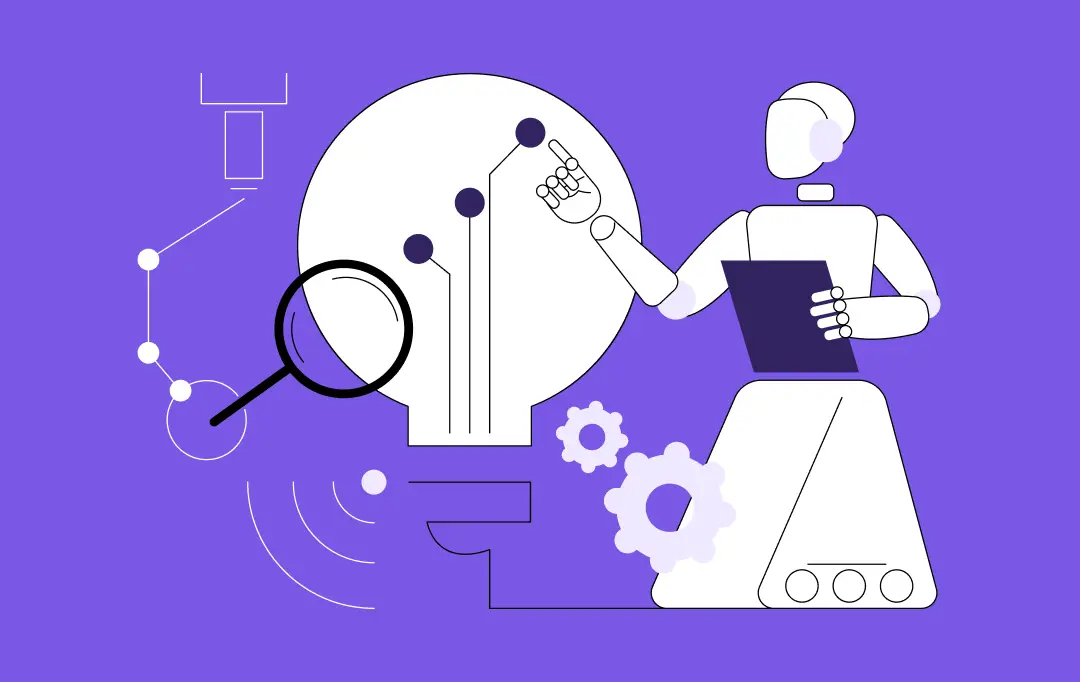
25+ Disruptive AI Agent Business Ideas You Should Launch in 2026
-

How to Hire the Best AI Developer for Your Custom Project? Key Steps, Costs, and More
-

How to Build an AI App? Steps, Features, Costs, Trends
-

AI in Transportation: Benefits and Use Cases for Modern Enterprises
-

How to Build an Intelligent AI Model From Scratch: An Enterprise Guide
-

The Role of AI in the Oil and Gas Industry – 10 Use Cases, Benefits, Examples
-

AI in Real Estate: 16 Powerful Applications with Real Examples
-
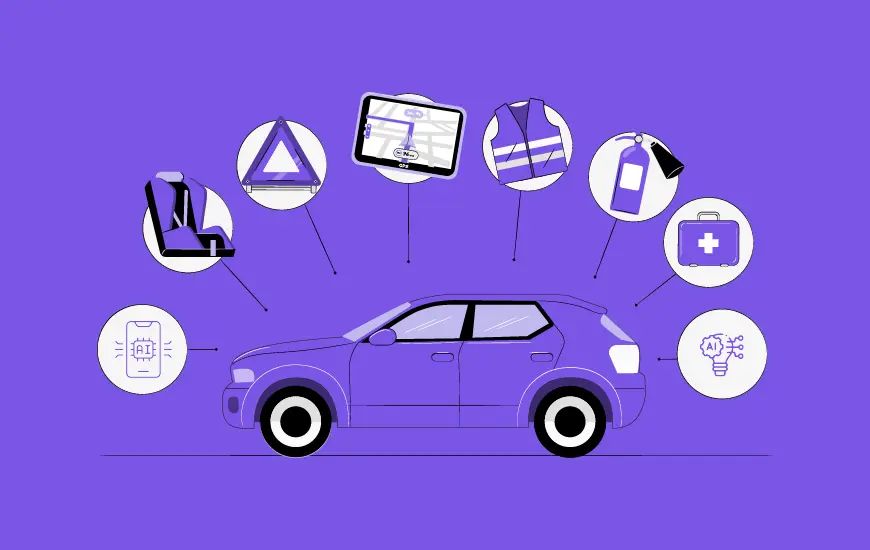
AI in the Automotive Industry Transforms the Future of Business: Benefits and Use Cases
-
- About
- Services
IT Managed & Outsourcing
Didn't find what you're looking for? Let us know your needs, and we'll tailor a solution just for you. - IndustriesDidn't find what you're looking for? Let us know your needs, and we'll tailor a solution just for you.
- Portfolio
- Adidas
A leading digital platform to offer engaging shopping experience to users
- KFC
A mobile app to digitalise & expand KFC’s digital footprint
- Americana
An automated ETL & Power BI data platform driving efficiency growth and 4× compliance improvement.
- IKEA
A transforming ERP solution for the world’s largest furniture retailer
- Domino's
A refined UX strategy for Domino's to increase their conversion rate by 23%
- Edfundo
A SaaS-based financial literacy and smart money management platform for kids
-
- Resources
- Blogs
- Guides
- Press Releases
Discover how our expertise can solve your most complex business challenges.RECOMMENDED BlogsView All BlogsRECOMMENDED guidesView All Guides -
Contact Us
-

Top 5 Wearable Tech Startups Trending In 2016
-

A Comprehensive Guide to P2P Payment App Development
-
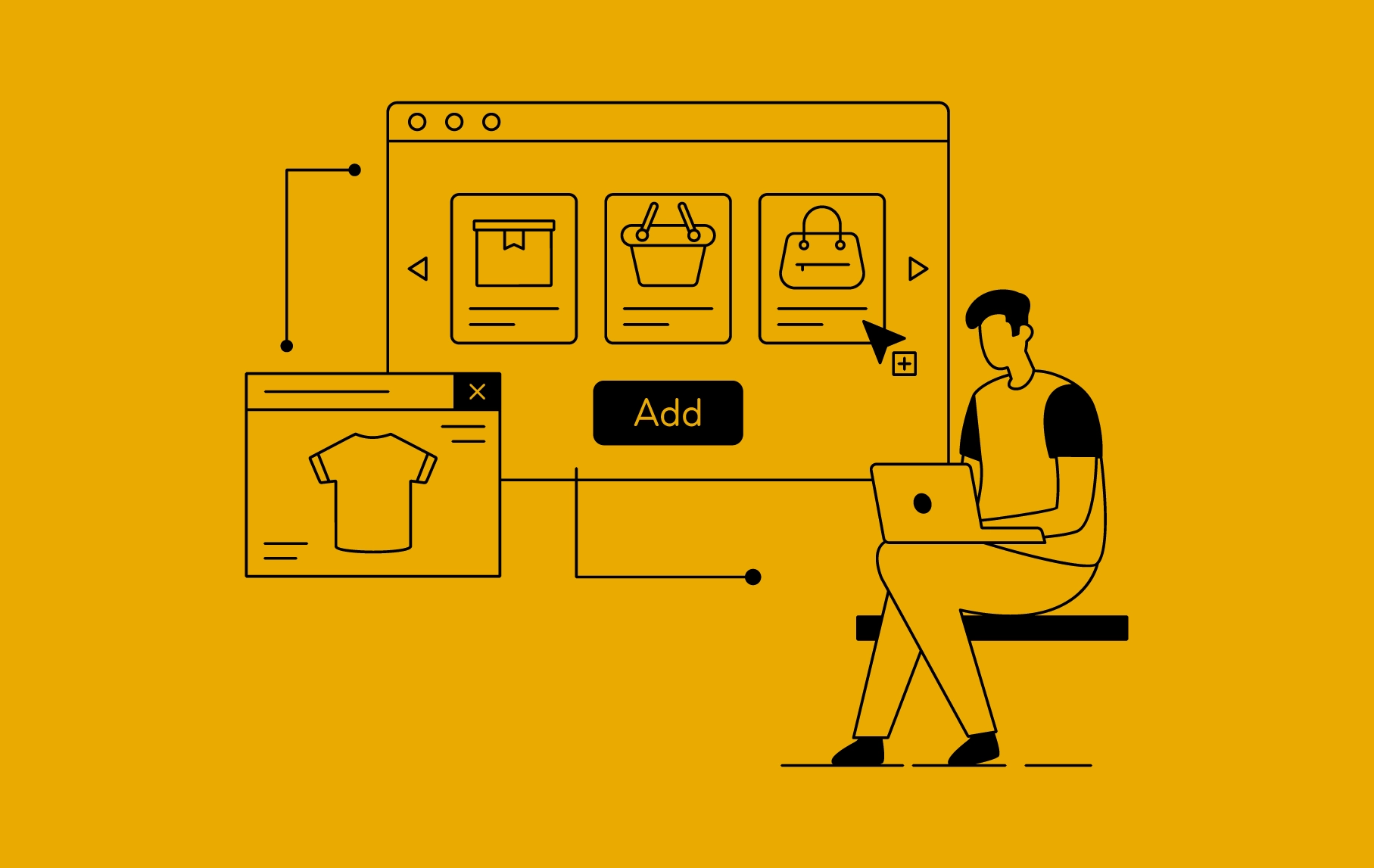
How Much Does It Cost To Develop A Shopping App Like Zalando?
-

How Much Does It Cost to Build an Oil and Gas Data Management Software?
-

Fruitful ways to simplify eCommerce app’s checkout process
-

COVID-19 Effects on Grocery Business: How to Survive the Phase?