- What is Kotlin Multiplatform?
- What is Flutter UI Framework?
- 1. Market Popularity
- 2. Learning Curve
- 3. Performance
- 4. Integration of Third-Party Libraries and Tools
- 5. Scope in Backend Development
- 6. Focus on Multiple Platforms
- 7. UI Experience
- 8. Documentation and Community Support
- Flutter vs Kotlin: Key Differences
- Pros and Cons of Kotlin Multiplatform
- Benefits of Kotlin Multiplatform
- 1. It’s an SDK, not a Framework
- 2. Easy to Learn
- 3. Reuse of Business Logic
- 4. Native UI Experience
- 5. Higher Performance
- 6. Enhanced Flexibility and Scalability
- Cons of Preferring Kotlin Multiplatform
- 1. Still in Experimental State
- 2. Takes Time to Grab Knowledge
- 3. Finite Available Libraries
- 4. Need Familiarity with Other Tech Stack
- 5. Higher Development Cost
- 6. Fluctuations in Compilation Speed
- Pros and Cons of Flutter
- Disadvantages of Using Flutter SDK
- Who’s the Winner of the Cross-Platform Development Battle?
Okay, first thing first.
There was a time when cross-platform development was considered a synonym for building an app using React Native and Flutter. The business enthusiasts and mobile app development companies were relying upon these two frameworks to make their presence on both Android and iOS in a cost-effective manner.
But now, Kotlin has evolved and entered the competition, making everyone wonder who will be the ultimate ruler of the cross-platform application market. Since, we have already looked into the Flutter and React Native comparison earlier, here, in this article, we will talk descriptively about the Kotlin vs Flutter comparison and help you find the right option for your cross-platform programming and development needs.
While we’ll be discussing the cross-platform functionality of Kotlin and Flutter, let’s first learn the basics of both the technologies.
What is Kotlin Multiplatform?
Kotlin multiplatform, is an additional feature of the language that expands beyond Android app development. Meaning, it enables developers to share codes, data, and business logic across multiple platforms such as iOS, Web, Linux, macOS, Android, and Java Virtual Machine (JVM).
Since we’ll be focusing on the multiplatform functionality here, you can get acquainted with Kotlin’s native platform characteristics in this blog:- Kotlin for Android App Development – The Whys and Hows and Bonus Tips.

The concept of investing in Kotlin for cross-platform app development is still new in the market, but it is surprisingly embraced by various popular brands.

What is Flutter UI Framework?
Introduced back in 2015 with an intent to prepare a market for Google Fuchsia, Flutter is an open-source SDK that enables to craft beautiful, native-looking mobile, web, and desktop using a single codebase.
Google Flutter targeted numerous prevailing technological and market challenges and provided effective solutions. A result of which is that Flutter became an ideal cross-platform app development framework in no time. Not only this, it entered into the list of technologies that top brands work with.

Now, as we have touched base on both, let’s see which is better– Kotlin or Flutter – for cross-platform mobile development.
Factors to Consider for Comparing Kotlin Multiplatform and Flutter

1. Market Popularity
Both Kotlin and Flutter are open-source and free to use tools. Because of this, developers are showing an interest in working with both.
If you check Google Trends, Flutter is showing a steep rise in its popularity when compared to Kotlin. Likewise, if you compare Kotlin and Flutter based on their GitHub presence, the former has 3.5k stars and 415 forks while the latter has 133k stars and 19.5k forks.
This indicates that Flutter is getting a huge momentum in the market, compared to Kotlin.
2. Learning Curve
If you consider the learning curve as a factor of comparison in the Flutter vs Kotlin native battle, the latter undeniably wins. A reason behind this is that it is interoperable with Java. Moreover, the syntax of Kotlin is pretty simple and easy and shows many similarities with the existing languages such as Java and Swift for Android and iOS, respectively.
However, the Kotlin Multiplatform is a new ecosystem and has limited resources available in the market, in comparison to Flutter. But if developers are familiar with Kotlin, they can easily learn Kotlin multiplatform.
On the other hand, Flutter app development uses the Dart programming language. This means developers have to learn from scratch before developing a project in Dart.
Because of this, Kotlin wins the competition.
3. Performance
Flutter language lets developers use the same language for both layout and backend needs, enjoy higher animation speed, and much more.
But, in comparison to Kotlin, it is still lagging much behind in the market. The prime reasoning behind this is that Kotlin code compiles exactly in the format as that of the targeted platform.
So, if you ask which is better Kotlin or Flutter? Then the winner of this Flutter vs Kotlin performance is the latter.
4. Integration of Third-Party Libraries and Tools
Kotlin multiplatform operates within the native platform ecosystems rather than building one. So, app experts can employ the same tools and libraries they have been using during native development, including Jetpack Compose and SwiftUI. This ultimately means they need not look for third-party libraries and tools to bridge a connection with the native environment.
However, it is required in the case of the Flutter cross-platform SDK, provided it is basically a UI development tool.
5. Scope in Backend Development
When it comes to considering backend mobile app development to know the difference between Kotlin and Flutter, the former again has an edge over the latter.
Whilst Flutter language goes with Firebase, which is an effective BaaS (Backend-as-a-Service) platform, to ensure effective backend opportunities, Kotlin multi platform enables developers to write backend code.
6. Focus on Multiple Platforms
Currently, applications designed for targeting mobile (Android and iOS) and web come under the Flutter use cases. One cannot use it for making their presence on tvOS, Android Auto, CarOS, and WatchOS.
However, there is no such constraint in the case of the Kotlin multiplatform. It is designed to develop app projects for devices and platforms beyond mobile as well.
So, preferring Kotlin multiplatform is a good choice for businesses launching their app idea on every imaginable platform and device.
7. UI Experience
When talking about cross-platform apps, UI plays a crucial role. One of the major roles of a cross-platform app is to leverage a native-like user experience. And Flutter cross-platform does the same.
Flutter offers a unified experience across all platforms. It is a widget-oriented cross-platform framework that has innumerable customization options, allowing developers to build a scalable and functional application.
When talking about Kotlin, it is a general-purpose programming language that gives UI developers the liberty to customize the UI experience and build an app aligned with their vision in a hassle-free manner.
Flutter is a better choice as it provides a variety of widgets, which makes platform-specific designing quick and efficient. In the case of Kotlin, developers take more time to develop apps as it doesn’t provide the widgets.
[Also Read: How long does it take to build a mobile application?]
8. Documentation and Community Support
Compared to Flutter, Kotlin multiplatform is still new and in fact, in an experimental state. Because of this, the documentation and community support for the latter is somewhat lagging behind the former. But, it is expected that the documentation, as well as community strength, will improve once the multiplatform becomes stable; further encouraging all to use Kotlin for cross-platform development.
Flutter vs Kotlin: Key Differences
To sum up, here’s a comparison chart that explains the key differences between Kotlin and Flutter.
| Kotlin | Flutter | |
|---|---|---|
| Market Popularity | Kotlin has has 3.5k stars on Github | Flutter has 133k stars on Github |
| Learning Curve | Easy learning curve because its very similar to Java | Must learn Dart to build an app |
| Performance | Overall unified experience across all platforms | Native performance on all platforms |
| Integration of Third-Party Libraries and Tools | Kotlin does not require third-party libraries and tools to bridge a connection with the native environment | Flutter needs third-party tools and libraries to bridge a connection with the native environment |
| Scope in Backend Development | Kotlin allows developers to write backend code | Flutter goes with Firebase to ensure effective backend opportunities |
| Deployment Options | It can be deployed beyond mobile, desktop, and web | It can be deployed on mobile, desktop, and web |
| Community Support | A wide range of Java products and tools – rapidly evolving language | Fastest-growing community with constant updates |
| Popular Apps | Netflix, Careem, Coursera, Pinterest | Google Ads, Alibaba, Square, eBay, BMW |
Now, we have seen how Flutter and Kotlin differ from various perspectives. It is important to know the advantages and disadvantages of both to make the selection easy.
Pros and Cons of Kotlin Multiplatform
Here are a few advantages and disadvantages of using Kotlin Multiplatform for app development:
Benefits of Kotlin Multiplatform
1. It’s an SDK, not a Framework
The biggest benefit of opting for Kotlin is that you won’t have to shift the complete application. You can begin with a single module or feature, determine its working, and then progressively migrate other parts.
2. Easy to Learn
Since Kotlin has a syntax quite similar to other top programming languages like Swift, Java, Groovy, and Scala, it is quite easy to learn the language and invest in Kotlin multi– platform development.

3. Reuse of Business Logic
It’s true that it is not the first tool that enables one to separate business logic and UI. Various cross–platform frameworks like Xamarin and React Native have been offering this service.
However, the fact that makes it different from others is that it employs shared logic and libraries below the UI layer. This makes mobile application developers interact with the native environment – Swift and XCode for iOS, JavaScript for web, and Kotlin and Android Studio for Android -without using any bridge and delivering codes in a more native way.
4. Native UI Experience
Kotlin Multiplatform does not demand developers to follow any instructions for UI creation. It enables UI app developers to work on the appearance, behavior, and performance of the application just as they would in the case of native.
5. Higher Performance
One of the advantages of considering the Kotlin cross-platform framework for mobile app development is that multiplatform compiles code to the explicit same format as the targeted platform. This makes it as good at performance as its native counterparts.
6. Enhanced Flexibility and Scalability
It lets developers scale up their app projects and operate without using any VM. This makes it a perfect choice for crafting a mobile app while focusing on flexibility and scalability factors.
Cons of Preferring Kotlin Multiplatform
1. Still in Experimental State
Though introduced in Kotlin 1.2, the SDK has not yet reached a stable 1.0 version. It is still in an experimental state; making developers hesitant in picking it for their next big project.
2. Takes Time to Grab Knowledge
Despite the fact that Java and Kotlin have a similar codebase or functional platforms, there is a requirement for the organization to prepare the developers for Kotlin. It is on the grounds that the shifting of platforms probably won’t be simpler without appropriate information on Kotlin. This may require an organization to deal with costs in preparing the team for Kotlin cross–platform.
3. Finite Available Libraries
Currently, only a few basic libraries like data serialization libraries and HTTP client libraries are available in the development environment. Although many more libraries like DateTime library enter the market with the advent of Kotlin 1.4, the successor of Kotlin 1.3.60, it is tough to build applications seamlessly and effortlessly to date.
4. Need Familiarity with Other Tech Stack
Since Kotlin multiplatform is not designed to be a replacement for every application programming interface (API) that a platform focuses on, it is required for app development companies to have basic knowledge of each platform and API. This is again a drawback of picking Kotlin over Flutter and other cross-platform development options , which leads to people opting for Flutter without considering the location.
5. Higher Development Cost
Last but not least, the Kotlin SDK provides several semi-native functionalities. Because of this, it demands a higher cost to build mobile apps, which eventually makes it not a good fit for creating MVPs and app prototypes.
6. Fluctuations in Compilation Speed
In different instances of leading incredible developments, Kotlin in general works faster than Java. Thus, Java in general remains a clear winner in this situation to develop clear applications. The fast speed of Kotlin may not give a clean functional application.
With this covered, let’s take a recap of Flutter before diving deeper into the market to know the Kotlin and Flutter multiplatform relationship.
Pros and Cons of Flutter
Here are a few pros and cons of using Flutter for mobile app development:
Pros of Using Flutter
1. Open-Source and Free to Use
Both Flutter and the underlying programming language Dart are open-source and free to use. This empowers developers to view the documentation, post their queries in the open developer forum, and eventually, learn and implement the code. App development with Flutter across the globe got recognition and people are making use of this development by opting for flutter app development company in the US, Florida, New York, etc., to achieve their business goals.
2. Hot Reload Functionality
One of the biggest reasons why Google Flutter is preferred by mobile application development agencies is its hot reloading functionality.
The functionality makes it easier for anyone to make any change at the backend and view the difference at the front-end simultaneously. And this way, easily decide whether the change looks perfect with other elements of the application or not.
3. Highly Customizable
By investing in Flutter app development services, developers get an opportunity to use different widgets in the development environment. This makes it easier for them to create mobility solutions that are faster and have a customized look & feel.
4. Lower Development Timeline and Cost
One of the prime benefits of focusing on Flutter mobile app development is that it renders opportunities to create native-like apps for both iOS and Android using a single codebase. Something that makes the cost to create a Flutter mobile app considerably low.
5. Support for Google Firebase
With the facility of Firebase integration, apps built with Flutter enable developers to add backend facilities into the development environment.
6. Suitable for Creating MVPs and App Prototypes.
The Flutter programming language offers the functionality of building an application for both Android and iOS platforms in less time, cost, and effort. This makes Flutter a perfect option for MVP development and creating prototypes that can be used to test the water or raise fundings.
Disadvantages of Using Flutter SDK
Now that we have looked into the advantages of using Flutter, it’s time to dive into the disadvantages of using this programming language:
1. Bigger App Size
The foremost drawback of selecting Flutter for your application development plan is that the app size is too big. Compared to React Native and Xamarin, even the release file size of the ‘Hello World’ app in this framework is around 6.7MB.
2. Lack of Third-party Libraries
Third-party libraries and packages have a critical effect on software development as it empowers a few highlights for designers. These outsider libraries are regularly free, open-source, pre-tested, and easily accessible. You may not track down each and every component you need for the development for the time being.
Since Flutter programming language is new for mobile application development, it is difficult to track down free packages and libraries. Thus, you should either wait for some more time or pick an alternative for long term development.l
3. Issues with iOS
This is the reason why Flutter app developers are stressed over its implementation for iOS. Since Google is directly keen on fixing bugs in a short period of time, building Android applications on Flutter is quick and pleasant.
Probably the most recent update in the Flutter programming language is a pixel-perfect iOS appearance. iPhone settings were developed on the framework to empower the Cupertino widgets. But based on iOS 10 and iOS 11, features were refreshed later and delivered for some time.
4. Lack of Password Manager Support
Utilizing your own, non-native widgets has its disadvantages. For instance, there are issues utilizing certain Android and iOS features. Apps built with Flutter right now have issues with autocomplete input fields. This is particularly observable in the event where you need to implement security (password) extraction from the built-in or third-party administrators.
| Framework/Language | Pros | Cons |
|---|---|---|
| Kotlin |
|
|
| Flutter |
|
|
Who’s the Winner of the Cross-Platform Development Battle?
Both Kotlin multiplatform and Flutter are reliable, aim to reduce the time to make a presence on both Android and iOS platforms, and are supported by Google. They are giving cut-throat competition to each other and are becoming more competitive with every release.
In such a scenario, it is advisable to consult with mobility experts and analyze your cross-platform app requirements and priorities to determine which one is better – Kotlin vs Flutter.


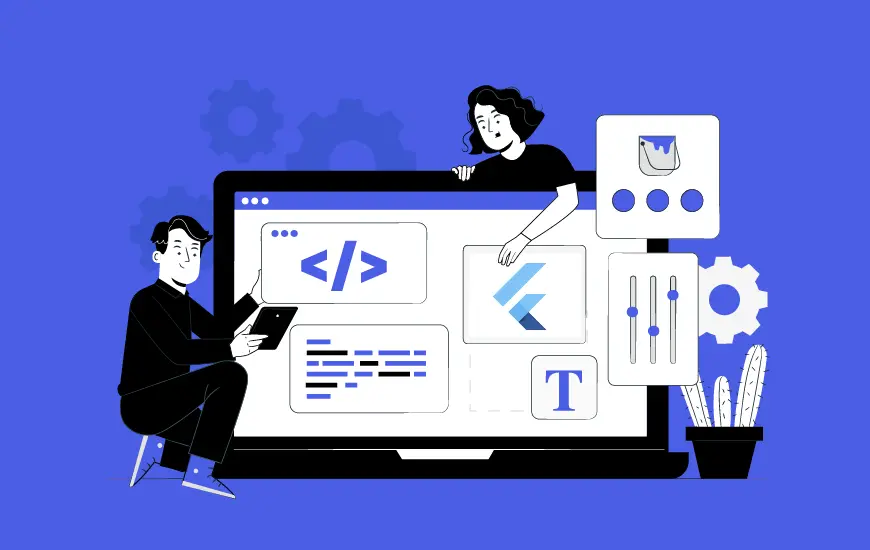
How to successfully build a Flutter web app?
In December 2018, when Google introduced Flutter, an open-source multiplatform application framework, it took everyone by storm. Businesses, along with programmers and developers from all across the globe, welcomed the technology with open arms, quickly adapting to flutter app development to deploy high-performance, engaging applications. As a result, today, there are more than 1 million…
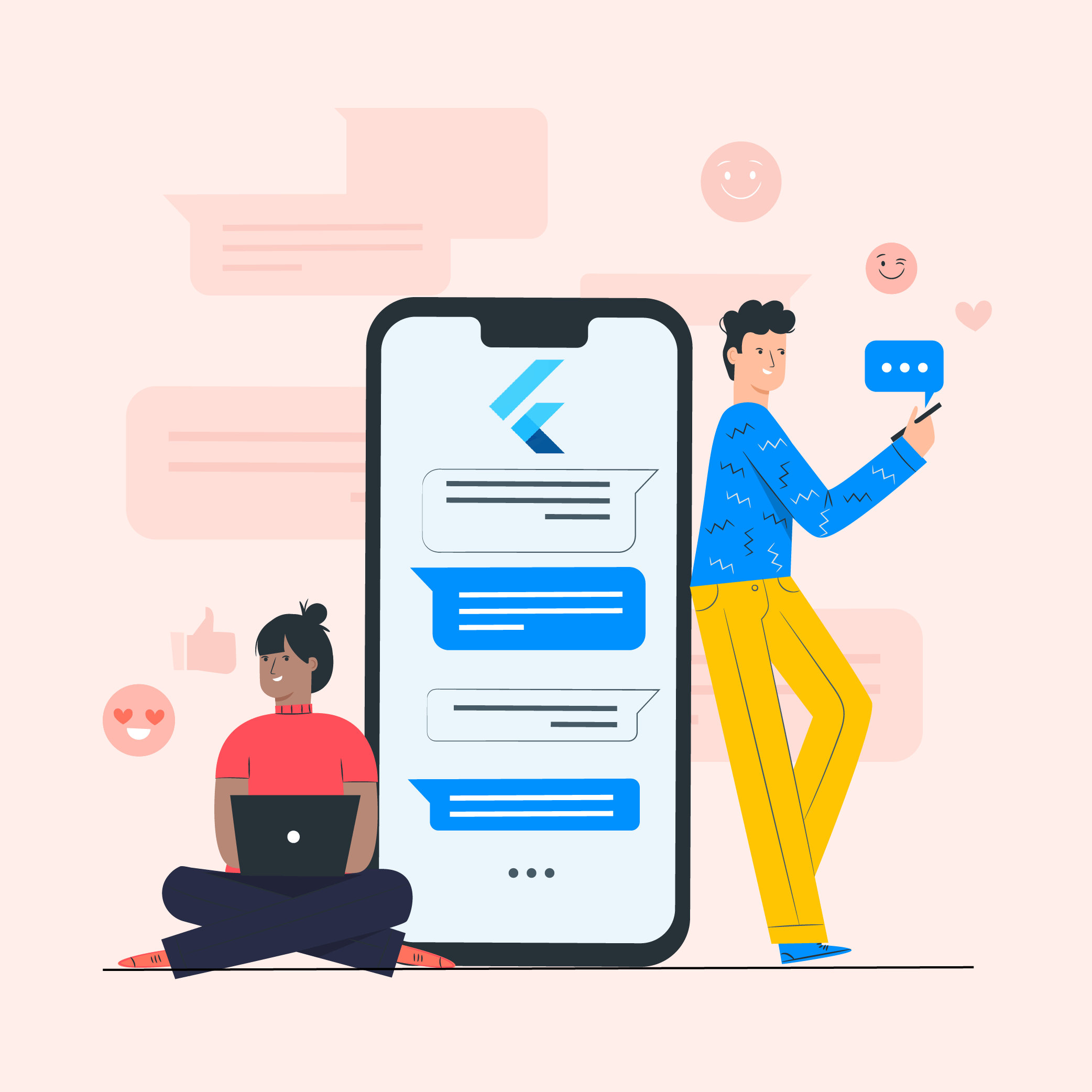
How to Develop a Chat App in Flutter With Firebase?
The marketplace for chat applications is dominated by a bunch of big players, yet continually advancing technologies and user needs set out open doors for new messages and applications to acquire a portion of the market share. It is not necessary for a new chat app in Flutter with Firebase to clash with WhatsApp, either…
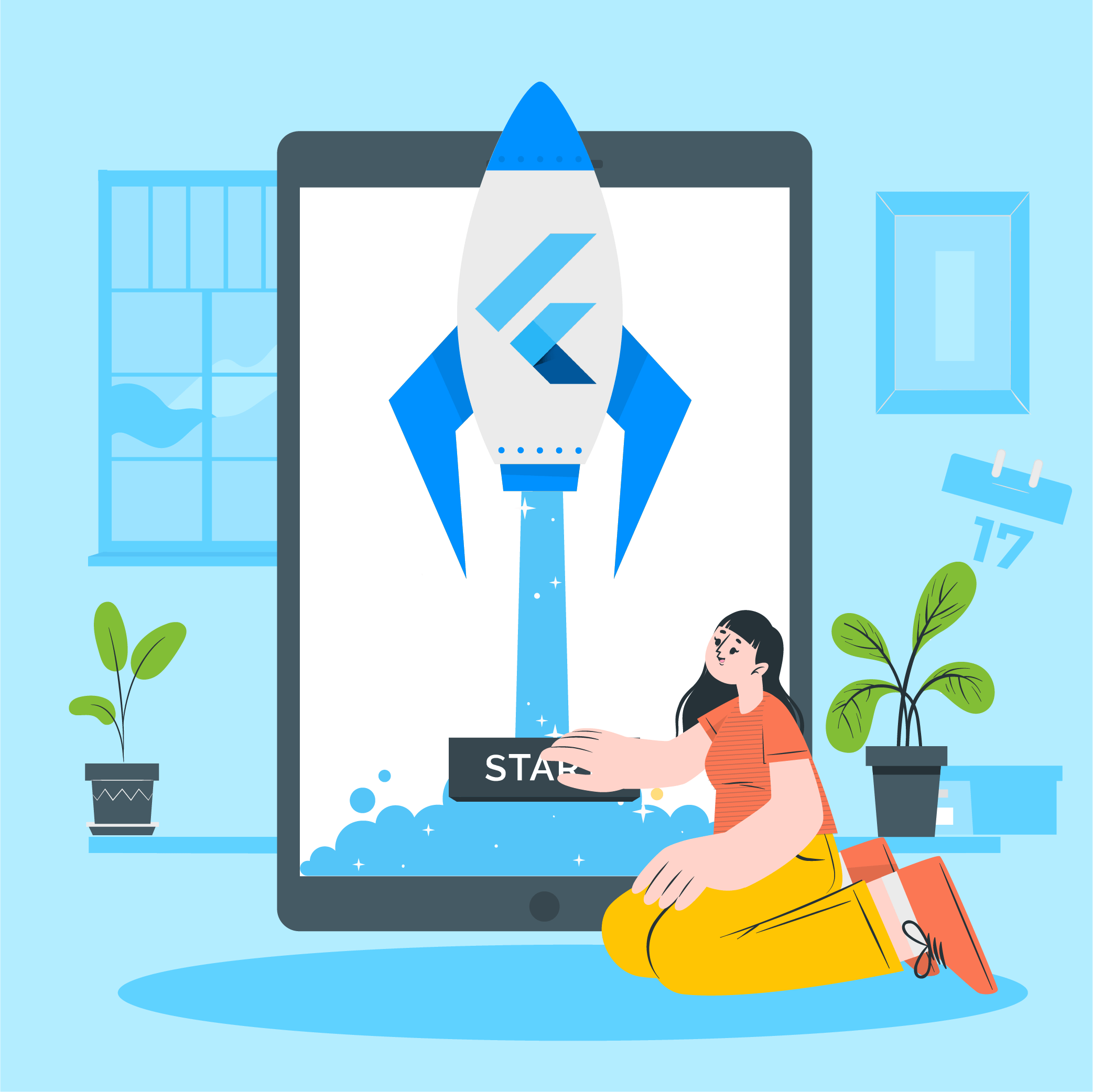
Guide for Developing Startup Mobile App with Flutter
The open-source Flutter SDK is a Google UI toolkit that creates attractive, natively compiled mobile apps, from a single codebase. With apps being downloaded and used by millions of people in a rapid way, the mobile app development is skyrocketing. There are many companies that are making use of this trend and contributing to the…

















