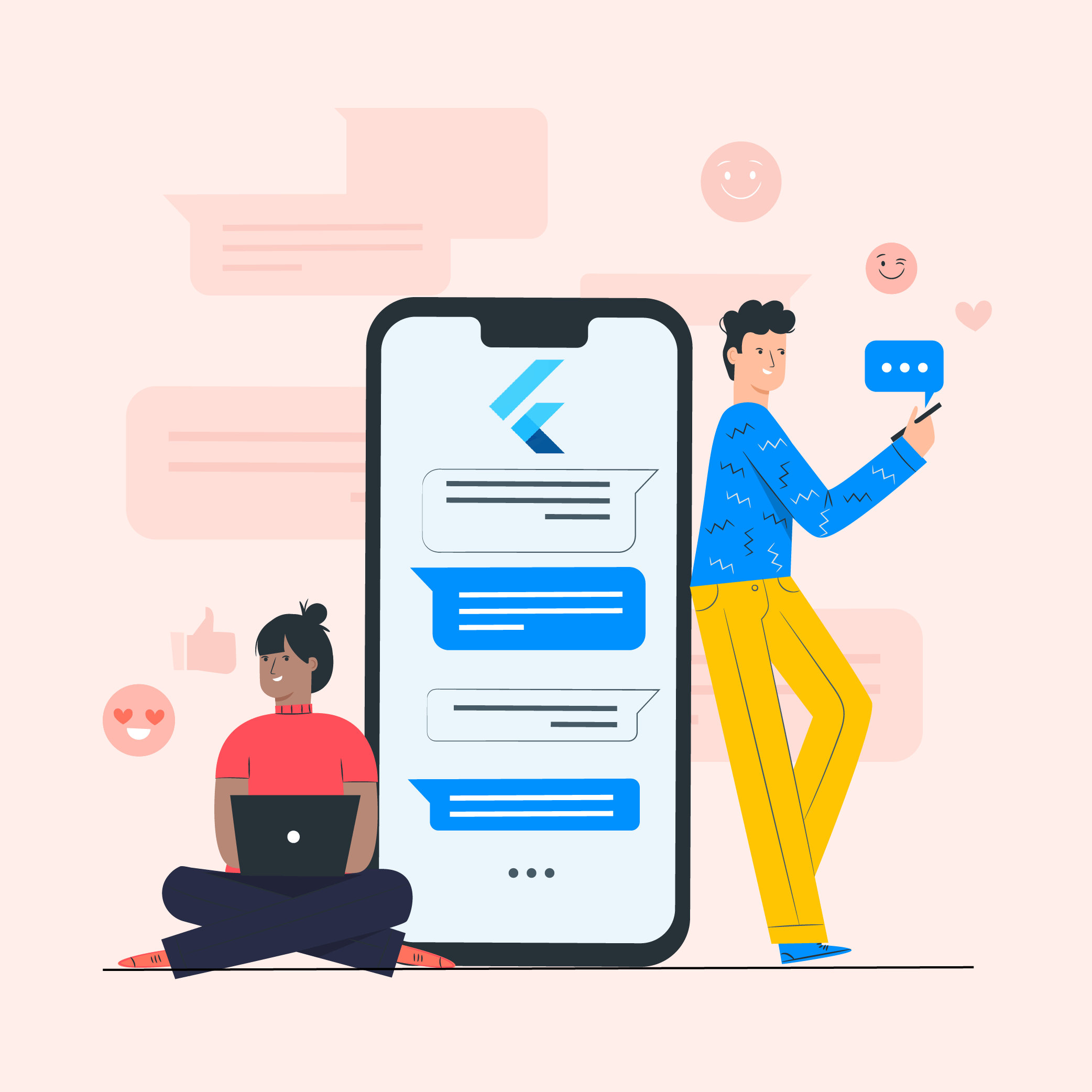The marketplace for chat applications is dominated by a bunch of big players, yet continually advancing technologies and user needs set out open doors for new messages and applications to acquire a portion of the market share. It is not necessary for a new chat app in Flutter with Firebase to clash with WhatsApp, either — openings flourish for particular messaging apps that serve a particular gathering of clients or back communication across ventures as different as gaming, dating, and medical care.
Without a doubt, chat applications have turned into an interesting issue of the town and have taken the world by storm.
As per Statista, with 2 billion consumers using WhatsApp on a month-to-month basis and projected to produce an income of 4.8 billion in 2020, it is safe to agree that the chat applications won’t go anyplace in the future.
Presently the inquiry emerges, how to develop an exceptionally functional firebase flutter chat app or how to make a messaging app, and what technologies should organizations use to develop chat applications using firebase for startups?
The response to this inquiry is simple, utilizing Flutter Firebase messaging apps one can construct driving chat applications.
Here are some stats that notify you that it is in trend.
- As per the statistics report till 2021, 2 billion users were accessing WhatsApp messenger on a monthly basis.
- As per Linkedin stats, the mobile app market size valued at $106.27 billion for 2018 reported a CAGR of 18.4% and is expected to reach $407.31 billion by 2026.
- The number of chat app users in the US market has a share of 461.2 million users, while China is predicted to reach the number of 592.9 million users by 2027.
- According to messenger people, the latest messaging app usage statistics show that WhatsApp has 2.0 billion users worldwide and Facebook Messenger 1.3, WeChat is just behind with 1 billion.

Let’s look at the steps to develop a chat app in flutter with firebase.
Firebase in chat app: sign in, sign up
This is one of the fundamental parts of any Flutter Firebase chat application as this keeps your information secure by rapidly signing in the application with your username. So how about we move further and see how to make a Google sign-in.
On the off chance that you are favoring the Google Sign-in alternative, you can utilize CMD/terminal, or VS code; these all will function as a smoothed-out code supervisor and offer help for development services like investigating, version control, and assignment running.
From that point straight leap off every comment in the main.dart and dispose of MyHomePage() stateful gadget and structure a folder inside the library.
In the wake of arranging every one of the pictures with specific names, you need to make a widget called Sing-in inside the Sign-in.dart, where you will utilize framework, appBar, body and floating buttons. Moreover, since appBar will be basically the same for every one of the screens, so it would be better to make it in a different document file, which makes it simpler to utilize it in different screens too.
Install widgets to add functionality
With regards to creating a chat app in Flutter with Firebase, it is vital to coordinate the right arrangement of plugins to run it smoothly.
By integrating the proper arrangement of plugin, you’ll be capable to construct and assemble a main Firebase chat application.
To install the plugin modules adhere to the guidance of adding “Firebaseauth, google sign in, cloud firestore, Firebasestorage” to the chat app with firebase. If by chance you are facing difficulties in adding plugins, then you can hire flutter app developers to assist with building a significant flutter chat application.

In case you are developing a chat app in Flutter with Firebase that signs in through Google Account, then, at that point consider the beneath mentioned plugins. These plugins will offer you information about the customer, real-time information for messaging and uploading an image.
Ideal Plugins for chat app development:
- Firebase Auth for Flutter
- Google Sign-In
- Cloud Firestore Plugin for Flutter
- Imagepicker to choose images from the gallery
- Fluttertoast to display a toast
- Firebase Cloud Storage For Flutter
Design the layout of the app screen
In the ideal chat application, different screens are available; it incorporates an enlistment screen, login screen, setting screen, landing page screen, and chat screens. This load of the screen is created by composing various arrangements of codes, and that is the reason it is important to follow guidelines.
- Login Screen Layout
When the client effectively sign-in the application, the return variable firebaseUser covers some fundamental data of the client including displayName, PhotoUrl, and so on.

While entering the login screen, the user has to verify whether it is a new or already existing user and this is done by just placing a query to the server. If it’s a new user, then you need to write it in the database.

- Main Screen Layout
Presently, this the main page of your chat application that not simply has listed every one of the users available on the data set, yet additionally features the total data including epithet, about me, and avatar. Assuming you need to get into profundity and might want to design more fields for the client data, then, at that point make a screen to see all specific customer information.

- Setting Screen Layout
This page will assist the user with editing their information like change symbol, nickname, and about me a portrayal. You can provide the altering admittance to extra fields also in the event that you have made the principle page in detail.
- Chat Screen Layout
Presently the chat screen is the place where clients can send text and picture messages to a companion and the other way around. So it implies chat screen will deal with different things.
The root is WillPopScope in light of the fact that you need to deal with the back press. On the off chance that the sticker or console is shown, then, at that point, you need to conceal it as opposed to exploring it to the previous screen.
Connecting Flutter with Firebase
To connect firebase chat app android:
Sign up with the Google Account or Sign in to the Firebase
create a project and then > Project Overview then enter the “Package Name”.
Download google-services.json and move the google-services,json file that is downloaded into your Android app module root directory
Add google-services dependencies in Project-level build.gradle, snd voila, it’s done.
Concluding Thoughts
Hope these steps cited in this article will support your flutter app development services with Firebase in app messaging. However, finishing these steps might not be simple as it sounds because while working with the coding part, multiple bugs occur.
FAQs
Q. Why is Flutter utilized for the building of chat applications with Firebase?
A. Flutter allows developers to create natively built desktop, web, and mobile applications from a single codebase. Flutter enables cross-platform development that saves time and resources. It is utilized for chat app development with Firebase.
Q. How to build a chat app in Flutter with Firebase with Firebase integration?
A. These are the steps required to build a chat app in Flutter with Firebase integration.
- Set up a Flutter environment
- Create a Firebase project
- Configure firebase
- Design user interface
- Implement authentication
- Real-time database
- Create the chat functionality
- Manage user profiles and contacts
- Implement push notifications for new messages
- Thoroughly test your chat app on various devices and scenarios
- Deploy your Flutter chat app to app stores
- Regularly update and maintain your app
Q. What is Firebase, and how does it relate to the development of chat applications?
A. Real-time database and authentication are among the tools and services offered by Firebase, a platform for building mobile and online applications. It’s commonly used in chat app development for handling user authentication and real-time messaging.
Q. What are the essential components of a chat application developed with Flutter and Firebase?
A. It’s crucial to incorporate features that improve user experience and functionality while developing a chat app using Flutter and Firebase. The following are the key elements to think about:
- Real-time messaging
- Contact management
- Message history
- Multimedia support
- Push notifications
- Group chats
- Read receipts
- Typing indicators
- Localization


- In just 2 mins you will get a response
- Your idea is 100% protected by our Non Disclosure Agreement.
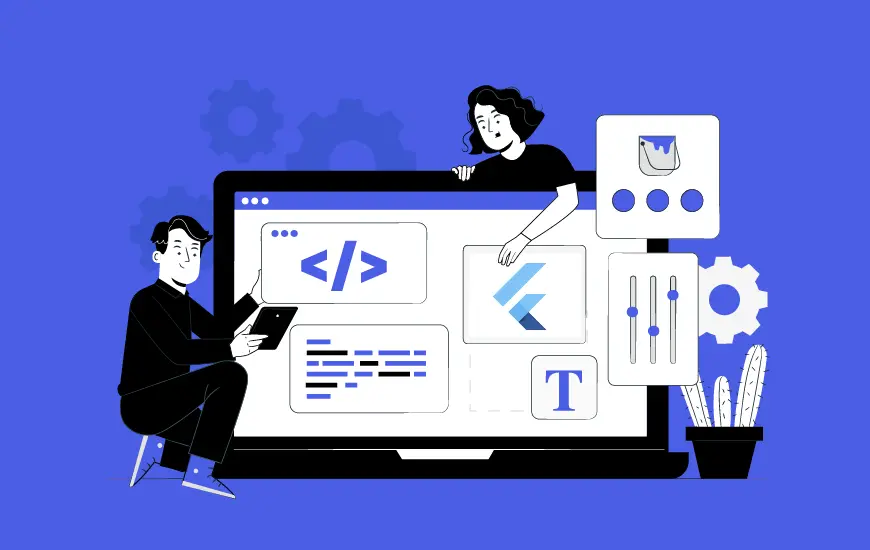
How to successfully build a Flutter web app?
In December 2018, when Google introduced Flutter, an open-source multiplatform application framework, it took everyone by storm. Businesses, along with programmers and developers from all across the globe, welcomed the technology with open arms, quickly adapting to flutter app development to deploy high-performance, engaging applications. As a result, today, there are more than 1 million…
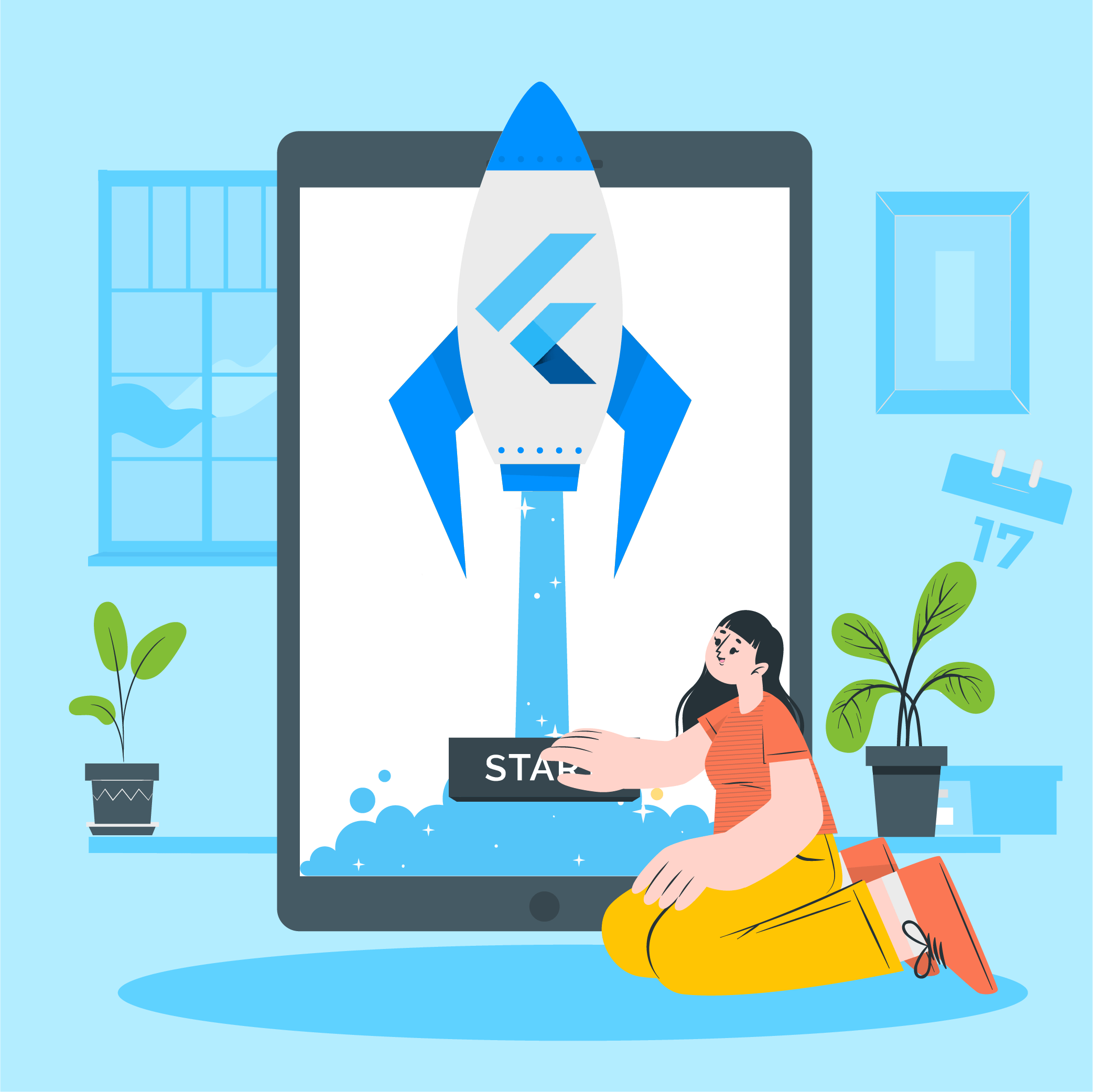
Guide for Developing Startup Mobile App with Flutter
The open-source Flutter SDK is a Google UI toolkit that creates attractive, natively compiled mobile apps, from a single codebase. With apps being downloaded and used by millions of people in a rapid way, the mobile app development is skyrocketing. There are many companies that are making use of this trend and contributing to the…
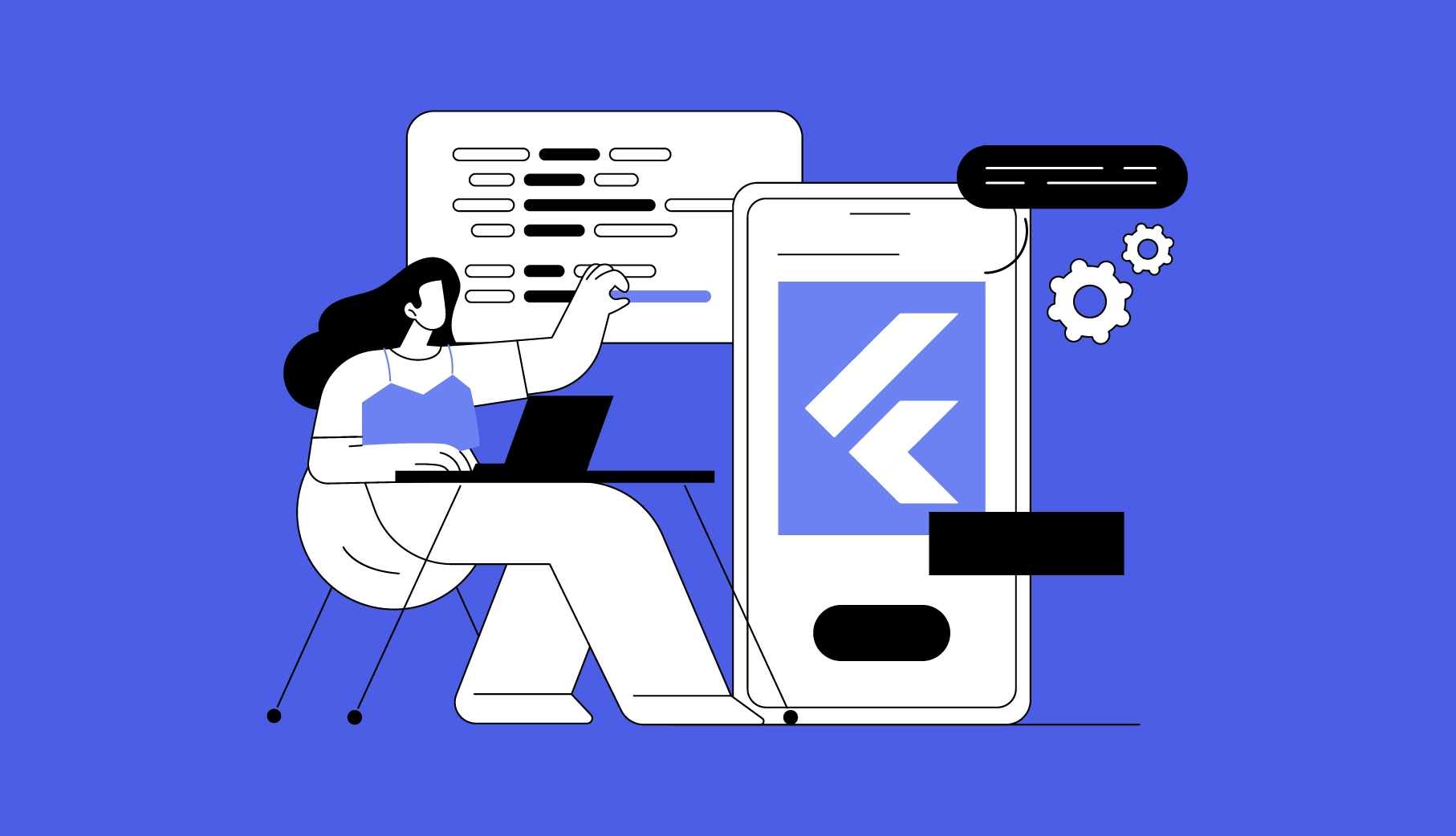
Is Flutter Game Changer for Enterprise Mobile Applications?
There was a time when mobile app development was a complex and tedious process. Earlier, the necessity of businesses was only to attract customers through user-centric and SEO-optimized websites. But, as the companies evolved at an unprecedented pace, technological advancement enhanced; Flutter emerged as an innovative cross-platform solution, seamlessly unifying app development for both iOS…