Google I/O 2017 ended with a series of announcements and developments that the world is all set to witness in practice. One such announcement was that of using Kotlin as the official language for developing Android apps. The industry giant announced its plans to use Kotlin, along with Java and C++ as the programming language to develop Android Apps.
The statically typed programming language runs on the JVM (Java virtual machine), just like JAVA. Developed by the JetBrain team of programmers based in Russia, Kotlin uses the LLVM compiler infrastructure or can be assembled to JavaScript source code.
In this article, we will see what has made Kotlin the desired language among the leading Android Application Development companies around the world. We will also look at some of the ways through which you can make the transition from Java to Kotlin smoothly.
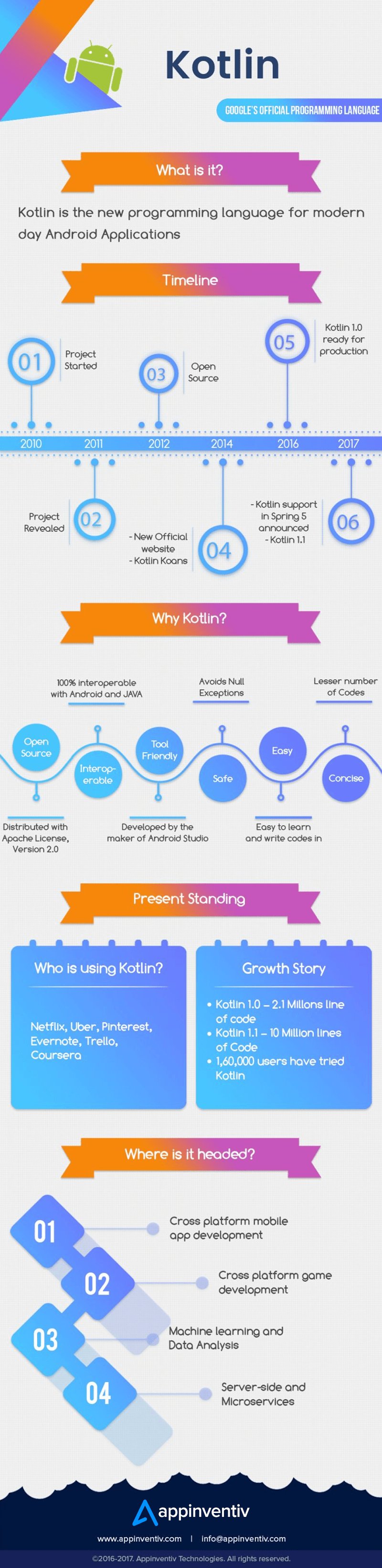
Before we get into the reason why Kotlin had to come into existence, let us look at the ways it overpasses the popular programming languages that have been used by the Android App Developers, till now.
Let’s Start
Mobile App Programming Languages’ shortcomings that Kotlin fulfills –
Scala
Operator Overloading
Kotlin follows a very secure path by allowing to define just a few type of operators. Nevertheless, these operators are so omnipresent that even a beginner in software development would understand them and what they stand for.
Memory Constraint Platform
Kotlin has been designed to be extremely very lightweight and thin as part of its core architectural aim, thus making it ideal for memory restrictive platforms and small programs.
JAVA
Conciseness
Java is not famous for being one of the most crisp languages, while this is not a problem entirely, it is very bug friendly. When you’re encoding for Android by using a couple of most used idioms, the verbose code might lead to greater chances of getting bugs.
When writing lesser code at the back of a language which is very concise, there are automatically lesser probability of errors, making it less tiresome for the developers.
Versatility
Developers can easily write modules with Kotlin that would work perfectly with the present Java codes. It’s fully compatible with the JVM and every Java frameworks and libraries, making it easy to be integrated with the Maven or Gradle build systems. While some languages are object-oriented or assertively functional, Kotlin is not over the roof opinionated and refrains from enforcing the philosophy of one over another.
Support from Android Studio
Kotlin is developed by JetBrains, the company behind IntelliJ—the IDE that Android Studio is based on. It’s no surprise, then, that Android Studio has excellent support for Kotlin. Once you’ve installed the Kotlin plugin, Android Studio makes configuring Kotlin in your project as straightforward as opening a few menus.
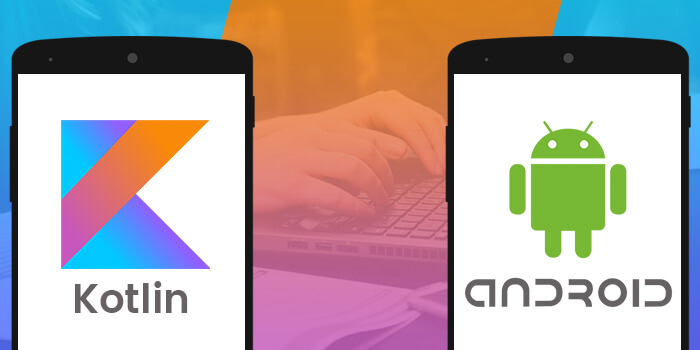
Swift
Data Class
Kotlin allows one to state the containers of information, which automatically implement elements like copying and equality.
Delegated Properties and Class
With delegated class or properties, one can easily define the behaviors of properties like observable, lazy, etc. or forward the request of methods to other class spontaneously. With Kotlin, you can even make your property delegates. In Swift, properties like observable are modifiers that need to be implemented, meaning you are restricted to using the ones which are provided in Swift.
Annotations
Coming from JVM background, Kotlin completely supports annotations like @test or @inject- something that is not allowed in Swift.
Memory Management
Unlike Swift that operates on Reference Count Approach, which forces developers to think of memory ownership and run time, Kotlin assumes the presence of Garbage Collector, which makes managing memory a lot easier.
Even with their set of shortcomings, Android world was working just well at the back of these programming languages, with the evidence being in the numbers that there are 3.3 Million apps in the Play Store (as of September ’17) operating to add value to the 1.4 Billion active users.
‘So, why the languages that had helped develop 3.3 Million Android apps weren’t enough anymore?’
The reasons that led to a mass acceptance of Kotlin by the experienced android app developers, worldwide can be attributed to – Null Safety, Functional Programming Style, Usage of Anko in place of XML, Removal of ButterKnife dependency, Builders & Extension Function, and Hacks for smooth transitions.
It’s not just the app developers who are excited about Kotlin becoming Google’s official language, Kotlin will be touching other aspects of technology as well, such as –
- Frontend Web Development
- Backend Web Development
- iOS and MacOS support
It’s not just the app developers that are looking forward to or are already making use of Kotlin, there are a number of established and renowned brands that are using Kotlin as their primary language.

There are some companies that have already started taking advantage of Kotlin and various others that have switched their entire development process of Kotlin. A few of those companies that have been operating through Kotlin and are lying in our plain sights are – Amazon Web Services, Pinterest, Netflix, Coursera, Uber, Square, Vert.x, and Trello, amongst others.
Now that you have seen how revolutionizing Kotlin has proved itself to be for the Android developers, around the world, since its inception, let us now look at the ways you can prepare yourself today, in the smoothest way possible, for the time when Kotlin will replace every other programming language for Android developments.
Learning Period
It is time that you join the crowd of Android developers, all around the world, who are busy collecting resources to make sense of the new programming language. While you can easily convert Java codebase in Kotlin, take out time to analyze the differences in code and formats today itself.
Bonus Tip: Slow your onboarding process. Give at least 1 to 2 weeks to your JAVA developers to make sense of the platform.
Build Time
Brands that usually had build time ranging from around 30 seconds for the incremental to 75 seconds for cleaning builds, has seen an increase in the build time since they incorporated Kotlin. The language brought in a rise of 25% in clean time and of approximately 40% in the incremental build time.
Bonus Tip: Beyond the initial additions of Kotlin, the no-change and incremental build times usually remained constant irrespective of the number of files converted. You will be able to get a fair sense of what the build times would be after changing one file.
Upgrades
Kotlin in itself is extremely new for the majority, adding that nervousness to the blend of upgrades that are witnessed by elements that Kotlin will be working with, can lead to a complete mayhem. This sudden flood of information will lead to delayed work, mistakes in the program, and Kotlin behaving weirdly, overall.
Bonus Tip: Upgrade one at a time. Instead of taking an aggressive approach to just come on top of the competition, is a strategy that won’t work here. First, find the mix in which Gradle, Kotlin, Android Studio and everything else, work perfectly together. Once you are down with that, move on to upgrading them.
Following these and similar other ways to make life easy with Kotlin, before incorporating it into your project, will make it easy to transition from your programming language to the Google’s official one. The key is to give your team the time to make the get acquainted with the platform and make the transition then.
With everything covered to get you to the stage when you start introducing your team to Kotlin, let’s look at some lesser known ways Kotlin will make Android App Development easier for you.
- Lets you edit companion object’s default name to any name you wish.
- Supports functions composition that not just makes your code clean but also fast.
- The option to edit the generated class’s name to get better readability.
Are you ready to make the transformation?


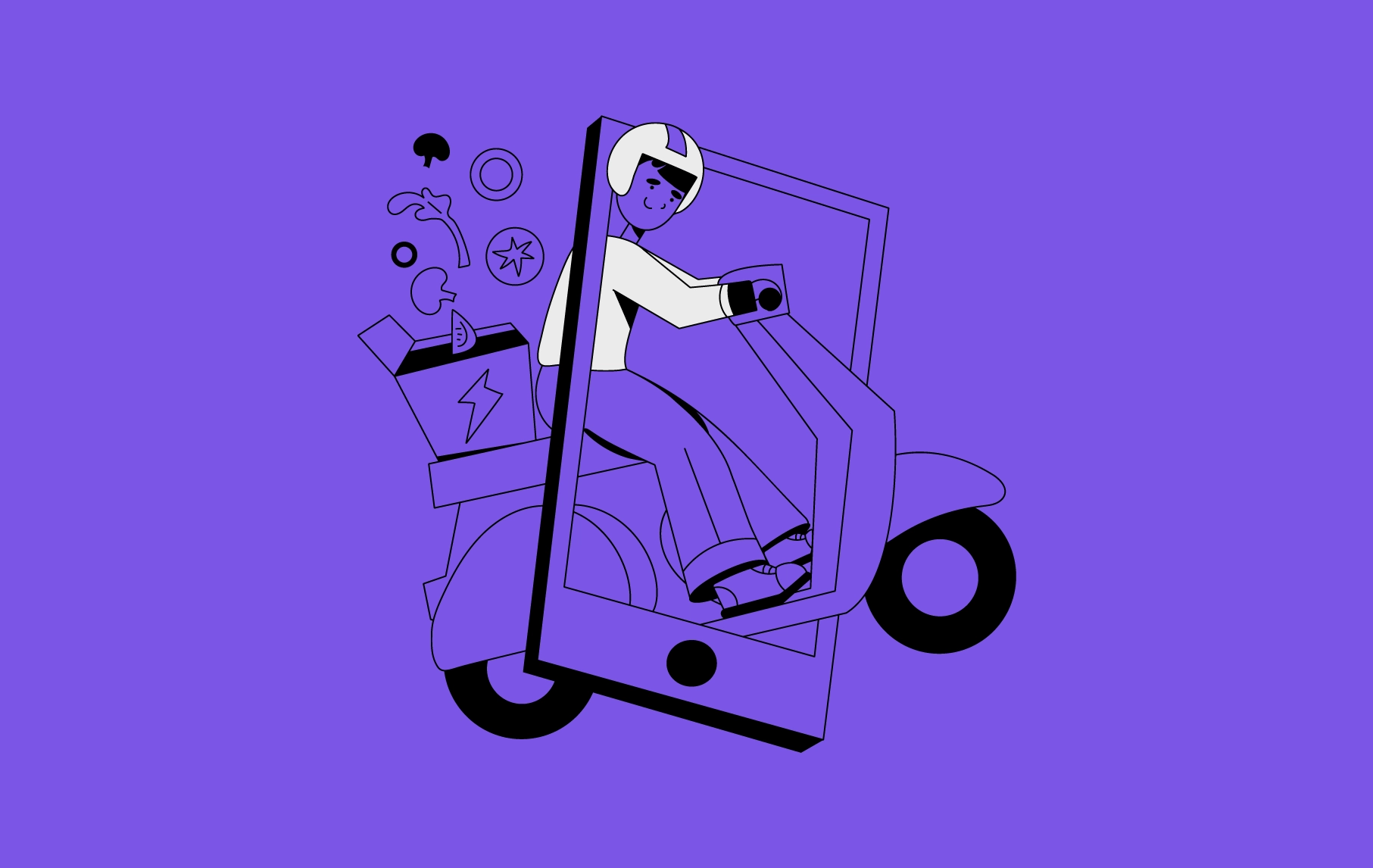
How Much Does It Cost to Build a Food Delivery App Like Deliveroo?
In Europe's culinary landscape, the food delivery industry has flourished, revolutionizing the gastronomic experiences for millions of people. This surge is driven by factors such as busy lifestyles, increasing demand for diverse cuisines, and the recent emphasis on contactless services. As consumers increasingly look for the convenience of doorstep dining, businesses entering the food delivery…
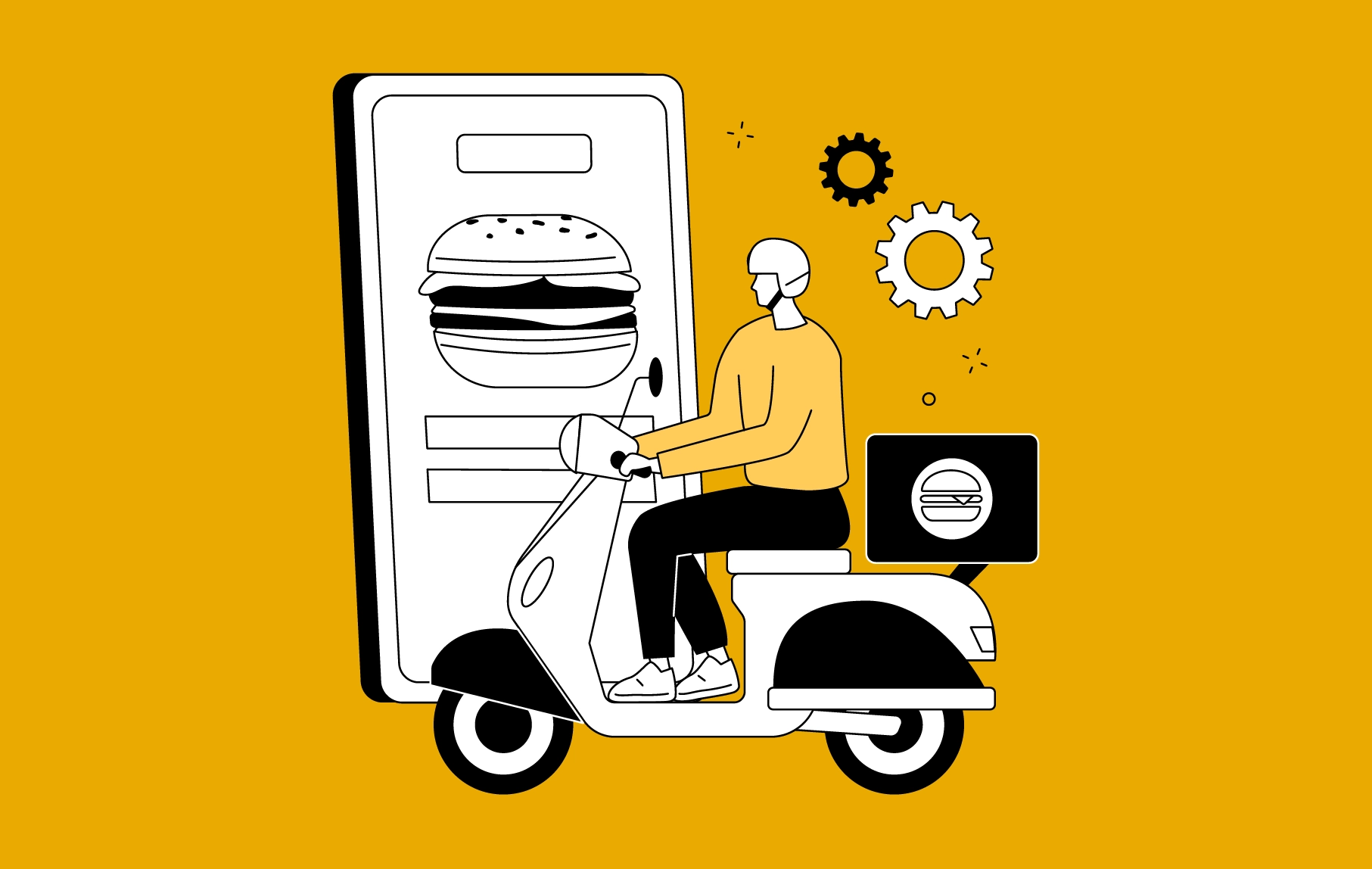
How Much Does It Cost to Develop a Food Delivery App like Glovo?
Food delivery businesses have progressively increased in the last few years, assisting companies in augmenting operational efficiency by prioritizing customers. Behind the success of food delivery businesses, apps like Glovo play a significant role helping through strategic execution, targeting audiences, and enhancing customer retention. Building a food delivery app like Glovo is a strategic process…

How Much Does It Cost to Build a Translation App Like DeepL?
When it comes to the evolving global digitization, the imperative for effective communication across linguistic borders has become more pronounced than ever. Now, stepping into the forefront of this linguistic evolution is DeepL, a translation app that addresses the need for effective communication across languages in the digital landscape. It stands out by using advanced…















