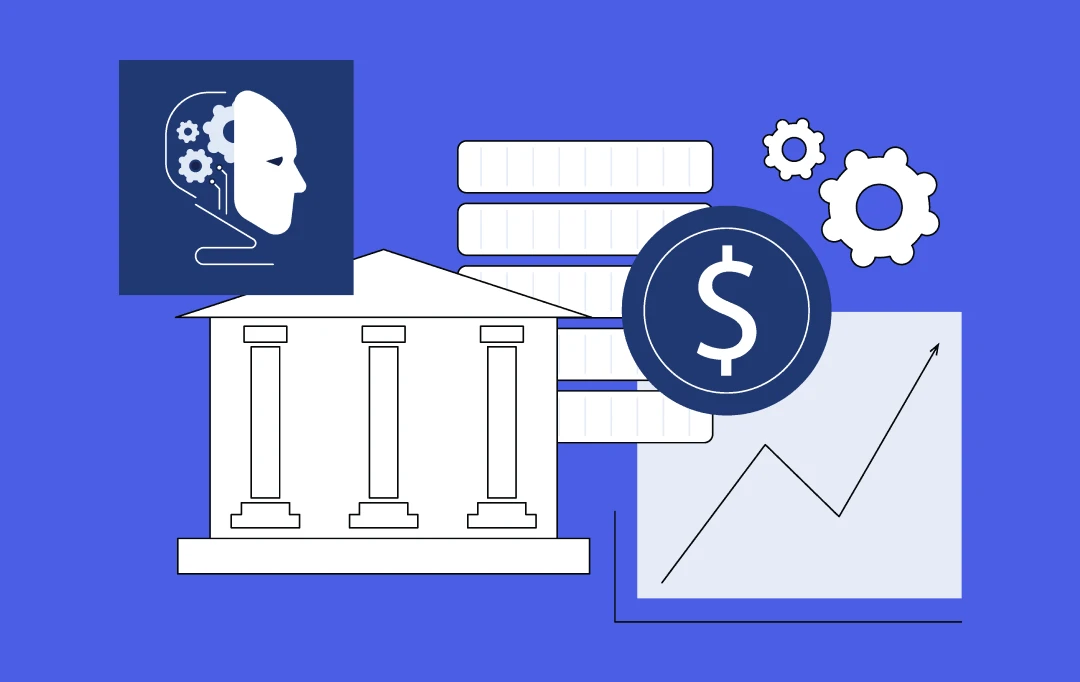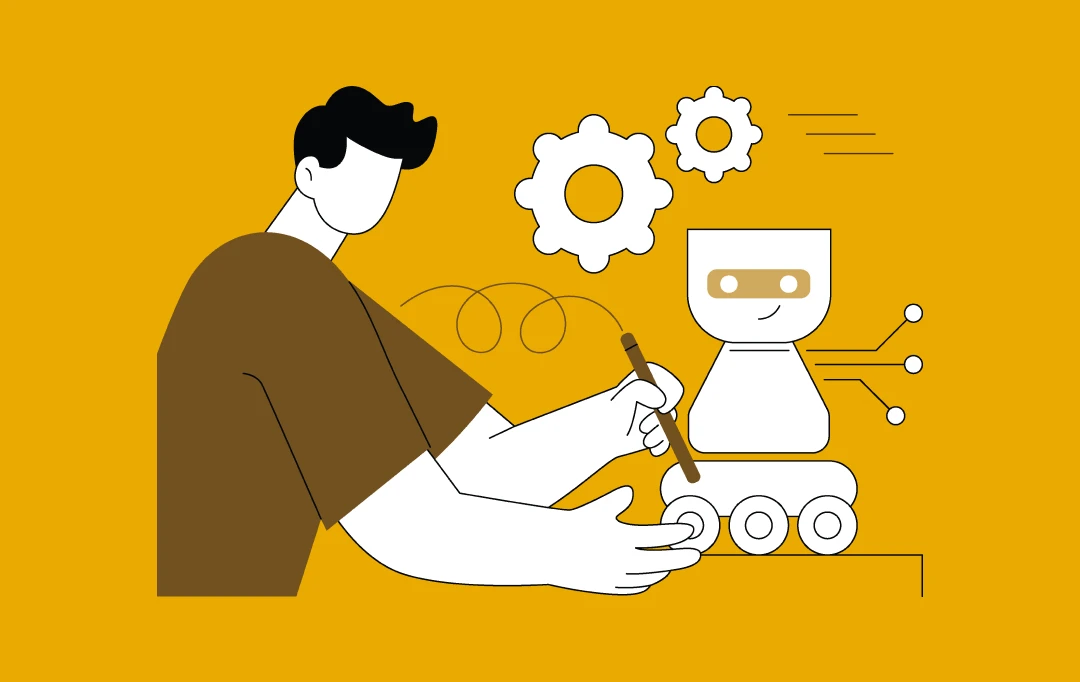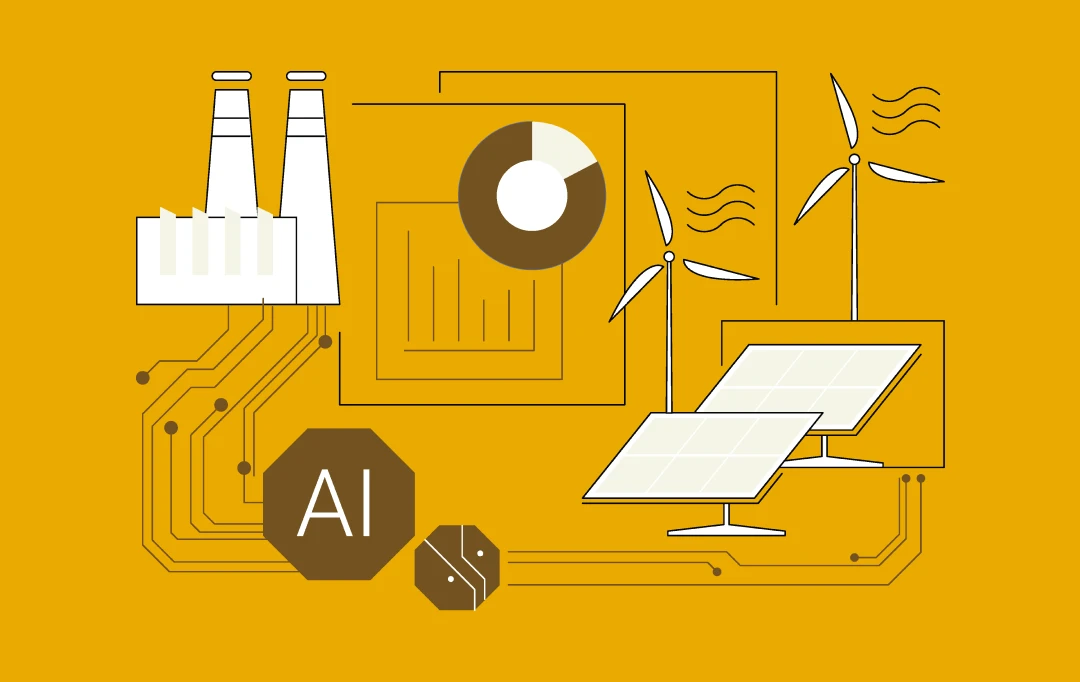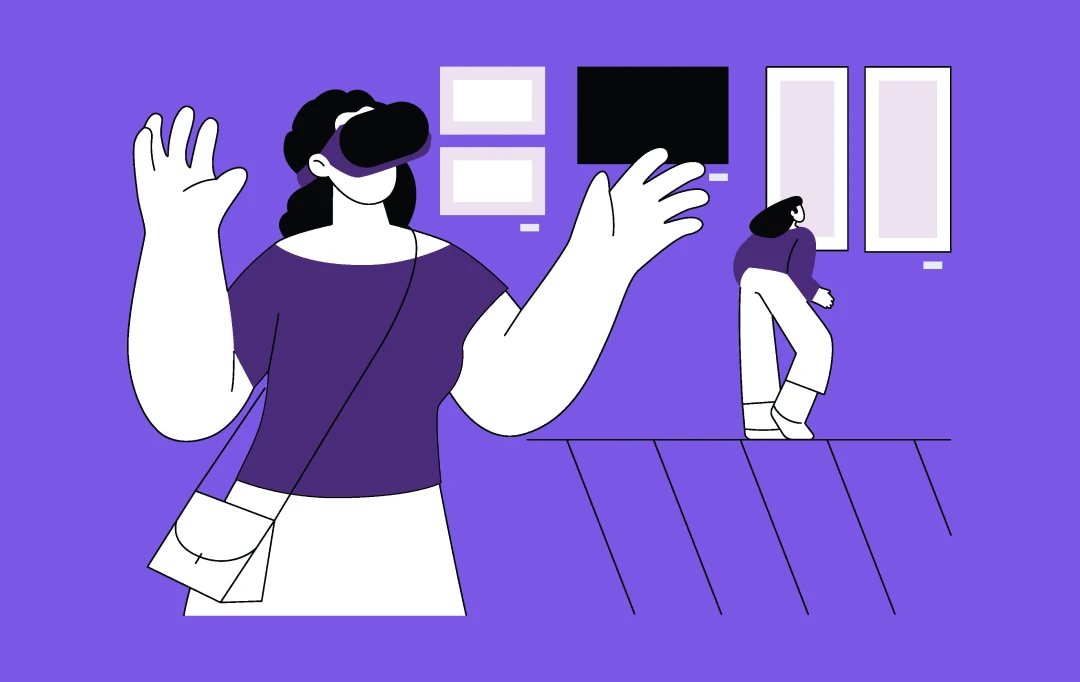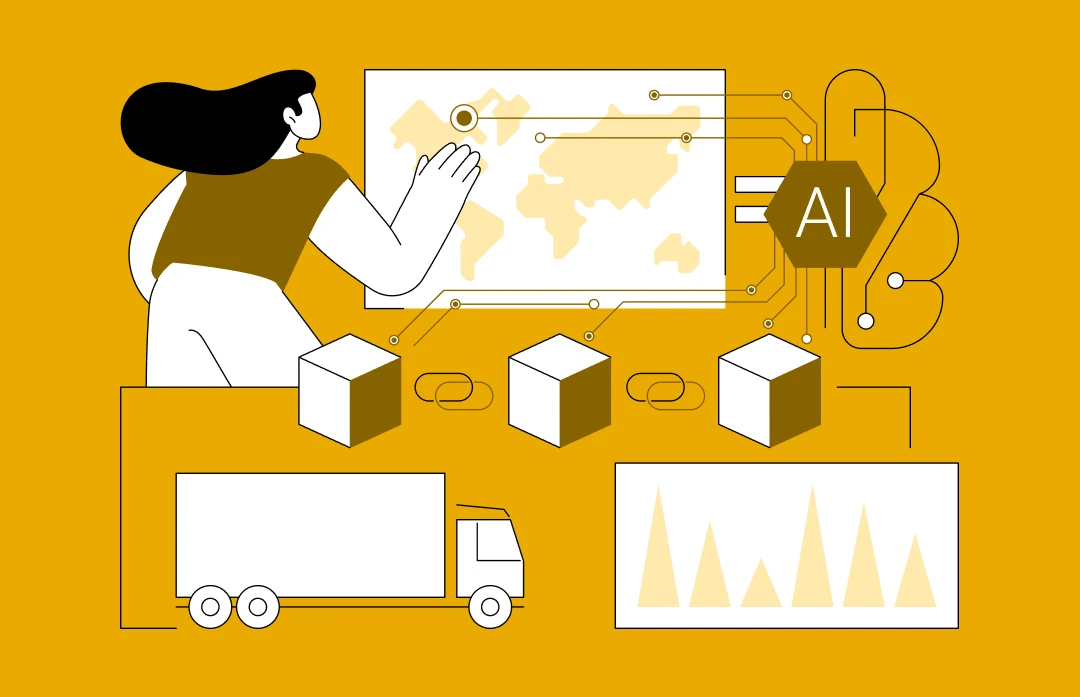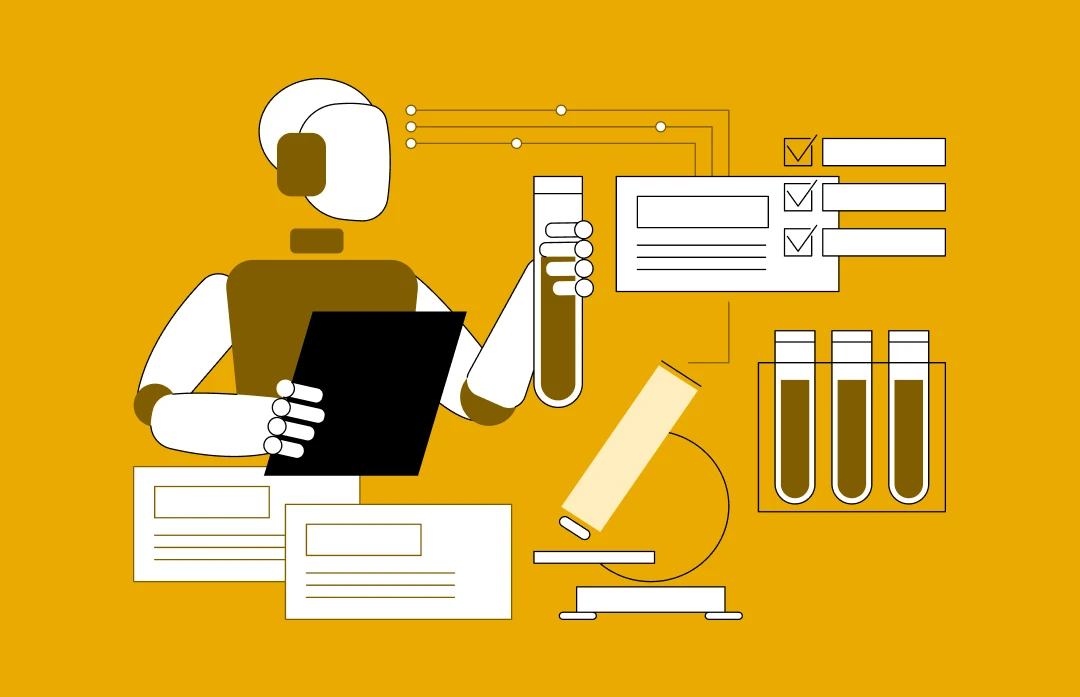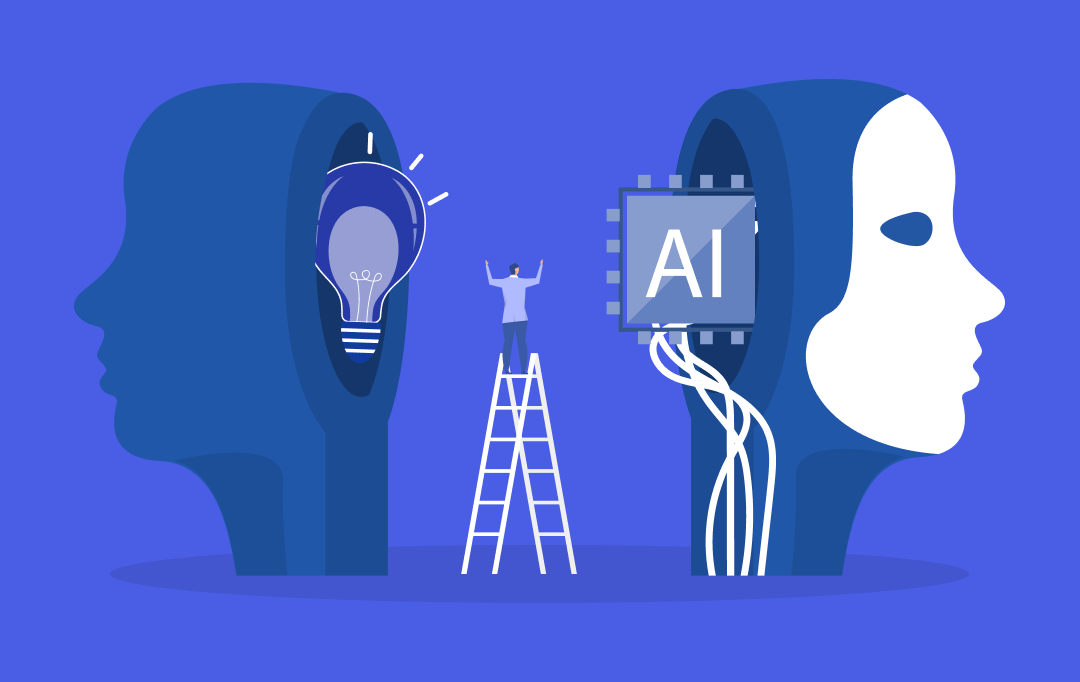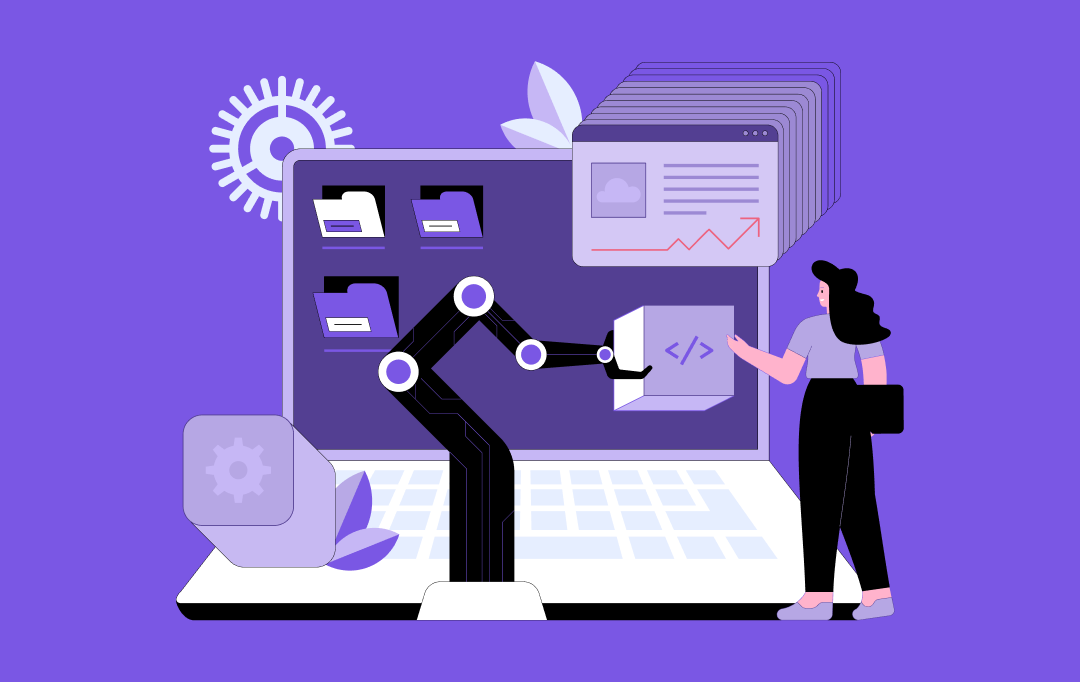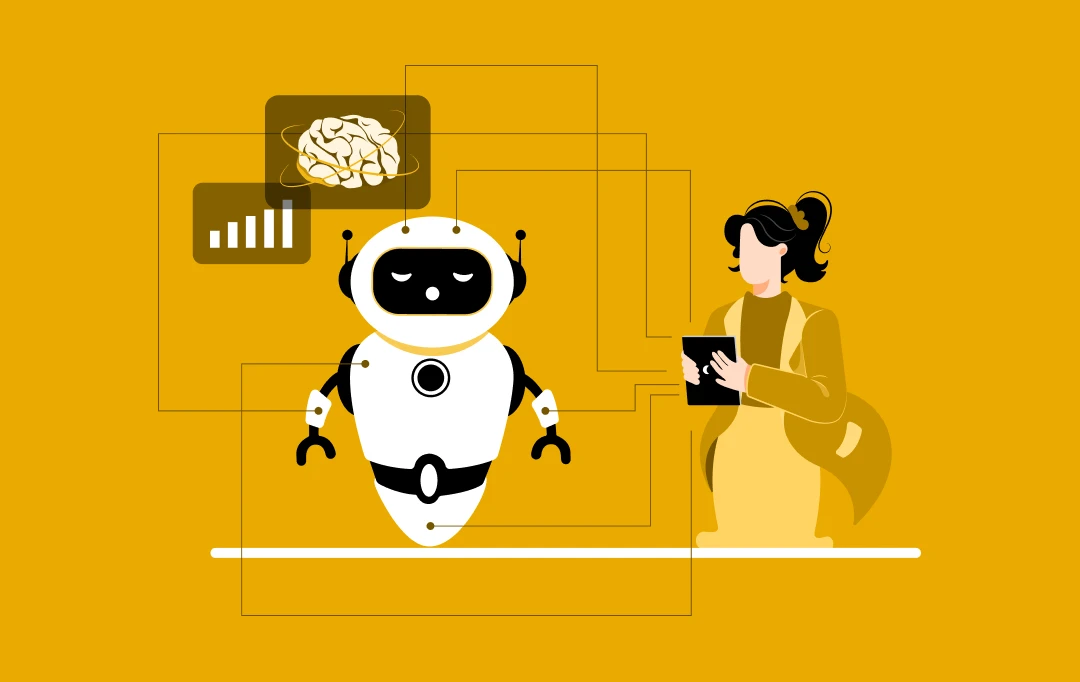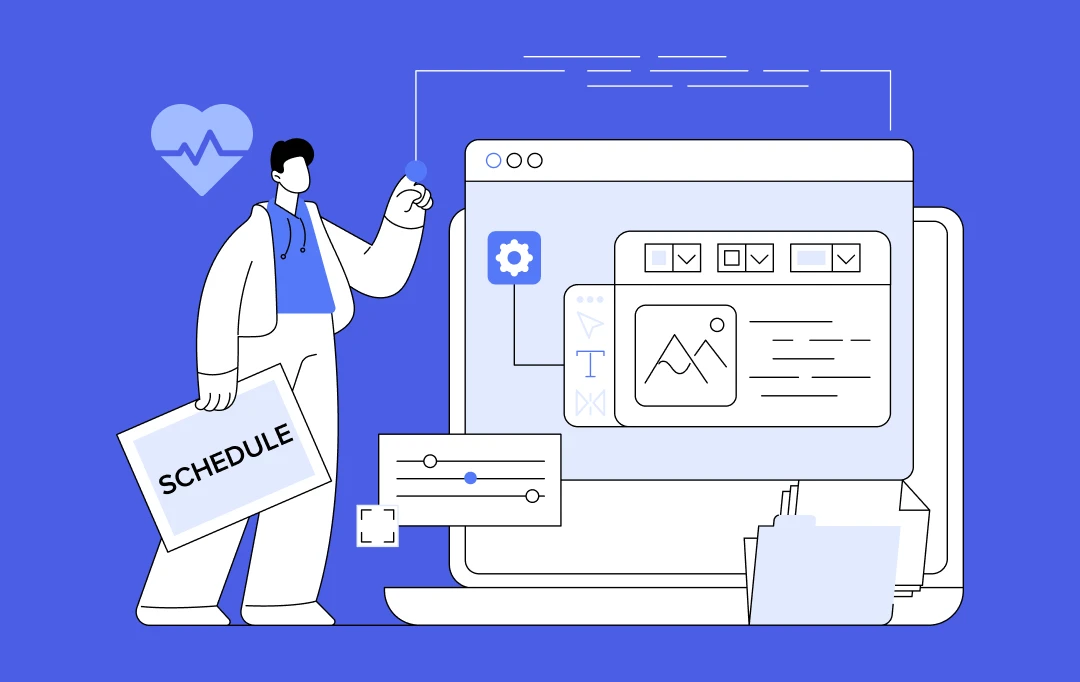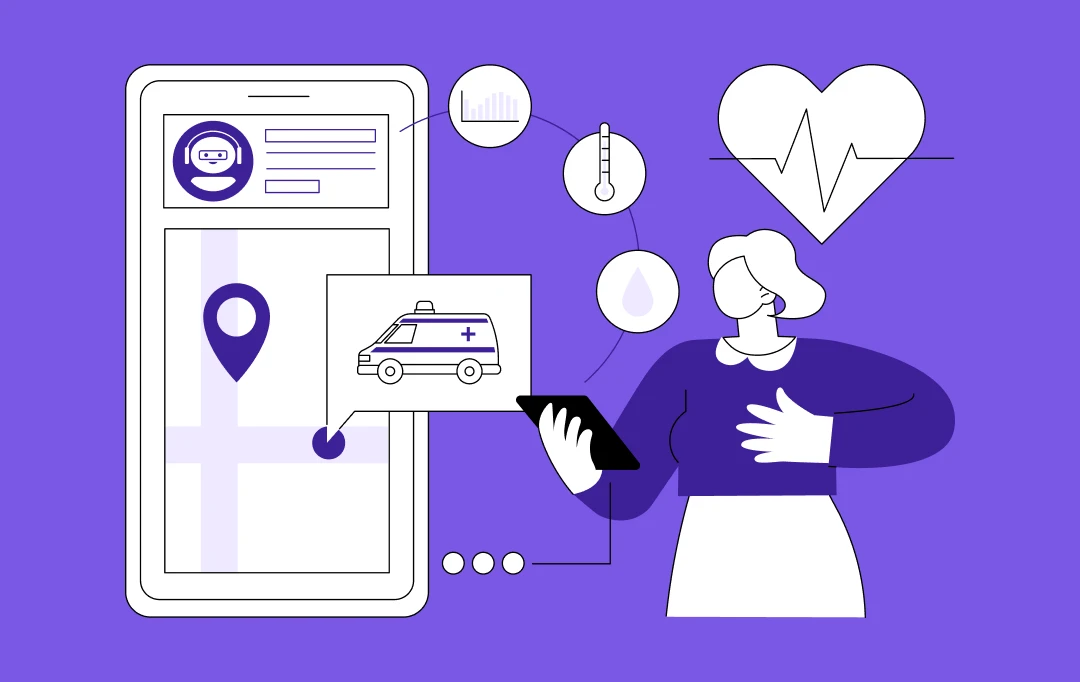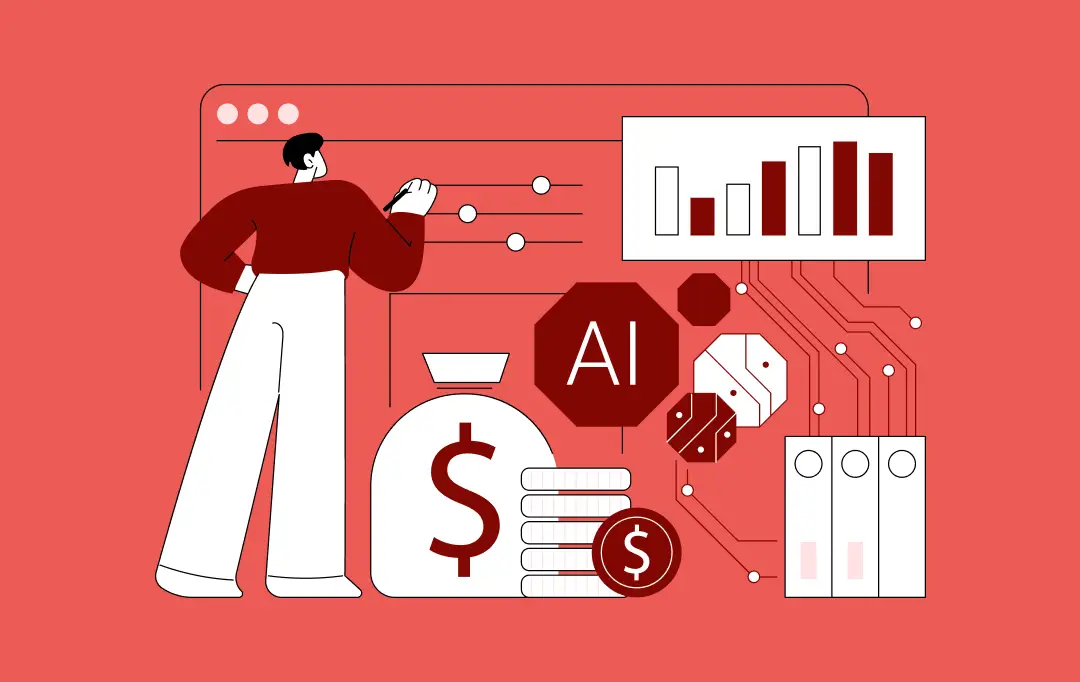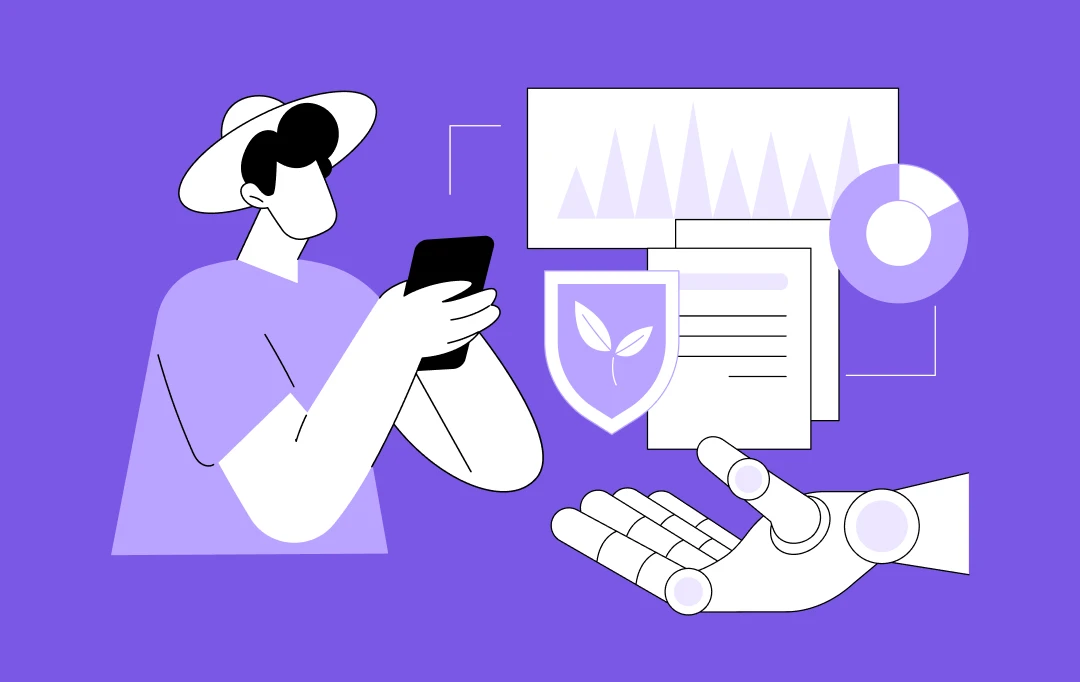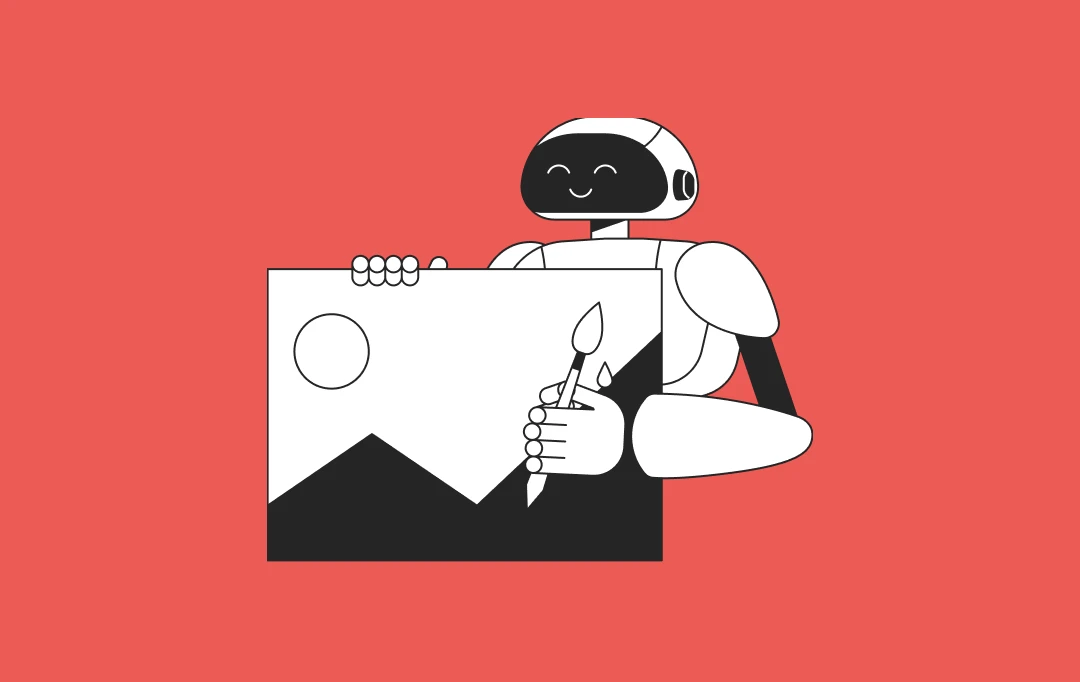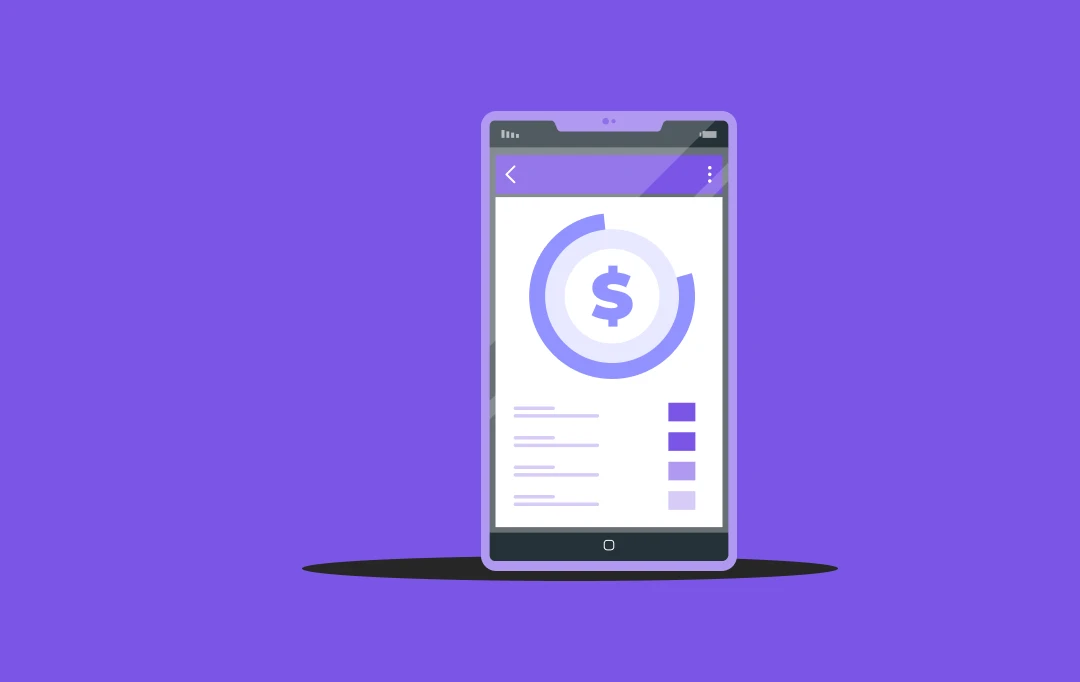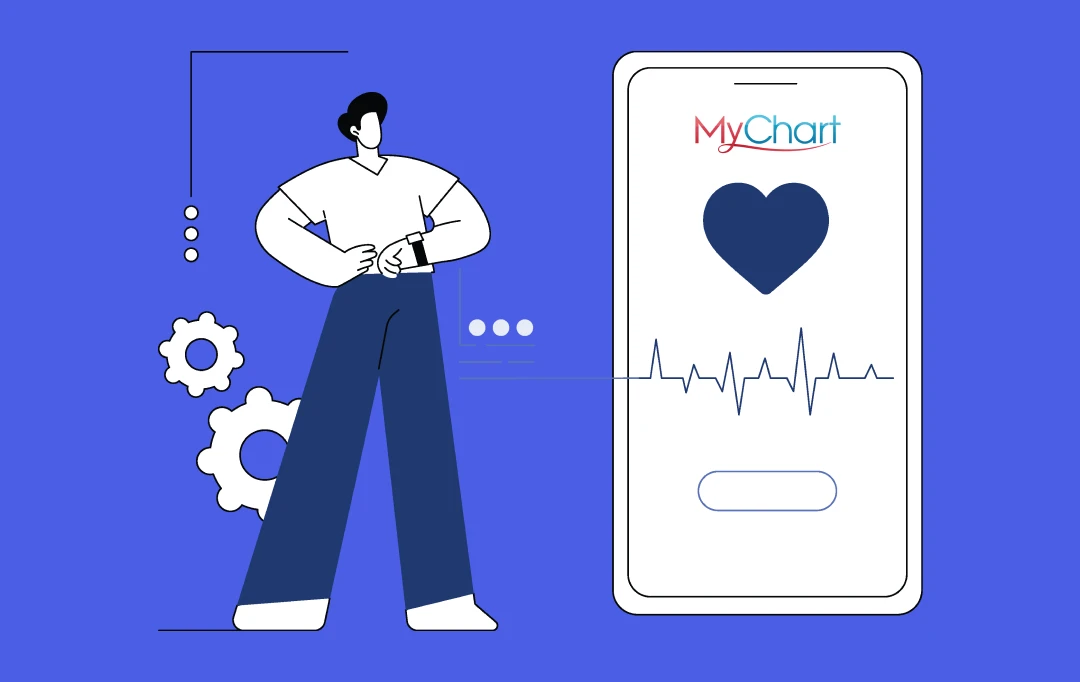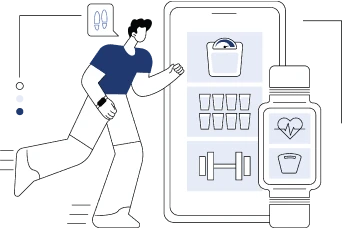- What is the Cost to Build a Health Monitoring App Like MyChart?
- Key Factors Affecting the Cost of Developing an App Like MyChart
- Features
- MyChart-Like App Design
- Being Compliant with US Healthcare Standards
- Tech Stack for a MyChart-like App
- The Process of Building MyChart Clone App
- What Gets in the Way When Building a MyChart-Like App?
- How to Lower the Cost to Build a Patient Portal App Like MyChart?
- How to Stand Out and Actually Make Money with a MyChart-Like Health App?
- How Can Appinventiv Help You Build a High-Impact MyChart-Like App?
- FAQs
Key takeaways:
- MyChart-like app costs range from $50K to $450K+, based on features and compliance.
- Major cost drivers: HIPAA, AI tools, EHR integration, and ADA design.
- Good UI/UX boosts adoption—test early, design modular.
- AI features like symptom checkers improve outcomes and engagement.
- Stand out with family profiles, clinic white-labeling, and smart lab reports.
- Monetize with insurance flows, API add-ons, and personalized care nudges.
Think the world doesn’t need another health monitoring app?
That’s exactly what founders thought right before Teladoc, One Medical, and dozens of patient-first digital platforms proved otherwise. The healthcare app space may look crowded, but what it really needs is better, smarter, and more patient-centric experiences – especially for systems inspired by proven models like MyChart.
If you’re evaluating the cost to develop a MyChart-like app, you’re likely also weighing whether it’s even worth it. Here’s the good news: it absolutely can be, if built with the right features, tech stack, and compliance architecture. In this guide, we unpack not just the MyChart-like app development cost, but also what it takes to compete with – or outperform – the big names.
Whether you’re a hospital system, digital health startup, or enterprise healthcare SaaS company, understanding the business model of MyChart-like health apps, the AI-powered features users now expect, and the true cost to build patient portal app like MyChart will shape your success and how easily you become a part of the growing digital health tracking market.
![]()
Let’s break it all down to get the most of the benefits of MyChart clone app development.
What is the Cost to Build a Health Monitoring App Like MyChart?
The health monitoring app development cost falls across a wide spectrum based on app complexity, integrations, and platform requirements. On average though, the cost to develop a MyChart-like app ranges from $50,000 to $450,000+, depending on how comprehensive and scalable your solution is designed to be from day one.
Here’s a rough estimate based on complexity:
| App Complexity | Key Inclusions | Estimated Cost Range |
|---|---|---|
| Basic | Patient login, appointment booking, medical history view | $50,000 – $180,000 |
| Mid-Level | Lab results, doctor messaging, prescription management, EHR integration | $180,000 – $300,000 |
| Advanced (MyChart-level) | Real-time vitals sync, AI triage, telehealth, multiple third-party APIs, HIPAA compliance | $300,000 – $450,000+ |
Get a tailored cost breakdown based on your feature list, timeline, and tech goals.
Key Factors Affecting the Cost of Developing an App Like MyChart
The factors affecting cost of developing an app like MyChart can include:
- Number of integrated systems like EHR, pharmacy, insurance, labs
- User roles for patients, doctors, and admin panels
- AI-powered features in MyChart-like apps like patient’s symptom checkers or predictive analytics
- Level of personalization in design and data visualizations
- Cross-platform compatibility through iOS, Android, web
- Security and regulatory stack such as HIPAA, GDPR, HL7, etc.
Each of these tend to add layers of development and testing, which ultimately increases the overall MyChart-like app development cost. Below, we will discuss some of the major factors in detail for you to have maximum clarity.
Features
The features of MyChart app are a major reason why it’s a go-to digital health solution for providers across the US. It streamlines patient-provider communication, appointment management, data access, and care coordination – all within a HIPAA-compliant environment.
Below is a consolidated list of features that can impact the costs of developing a similar app:
Care Access & Management
- Symptom Checker
The app offers AI-guided, step-by-step questionnaires that help assess symptoms and suggests next steps – often integrated with the triage logic.
- Talk to a Doctor (Video Visits)
On-demand or scheduled telehealth sessions can be managed through secure video conferencing.
- E-Visit
A quick form-based consultation to talk about commonly occurring issues like UTIs, rashes, or mild flu symptoms, saving patients and providers time.
- Schedule an Appointment
Users can request, book, or change their in-person or virtual doctor visits by talking to their care team in-app.
- Find Urgent Care or Provider
Location-based directory to find nearby clinics or specialists, including filters by insurance or service types.
- View Past and Upcoming Visits
Full timeline of medical encounters, including provider notes and visit summaries.
- Register for My Delivery
Specialized pregnancy and maternity care tracking, from milestones to check-up reminders.
Communication Tools
- Secure Messaging
Patients can message providers or support staff directly without needing to call.
- Ask a Medical or Customer Service Question
Segmented channels for clinical vs. billing/support-related queries – ensures quicker resolution.
Medical Records & Health Tracking
- Test Results
Real-time lab result updates with doctor comments, e.g., “Looking better, nice job!” Adds a personal touch and faster clarity.
- Medications
Complete list of active prescriptions, with refill request options and alerts for dosage schedules.
- Billing Summary
View invoices, make payments, or manage insurance claims within the app interface.
- Health Summary
An at-a-glance snapshot of vitals, allergies, immunizations, chronic conditions, and procedures.
- Immunization & Screening Reminders
Push notifications or alerts for flu shots, cancer screenings, and regular check-ups.
Advanced & AI-Powered Features in MyChart-Like Apps
If you’re planning to create an app like MyChart, consider these modern enhancements:
- AI Symptom Analysis for triage and escalation.
- Predictive Appointment Scheduling based on past behavior or health trends.
- Smart Medication Adherence Tools with pill recognition and refill automation.
- Chatbots for 24/7 first-level support or pre-visit data collection.
These AI-powered features in MyChart-like apps don’t just improve patient engagement, they can drastically reduce operational costs for providers.
MyChart-Like App Design
In healthcare, design isn’t a luxury, it’s a lifeline. A MyChart-style app must go beyond looking clean. It needs to instill trust, guide users through complex medical data, and deliver care access in just a few taps.
High-impact healthcare UX doesn’t just happen, it’s planned and it’s often one of the more influential drivers of cost to build a health monitoring app like MyChart.
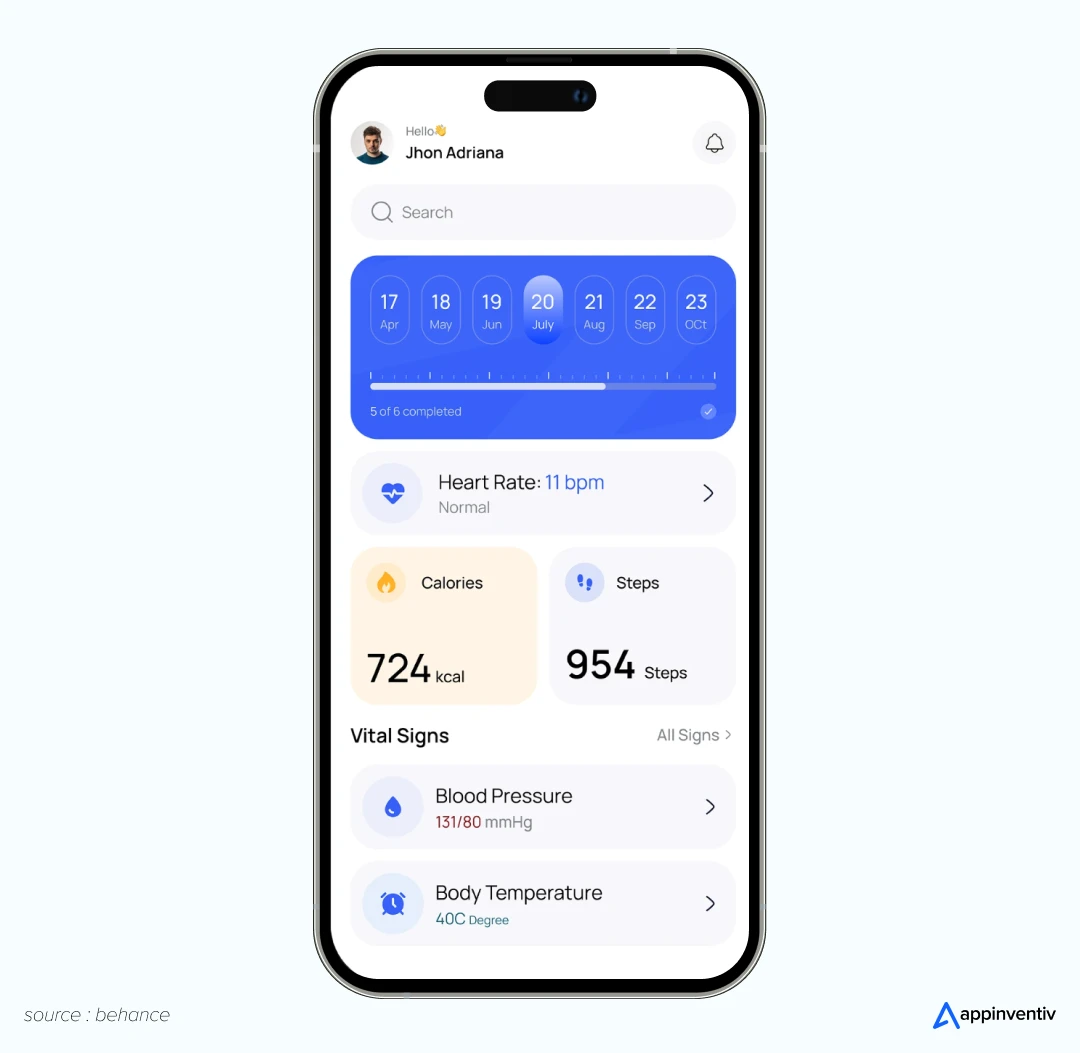
What Goes into UI/UX Design for a MyChart Alternative?
Designing for the US healthcare ecosystem means building with empathy, regulation, and scalability in mind:
- HIPAA-Ready Interfaces
Every UI element – from login to test results, must be designed to reduce exposure risk and guide compliant behavior.
- ADA-Compliant Interactions
Fonts, color contrast, tap zones, even voice control, all should be designed to support patients having visual, motor, or cognitive disabilities.
[Also Read: How to build an ADA and WCAG compliant app?]
- Responsive, Device-Agnostic Layouts
From smartphone and tablet to desktop, patients expect their health data to be accessible and usable anywhere – something that should reflect in your design.
- Zero-Confusion Navigation
Users should be able to check a prescription refill status, schedule an e-visit, or view immunization history with no training at all.
- Modular Design Systems
Health systems often want white-label options. This requires a flexible design foundation that can be rebranded without rework.
Cost of Designing a MyChart-Like App
| Design Type | Cost Range |
|---|---|
| Basic UX (mobile-only) | $6,000 – $10,000 |
| Responsive web + mobile design | $10,000 – $20,000 |
| ADA + HIPAA-focused design | $20,000 – $35,000 |
| Scalable white-label-ready UI system | $35,000 – $50,000+ |
Health monitoring app development costs can quickly rise when healthcare-specific requirements – compliance, accessibility, multilingual needs get layered into the design, but these investments directly outweigh the cost, especially because of their direct impact on adoption, trust, and clinical outcomes.
Making the Most of Your UI/UX Investment
Want to turn design into a long-term strategic asset and not just a one-time build? These best practices can help teams maximize value from every design dollar:
- Test Early With Real Patients
A clickable prototype shown to 5–7 users can uncover issues that internal teams miss. Their feedback can reshape flows before a single line of code is written.
- Design for Moments, Not Just Screens
Think beyond static views. What does the app do when test results are updated? When a medication runs out? When a virtual consultation is scheduled? Designing for these micro-interactions can change the entire design principle.
- Document Your Design System
Clear documentation of colors, fonts, states, and UI patterns reduces friction when scaling the app or onboarding a new dev team.
- Prioritize Reusability
Group similar functions (e.g., “Health Summary” for vitals, conditions, and allergies) to streamline UX and lower both design and development effort.
- Align Design with Clinical Logic
Talk to physicians. A clean design that maps to real-world workflows (like SOAP notes or lab ordering logic) reduces confusion and speeds up user adoption.
Let’s turn your clinical workflows into effortless digital experiences – with interfaces built for clarity, care, and compliance.
Being Compliant with US Healthcare Standards
The cost to build a health monitoring app like MyChart isn’t just about development hours and feature sets, it’s also shaped by regulatory compliance requirements. If you’re planning to create an app like MyChart for the US market, you’ll need to address strict healthcare data laws from day one.
What Drives up the Compliance Costs?
| Cost Driver | Impact on Budget |
|---|---|
| HIPAA Audits & Legal Consultation | Adds $15,000–$50,000+ depending on app size |
| Data Encryption & Security Layering | High-performance architecture increases MyChart-like app development cost |
| BAA Contracts with Vendors | Increases operational costs if using cloud services |
| Ongoing Compliance Updates | Regulatory maintenance adds recurring spend |
| Security Testing & Certifications | Penetration testing and third-party audits add $5,000–$30,000+ |
These are not optional line items but core to the process of MyChart-like app development, and skipping them can halt your app’s release or invite legal penalties.
Keeping it Compliant Without Breaking the Bank
If you’re looking to lower the risks without increasing your health monitoring app development cost, here’s what can help.
- Use pre-certified infrastructure such as HITRUST, HIPAA-ready cloud services
- Implement standardized FHIR APIs to ease data exchange process.
- Integrate role-based access controls early
- Compliance in MyChart app development is critical for your CI/CD pipeline to avoid retrofitting costs
Compliance is not just a checkbox, it defines the success and scalability of a MyChart-like app in the US market. Whether your focus is remote patient monitoring or EHR integration, compliance in MyChart-like app development must be part of your earliest planning stages.
Tech Stack for a MyChart-like App
The process of MyChart app development hinges heavily on the technology stack you choose. From mobile frameworks to backend systems and integrations, every decision directly impacts the MyChart-like app development cost and future scalability.
| Layer | Tech Options |
|---|---|
| Frontend (Mobile/Web) | React Native, Flutter, Swift, Kotlin, React.js |
| Backend | Node.js, Django, .NET Core |
| Database | PostgreSQL, MongoDB, Firebase |
| Cloud/Infrastructure | AWS, Azure (HIPAA-compliant services) |
| APIs & Interoperability | HL7, FHIR, SMART on FHIR |
| Security | OAuth2.0, SSL, AES encryption, biometric auth |
| AI Capabilities | NLP engines, AI-driven symptom checkers, personalized health alerts |
Using high-performing but over-engineered components too early can raise your health monitoring app development cost with little ROI. But underinvesting can later drive up your cost to build a patient portal app like MyChart due to tech debt and poor performance.
Tips to Balance Performance and Cost
- Start lean with a modular backend to reduce early MyChart app development cost
- Prioritize integration-readiness – interoperability boosts the business model of MyChart-like health app
- Use open-source tools where possible, but invest in secure, scalable hosting
- Keep AI optional in early builds – AI-powered features in MyChart-like apps are valuable, but can be phased in later
The tech stack isn’t just a technical decision, it’s a strategic one. The wrong foundation inflates every phase of the build. Done right, it reduces both the cost to develop MyChart-like app and time to launch.
The Process of Building MyChart Clone App
Building a health app like MyChart is about assembling a lot of different stages, with each stage having its own place, execution speed, people involved, and price tag. Let’s look at what’s involved and roughly how much each part might cost.
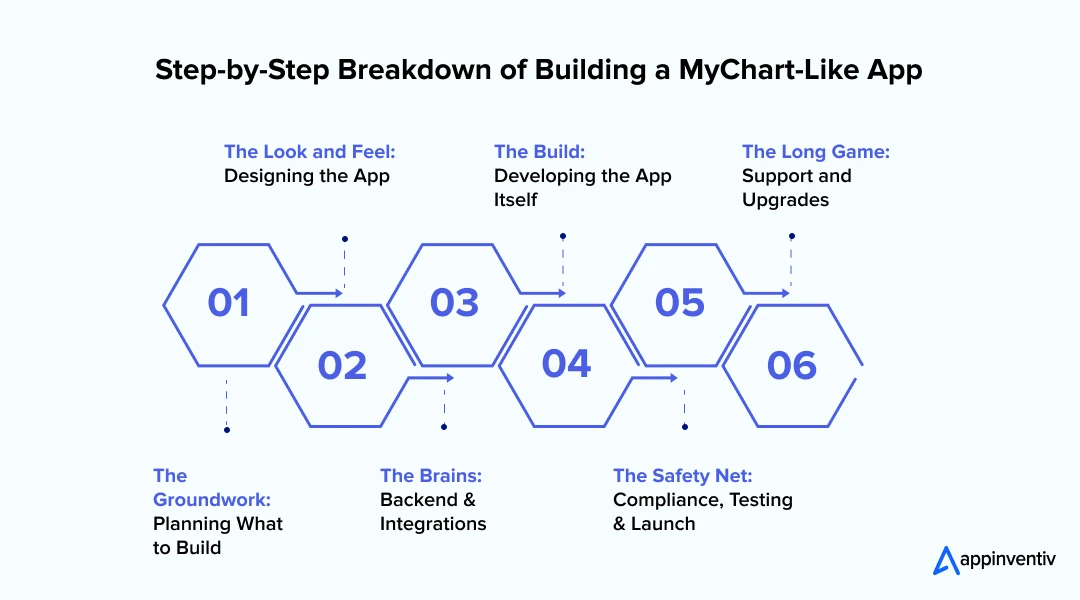
- The Groundwork: Planning What to Build
Before writing a single line of code, there’s a lot of sitting down, talking, researching, and wireframing. What problems is the app solving? What features do patients and doctors actually want? This stage gets you a mix of product discovery, user flows, and initial UI sketches.
Cost range: $7,000–$15,000
- The Look and Feel: Designing the App
This is where things start to take shape visually. Designers work on user-friendly layouts, not just pretty screens, but ones that make life easier for someone managing meds or booking follow-ups. Every tap needs to feel intuitive.
Cost range: $6,000–$12,000
- The Brains: Backend & Integrations
This is the heavy-lifting bit. Your app needs to pull in lab reports, appointment slots, medication info, secure messages and do it safely. That means integrating with hospital systems (like Epic, Cerner), adding encryption layers, and managing user data responsibly.
Cost range: $20,000–$40,000
- The Build: Developing the App Itself
Now the app becomes real. Developers code each screen, connect APIs, and make sure things work across devices. If you’re building for both Android and iOS, the budget stretches further. Features like biometric login, push notifications, and patient-doctor chat add to the effort.
Cost range: $25,000–$60,000
- The Safety Net: Compliance, Testing & Launch
You can’t launch a health app without ticking off privacy and regulatory boxes. Whether it’s HIPAA, GDPR, or local rules, this phase is about doing things by the book. There’s also real-world testing – fixing bugs, polishing flows, and making sure the app behaves under pressure.
Cost range: $8,000–$18,000
- The Long Game: Support and Upgrades
After launch, it’s not just “job done.” You’ll need to patch security updates, respond to user feedback, and roll out new features. Think of this as an ongoing relationship – not a one-off project.
Launch support: $3,000–$7,000
Monthly maintenance: $1,000–$2,500
We’ll help you understand the stages, risks, and smart shortcuts.
What Gets in the Way When Building a MyChart-Like App?
The idea of building something like MyChart, might sound fairly straightforward: offer patients a way to view test results, message doctors, book appointments, and manage medications. But when you actually get down to execution, a few common challenges in MyChart-like app development tend to show up – some technical, some regulatory, and others just plain human. Here’s what most teams run into, and what you can do to stay ahead.
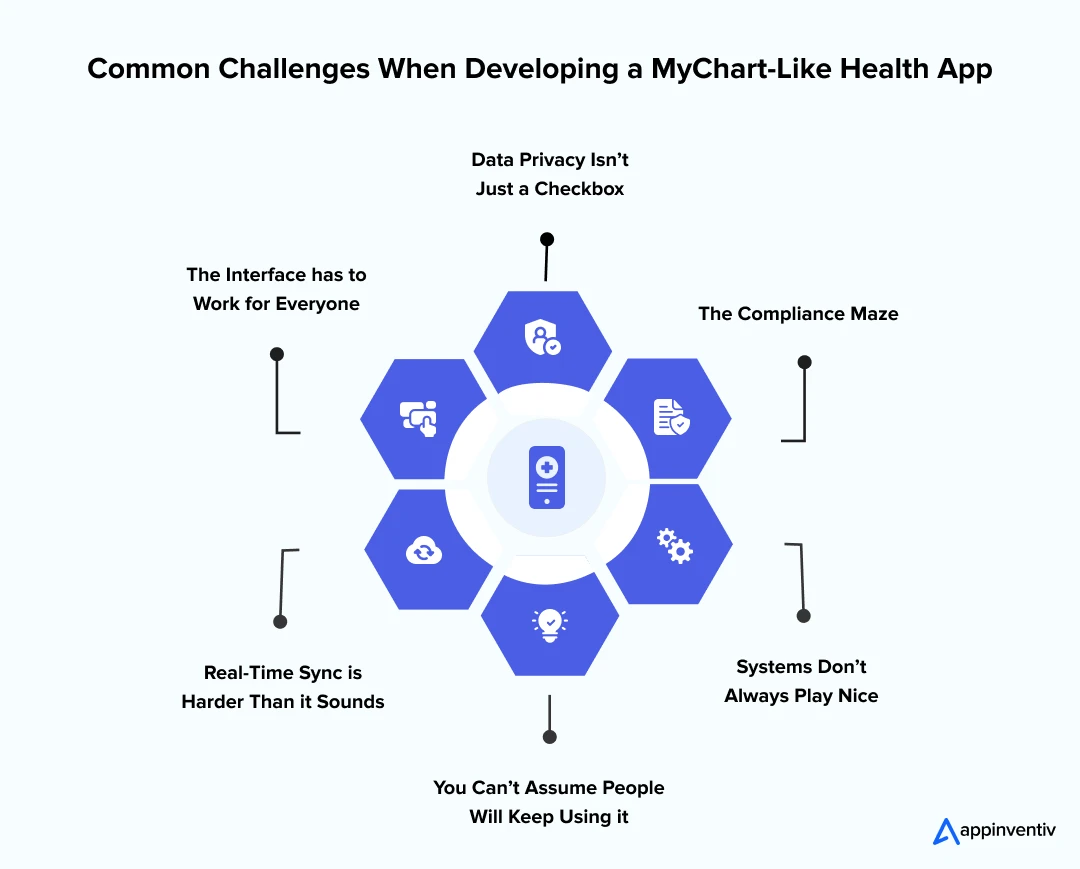
Data Privacy Isn’t Just a Checkbox
Storing and transmitting patient health information comes with a long list of responsibilities. There’s no room for error and shortcuts. Anything you build needs to protect sensitive data from breaches and misuse while still keeping it usable for the patient. That’s the tricky bit.
Encryption is a given. So is two-factor login. But what really helps is designing your health monitoring app with security in mind from the first draft, not as something you layer on later. The cost to develop a MyChart-like app that truly meets security expectations might be higher upfront, but it pays off in long-term trust.
The Compliance Maze
Every geography has its own laws so if you’re planning to go global, or even national, you’ll need to plan and design around state, nation-wise compliance from the start.
This affects everything: from how you store consent forms to where your servers are located. Teams that skip the legal consultation early often find themselves stuck mid-project, which can delay launch by months.
Systems Don’t Always Play Nice
Hospitals and clinics often run on older electronic health record systems. These platforms weren’t built for mobile-first apps and getting your tool to connect smoothly can be frustrating. Sometimes it takes a full integration sprint just to pull appointment data.
That’s one of the major factors affecting the cost to build a health monitoring app like MyChart – how much custom work you’ll need to get all the pieces talking to each other. Be ready for some trial and error here.
You Can’t Assume People Will Keep Using it
Just because someone downloads your app doesn’t mean they’ll open it every week – or even every month. What keeps MyChart sticky is that it becomes a part of the care journey: new reports, notifications, messages, reminders.
If you want strong engagement, your MyChart clone app development should focus just as much on retention as on feature delivery. That could mean push alerts when test results are in, AI-generated health tips based on user history, or even quick access to teleconsults.
Real-Time Sync is Harder Than it Sounds
You would think that once something is updated on one screen, it’d reflect everywhere. Well, it’s not always the case. Syncing between mobile apps, tablets, desktops, and legacy databases, especially in real-time – is one of those backend issues that never feels urgent until it breaks.
When building a patient portal app like MyChart, devs often underestimate how much architecture it takes to get real-time data to behave consistently. Plan for it. It’s not the most exciting part of development, but it’s essential.
The Interface has to Work for Everyone
You’re not just designing for tech-savvy 30-year-olds. You’re building something that should also make sense to a 65-year-old checking blood pressure logs or a parent managing their child’s vaccines.
That means every part of your UI – from font sizes to navigation, needs to feel intuitive. Great design won’t just reduce drop-offs; it can actually improve outcomes and that’s a pretty good reason to get it right.
No matter how great your concept is, these real-world blockers can impact the final output – and in turn, the MyChart app development cost. It’s never just about the code. It’s about building something that actually fits into the way healthcare works.
How to Lower the Cost to Build a Patient Portal App Like MyChart?
All the things when added together can increase the budget, to counter it, here are a few ways to lower the cost to build a health monitoring app like MyChart:
- Start with MVP: Focus on key features such as login, basic medical records, and doctor appointment scheduling – you can always add-in complex elements such as AI or billing integrations in later phases.
- Use Prebuilt Modules or APIs: Instead of building every single component from scratch, use reliable third-party solutions for functionalities like video consults, health data syncing, or insurance verification.
- Partner with offshore or hybrid development teams: US-based design when delivered by global engineering teams, especially one from areas like India, can significantly bring the MyChart-like app development cost down while maintaining the app’s quality.
- Avoid over-engineering for Phase 1: Build with scalability in mind, but at the same time, don’t over-optimize features that users haven’t validated yet
- Automate Compliance Early On: Integrating compliance in the features of MyChart-like app through reusable audit trails and encryption layers can prevent rework down the road, saving long-term costs.
How to Stand Out and Actually Make Money with a MyChart-Like Health App?
If you’re building a clone of MyChart and expecting users or hospitals to switch over just because you offer “the same features but nicer,” you’ll struggle. The healthcare app space is saturated with lookalikes – portals that do the basics, rarely anything more. So, what gives you a real edge?
Below are strategic differentiators that go beyond nice-to-haves. These are monetisation-friendly moves that influence retention, partnerships, and ROI directly.
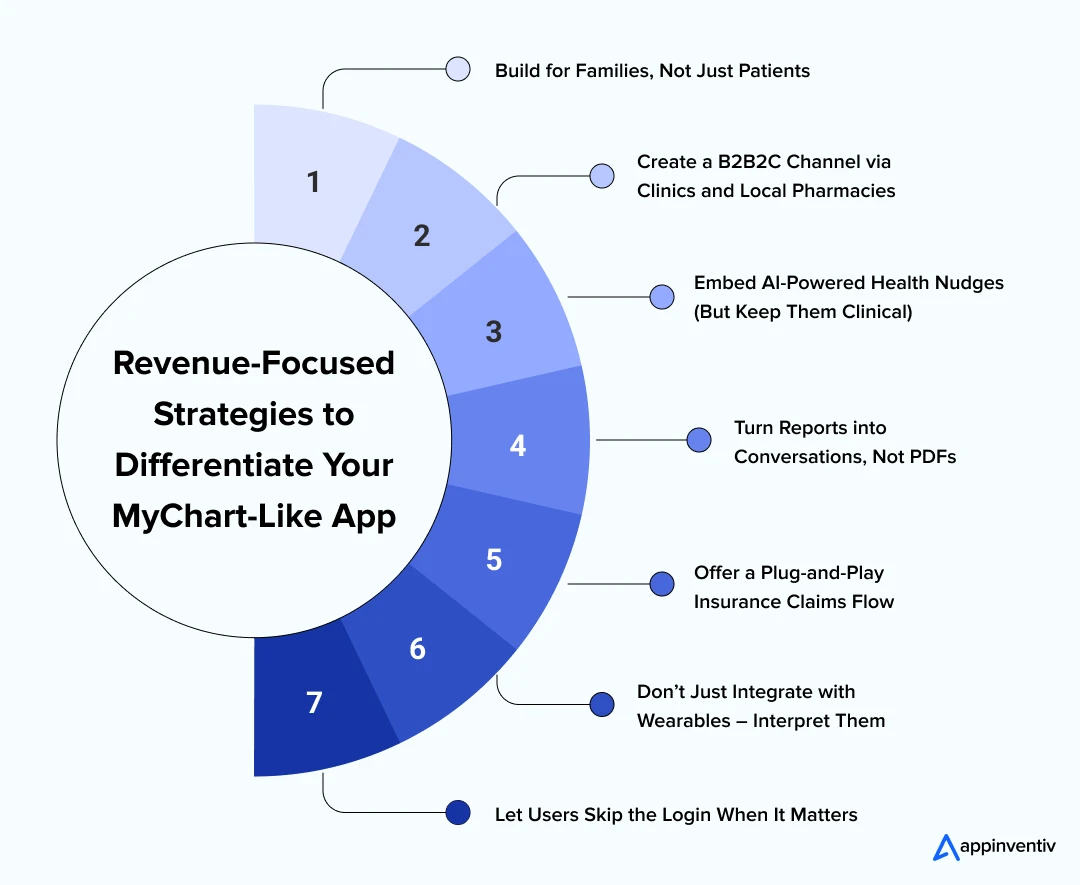
- Build for Families, Not Just Patients
Most patient apps are single-user focused. But a significant portion of healthcare management today happens across family units – think caregivers managing elderly parents’ medication, or parents keeping track of their kid’s vaccinations.
What to build: Multi-profile switching, shared dashboards, health authority delegation (“Let daughter manage this account”), alert forwarding for critical updates.
Monetization angle: Charge a small monthly fee for “Family+ Access” or partner with elder care providers and child wellness clinics.
- Create a B2B2C Channel via Clinics and Local Pharmacies
Hospitals already have EHRs. But private clinics, diagnostic labs, and neighbourhood pharmacies are often underserved digitally. They want patient engagement tools, they just don’t want to build them.
What to build: A white-labelled version of your app for these smaller healthcare businesses with their own branding.
Monetization angle: Charge users a flat monthly licensing fee or per-user fee for system access.
- Embed AI-Powered Health Nudges (But Keep Them Clinical)
Most health apps that claim “AI features” just throw in a chatbot or symptom checker. That’s not enough.
What to build: Pattern-based nudges tied to actual patient history, e.g. “It’s been 6 months since your last thyroid test,” or “Last blood pressure reading was high – want to speak to your GP?”
Monetization angle: Offer this as a “Smart Care” premium feature for patients or upsell to clinics as a way to increase appointment bookings.
- Turn Reports into Conversations, Not PDFs
Nobody loves staring at blood work and trying to make sense of red and green markers. Even when reports are accessible, they’re rarely understandable.
What to build: Interactive lab results – tap to see what a high urea count means, visual trends over time, and one-tap questions to ask your doctor.
Monetization angle: Offer these enhanced reports as a per-report paid feature for diagnostic labs to include in their patient emailers or apps. Think of it as “smart reporting as a service.”
- Offer a Plug-and-Play Insurance Claims Flow
For patients, submitting claims is still a black hole – paperwork, portals, waiting. If you can build a layer that streamlines pre-approvals, coverage visibility, and reimbursement tracking inside your app, you’ve got gold.
What to build: Basic claim filing, auto-flagging of eligible services, push status updates from TPAs.
Monetization angle: Partner with insurers or TPAs to integrate – they’ll pay for faster service delivery, and so will large corporate hospitals.
- Don’t Just Integrate with Wearables – Interpret Them
Everyone’s syncing Fitbits and Apple Watches, but hardly any health apps contextualise the data. A 78 bpm resting heart rate means very different things depending on the patient.
What to build: Wearable data dashboards that highlight exceptions, show trends vs diagnosis, and create “Doctor View” summaries.
Monetization angle: Make this part of a B2B upsell for doctors – they’ll pay to access patient summaries before consults or offer it as a premium concierge service.
- Let Users Skip the Login When It Matters
One of the biggest friction points in patient portals? Logging in. Especially when someone’s trying to show a report at the pharmacy or lab.
What to build: Magic link or fingerprint-based fast access to reports + medications + prescriptions – valid for 15 mins.
Monetization angle: Labs and pharmacies will love this feature. Build a distribution model where they pay to have a branded access interface for shared data “Powered by [Your App].”
It’s not about stacking more features. It’s about building the right ones that lead to partnerships, user loyalty, and revenue – all at once.
How Can Appinventiv Help You Build a High-Impact MyChart-Like App?
If you’re thinking of building a patient portal like MyChart, what you really need is more than just a development partner – you need a team that understands how healthcare systems actually function. That’s where Appinventiv comes in. Over the past 10 years, we’ve worked with hospitals, insurance providers, and digital health startups across the US to build patient-facing apps that aren’t just compliant – they’re actually used, trusted, and scaled.
For instance, we recently developed DiabeticU, an AI-powered diabetes management platform that acts as a 24/7 digital companion for patients. By integrating NLP-driven chatbot support and real-time health tracking, we helped the client move from generic advice to personalized care at scale. Similarly, Health-e-People partnered with us to unify data from over 200+ health devices into a single predictive platform, enabling real-time health monitoring and caregiver collaboration.
In Soniphi, we pushed the boundaries of digital wellness by analyzing 94% of human vocal data to deliver bioacoustic health insights. And with YouCOMM, we transformed traditional nurse call systems into smart, inclusive communication tools, now used across 5+ hospital chains in the US—leading to a 60% improvement in real-time nurse response.
We don’t offer templated solutions. Every product we help create starts with understanding how your users – whether they’re clinicians or patients – behave, decide, and navigate care. But more than that, we help founders and healthcare teams build something that lasts. We think about versioning, rollout across states, payer partnerships, AI-readiness – all the pieces you’ll likely deal with six months or a year down the line. And yes, compliance, data privacy, and uptime reliability are a given.
Our work in healthcare mobile app development services has led us to solve for everything from elderly accessibility and multilingual interfaces to real-time integration with systems like Epic, Allscripts, and Cerner.
If you’re serious about launching a MyChart-like app with real clinical value – and real commercial potential – our team knows what it takes to get it off the ground. We’ve done it before. We can do it better with you. Get in touch.
FAQs
Q. What is the cost to build a health monitoring app like MyChart?
A. The cost to build a health monitoring app like MyChart typically ranges from $50,000 to $450,000+, depending on the app’s complexity, compliance requirements, integrations, and feature set. A basic version with core functions like appointment booking and medical history may cost around $50K-$180K.
Mid-level apps with EHR integration and secure messaging fall between $180K–$300K, while advanced MyChart-like platforms with AI features, telehealth, and real-time vitals tracking can exceed $300K. HIPAA and ADA compliance, personalized UX, and backend architecture are major cost drivers.
Q. How long does it usually take to build a health app like MyChart?
A. If you’re creating something basic, it could take 4 to 6 months. But if you’re adding custom features, hospital integrations, or AI tools, it could extend to up to 10 months or more. Timelines also shift depending on feedback cycles and testing stages.
Q. What tech stack do developers typically use for MyChart-like apps?
A. React Native and Flutter are common for the front end. On the back end, teams often go with Node.js, .NET, or Python. For hosting, secure cloud platforms like AWS and Azure are preferred, they help with HIPAA compliance and reliability.
Q. Is MyChart HIPAA compliant? What would it cost to build something equally secure?
A. Yes, MyChart follows HIPAA rules closely. If you’re aiming for the same level of compliance, the cost can start around $150,000. But the figure would vary depending on how much custom logic, user roles, and third-party integrations you’re planning.
Q. Will using AI or ML increase the cost of building the app?
A. Yes, a bit. If you’re adding features like health predictions, smart scheduling, or automated responses, costs can go up by 25 to 40%. But these features also make the app more useful and competitive in the long run.
Q. How do you keep patient data safe in apps like this?
A. It is a multi-staged process that has encryption as its core. You will need solid access control, user permissions, and regular audits, among other critical activities to ensure your app is hack-proof.


- In just 2 mins you will get a response
- Your idea is 100% protected by our Non Disclosure Agreement.
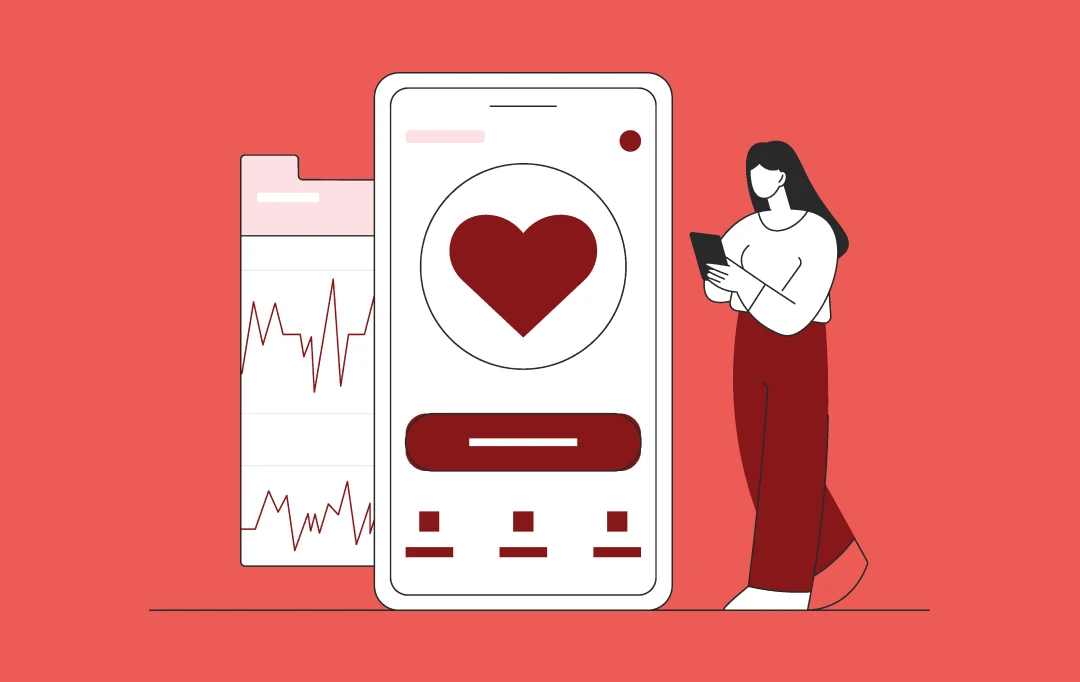
How Much Does It Cost to Build a Telemedicine App like Altibbi in the Middle East?
Key takeaways: Cost Range: The development of a telemedicine app in the UAE costs between $45,000 and $500,000, depending on its complexity and features. MVP Strategy: Start with a Minimum Viable Product to validate demand and reduce initial costs by 40–60%. Cross-Platform Savings: Utilize React Native or Flutter to reduce development costs by 25–40% for…
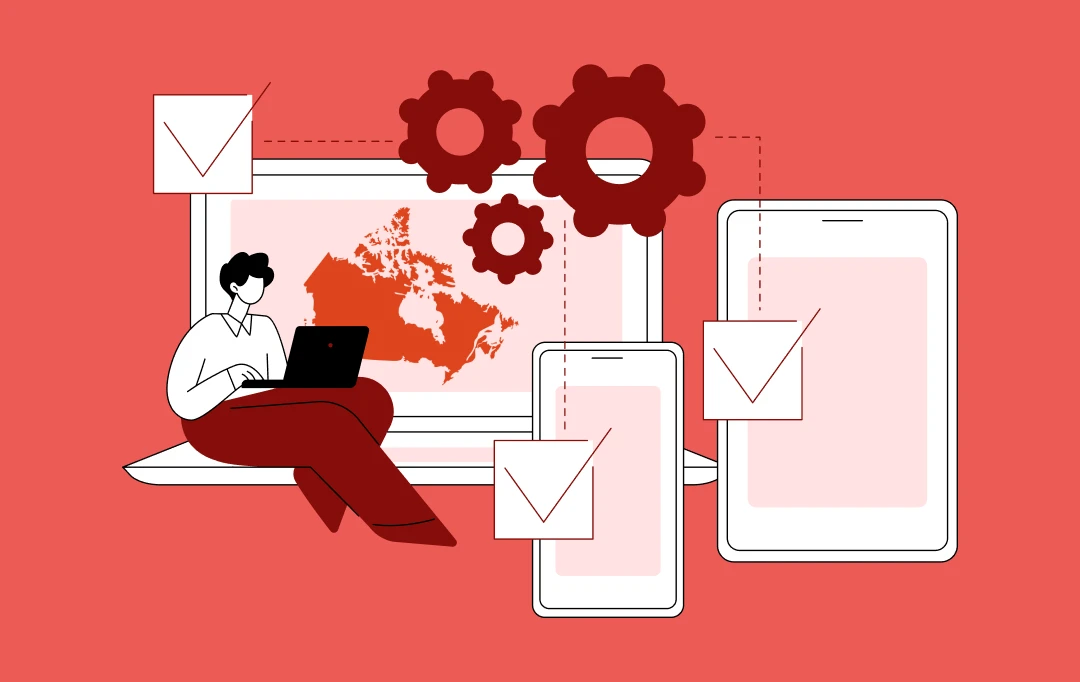
How Much Does It Cost to Develop an App in Canada
Key takeaways: The cost to develop an app in Canada ranges from $40,000 USD ($54,000 CAD) for a simple application to $400,000 USD ($540,000 CAD) for complex, feature-rich platforms. App complexity, design, features, platform choice, and team location are significant factors affecting the cost of mobile app development. Hidden costs like maintenance, hosting, and marketing…

How Much Does It Cost to Build a Crypto Exchange App Like BitOasis in the UAE?
Key takeaways: The cost to build a crypto exchange app in the UAE ranges from $50,000 to $200,000. UAE regulations (VARA and Central Bank) impact development costs due to compliance needs. Advanced features like AI fraud detection increase development costs. The UAE crypto market is expected to grow significantly, offering huge potential. MVP and cross-platform…