- Why is building a HIPAA compliant software difficult?
- A lot of data to protect
- Lack of resources around HIPAA compliance
- Multiple data access platforms
- Lowered flexibility
- Need to reassess HIPAA implementation
- Strategies and Areas for HIPAA software testing
- User authentication
- Information disclosure
- Audit trails
- Data transfers
- Information of the correct data usage
- Steps to achieve and maintain HIPAA compliance in software testing
- 1. Access control
- 2. Sanity testing
- 3. Roles matrix
- 4. Test cases
- 5. Load balancing
- Process we follow for HIPAA compliance testing
- 1. Documentation analysis
- 2. Roles matrix creation
- 3. Test planning and design
- 4. Execution and reporting of test
- The cost of HIPAA compliance testing
- Tech Stack Appinventiv Employs in HIPAA Compliance Testing Projects
Disclaimer – The article only covers major HIPAA compliance software testing areas and not elements like physical safeguards such as non-deployment of software on workstation with open screens. Also, do note that the strategy will depend on the app’s requirements, meaning it won’t be applicable for all the applications.
Healthcare organizations are falling victim to mass-scale data breach instances at an alarming rate. One notable example of this can be seen in the Yuma Regional Medical Center ransomware attack instance which exposed the data of over 700,000 individuals back in April 2022. The growing number of data breach cases is also evident from the graph below.

With the numbers getting more worrisome on an year-on-year level, medical organizations are turning towards software built with unbreachable data protection measures for storing and transmitting their medical data. The organizations are adhering to all HIPAA compliance requirements as well as spending significant time in ensuring the soundness and security of the built healthcare software.
This puts a lot of focus on HIPAA-compliant software testing. What would happen if you don’t test healthcare software with HIPAA compliance in focus? A non compliance with the HIPAA software testing will open the application to data leaks and its illegal usage. In addition to this, it will lead to severe punishments from the US Department of Health and Human Services department.
This is the reason why it’s necessary for your healthcare software development team to spend time on building a HIPAA compliant application with increased focus on software testing.
At Appinventiv, in our role as a healthcare software development company, we have successfully developed, tested, and deployed healthcare apps touching multiple stakeholders, without a single breach instance.
In this article, we will discuss the various ways of checking HIPAA compliance in your application through testing. But first let us look at why building a HIPAA-compliant software is becoming increasingly difficult.
Why is building a HIPAA compliant software difficult?
While every healthcare service provider keeps security in focus to ensure HIPAA compliance, the complexity of the sector is such that there are times when some elements remain unaddressed. Here’s what typically happens in the absence of a HIPAA compliance software checklist.
A lot of data to protect
Before making a structure around data protection, the developers need to have a complete understanding of what constitutes sensitive information. In the healthcare system, evaluating this can be difficult because the data are stored in different formats across multiple locations like physical storage locations, EHR systems, data centers, mobile devices, vendors’ offices, etc.
Lack of resources around HIPAA compliance
Building a truly HIPAA compliant software calls for adding lawyers, system architects, cybersecurity experts, and medical experts in the team. They all contribute extensive knowledge and time in the project – something that is not always possible because of fixed healthcare app development cost and timeline.
Multiple data access platforms
All the platforms in the healthcare system have to be protected with a unified security measure. However, a hospital infrastructure consists of real and digital user endpoints, data centers, servers, cloud resources, etc. to make a unified security infrastructure, it is necessary to look into MDM development for securing sensitive data.
Lowered flexibility
Software built with multiple security requirements in mind can get rigid in nature however, healthcare organizations need flexibility to be able to manage patients and doctors experiences. This leads to a situation where the developers have to manage flexibility and HIPAA compliance without compromising on the healthcare experience.
Need to reassess HIPAA implementation
HIPAA compliance testing doesn’t end with the application being deployed. Multiple elements like cybersecurity threats, HIPAA requirements, and the healthcare organization’s IT needs are constantly changing and to ensure your software remains compliant will need you to conduct regular audits and document updations.
Now that we have looked into the elements that make it difficult to build a HIPAA compliant app, it’s time to look into the solutions as well by looking into the areas of HIPAA compliance software testing and then the ways that answer, what is the process of HIPAA compliance testing?
Strategies and Areas for HIPAA software testing
For easy understanding, we typically divide HIPAA compliance software testing into 5 key areas. Knowing what these areas are is important to answer How do you ensure software is HIPAA compliant?
User authentication
Typically, user authentication can be any of these – ownership-based like ID cards, knowledge-based like user id/password, and biometric based like fingerprint or face scan. Software testing on this front goes beyond ensuring a successful login path for each role and looks into –
- Login failure due to –
- Empty user id and password
- Invalid user id and password
- Expired or blocked account
- Locked out account
- Login success post password change
- Login idle timeout
- Login data not stored in application memory
In addition to this, it helps to create a standard structure of the test data, for example, <PatientFirstName><PatientLastName><TestName><Date><Time>. This will help in identifying users seamlessly.
Information disclosure
Information disclosure usually works with two categories – Role-based access and Patient allocation. Under the former, users are grouped in logical classes with specific access levels and in case of latter, the supervisor assigns the patients to a health provider for a specific time.
It will be helpful to design test cases that specify who can view/modify/add/delete information that have not been accessed to them. Additionally, you should create a practice where once the app is uninstalled all the EPHI information should be removed and deleted from the system. Proper information disclosure should be a key part of the HIPAA compliance software checklist.
Audit trails
When looking into the audit trails part of HIPAA software testing, here are the factors that should be looked into.
- Every audit trail entry must have the following information –
- Date and time of action
- Id or name of the user performing the action
- User access level
- The patient record id on which the action happened
- The action that was performed or attempted
- The specific event from which it was performed (for example, payment or patient charting)
- The location or system id through which the action happened
- Entries must conform to software’s security requirements and the audit trail should be made to be easily tracked for future investigation.
- Entries must not be removed from the audit trail.
- Audit trail should be designed to be viewed by specific user accounts.
- All the attempts to breach security should be monitored in the audit trail.
- Audit trail must be encrypted.
Data transfers
Data transfer is another key area of HIPAA compliance testing where security has to be ensured during –
- Data access between physical and mobile devices where the app is installed
- Data transfer to external device and location
- Movement of data to offline storage location.
During data transfers it is also important to note that typically the data will be encrypted (which would only get decrypted by the authorized users). Here are data encryption best practices that should be made a part of HIPAA compliance requirements.
- Secure the encryption keys for preventing unauthorized users from using the system data.
- Encrypt sensitive data, irrespective of where it has been stored inside the system.
- Analyze the algorithm performance during data encryption regularly.
Information of the correct data usage
Lastly, the application should provide details of data usage before access to it. Based on the application, it could be in the form of a help page for every operation that includes EPHI or creating a training version of the app which allows users to see how the software works before giving access to the accrual EPHI.
So here are the 5 critical areas of HIPAA compliance software testing, but how do we ensure that it is applied in the healthcare application development process?
What are the steps to achieve and maintain HIPAA compliance in software testing?
Let’s find out in our next section.
Steps to achieve and maintain HIPAA compliance in software testing
At Appinventiv, when we build a healthcare app, we make the HIPAA software requirements a part of the end-to-end development cycle, specifically testing. Here are some ways we ensure the same.
1. Access control
In line with the HIPAA compliance requirements, any user should only be allowed to access information that they need to complete a specific task. Achieving this strict-level of access control can be achieved through the following seven modes:
- A list of access control which gives user access to specific modules/applications/areas.
- A distinctive name and number for identifying and tracking each user’s identity inside the system.
- User-driven access that requires two-factor authentication for entering the system.
- Role-driven access that depends on the users’ role for finding and deciding the access rights.
- Context-driven access that limits the access to specific times or dates in a specific network or information system.
- Dedicated process for an emergency situation to gather critical ePHI.
- Electronic processes that will enforce automatic logoff of the electronic session after a predecided inactivity time.
- Encrypt and decrypt the ePHI.
2. Sanity testing
The first part of the HIPAA software testing protocol that we follow is running a sanity test where we look for defects in app’s HIPAA compliance standards. It involves looking into areas like –
- For every high-risk role or relationship, we verify if the user of a specific role is able to authenticate easily, is granted view, modification and deletion access, or zero access to specific application component operation. Once all the actions are performed, they are recorded in the audit trail.
- Encryptions are verified for areas like audit trail entries and EPHI in the database.
3. Roles matrix
Assuming that the app uses role-based access, it becomes important to identify the roles in the system and the level of access they can have in the application. This step is typically performed by talking to the clients who tell us the risk level based on information disclosure, the usage frequency, chance of error, and the impact of error.

When we run sanity testing, a chart like this helps in identifying risk levels associated with every relationship and ensure that the issues are found and fixed proactively.
4. Test cases
The third step we follow in HIPAA compliance software testing is building detailed test cases where the user movements are broken down to action and results level. Let us detail it with an example of a doctor appointment app.
| Test case | Event |
|---|---|
| Sign-in | The sign-in screen comes with multiple authentication options. |
| Home screen | Doctors get a dashboard view of their appointments. |
| Manage availability slots | The doctor gets a modifiable calendar view to add an availability slot. |
| View scheduled appointment | A screen comes with a scheduled appointments list. |
| Accept/reject/modify appointment | Next to the scheduled appointment, the doctor gets the option to accept, reject, or reschedule the appointment. |
| Join virtual consultation session | The doctor can join a virtual consultation session through chat/call/video. |
| Upload prescription | Doctor is able to upload the screenshot by clicking a photo of their prescription pad. |
| Manage profile | Screen opens where the doctors can see appointments, payments summary, and edit their details. |
| Close app | When the doctor closes the app, the session ends. |
5. Load balancing
Failover or load balancing plans are a critical part of any healthcare organization because the loss of a patient’s data can put their life on hold.
They are needed to verify the software’s capability to continue day-to-day operations while simultaneously taking backups for a smooth workflow. They also help in determining if the software will be able to allocate resources when required and will it be able to identify a situation of need/urgency. A strong failover plan when implemented rightly and tested on an inside out level, must offer near-complete data protection, little to zero data loss, and an instant recovery during the event of an error.
Process we follow for HIPAA compliance testing
The process of testing a health app for HIPAA compliance is different from regular app testing approaches. Here is the approach we follow to ensure your application is well-tested.
1. Documentation analysis
Our QA specialists look into the software documentation containing its functional and non-functional requirements, to build a checklist of the technical safeguards that will be needed in your software and we follow that up with a HIPAA compliance testing plan.
2. Roles matrix creation
We build a roles matrix chart that helps identify the current user roles and risk level linked with performing multiple operations like view, add, delete, and modify ePHI.
3. Test planning and design
- The process starts with defining the testing events needed for checking the software compliance with the HIPAA technical safeguards like vulnerability assessment, functional testing, and penetration testing.
- Next, we define the team composition of the testing group – the number of test engineers, automation experts, security testers, etc.
- Following this, relevant test scenarios and test cases are built.
- Next, we decide on the share of test automation.
- Then we write scripts around test automation, select and configure relevant test automation tools.
- Finally, we prepare the mandatory test environment and test data.
4. Execution and reporting of test
- We run manual and automated tests in line with the predefined test scenarios.
- Report the identified HIPAA compliance gaps.
- Lastly, we suggest the necessary remediation measures.
With this, we have looked at multiple aspects of testing an app that fulfills all the HIPAA requirements in addition to the process that we follow to test the application. As we close the article, let us look at how all of this translates into cost.
The cost of HIPAA compliance testing
The cost of HIPAA testing when picked on an individual level, depends on the following –
- The type and complexity of the healthcare software
- The number of different user roles.
- The applicable HIPAA technical testing safeguards.
- The needed testing types.
- The amount of effort required for test automation.
- The complexity and number of the test cases.
- The chosen software testing sourcing model (in-house or outsourcing).
- The costs of security testing tools
With these five HIPAA compliance software testing practices and the process we follow for HIPAA compliance testing, we ensure that we build a compliance-ready application that is ready to change the digital world while remaining breach-proof at all times. How we do that is by keeping the HIPAA compliance software checklist as the base of the design, development, and maintenance efforts.
If you are looking for support to build or test an already developed HIPAA-ready application, get in touch with us today.
Tech Stack Appinventiv Employs in HIPAA Compliance Testing Projects
We use a comprehensive tech stack tailored for HIPAA tests. Each component is carefully selected to ensure security, scalability, and seamless user experiences while meeting regulatory standards. Here is a table outlining the ideal tech stack we use for HIPPA compliance software testing:
| Component | Technologies | Role | Key Benefits |
|---|---|---|---|
| Cloud Infrastructure | AWS, Microsoft Azure, Google Cloud | Provides secure, HIPAA-compliant environments for hosting and data storage. | Ensures scalability, high availability, and regulatory compliance. |
| Backend Frameworks | Python, Node.js, Ruby on Rails | Powers the server side by managing data, business logic, and API integrations. | Delivers scalability, flexibility, and robust performance. |
| Data Encryption Protocols | AES-256 Encryption | Safeguards data during transmission and storage. | Maintains confidentiality and meets HIPAA data protection standards. |
| Authentication Systems | OpenID Connect, OAuth | Controls secure user login and access authorization processes. | Strengthens identity management and enhances security. |
| Frontend Technologies | Swift, Kotlin, React Native | Develops responsive and intuitive interfaces for end users. | Provides cross-platform support with native-like experiences. |
| Monitoring Tools | Datadog, Splunk | Monitors system health and logs critical security events. | Enables real-time performance tracking and rapid threat detection. |
| Database Solutions | MongoDB, PostgreSQL | Stores, organizes, and protects sensitive healthcare data. | High reliability, performance, and robust security mechanisms. |
| API Gateways | AWS API Gateway, Apigee | Manages and secures API access for seamless communication between services. | Facilitates efficient API traffic management and secure integrations. |
| Compliance Management Platforms | HIPAA Compliance Software | Automates compliance processes and ensures adherence to HIPAA rules. | Minimizes the risk of violations and ensures continuous compliance. |


- In just 2 mins you will get a response
- Your idea is 100% protected by our Non Disclosure Agreement.

Healthcare IT Outsourcing: Key Benefits, Best Practices, and Implementation Process
Key Takeaways Reduce Costs by 30-40%: Convert capital IT expenses to predictable operational costs, eliminating the need for large in-house teams and infrastructure. Focus on Core Patient Care: Free up internal resources from IT management to concentrate on core healthcare services, innovation, and growth. Ensure Compliance & Mitigate Risk: Leverage expert partners to navigate HIPAA…
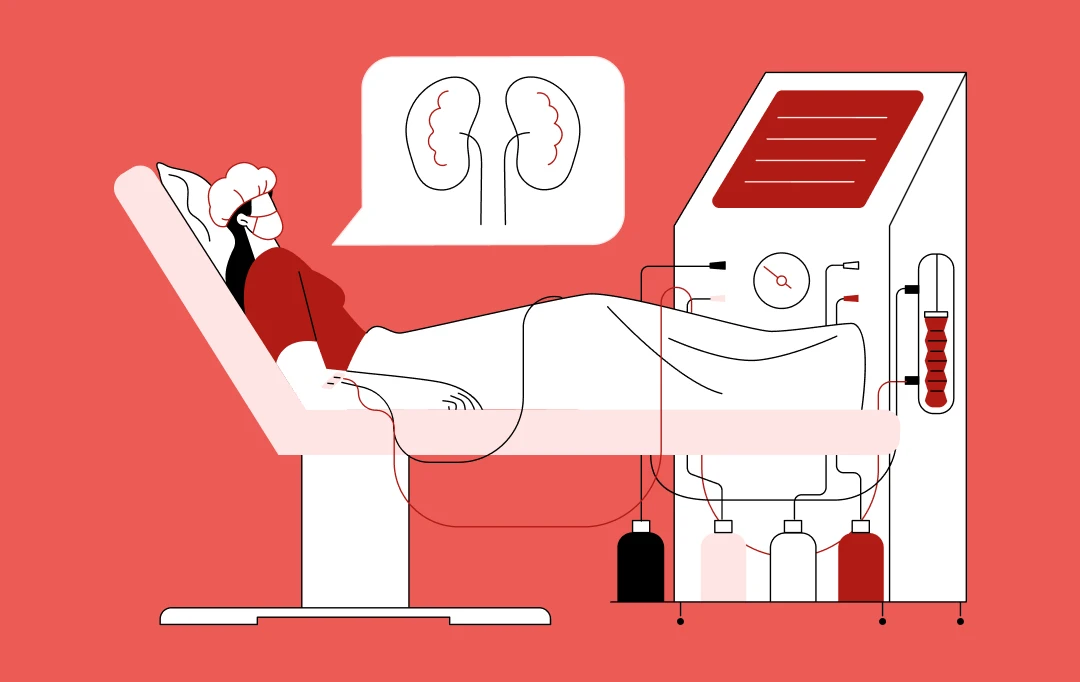
How AI-Powered Virtual Health Assistants Are Enhancing Remote Patient Monitoring
Key takeaways: Remote patient monitoring has the potential to reduce hospital readmissions by up to a quarter, shifting healthcare from reactive to proactive care through continuous, real-time health tracking. The U.S. health intelligent virtual assistant market is expected to reach $1.87 billion by 2030, driven by the growing demand for continuous care, virtual consultations, and…

Why Telehealth Security is Non-Negotiable for Patient Trust and How to Achieve It
Key takeaways: Telehealth security is crucial for patient trust and the continued adoption of digital healthcare services. The rising tide of cyber threats, from ransomware to inadequate authentication, poses significant risks to patient data and provider reputation. Implementing robust security measures like end-to-end encryption, multi-factor authentication, and regular audits is non-negotiable. Compliance with regulations like…

















