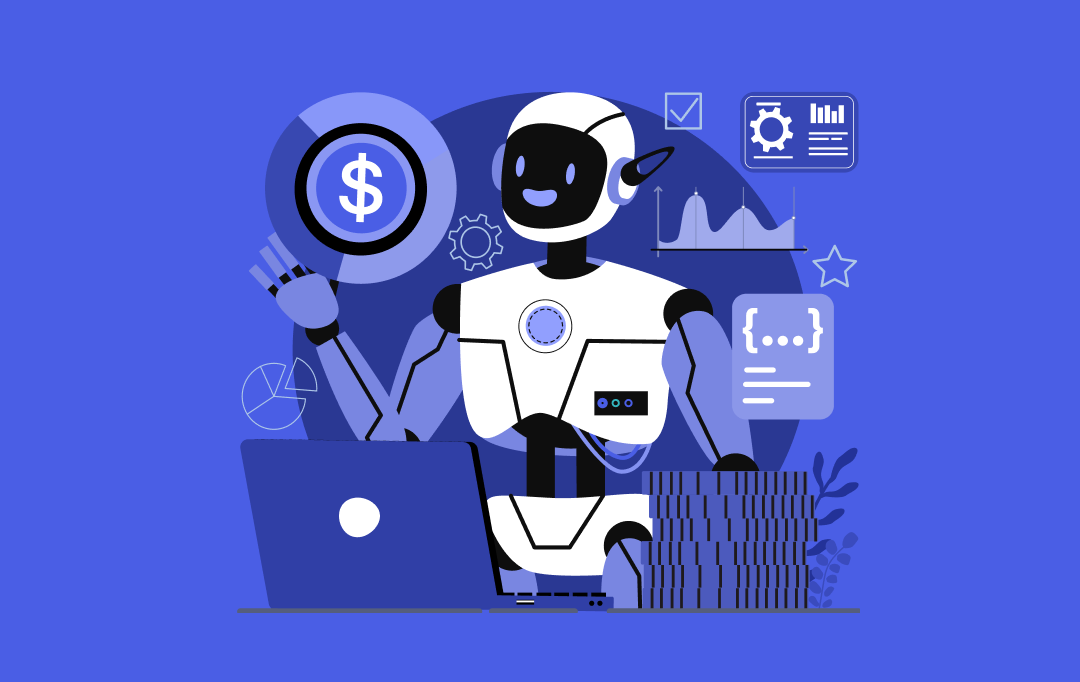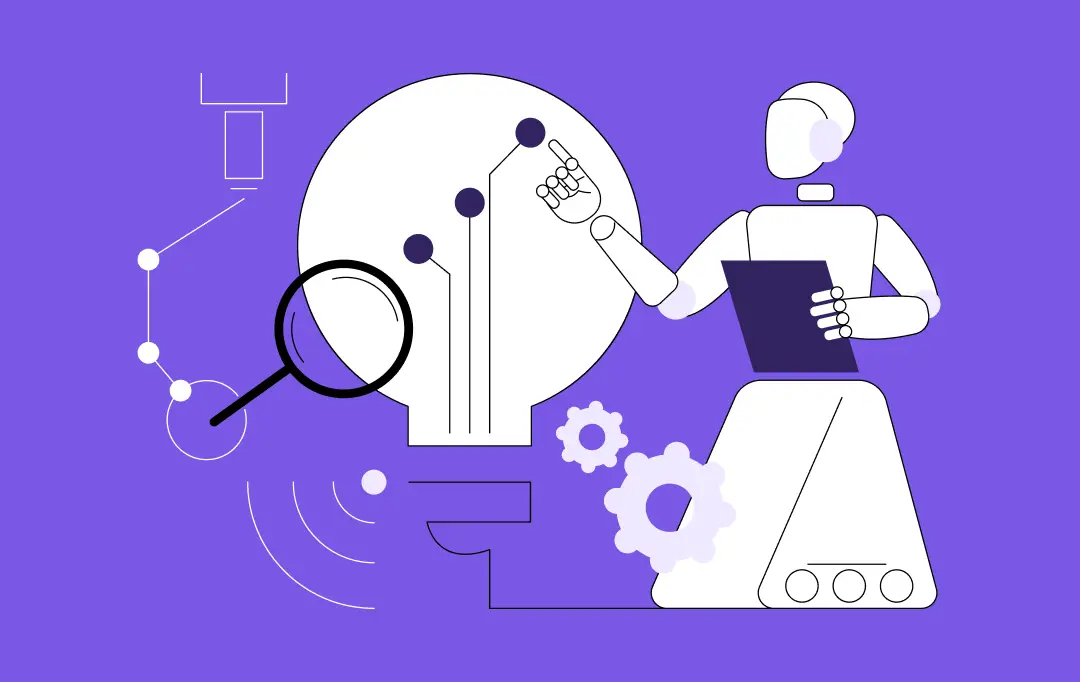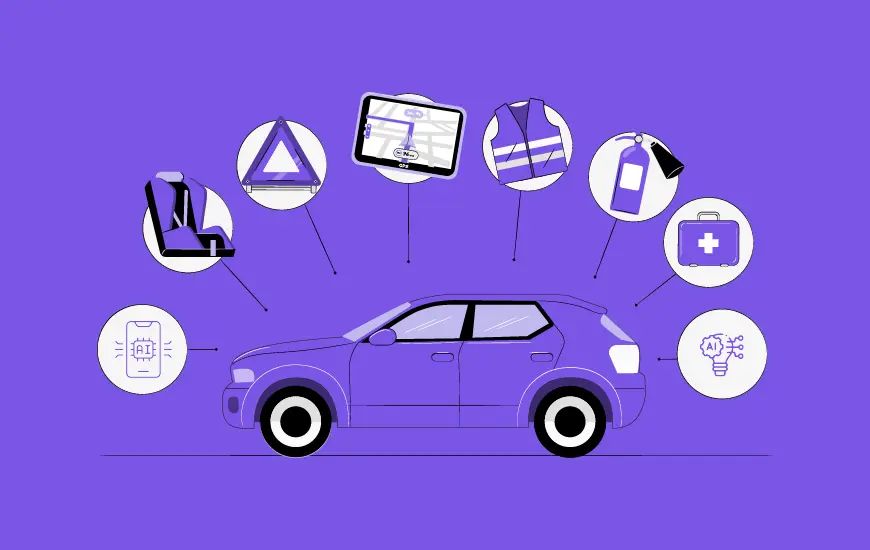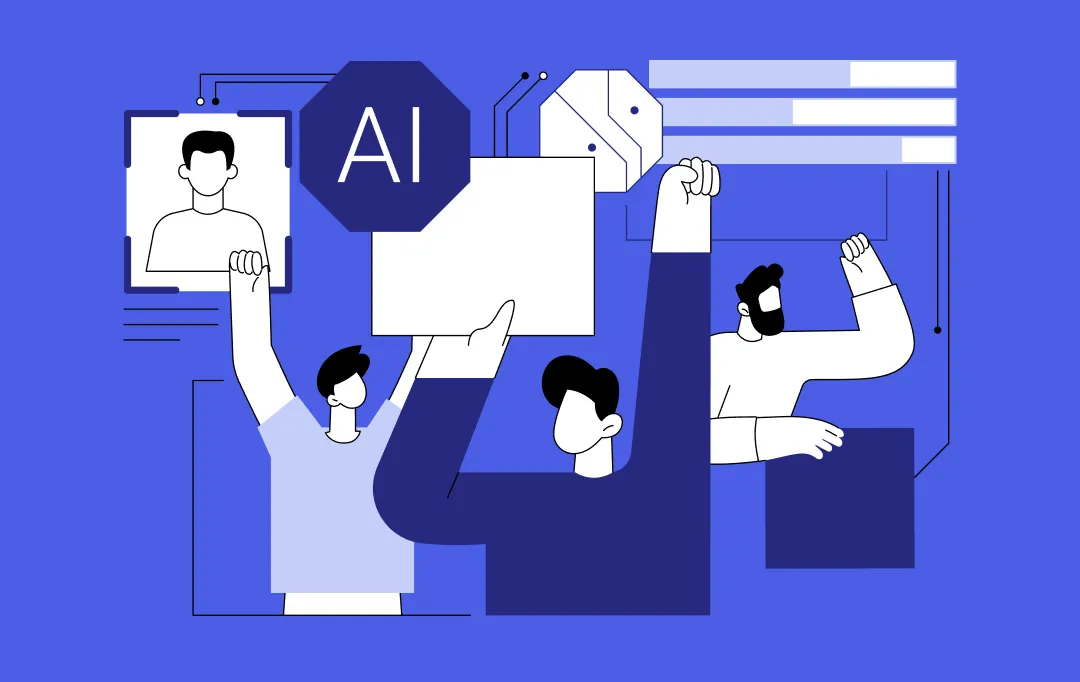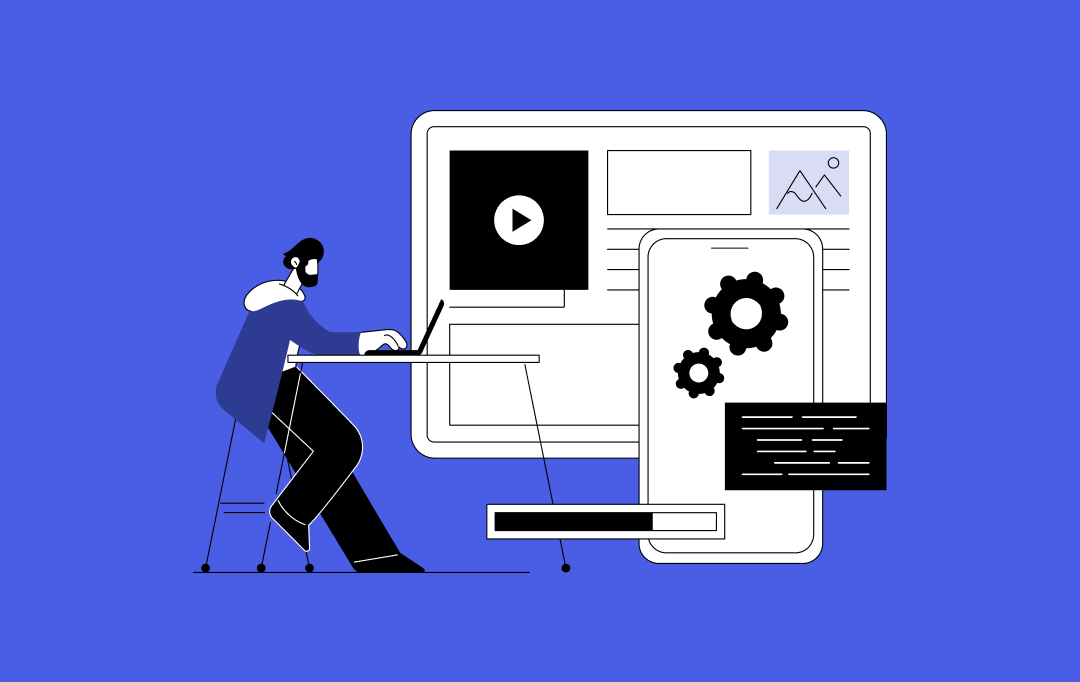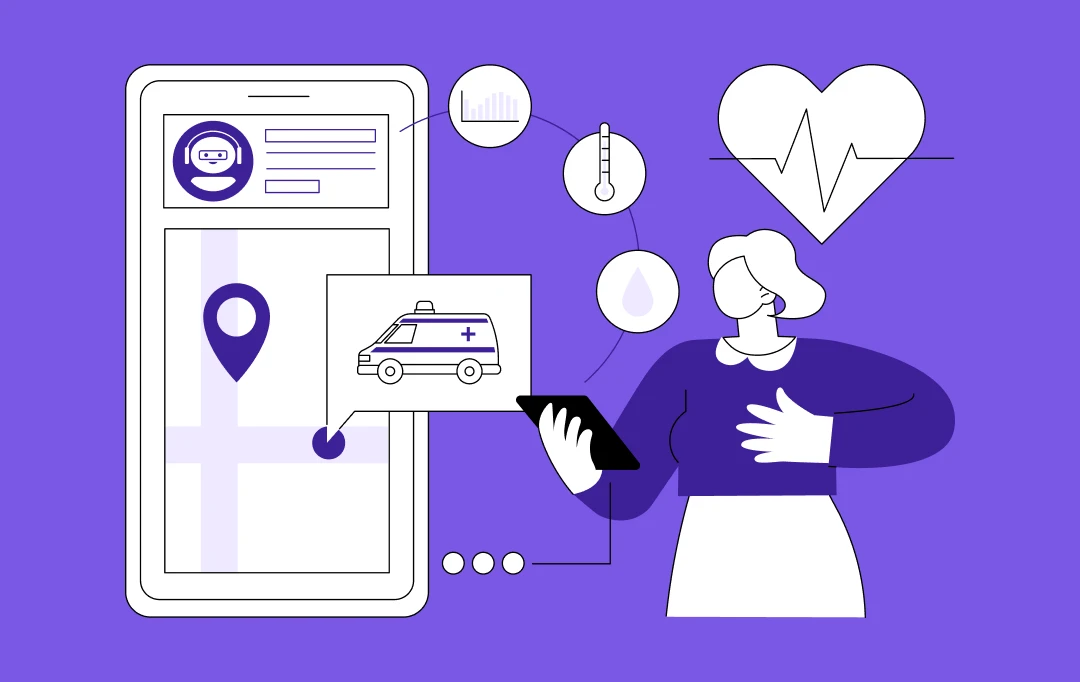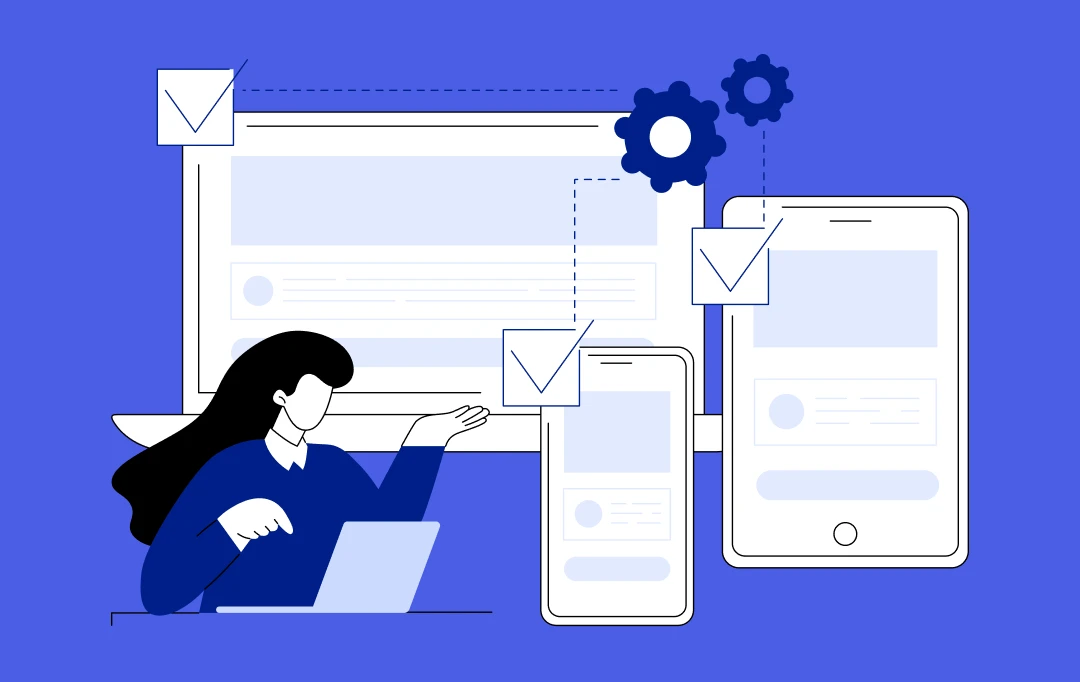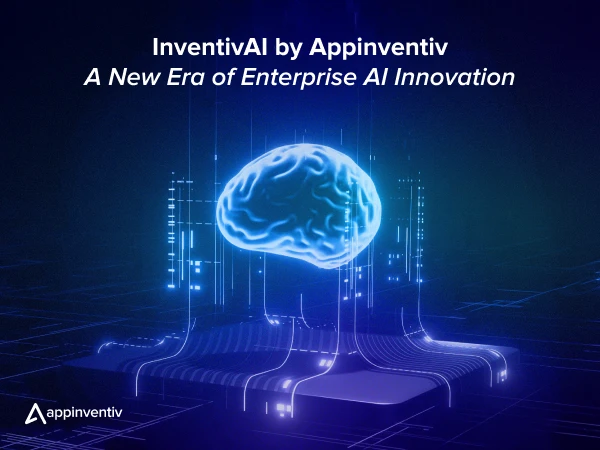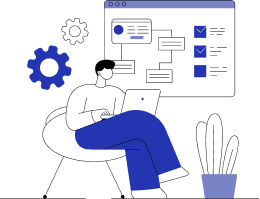- The Real Question: What Are You Trying to Automate and Why?
- Understanding the DevOps Automation Landscape
- CI/CD Automation - The Engine of Continuous Delivery
- Infrastructure as Code (IaC) - Building Repeatable, Reliable Systems
- Monitoring & Observability - Visibility That Drives Confidence
- Security & Compliance Automation - Trust Built Into Every Release
- AI-Driven Automation - From Reactive to Predictive Operations
- Key Evaluation Factors Before Selecting DevOps Automation Tools
- Integration with the Existing Tech Stack
- Scalability and Multi-Team Support
- Security and Compliance Alignment
- Automation Depth vs. Manual Dependencies
- Cost-to-Value Ratio and ROI
- Support, Community, and Ecosystem
- DevOps Automation Tools Businesses Need to Know
- 1. CI/CD Automation Tools - From Code to Deployment
- Infrastructure as Code (IaC) and Configuration Tools
- Containerization and Orchestration Tools
- Monitoring and Observability Tools
- Security and Compliance Automation Tools
- AI-Driven Automation and AIOps Platforms
- The Decision Matrix: Matching Tools to Business Maturity
- Stage 1 - Foundation: Getting the Basics Working
- Stage 2 - Expansion: Building Something That Scales
- Stage 3 - Optimization: Seeing, Fixing, and Protecting
- Stage 4 - Intelligence: Letting the System Learn
- Common Pitfalls When Choosing DevOps Automation Tools
- Focusing On Tools Before Fixing Processes
- Over-Automation Without Governance
- Ignoring Skill Gaps And Team Readiness
- Lack Of Visibility Across Environments
- Vendor Lock-In And Weak Integrations
- Turning Automation into Measurable and Sustainable Business Impact
- 1. Set Clear Success Metrics
- 2. Keep the Feedback Loop Alive
- 3. Keep People and Culture at the Core
- 4. Build Light Governance, Not Heavy Rules
- 5. Stay in Continuous Improvement Mode
- Why Appinventiv Is the Right DevOps Automation Partner
- FAQs
- Picking the right DevOps automation tools can turn release chaos into control.
- Smart automation enhances speed, reliability, and team efficiency.
- Tool selection should align with business goals, not market hype.
- Over-automation and poor alignment often lead to project failure.
- A well-planned DevOps setup drives measurable and sustainable business growth.
Let’s be honest – every business today is chasing speed. You want new features to be made live faster, customer issues resolved quicker, and costs trimmed wherever possible. But somewhere between all that urgency, the one thing most leaders overlook is the toolchain running their digital backbone. That’s where DevOps automation comes in – and where things often start to get complicated.
Maybe your engineering team already uses half a dozen tools for builds, testing, monitoring, and deployments. Yet, releases still take weeks, and post-release firefighting eats into every sprint. Or perhaps you’ve scaled fast but your cloud bills and downtime reports are climbing just as quickly. Sound familiar? You’re not alone – most growing enterprises hit this wall when tool choices don’t match business needs.
DevOps automation isn’t about buying fancy software or adding new dashboards. It’s about building a smooth, predictable system that connects development, operations, and business goals together. When done right, automation frees teams from repetitive work, reduces human error, and gives leadership something priceless – clarity and control over how technology drives value.
The challenge, of course, lies in choosing what actually fits your business. With hundreds of automation tools out there, all claiming to “streamline everything” – the decision can quickly turn into noise. What works for a startup pushing weekly releases may not work for a regulated enterprise managing thousands of microservices.
That’s exactly what this blog is about. We’ll walk through how to pick the right DevOps automation tools for your business; not from a technical checklist, but from a strategic point of view. You’ll understand what really matters when evaluating options, how to match tools to your maturity level, and why aligning with the right DevOps partner can turn automation into your next competitive edge.
The right DevOps automation tools can turn chaos into control – faster rollouts, fewer outages, and smoother teamwork. Your competitors are already scaling. Are you ready to?
The Real Question: What Are You Trying to Automate and Why?
Here’s the thing: automation without purpose is just noise. Many businesses jump headfirst into DevOps tools because everyone else seems to be doing it. Someone swears by Terraform, someone else insists on Jenkins, and before long, you’ve got a patchwork of tools that look impressive on paper but don’t really solve your real business pain.
That’s where the first step begins – clarity. You can’t pick the right automation tools until you’re absolutely sure what you’re trying to automate and why.
- If your teams are battling long release cycles, your focus should be on CI/CD automation, cutting down time from code commit to production.
- If you’re struggling with unpredictable environments, Infrastructure as Code (IaC) should be your north star as it gives you repeatability and control.
- If your problem lies in downtime or post-release chaos, monitoring and observability tools are your safety net. And if compliance or security keeps you up at night, DevSecOps automation is where your investment should go.
Choosing tools before identifying the pain is like buying gym equipment without knowing your fitness goal, it might look productive but rarely drives results. The right starting point is understanding the problem statement that automation must solve for your business.
By defining your automation goals early, you can:
- Focus investments on the right pain points instead of spreading thin across every trend.
- Align technology with real business outcomes like uptime, cost control, and faster delivery.
- Empower teams to measure progress based on value, not vanity metrics.
- Build a DevOps culture that’s strategic, not reactionary.
When you know why you’re automating, the what and how become much easier to solve. And that’s exactly what separates enterprises that truly scale from those endlessly switching tools hoping for better results.
Understanding the DevOps Automation Landscape
In 2025, DevOps automation tools have become the foundation of enterprise agility. For business leaders, understanding this landscape isn’t about keeping up with engineering jargon – it’s about knowing which layers of automation drive measurable business results. The best DevOps automation tools don’t just deploy code; they help you scale reliably, reduce operational costs, and maintain control across hybrid and cloud environments.
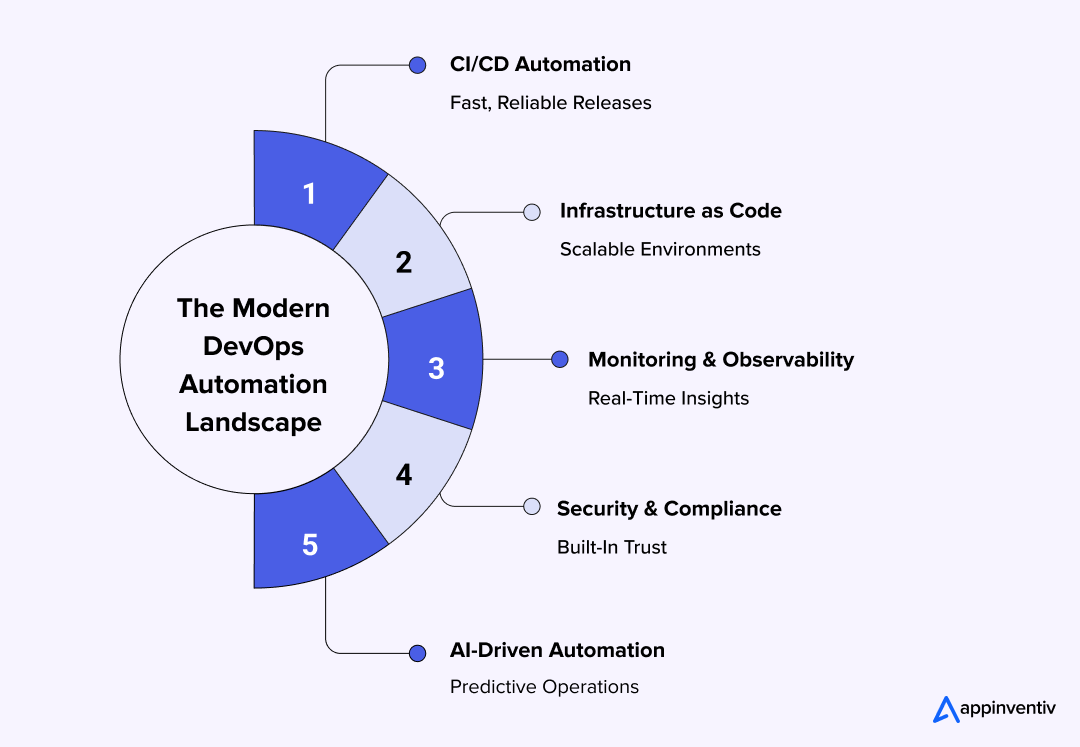
CI/CD Automation – The Engine of Continuous Delivery
Continuous Integration and Continuous Deployment sit at the core of any strong DevOps practice. These DevOps build automation tools help teams move code from development to production faster, with fewer errors and more consistency.
When implemented well, CI/CD automation removes repetitive manual steps, standardizes testing, and gives teams a reliable rhythm for releases. The focus shouldn’t just be speed – it’s about predictability and confidence. DevOps workflow automation tools that bridge development, testing, and deployment make it easier for both engineers and business leaders to see how work translates into real outcomes.
[Also Read: How does CI/CD save up to 20% of mobile app development time?]
Infrastructure as Code (IaC) – Building Repeatable, Reliable Systems
Infrastructure as Code turns your infrastructure into something that can be versioned, audited, and recreated anytime. Instead of manually configuring servers or cloud setups, everything – from network policies to storage – is defined in code.
For enterprises running across multiple clouds, these cloud DevOps automation tools provide control and consistency. They make it possible to scale quickly, meet compliance needs, and recover environments easily. In practice, IaC isn’t just about efficiency; it’s about building systems that behave the same way every time, no matter who deploys them.
Monitoring & Observability – Visibility That Drives Confidence
Automation doesn’t work without visibility. Monitoring and observability tools show how healthy your systems are and whether automation is actually improving performance.
The best DevOps test automation tools connect directly to dashboards and alert systems that track metrics like uptime, latency, and deployment success. They help teams catch issues early and respond before customers even notice. For leadership, observability is what turns DevOps from an IT function into a transparent, measurable business driver.
Security & Compliance Automation – Trust Built Into Every Release
Security in DevOps can’t wait until the end of a project. The smarter approach is to automate it from the start. Security automation tools scan code, manage secrets, and enforce compliance continuously – not just during audits.
Embedding DevSecOps practices into CI/CD pipelines ensures that standards like ISO 27001, SOC 2, and compliances like GDPR are met naturally, without slowing down delivery. The best DevOps automation tools for business make security part of the workflow, not an afterthought, building trust into every release cycle.
AI-Driven Automation – From Reactive to Predictive Operations
AI and machine learning are changing how automation works. Instead of reacting to failures, AI-powered DevOps workflow automation tools can predict them. They analyze logs, metrics, and performance data to detect unusual patterns and prevent disruptions before they happen.
This next layer of automation also helps teams cut down manual monitoring and optimize costs by identifying bottlenecks automatically. For enterprises already running mature pipelines, AI-driven DevOps automation solutions turn automation into something more adaptive – a system that learns, improves, and evolves alongside your business.
Result: The Modern DevOps Map
For business leaders, this landscape isn’t a toolbox but a growth blueprint. CI/CD automation accelerates value delivery, IaC standardizes environments, observability keeps operations transparent, and security automation protects trust. Finally, AI brings foresight to the entire DevOps pipeline.
The 2024 DORA Report reveals how AI and platform engineering are reshaping DevOps automation. Around 76% of respondents now rely on AI for code writing, summarization, and explanation, linking this shift to noticeable gains in flow, productivity, and code quality.
Teams adopting AI in their DevOps automation pipelines saw a 7.5% rise in documentation quality, 3.4% in code quality, and 3.1% faster code reviews, though delivery stability dipped slightly as change management practices adapted to AI-driven workflows.
Meanwhile, 89% of organizations have implemented internal developer platforms to boost productivity, with teams achieving a 6% improvement when dedicated platform teams are in place.
These findings suggest that modern DevOps automation is evolving into an AI-augmented system, one where productivity, collaboration, and platform governance are tightly intertwined.
The layers we discussed above will help you navigate the DevOps automation tools list with purpose, ensuring every investment aligns with your business goals and maturity stage.
Key Evaluation Factors Before Selecting DevOps Automation Tools
Choosing DevOps tools is less about picking what’s popular and more about identifying what fits your business DNA. The best DevOps automation tools don’t just automate tasks – they complement your workflows, align with your goals, and scale as your organization evolves. Before signing off on any platform, leaders should look at strategy, not brand preference.
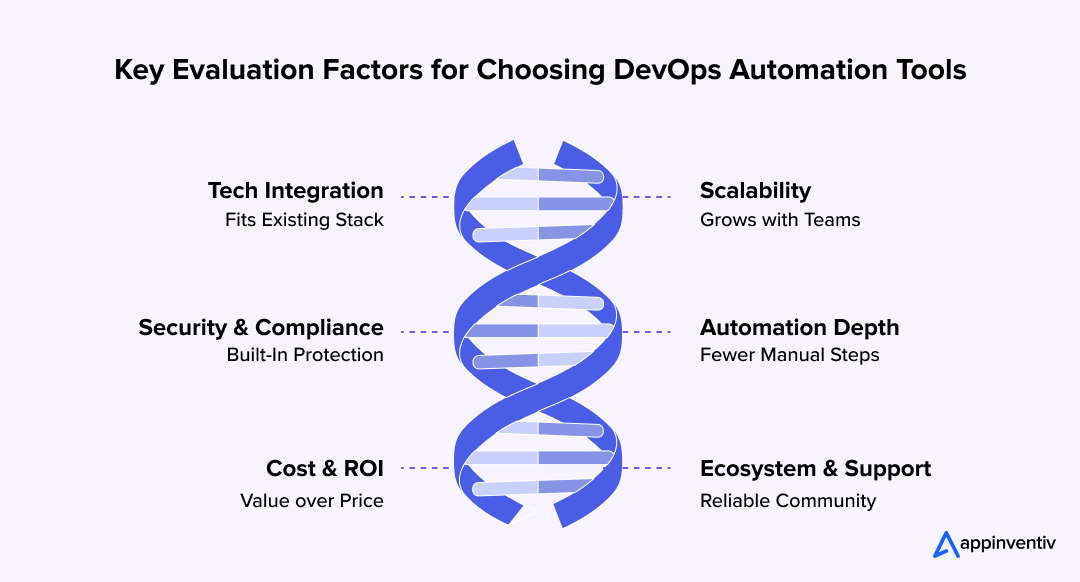
Integration with the Existing Tech Stack
Every enterprise already has a mix of systems, some on-premise, some in the cloud, and often a few legacy environments in between. Your DevOps automation tools should integrate naturally within this reality.
The right cloud DevOps automation tools simplify workflows without forcing teams to rebuild their entire setup. If a tool demands heavy customization or creates dependency loops just to function, it will slow you down in the long run. Seamless integration should always be the first rule when choosing DevOps tools.
Scalability and Multi-Team Support
Growth brings complexity, and automation must be able to keep up. DevOps workflow automation tools should allow multiple teams to collaborate, run parallel pipelines, and manage large-scale deployments without performance issues.
When evaluating options, think about tomorrow – not just today. Can your current tools handle a tenfold increase in deployments or user base? The best DevOps automation tools for enterprises are those that scale effortlessly while keeping control centralized.
Security and Compliance Alignment
Every automation step must also be a step toward compliance. Security automation should be baked into the DevOps framework, not bolted on later. When choosing DevOps tools for business, prioritize ones that align with compliance standards.
Automated checks for code vulnerabilities, access control, and audit trails should be part of your standard workflow. Tools that integrate these features from the start reduce risk while improving confidence across teams.
Automation Depth vs. Manual Dependencies
Not all automation is equal. Some DevOps automation solutions handle a single task, while others cover the full lifecycle – from code integration to production monitoring. The goal is to reduce manual handoffs without losing visibility.
When reviewing a DevOps automation tools list, focus on the tools that minimize repetitive steps while allowing human oversight where it truly matters. The right DevOps build automation tools and DevOps test automation tools should simplify, not complicate, your delivery cycle.
Cost-to-Value Ratio and ROI
A low-cost tool that disrupts productivity costs more in the long run. The best DevOps automation tools strike the right balance between performance, scalability, and cost efficiency.
When comparing platforms, assess what value they bring beyond automation – improved deployment speed, fewer outages, better collaboration. DevOps automation tools implementation services should help you measure that ROI over time, not just deliver setup support.
Support, Community, and Ecosystem
Support and ecosystem maturity often separate great tools from average ones. Look for DevOps automation tools backed by active communities, frequent updates, and reliable vendor support.
A strong ecosystem ensures access to plugins, integrations, and troubleshooting resources, which saves time and keeps your workflows future-ready. When you’re evaluating or conducting a DevOps automation tools comparison, choose tools that evolve alongside your business.
Most DevOps failures don’t happen because the tools were wrong – they happen because the adoption strategy was. Technology succeeds only when it’s aligned with people and culture.
The rules for choosing the best DevOps tools begin with one simple question: Will this tool help my teams move faster, safer, and smarter – together? If the answer is yes, you’re on the right track toward building a DevOps foundation that lasts.
DevOps Automation Tools Businesses Need to Know
The DevOps landscape has expanded rapidly in recent years. What began as a small set of open-source utilities has evolved into an entire ecosystem of automation platforms covering builds, testing, deployment, monitoring, and governance.
For decision-makers, understanding what each category does-and which tools bring measurable value-is key to making smart, scalable investments. Below are the core categories of DevOps automation tools every modern enterprise should know.
1. CI/CD Automation Tools – From Code to Deployment
CI/CD tools form the heart of modern DevOps automation. They move code from development to production quickly, safely, and repeatedly. These platforms remove manual builds, automate testing, and standardize deployments-helping teams deliver updates faster and more reliably.
| Tool | Primary Function | Why Businesses Use It | Best Fit For |
|---|---|---|---|
| Jenkins | Open-source CI/CD automation server | Highly customizable with a large plugin ecosystem | Enterprises managing complex pipelines |
| GitLab CI/CD | Integrated pipeline within GitLab | Combines source control, CI/CD, and security scanning in one platform | Teams seeking an end-to-end DevOps workflow |
| GitHub Actions | CI/CD built into GitHub repositories | Simplifies automation for developers already using GitHub | Mid-size teams and SaaS projects |
| CircleCI | Continuous integration and delivery service | Cloud-first, fast, and scalable with detailed analytics | Cloud-native organizations |
| Azure DevOps | Microsoft’s enterprise DevOps suite | Deep Azure integration and strong compliance support | Enterprises on the Microsoft stack |
Infrastructure as Code (IaC) and Configuration Tools
IaC tools define infrastructure in code, making it repeatable, auditable, and consistent. They eliminate manual provisioning and reduce the risks of configuration drift.
| Tool | Primary Function | Why Businesses Use It | Best Fit For |
|---|---|---|---|
| Terraform | Cloud infrastructure provisioning | Works across AWS, Azure, and GCP with strong state management | Multi-cloud or hybrid enterprises |
| Ansible | Configuration and deployment automation | Agentless, simple to use, integrates with major cloud providers | Teams needing quick configuration management |
| Pulumi | IaC using general-purpose languages | Allows infrastructure to be defined in TypeScript, Python, etc. | Developer-centric environments |
| Chef | Policy-based configuration management | Enforces consistent configurations at scale | Large enterprises with complex systems |
| SaltStack | Remote execution and orchestration | Fast, scalable automation for large server fleets | Enterprises managing distributed infrastructure |
Containerization and Orchestration Tools
Containers make applications portable, while orchestration tools manage and scale them automatically. Together, they form the backbone of modern, scalable DevOps environments.
| Tool | Primary Function | Why Businesses Use It | Best Fit For |
|---|---|---|---|
| Docker | Containerization platform | Packages applications with dependencies for consistent deployment | Developers and DevOps teams |
| Kubernetes | Container orchestration system | Automates deployment, scaling, and recovery | Enterprises running microservices |
| OpenShift | Enterprise Kubernetes platform | Adds governance, monitoring, and security layers | Regulated industries |
| Amazon EKS | Managed Kubernetes service | Simplifies Kubernetes operations within AWS | AWS-focused enterprises |
| Rancher | Multi-cluster management platform | Centralized Kubernetes administration | Enterprises running multiple clusters |
Monitoring and Observability Tools
Observability tools help teams understand system health, performance, and availability in real time. They provide data-driven visibility across every stage of automation.
| Tool | Primary Function | Why Businesses Use It | Best Fit For |
|---|---|---|---|
| Prometheus | Metrics-based monitoring | Simple setup and native Kubernetes integration | Cloud-native teams |
| Grafana | Visualization and analytics | Flexible dashboards combining multiple data sources | Teams needing actionable visibility |
| Datadog | Cloud monitoring and security | Unifies logs, metrics, and traces across environments | Large enterprises with hybrid systems |
| New Relic | Full-stack observability | Combines performance, log, and error tracking | Medium to large organizations |
| Splunk | Log analysis and event management | Powerful data correlation for complex systems | Enterprises managing large data flows |
Security and Compliance Automation Tools
These tools embed protection directly into the DevOps pipeline, scanning for vulnerabilities, managing secrets, and ensuring compliance throughout the release process.
| Tool | Primary Function | Why Businesses Use It | Best Fit For |
|---|---|---|---|
| Snyk | Vulnerability detection for dependencies | Finds and fixes code flaws early in development | Development teams focused on security |
| Aqua Security | Container and cloud-native security | Protects workloads, registries, and runtime | Containerized and cloud-first organizations |
| HashiCorp Vault | Secrets and key management | Centralizes encryption keys and credentials | Enterprises handling sensitive data |
| SonarQube | Static code analysis | Detects bugs and vulnerabilities before deployment | Teams focused on code quality |
| Qualys | Cloud-based vulnerability management | Continuous scanning and compliance reporting | Enterprises with regulatory obligations |
AI-Driven Automation and AIOps Platforms
AI-powered tools bring predictive analytics to DevOps. They analyze logs, metrics, and events to detect anomalies, prevent outages, and even self-heal infrastructure.
| Tool | Primary Function | Why Businesses Use It | Best Fit For |
|---|---|---|---|
| Dynatrace | AI-based observability and performance monitoring | Predicts issues before they impact users | Enterprises embracing intelligent automation |
| Moogsoft | AIOps and incident management | Reduces alert noise and correlates events automatically | Large IT operations teams |
| BigPanda | Event correlation and automation | Centralizes alerts for faster incident response | Enterprises with multiple monitoring tools |
| Splunk ITSI | IT service intelligence | Connects business KPIs with operational health | Enterprises needing cross-system visibility |
| OpsRamp | Hybrid IT management and automation | Streamlines monitoring and remediation in hybrid setups | Global organizations with complex networks |
The Decision Matrix: Matching Tools to Business Maturity
Every company ends up building its own version of DevOps. Some are still figuring out how to get code from the laptop to production without a headache, others are running hundreds of automated tests a day. The trick is not chasing fancy dashboards too early. The real trick is picking DevOps automation tools that make sense for where you actually are.
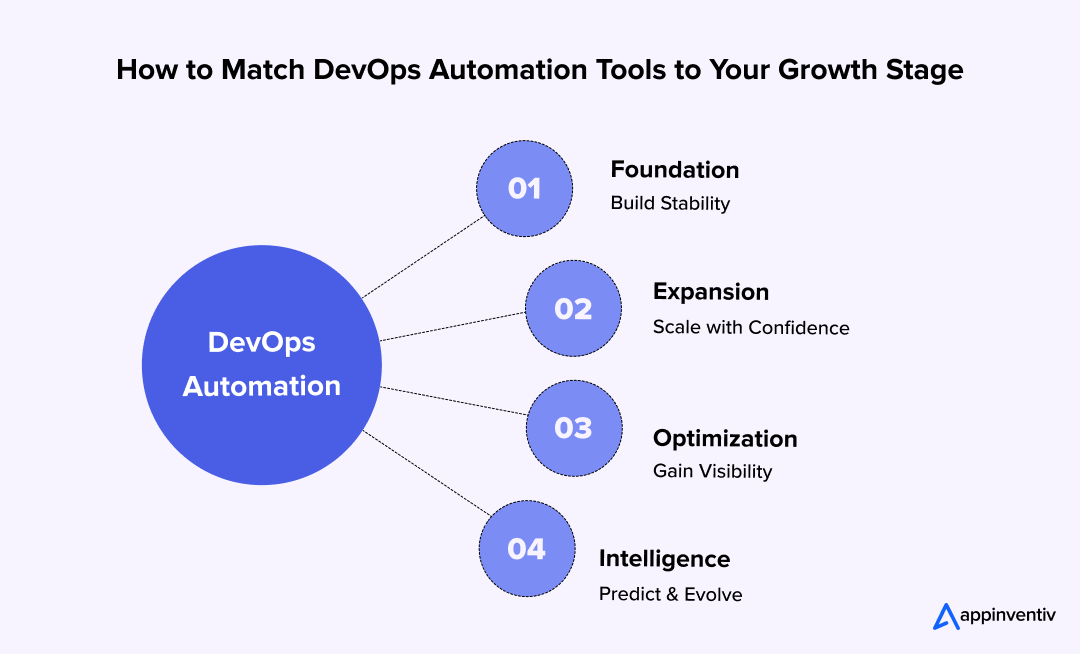
Stage 1 – Foundation: Getting the Basics Working
At the start, everything is about reliability. Releases break, builds fail, and no one’s sure which version is live. That’s normal.
This is where CI/CD automation tools help steady the ground. Automate the routine-builds, merges, quick tests-so people stop spending hours doing the same steps.
Add version control, keep branches clean, maybe bring in simple DevOps build automation tools that just work without weeks of setup. You don’t need twenty integrations yet. You just need things to stop falling apart every Friday evening.
Goal: Stable releases, fewer surprises, and a team that finally trusts its own pipeline.
Stage 2 – Expansion: Building Something That Scales
Once the base is steady, teams usually start asking bigger questions-how do we handle five projects at once, or spin up a test environment without waiting for ops?
That’s when Infrastructure as Code comes in. Tools like Terraform or Ansible save you from “snowflake” servers that no one dares touch. And if you’re already on the cloud, a few good cloud DevOps automation tools tie everything together so you can deploy anywhere without rewriting scripts.
Some companies add Kubernetes here, others just use containers to keep things consistent. The pattern’s the same: scale without chaos.
Goal: Repeatable environments and faster rollouts that don’t depend on tribal knowledge.
Stage 3 – Optimization: Seeing, Fixing, and Protecting
By this point, you’re shipping fast-but you don’t really see what’s going on. Logs are everywhere, alerts keep coming, and security still feels like an afterthought.
This is the moment for visibility. Observability platforms show you how healthy your system really is. Add DevOps workflow automation tools to route alerts and close the feedback loop.
Security can’t sit outside the process anymore, so build it in. Pick DevOps automation solutions that test, scan, and flag issues automatically while code moves through CI/CD. It’s not glamorous work, but this is where maturity shows.
Goal: Transparency, fewer incidents, and automation that protects instead of just deploys.
Stage 4 – Intelligence: Letting the System Learn
When everything runs smoothly, the next step is making it smarter. Instead of reacting to failures, you want systems that sense patterns and adjust themselves.
AI-driven DevOps automation tools do that. They read logs, notice odd behavior, and sometimes fix small issues before anyone logs in. AIOps connects data from your CI/CD pipelines, observability layers, and cloud metrics so you can see the whole picture instead of fragments.
[Also Read: How to optimize your business with AIOps for IT operations management?]
You start noticing trends-builds that slow down on certain days, deployments that cause subtle spikes-and you can act before they hurt uptime.
Goal: Self-learning, self-correcting operations that free humans to focus on innovation, not firefighting.
We help you pick the right mix – tools that work with your stack, your culture, and your growth goals. No generic solutions, just a setup that feels built for you.
Common Pitfalls When Choosing DevOps Automation Tools
Even large enterprises make the same mistakes when selecting DevOps automation tools. The issue usually isn’t technology – it’s how the organization approaches it.
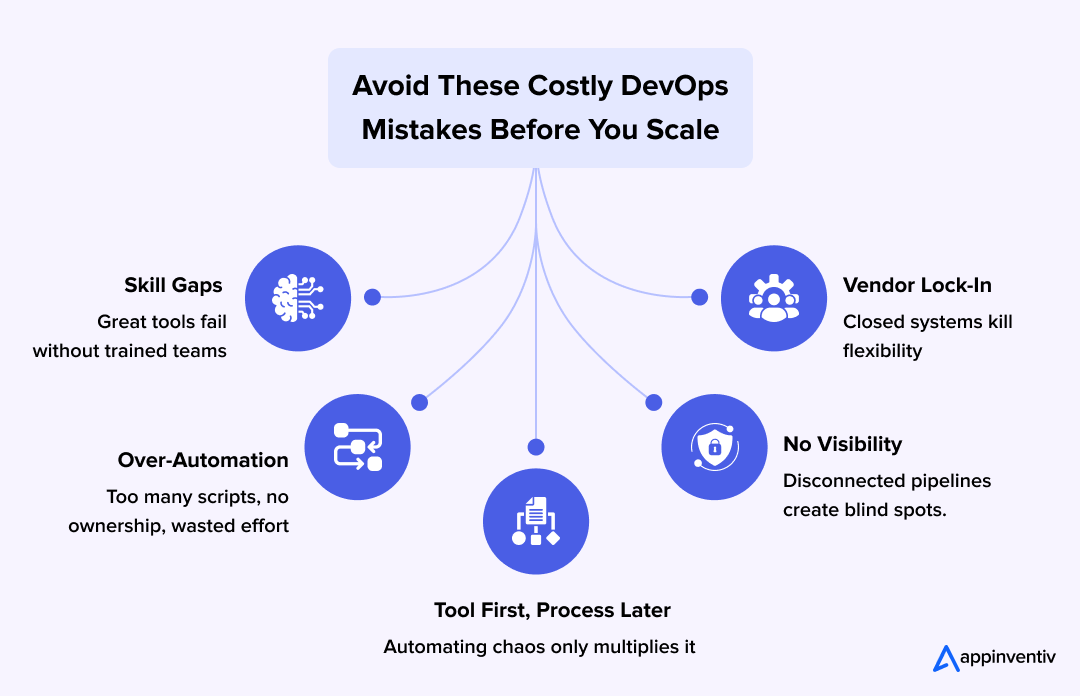
Focusing On Tools Before Fixing Processes
Buying automation before understanding the workflow almost always backfires. Automation can’t fix an unclear release process. It only makes inefficiency move faster. Before comparing DevOps automation tools, align your teams on one pipeline, one approval flow, and one release rhythm.
Over-Automation Without Governance
Not everything needs to be automated. Some teams try to automate every small step without guardrails or ownership. This leads to overlapping jobs, conflicting triggers, and wasted resources. A global bank once deployed six separate CI/CD systems with no unified reporting – every outage turned into a blame chase. Automation needs structure as much as speed.
Ignoring Skill Gaps And Team Readiness
Even the best DevOps automation solutions fail if the team isn’t ready to use them. Pushing advanced cloud DevOps automation tools onto engineers without proper training creates more errors, not fewer. A mature setup is one where the people, not just the platform, understand how automation fits their workflow.
Lack Of Visibility Across Environments
When every team runs its own pipeline, visibility disappears. Leaders lose track of what’s deployed where, and troubleshooting takes twice as long. DevOps workflow automation tools should connect environments, not isolate them. A shared dashboard and unified alerts often solve half the confusion.
Vendor Lock-In And Weak Integrations
Many companies fall for all-in-one systems that sound convenient but lock them into one vendor. Later, when they need flexibility or a new integration, migration becomes impossible. When choosing DevOps tools for business, always check how easily they integrate with existing systems and whether data portability is supported. Businesses can outsource DevOps to make things easy at their end.
Turning Automation into Measurable and Sustainable Business Impact
Picking DevOps automation tools is the easy part. The real value shows up when that automation starts making business sense – faster releases, fewer outages, and teams that actually trust their own pipeline. But getting there isn’t about installing more tools; it’s about running them with intent and keeping them effective as your company grows.
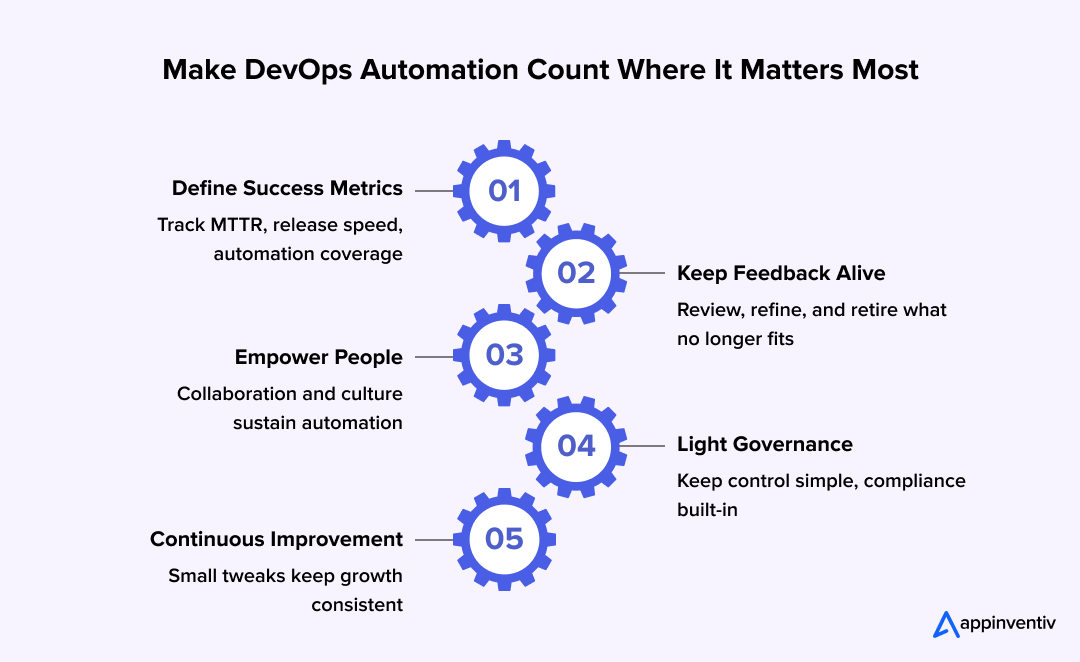
1. Set Clear Success Metrics
Start by defining what progress looks like. Keep a close eye on deployment frequency, mean time to recovery (MTTR), change failure rate, and how much of your setup is fully automated. These aren’t just numbers but signals that show whether your DevOps automation tools are actually reducing effort or simply shifting where the effort goes.
2. Keep the Feedback Loop Alive
Automation isn’t permanent-it’s a living thing. Review it often. Once a quarter, take a step back and check what’s slowing teams down or what feels redundant. Retire tools that no longer fit and tune the ones that still matter. The strongest DevOps automation solutions stay lean because they evolve quietly in the background while your business keeps moving.
3. Keep People and Culture at the Core
No tool replaces a team that communicates well. Automation works best when developers, QA, and operations all understand and own the same pipeline. Share visibility, cross-train teams, and make collaboration part of your delivery culture. Even the best DevOps automation tools for enterprises can’t fix a siloed team.
4. Build Light Governance, Not Heavy Rules
As automation expands, structure becomes your safety net. Keep governance simple but clear – define who approves, how secrets are managed, and what compliance looks like. Use cloud DevOps automation tools that provide version control and audit trails without slowing work down. The goal isn’t to control people; it’s to keep trust in the system.
5. Stay in Continuous Improvement Mode
DevOps maturity isn’t a destination. It’s a rhythm. Small tweaks done often make a bigger difference than one giant reset. Regularly measure cost, release speed, and reliability, then adjust your setup. Over time, this creates a DevOps ecosystem that’s measurable, scalable, and self-improving.
Outcome: A DevOps automation framework that doesn’t just deliver quick wins but keeps proving its value month after month – growing with your business, your people, and your goals.
Appinventiv’s Insight
From our experience working with large-scale DevOps transformations, the most successful automation setups are the ones that evolve quietly in the background, improving delivery speed, visibility, and team confidence with every release. We’ve seen that when automation is tied to real metrics and culture, it moves from being a toolset to becoming a business advantage.
Why Appinventiv Is the Right DevOps Automation Partner
At Appinventiv, we don’t see DevOps as just another tech service. For us, it’s about making your teams faster, calmer, and more confident with every release. The right automation setup should make life easier – not add more dashboards and decisions. That’s the difference we bring.
Before we suggest a single tool, we sit down to understand what’s really slowing things down. Maybe your deployments are too slow, maybe outages keep coming back, or maybe your teams are stuck fixing the same problems week after week. Once we know the real issue, we build around it – using the DevOps automation tools that fit your setup and your goals, not what’s trending online.
As a DevOps automation services provider, we keep things practical. If your infrastructure lives on AWS, Azure, or a hybrid stack, we’ll design cloud DevOps automation frameworks that work smoothly with what you already have. No fancy reworks, no noise – just systems that start paying off from day one.
Speed matters, but so does safety. That’s why our DevOps automation solutions come with security and compliance built right in. Every pipeline we create includes policy checks, access control, and data protection that line up with ISO, SOC 2, and GDPR standards. You don’t have to chase compliance later – it’s already part of the workflow.
And we don’t leave after launch. We stay in the loop, helping you measure what counts – deployment speed, uptime, recovery time, and cost efficiency. As your business grows, we keep tuning the system so it scales quietly in the background while your teams stay focused on what really matters.
Working with Appinventiv means getting a DevOps setup that finally feels like it belongs to your business – built to move fast, stay safe, and grow without breaking stride.
FAQs
Q. What are the best DevOps automation tools?
A. Honestly, the “best” tools depend on what you’re trying to fix. If you need faster builds, Jenkins or GitLab CI/CD still get the job done. For managing infrastructure, Terraform and Ansible are solid because they don’t fight your system. Teams that care about monitoring usually lean on Prometheus or Grafana. And if you’re already using cloud DevOps automation tools, Datadog and Dynatrace bring useful visibility. What really matters is how well these fit together – not how fancy they sound.
Q. How to choose DevOps tools for your business?
A. Don’t start with tools. Start with what hurts most. Are releases slow? Are servers breaking too often? Once you’ve pinned that down, pick tools that solve that specific pain point. Go for something that fits your current setup – your cloud, your workflows, your team’s comfort level. A smaller, smoother stack of DevOps tools for automation beats a cluttered one any day.
Q. How many DevOps automation tools do you need?
A. Usually, fewer than you think. Three to five is plenty for most setups. You’ll need one for CI/CD, one for infrastructure, one for monitoring, maybe one for security. Too many tools, and you’ll spend more time managing them than building. The goal is to connect your workflow, not turn it into a puzzle.
Q. What features should you look for in DevOps automation tools?
A. Look for tools that feel invisible once they’re set up. They should work well with your current stack, scale easily, and not break every time there’s an update. The best DevOps workflow automation tools come with built-in logs, alerts, and access control. Good community support matters too – it saves hours when something goes wrong.
Q. How much do DevOps automation tools cost?
A. It varies a lot. Open-source ones like Jenkins or Terraform are free but take time to maintain. Cloud-based options like GitLab or Datadog charge per user or by usage. Smaller companies might spend a few thousand a year; larger ones can go into six figures. The smart way to think about it is not “what does it cost?” but “what does it stop us from wasting?”
Q. Which tool is used for automation in DevOps?
A. Different tools handle different jobs. Jenkins automates builds and deployments, Terraform looks after infrastructure, Ansible sets configurations, and Kubernetes manages containers. Together, they cover the full automation cycle. There’s no single hero here – they all play a part.
Q. What are the 5 W’s of DevOps?
A. The five W’s keep things simple. For instance:
- Who: Developers, ops, and leadership, working side by side
- What: A way to automate software delivery and keep teams aligned
- When: The moment manual steps start slowing you down
- Where: Across CI/CD, infrastructure, testing, and monitoring
- Why: Because DevOps automation solutions help you move faster, stay safer, and spend less time fixing the same problems twice.


- In just 2 mins you will get a response
- Your idea is 100% protected by our Non Disclosure Agreement.

Transforming Private ROSA Deployments with Automated Tekton CI/CD
In today’s cloud-native world, application teams seek automation, security, and scalability without trade-offs. Red Hat OpenShift Service on AWS (ROSA) delivers a managed Kubernetes experience with enterprise-grade features. But when clusters run in private subnets for security, it creates a common challenge: how do you enable CI/CD pipelines that rely on external triggers, like GitHub…
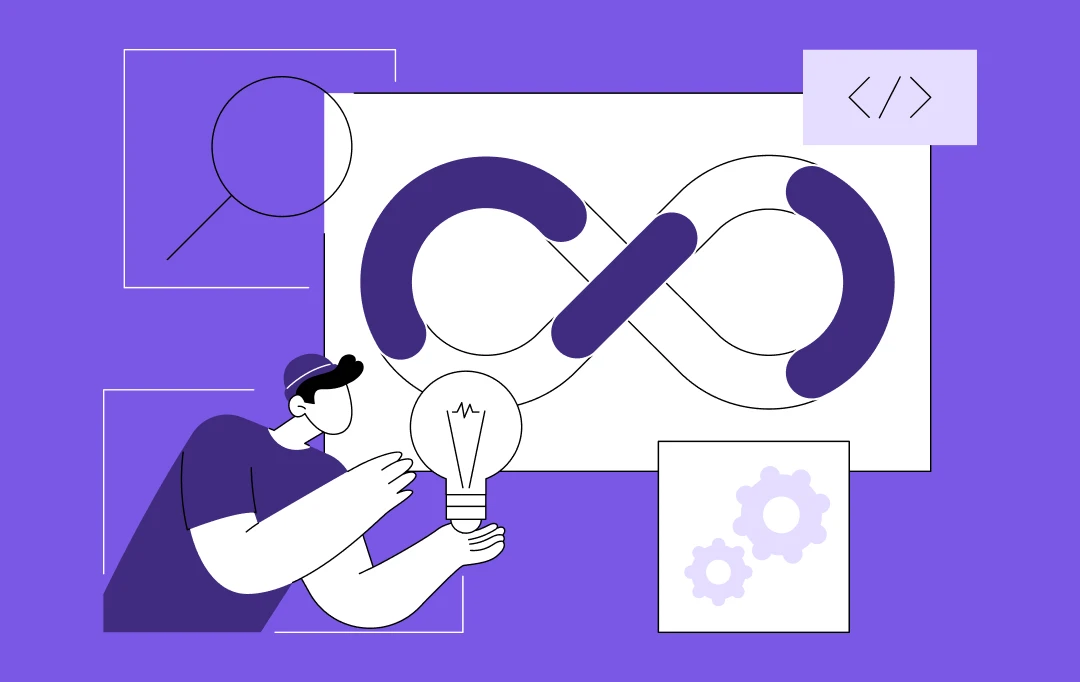
DevOps Maturity: Why It Matters and How Business Leaders Can Achieve It
Key takeaways: Business Impact: High DevOps maturity correlates with 1.5x higher revenue growth and significantly lower operating costs. The Reality Gap: While many adopt "tools," few achieve true maturity—struggling with silos and fragmented pipelines. The Roadmap: Maturity is a 5-stage journey from ad-hoc firefighting to AI-driven self-healing systems. Actionable Steps: Success requires measuring DORA metrics,…

Why DevOps Outsourcing is the Smartest Move for Enterprises and How to Get it Right?
Enterprise IT teams today are under siege. Market demands are shifting faster than ever, customer expectations are sky-high, and the pressure to deliver secure, high-quality software at speed has never been more intense. But here’s the kicker - most in-house teams are stuck firefighting legacy infrastructure issues, managing complex toolchains, and navigating organizational silos that…