- What is Security Automation?
- Activities Involved in Security Automation
- Why is Security Automation Important For Businesses
- 1. To reduce SecOps and DevOps workload
- 2. To operate efficiently
- 3. For quick and real-time threat detection
- 4. To stop alert fatigue
- 5. To secure software installation
- Types of Security Automation Tools You Need
- 1. Robotic Process Automation (RPA)
- 2. Security Orchestration, Automation, and Response (SOAR)
- 3. Extended Detection and Response (XDR)
- Generic Security Automation Process Businesses Follow
- 1. Emulating investigative steps of human security analysts
- 2. Determining responsive action
- 3. Containment and eradication
- 4. Close the ticket or escalate
- Security Concerns You Must Consider When Automating Your Business
- Must-know Automation Security and Compliance Practices
- 1. Pay attention to document access
- 2. Encrypt your data
- 3. Prevent data loss with Audit trails
- 4. Pay attention to industry-specific compliance
- How can Appinventiv help you with Security Automation and Compliance?
You’d be surprised to know that the average cost of a data breach starts from $3.92 million majorly acquired by small and medium-scale enterprises. As a matter of fact, small-scale enterprises are victims of more than 43% of data breaches yearly, primarily due to outdated software delivery holds.
As per a recent Gartner study, Automating security and compliance into the business pipeline is the primary step for tool modernization.
Therefore, if businesses are looking to digitally transform and modernize their software delivery, it’s crucial not to overlook security and compliance. The biggest drivers of software and app security include agile software development process, automated ecosystem, and integrated modern technologies running on the stable dataflow.
According to Google’s DevOps report 2021, automated cloud technology is responsible for any business’s scalable operational and technological performance.
It has also been mentioned that businesses that integrate automated security practices throughout their developmental process are 1.5 times more likely to meet their organizational goals. This determines everything around security and compliance revolves around automation.
That’s what this article talks about; here we will address concerns around business security automation, security automation benefits and applications, and how businesses can leverage automated technologies to secure proof their processes.
So let’s begin;
What is Security Automation?
Security automation is the process of automating tasks including both incident detection and response and administrative duties. In simple terms, it is a machine-based execution of security actions that can detect, investigate, and counter cyber threats with and without human intervention.
Automation for security and compliance benefits industries of every scale and size, especially ground enterprises. Automation security is based on the concept of zero trust security to help manage enterprise cyber risk. Here, instead of implicitly trusting internal systems and users, zero trust security denies or approves any request on a case-by-case basis.
If we keep the security factor aside, the global automation market still stands strong and is expected to reach the market value of $265 billion by 2025.

This is why businesses are enhancing IT process security automation to modernize and validate compliance. If you put the automation business demand in numbers in terms of security and compliance, the SOAR (Security Orchestration, Automation and Response) market size is projected to grow from an estimated value of $1.1billion in 2022 to $2.3 billion in 2027 at a CAGR of 15.8% in the period of six years.
Now, what comes under security automation besides protection?
Activities Involved in Security Automation
Business security automation has the potential to identify future potential threats and prioritize and triage alerts as they emerge. The primary goal of automation use in security is to enhance agility and increase incident response. In order to do so, following the significant activities performed under the automation security process:
- Detecting incidents and threats in the IT environment
- Following a classified workflow for security analysis and investigating individual events
- Tracking the most appropriate element and action to mitigate risks
- Executing mitigation action without any workflow hinder
This flowchart helps with robotic process automation security based on a sustainable zero trust strategy.
Let’s see why your business needs security automation for cybersecurity alerts.
Also, check out how businesses can maintain cybersecurity in the age of IoT.
Why is Security Automation Important For Businesses
In today’s digital ecosystem, security automation is the only firewall that eliminates the risks of a data breach, strengthens the overall compliance architecture, and automates standard security processes. Why else do you need security automation?

Security workflow automation automatically eliminates common security alerts so SecOps (Security Operations) can focus on the actual schedule. This way, the security policy compliance systems do not have to spend their time on every alert. Here’s how businesses use automation security:
1. To reduce SecOps and DevOps workload
Often, developers struggle to comply with a challenging security system to run and authenticate. It also becomes difficult for other IT professionals to understand every incoming security alert that requires a quick response.
Security automation can help by automatically stopping the variance between systems and teams. It transforms and constructs every security alert based on different team priorities. The professionals just have to follow the instructions to drive the operation smoothly.
2. To operate efficiently
Network security automation makes business operations more efficient by prioritizing actions from incoming threats and managing common cyber attacks automatedly in a set timer.
Many such tasks are organized automatically by business security automation software systems that require no or less human intervention. With time, these systems get intelligent and become quick in identifying threats.
3. For quick and real-time threat detection
Automation used in security analyzes the n-number of incoming risks that can be eliminated automatically with a set course of action. The automation security process detects threats such as phishing attacks and malware faster and alerts its security operation in real-time without any manual interference.
4. To stop alert fatigue
Security alert fatigue is known to be a dangerous and potent threat to businesses for cybersecurity. This happens when the security system receives massive notifications, making it challenging to detect the real danger. It numbs the process of cyber alert, which is when automation security comes to use.
Security automation eliminates the most common notifications and attacks while only alerting the systems in case of critical errors.
5. To secure software installation
Businesses frequently deploy software applications to make the process more effective. Here, security automation offers high-end security throughout the development process. It determines potential security threats that can be addressed and fixed during the process.
Speaking of software and app development, you would also want to read: Android vs. iOS: which platform is more secure in 2022.
The business security automation benefits also include centralized security management and ticket enrichment. The process consists of various algorithms and practices to incorporate remediation, ensuring security and compliance using automated systems, tools, and software.
Speaking of automation tools, here are the examples of the most commonly used automation security and compliance tools by businesses
Types of Security Automation Tools You Need
With the use of APIs and automation tools, your business can link standalone security solutions together, allowing centralized monitoring and management and enhancing sharing of data threats across your entire security infrastructure. To help you with the process, the following are the three categories of security automation tools that automate your security architecture and strategy.
1. Robotic Process Automation (RPA)
RPA technology is known to automate low-level processes that do not require intelligent analysis. RPA solutions are usually based on the concept of software “robots” that use keyboard and mouse commands to automate operations on virtualized computer systems and devices. Advanced version of this is Intelligent automation that combines RPA, machine learning and analytics to drive results.

Here are a few examples of automation security tasks that businesses can perform using RPA:
- Running monitoring tools and saving results
- Scanning for vulnerabilities
- Basic threat mitigation- for instance, injecting a firewall rule to block a malicious IP
The only downside of using RPA is that it performs only rudimentary tasks. It does not collaborate with security tools and cannot imply complex reasoning or analysis to guide its actions.
You can also check out the applications and benefits of RPA in the insurance sector, healthcare sector, and finance sector.
2. Security Orchestration, Automation, and Response (SOAR)
SOAR systems are typically a stack of solutions that allow businesses to collect data on security threats and respond to security incidents accordingly without any manual interference. As explained by Gartner, this SOAR category can be applied to any tool that defines, prioritizes, standardizes, and automates incident response functions.

SOAR platforms enable orchestration operations across multiple security processes and tools. Such platforms also support automated security workflows, report automation, and policy execution and can be easily used by any organization for automating vulnerability management and remediation.
3. Extended Detection and Response (XDR)
Extended Detection and Response (XDR) solutions are known as the evolution of endpoint detection and response (EDR) and network detection and response (NDR). The purpose of XDR is to consolidate data from across the security environment consisting of endpoints, cloud systems, networks, and more. This way, the systems can identify invasive attacks that hide between data silos and security layers.
XDR can also automatically compile telemetry data within an attack story which helps analysts gain information on everything they need in order to investigate and respond. This automated tool system can also directly collaborate with security tools to execute automated responses, making it a comprehensive automation platform for response and incident investigation.
XDR automation capabilities include:
- Correlation of related alerts and data – XDR automatically traces event chains to determine root causes, frequently groups related alerts, and creates attack timelines
- Response orchestration- XDR allows automated response through the rich API integration, as well as manual responses via analyst UI with multiple security tools.
- Machine learning-based detection– Here, XDR includes semi-supervised and supervised methods to determine zero-day and non-traditional threats. These threats are based on behavioral baselines and other attacks that have already breached the security perimeter
- Centralized user interface (UI)- XDR carries one interface to review alerts, conduct in-depth forensic investigations, and manage automated actions to remediate threats
Improvement over time- XDR machine learning algorithms gradually become more effective at detecting a wider range of attacks over time.
Generic Security Automation Process Businesses Follow
Every security automation tool operates differently, which is probably why you would need DevOps consulting services to guide you through. However, to give you a basic idea, below is a generic process an automated security system follows to maintain security and compliance.
In many cases, an automated security system will perform only one or more of these steps, and the rest will require a human analyst:
1. Emulating investigative steps of human security analysts
This includes receiving alerts from security tools, integrating them with other data or threat intelligence, and analyzing if an alert is an actual security incident or not.
2. Determining responsive action
This includes determining what security incident is taking place and choosing the most appropriate security playbook or automated process.
3. Containment and eradication
Here the automation security systems perform automated activities using security tools or other IT systems to ensure the threat does not spread or cause more damage. Moreover, to eradicate threats from affected systems. For instance, in the first stage of automation, systems can isolate an infected system from the server network and mitigate it in the second stage.
4. Close the ticket or escalate
Here, the automated systems use protocols to understand if automated actions successfully mitigate the threat or if further action is required. If so, the systems collaborate with on-call scheduling systems or paging to alert human analysts. These alerts contain specific information about the ongoing incident.
Automation can close the ticket if further action is not needed, providing a full report of the threats discovered and activities performed.
Security Concerns You Must Consider When Automating Your Business
Security concerns and risks vary from business to business. However, there are various common concerns significantly associated with security automation. Let’s take a detailed look at them:
- Automation bots are privileged with authenticated access to sensitive credentials required for accessing databases and internal applications. The primary concern is exposing these credentials that can endanger your business’s confidential information.
- The automated systems are authorized with access to sensitive user data to move that data through a specific business process, one step at a time. However, this data can be exposed via logs, reports, or dashboards, resulting in compromised security integrity.
- Another major concern is unauthorized access to business processes where they can be viewed or used by employees who don’t have permission to do so. This may also lead to a so-called internal security violation.
Addressing these potential security concerns will help your business ensure the security of its automated processes. Meanwhile, you can also eliminate existing security threats.
Must-know Automation Security and Compliance Practices
In order to successfully fight against malicious threats, you must also be aware of security and automation practices for a compliant infrastructure. Here are the top four security automation practices you can follow as a beginner to get started:
1. Pay attention to document access
It is super crucial to control who can view, edit and share information within your business systems and devices. You can do so by establishing administrative and user rights.
You can also particularize who has authorized the data: an individual, multiple people, or all recipients in your form. For instance, if you have a detailed report that can be accessible to one manager in your company, no other individual will be able to access it.
2. Encrypt your data
Data Encryption serves as an additional layer of protection for any payment authorization, private customer data, or user confidential data required in automated business processes. Needless to say, such data must only be transferred using secured channels.
You can follow the TLS encryption method, used to pass user credentials, authentication, and authorization data for any hosted web-based application or web-services deployment.
3. Prevent data loss with Audit trails
An Audit trail is a chronological record of all modifications made to a database or file. These audit trails are beneficial when identifying changes made to a document.
Any activity performed within a system can go unnoticed without an audit trail. Therefore, implementing audit trail practice is valuable to analyze and detect unusual activity and system errors.
4. Pay attention to industry-specific compliance
The legal industries, banking, fintech, and healthcare sectors have strict regulatory protocols. Failure to comply results in fines. For example, incompatibility with HIPAA law in the healthcare industry may cost you from $100 to $50,000, along with some violations carrying a penalty of up to 10 years in jail.
The modern business world demands a company that sticks to the strict standards of security and compliance to regulate securely and sustainably for a long term. Fortunately, choosing the right product development process, automation tools, and DevOps services can help you achieve your security goals.
How can Appinventiv help you with Security Automation and Compliance?
Appinventiv offers comprehensive DevOps consulting services that can be used for any application – from consumer-facing systems to large enterprise-scale products. To kickstart your transition to DevOps, our DevOps consultants do a comprehensive analysis of your requirements and help you visualize the results.
Our managed cyber security service consultants also guide you through the entire DevOps process through great collaboration, best practices, and state-of-the-art tools, thus helping your organization achieve increased frequency and reliability of software releases. Talk to our experts to get started.


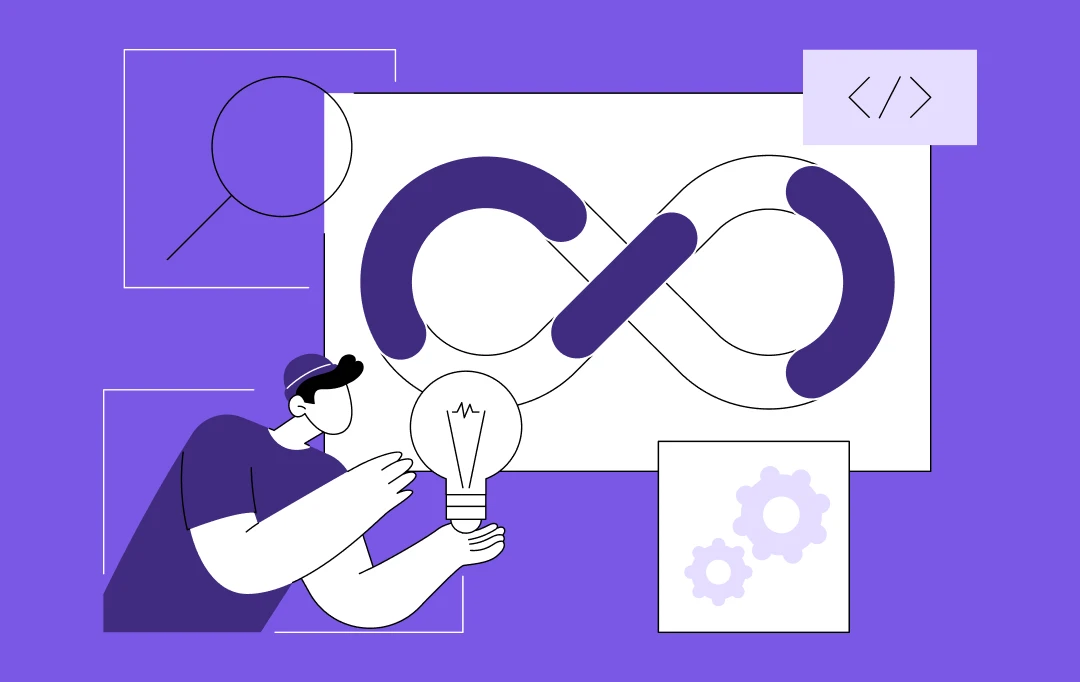
DevOps Maturity: Why It Matters and How Business Leaders Can Achieve It
Key takeaways: DevOps maturity is a business growth driver—not just a tech upgrade. Organizations evolve through five stages, from ad-hoc practices to AI-driven automation. Mature DevOps teams excel in automation, collaboration, observability, and security. Strategic frameworks like CALMS, DORA, and VSM guide transformation effectively. Achieving maturity requires cultural shifts, skilled teams, and continuous measurement. Let’s…

Why DevOps Outsourcing is the Smartest Move for Enterprises and How to Get it Right?
Enterprise IT teams today are under siege. Market demands are shifting faster than ever, customer expectations are sky-high, and the pressure to deliver secure, high-quality software at speed has never been more intense. But here’s the kicker - most in-house teams are stuck firefighting legacy infrastructure issues, managing complex toolchains, and navigating organizational silos that…

DevOps Automation: How to Approach the Business-Critical Functionality
A product release delayed by weeks. A security patch stuck in approval cycles. A minor code change that breaks production. These challenges aren’t new, yet they remain all too common in enterprises trying to balance speed with stability. The pressure to innovate faster while ensuring reliability has led many organizations to DevOps. But as businesses…

















