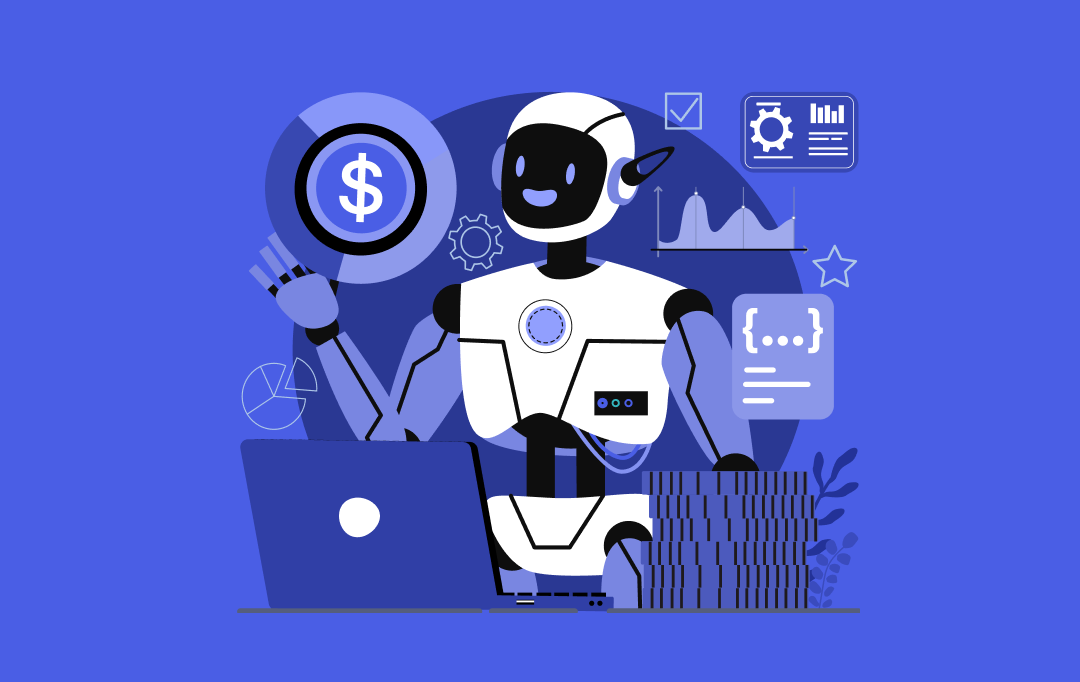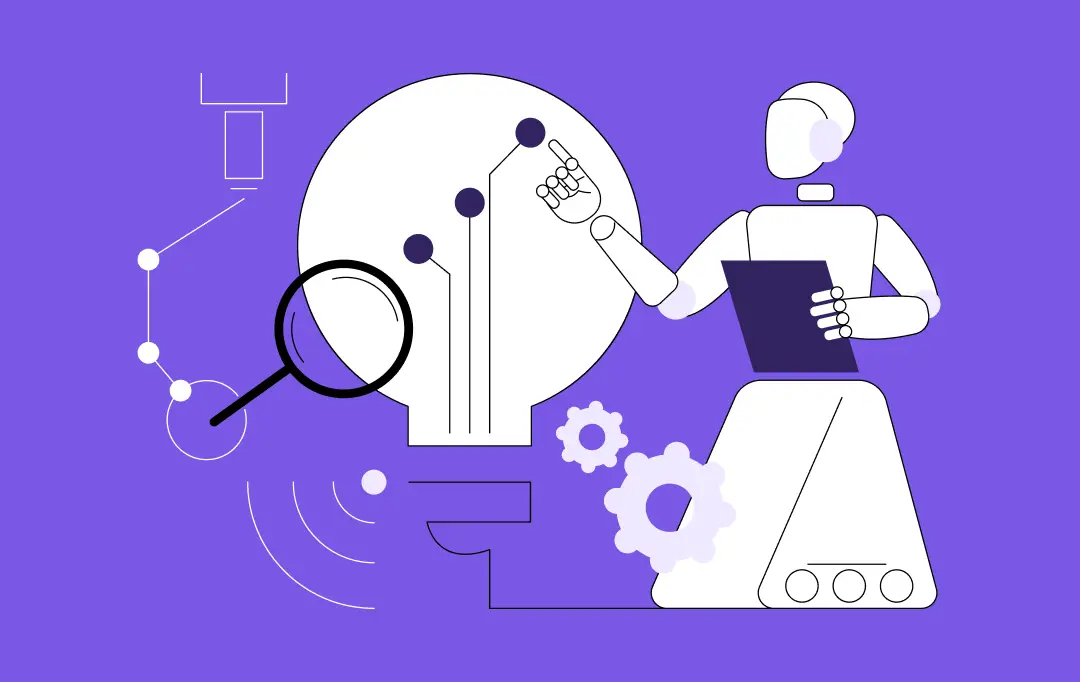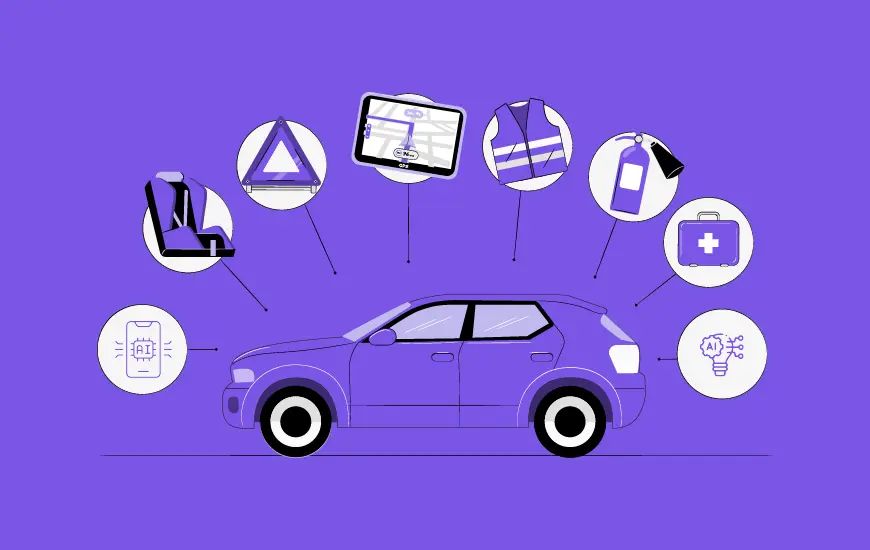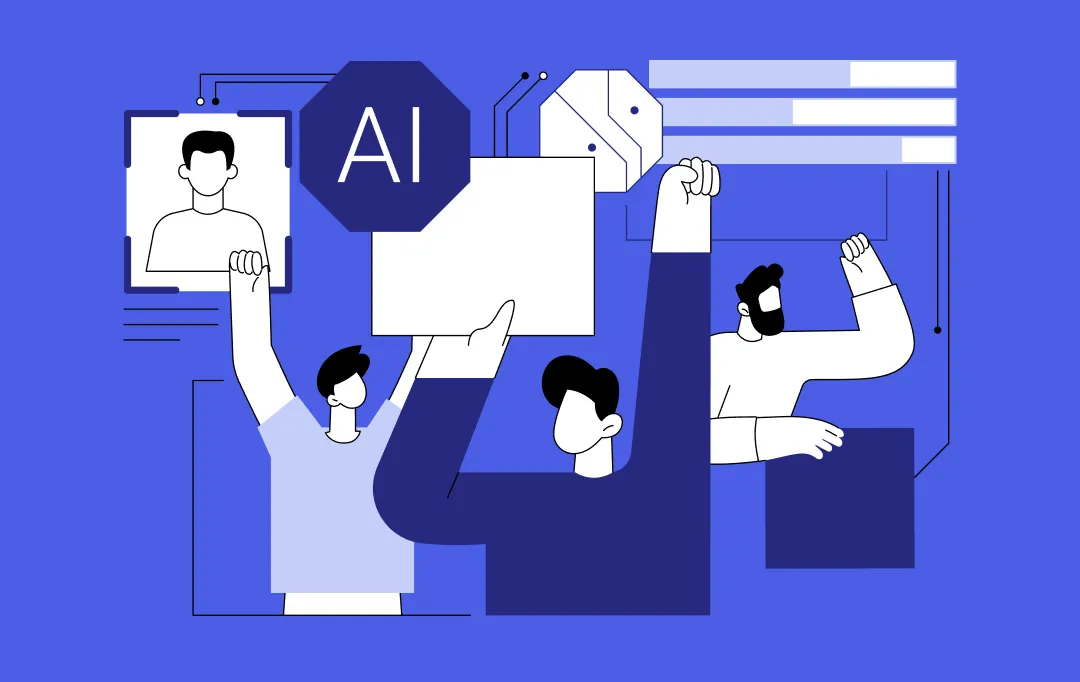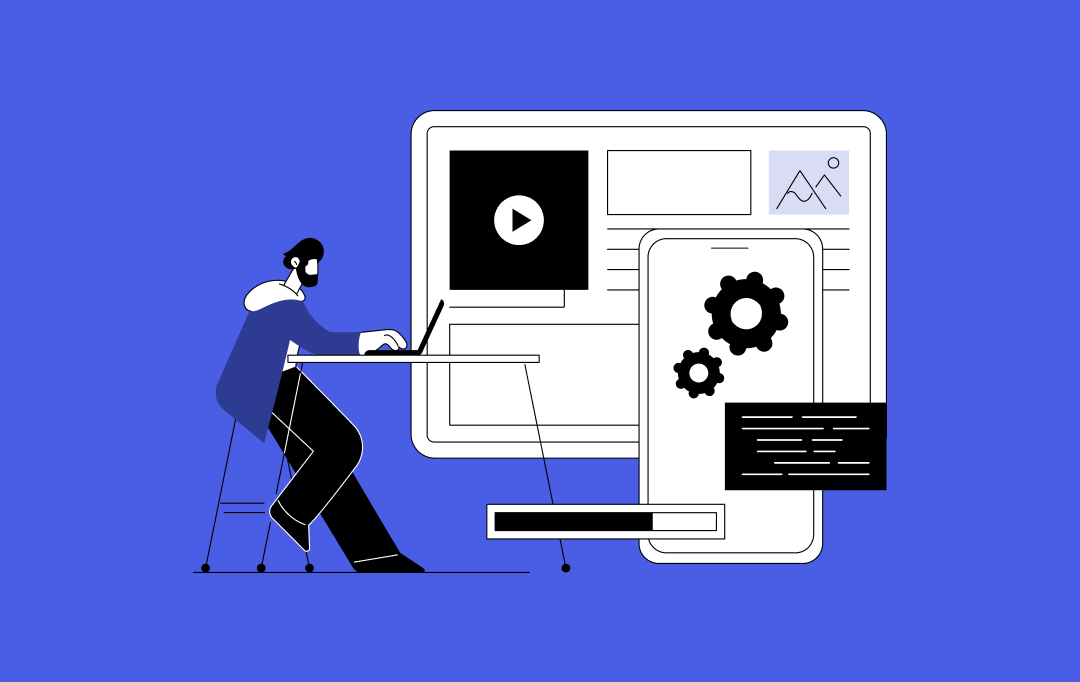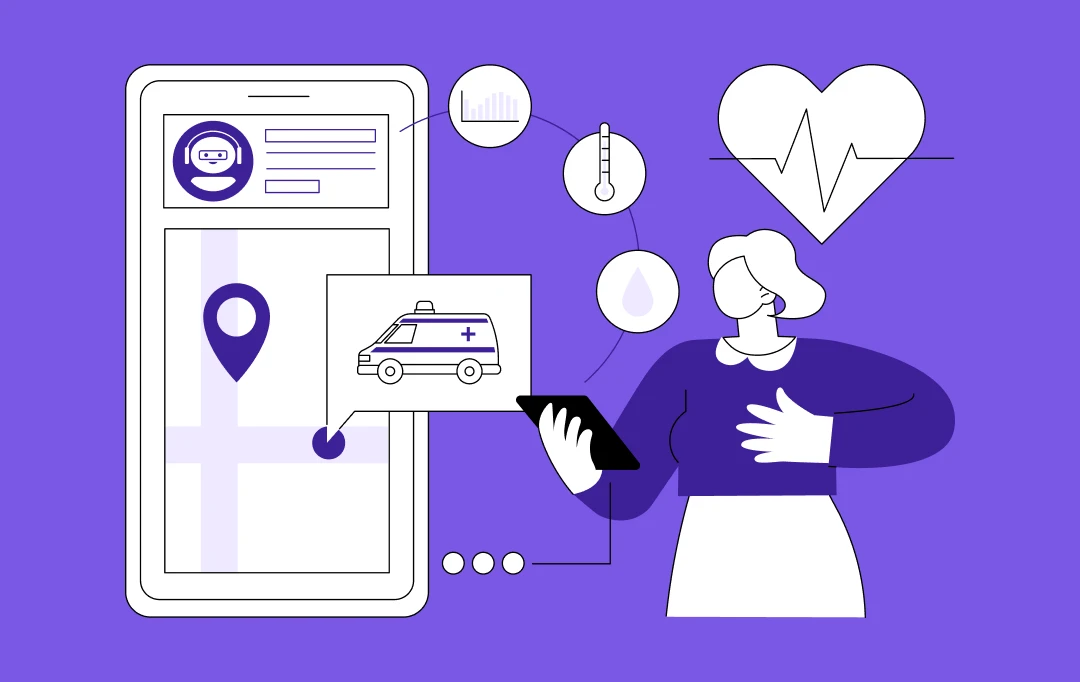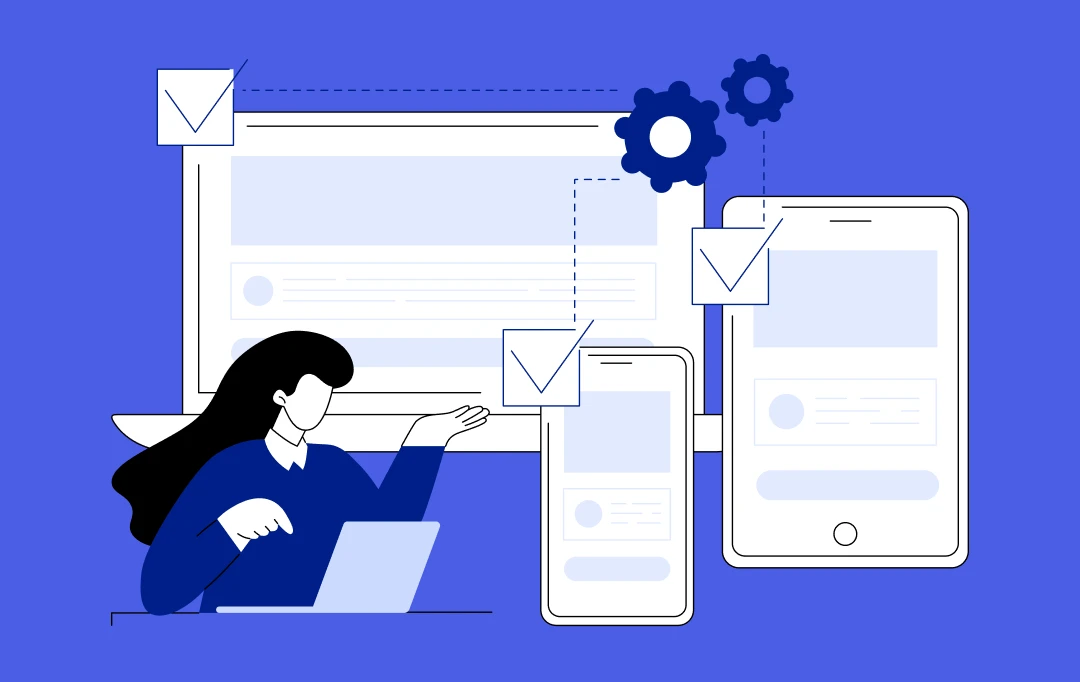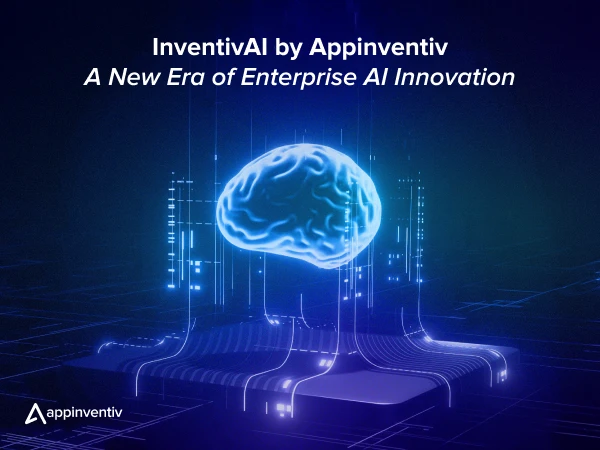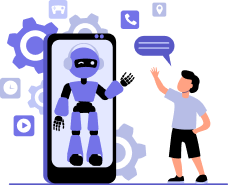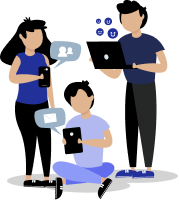- Inside the Rise of AI Parenting: From Experiments to Emerging Ecosystem
- How Much Does It Cost to Build an AI-Powered Parenting Assistant App?
- Key Factors Affecting the Cost of Building an AI-Powered Parenting Assistant App
- Feature Complexity
- Data Privacy & Child Safety
- Personalization Depth
- Platform Selection
- Integrations and Ecosystem
- Design and Usability
- AI Model Training and Infrastructure
- Maintenance and Support
- Hidden Costs to Plan for in AI-Powered Parenting Assistant App Development
- App Store Fees and Compliance
- Third-Party API and Licensing Fees
- Data Storage and Backup Costs
- Legal Fees and Ongoing Compliance
- Marketing and User Acquisition
- Continuous Updates and Feature Expansion
- Cost Optimization Strategies for Developing an AI-Powered Parenting Assistant App
- Start with an MVP
- Leverage Cross-Platform Development
- Prioritize What Matters
- Outsource Where It Makes Sense
- Use Scalable Infrastructure
- Keep Iterating After Launch
- Automate the Repetitive Work
- Core Features That Make an AI Parenting Assistant App Work
- Advanced Features of AI Parenting Apps That Deepen the Parenting Experience
- Step-by-Step Roadmap for Developing an AI-Powered Parenting Assistant App
- Market Research & Consulting Study
- Defining Core and AI-Driven Features
- Selecting the Right Tech Foundation
- Designing for Empathy and Ease
- Development & AI Integration Phase
- Security and Privacy Implementation
- Testing and Behavioral Validation
- Launch and Community Introduction
- Post-Launch Learning and AI Retraining
- How AI Parenting Assistant Apps Generate Revenue
- Subscription Plans
- In-App Purchases
- Sponsored Partnerships
- Affiliate Services
- Data Insights (Used Responsibly)
- Common Challenges in AI Parenting App Development and How to Tackle Them
- The Future of AI-Powered Parenting Assistant Apps: What’s Next and What We Recommend
- Emotionally Intelligent AI
- Hyper-Personalization Through Predictive Insights
- AI + IoT Integration for Connected Homes
- Real-Time Family Analytics
- AI Ethics and Responsible Data Use
- Voice-First Parenting Interfaces
- Community Intelligence and Shared Learning
- Multimodal AI Experiences
- How Can Appinventiv Help with AI-Powered Parenting Assistant App Development?
- FAQs
Key Takeaways
- The cost to build an AI parenting assistant app ranges from $40,000 to $250,000+.
- AI model training and child-safety compliance drive most expenses.
- Emotion detection and IoT integration raise both cost and engagement.
- Starting with a lean MVP helps control early development costs.
- Ongoing AI updates and privacy checks add long-term value.
- COPPA and GDPR compliance are essential for global scalability.
If you’re sitting in the boardroom wondering whether AI has real use beyond finance or healthcare, take a look at what’s happening in family-tech. Parents today aren’t just looking for apps that log feedings or set reminders but are looking for intelligent partners that help them raise their kids smarter, safer, and calmer. This is where AI-powered parenting apps have stepped in, using data, empathy, and automation to become digital companions for modern families.
Over the past few years, the idea of an AI parenting assistant app has evolved from novelty to necessity. These platforms now combine real-time monitoring, emotional analytics, and machine learning to guide parents through everything from baby sleep schedules to teenage screen-time balance. For business leaders exploring the space, the question isn’t whether this market has potential but how much it really costs to build an AI parenting app that parents can trust.
Let’s set a realistic baseline. The cost to build an AI parenting assistant app typically starts around $40,000 for a basic MVP with core features such as personalized tips, chat assistance, and milestone tracking. For advanced versions with AI-powered childcare assistant functions like real-time emotion detection, multilingual voice interaction, or IoT integrations with wearables, the cost can reach $250,000 or more, depending on complexity, security, and scalability goals.
Several elements influence this investment: the depth of personalization you plan to offer, the data infrastructure required for continuous learning, and the compliance standards you must meet to protect children’s privacy. Each of these choices directly affects the total AI parenting assistant app development cost, making early-stage planning essential for long-term savings.
In this guide, we’ll break down what drives that cost, from must-have AI parenting assistant app features to the architecture and team setup behind it. By the end, you’ll have a clear understanding of where your budget fits on the AI-powered parenting assistant app cost spectrum and what it really takes to turn an innovative parenting idea into a trusted, intelligent family companion.
The demand is strong but building trust starts with knowing what it takes to invest wisely.
Inside the Rise of AI Parenting: From Experiments to Emerging Ecosystem
In mid-2024, The Atlantic spotlighted a growing wave of parenting technologies experimenting with artificial intelligence. The piece described how brands and startups alike were testing new ways to blend empathy with automation. One example was Welch’s Fruit Snacks’ “Lunchbox Notes Translator,” a tool that turned blunt parent comments like “You make me tired” into encouraging ones such as “I love how independent you can be!”
The article also mentioned upcoming platforms like Trove, which promises AI-guided storytelling; Kidli, which aims to help parents “raise happy, healthy, and smart kids”; and Snorble, a $300 interactive robot designed to comfort children back to sleep after nightmares by softly saying, “It’s okay, I’m here with you.” Together, these projects illustrated how far innovators are willing to go in exploring AI-powered apps for parents that replicate emotional reassurance.
While some early experiments faded – the Lunchbox Notes Translator, for instance, was later put “on a snack break” but others are gaining real traction. The Atlantic highlighted how psychologist Dr. Becky Kennedy, better known as “Dr. Becky,” introduced an AI feature named GiGi within her Good Inside parenting app. The app has already surpassed 90,000 paying members, proving that parents are increasingly open to digital guidance when it feels both credible and compassionate.
Another notable example is Parentune, a community-based parenting platform that has crossed 1 million+ downloads, offering parents personalized advice and expert guidance. Beyond these, several other AI-powered apps are shaping this space including Hatch Baby for smart sleep coaching, Glow Baby for growth and milestone tracking, Kinedu for personalized learning, and Little Spoon for AI-assisted meal planning.
These examples show the shift in what modern families expect from technology. The early wave of baby-tracking apps solved convenience problems; this new generation is solving emotional ones. Parents now seek AI parenting assistants that listen, interpret, and support their daily realities, whether through sleep coaching, stress management, or positive-discipline suggestions.
For product leaders, this marks a defining moment. The success of apps like above demonstrates that users are willing to pay for tools that genuinely understand them. Developers who focus on trustworthy design, data privacy, and contextual intelligence stand to shape the next chapter of AI parenting app development, a space that’s rapidly moving from novelty to necessity.
How Much Does It Cost to Build an AI-Powered Parenting Assistant App?
The cost to build an AI parenting assistant app depends on what you actually want it to do. Some teams stop at a friendly chatbot that answers quick questions. Others go all in – emotion detection, real-time alerts, personalized growth plans, even syncing with baby monitors.
Once you look past the surface, you realize you’re paying for a lot more than code. You’re covering model training, privacy checks, UX design, and child-safety validation. That’s what shapes the total AI parenting app development cost. Skip any of those layers and you’ll feel it later, usually through poor retention or trust issues.
If you’re testing the waters, a simple virtual parenting assistant app with features like chat, daily routines, and a bit of personalization can cost around $40,000 to $70,000. That’s the entry point, good enough to see if users engage. But once you start adding deeper learning, multilingual voice responses, predictive behavior insights, or smart-home links, the budget grows fast. A full-scale custom AI parenting assistant app development project can easily cross $250,000.
The gap between those numbers isn’t random. Some founders move lean and focus on validation. Others want a long-term ecosystem from day one. Both are fine but they do affect your AI-powered parenting app budget, what kind of backend you need, and how far you go with features like adaptive feedback or real-time coaching.
There’s a simple way to think about it:
Development time × Hourly rate = Total development cost to build an AI parenting assistant app
- Development Time: Covers everything like research, design, coding, and QA. Projects that use machine learning for parenting apps or adaptive suggestions always take longer.
- Hourly Rate: Depends on who you bring in. If you hire parenting app developers who’ve worked with AI and child-data compliance before, you’ll witness the budget on a bit higher end but it’ll save months of rework later.
Here’s a quick snapshot of what those stages and prices look like for AI-powered childcare assistant app:
| Phase | Timeline | Estimated Cost |
|---|---|---|
| Research & Planning | 2–4 weeks | $5 000 – $10 000 |
| UI/UX Design | 3–6 weeks | $7 000 – $25 000 |
| Core Development | 4–8 months | $40 000 – $120 000 |
| AI & Data Integration | 2–4 months | $25 000 – $60 000 |
| Testing & QA | 1–2 months | $8 000 – $25 000 |
| Compliance & Security | Ongoing | $10 000 – $35 000 |
| Deployment & Launch | 2–4 weeks | $3 000 – $10 000 |
| Maintenance & Updates | Ongoing | $2 000 – $12 000 / month |
So yes, the AI-powered parenting assistant app cost can feel high at first glance. But when the outcome is a trusted tool that parents rely on daily, the spend becomes a foundation, not an expense.
Key Factors Affecting the Cost of Building an AI-Powered Parenting Assistant App
There’s no single figure that fits every AI parenting app development cost. The final number changes depending on how complex you want the product to be, how safe it needs to stay for children, and how much intelligence you want your system to show. Let’s unpack the main factors that shape the total cost of developing AI-based parenting apps.
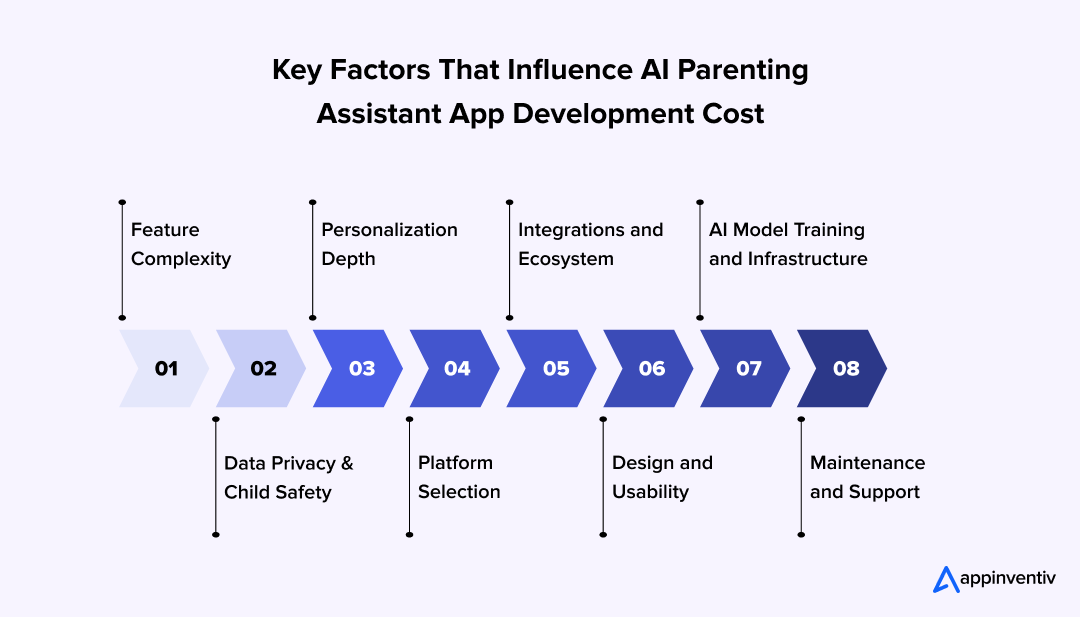
Feature Complexity
A small feature list keeps things affordable. Add core modules like chat-based help, growth tracking, and daily tips, and you’re still in MVP range. But once you include voice-enabled guidance, emotion recognition, predictive scheduling, or real-time child monitoring, the price rises. Each layer of intelligence increases development time and directly impacts your AI-powered parenting assistant app cost.
Data Privacy & Child Safety
This is the part where shortcuts can’t exist. Parenting apps deal with sensitive family data, photos, and sometimes even voice or location access. Strong encryption, data anonymization, and compliance with privacy laws like GDPR or COPPA take time to build right. These add-on layers raise the cost of building AI-based parenting apps, but without them, your platform simply isn’t safe or trustworthy.
Personalization Depth
Modern parents expect the app to know them, not just talk to them. Personalized insights, adaptive routines, and learning models based on user behavior require heavy AI work. Using machine learning for parenting apps pushes accuracy but also adds training and testing hours. The more you invest in context and empathy, the more the budget grows.
Platform Selection
You can build an AI parenting app natively for iOS and Android, or go cross-platform with frameworks like Flutter. Native apps perform better, especially for voice and AI-heavy experiences, but they cost more to develop and maintain. Cross-platform options save time early on, though customization can be limited.
Integrations and Ecosystem
Most parents want their app to connect with what tools they already use like smart speakers, cameras, or wearable baby monitors. Adding these links means extra SDKs, APIs, and sometimes third-party fees. Integrating IoT and sensor data gives you a true parenting assistant with AI integration, but it also means more backend configuration and higher QA costs.
Design and Usability
The interface has to feel calm, clear, and reassuring. Parents are using this app during stressful moments, so every button and message matters. Building that kind of thoughtful experience requires strong design work and iterative testing. A well-designed AI-powered family assistant often costs more upfront but saves huge amounts in user support and churn later.
The platform raised $500K in pre-seed funding, and partnered with Visa.
AI Model Training and Infrastructure
Behind the scenes, the AI needs constant learning – language models, voice processing, and predictive systems all run on cloud-based infrastructure. Hosting, AI model development and retraining as well as storage for family data add ongoing costs. This backend layer is what makes AI-powered apps for parents reliable and responsive but also explains why the cost to build an AI parenting assistant app is high for high-quality builds.
Maintenance and Support
Development doesn’t stop after launch. You’ll need regular updates to keep the app aligned with privacy policies, bug fixes, and new app features as technology improves. Most teams spend between $2,000 and $12,000 per month on maintenance for AI-powered parental control apps or similar tools.
Hidden Costs to Plan for in AI-Powered Parenting Assistant App Development
When people talk about the AI parenting app development cost, they usually think of design, coding, and AI setup. But that’s just what you see on paper. The real-world spend keeps going long after the launch. Some costs show up quietly, once your AI-powered parenting assistant app starts getting real users.
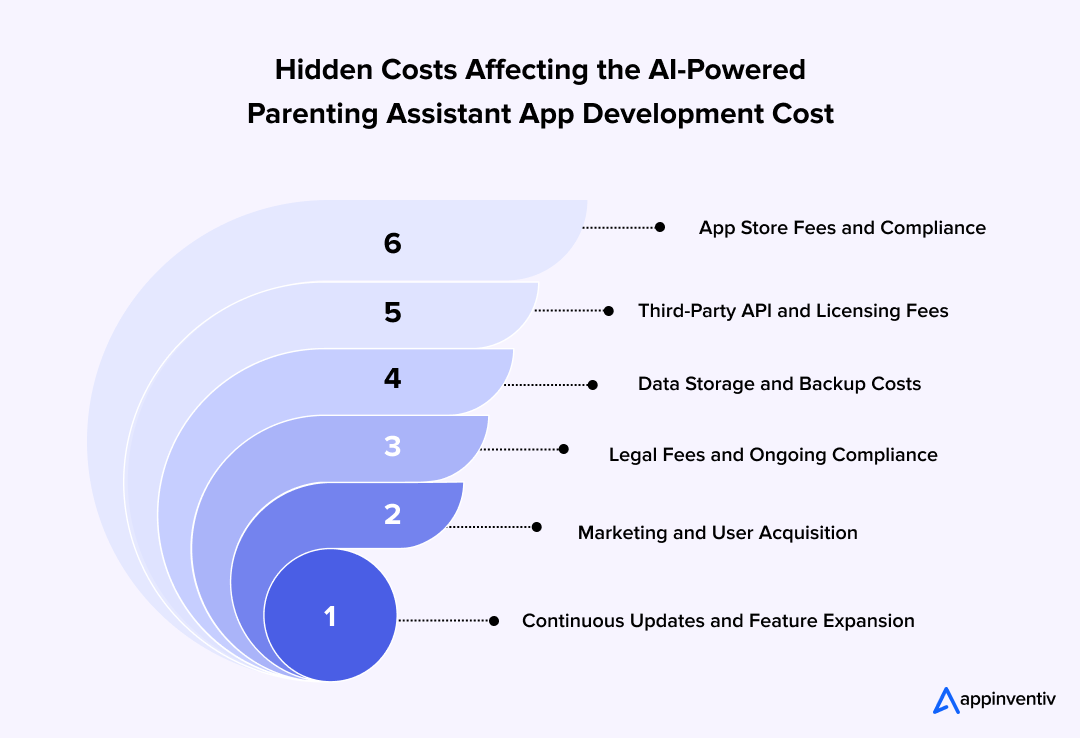
App Store Fees and Compliance
Apple and Google both charge to keep your app live. That part’s expected. What often surprises teams are the small extras like compliance updates, policy reviews, or rejected builds that need rework. For a parenting app handling sensitive family data, those review loops can happen more often, and each one takes time and money.
Third-Party API and Licensing Fees
Most AI-powered apps for parents don’t build every feature from scratch. They plug into APIs for speech recognition, chat, or emotional analysis. It saves development time but adds a recurring bill. As your user base grows, those licensing costs climb too. The better your integrations, the smoother the app but you’ll want to plan that line in your AI-powered parenting app budget early.
Also Read: 36 Use Cases and Examples of AI Emotion Recognition
Data Storage and Backup Costs
Photos, sleep charts, voice logs, all the family data piles up faster than you expect. Secure cloud hosting and encrypted backups aren’t one-time jobs. They scale with every new signup. For any AI-powered childcare assistant app development, storage soon becomes one of the biggest ongoing expenses. You pay monthly for both capacity and protection.
Legal Fees and Ongoing Compliance
Collecting data from parents and children brings extra legal weight. You’ll need to meet privacy rules, local laws as well as all the AI compliances for the app. That means audits, consent checks, and regular reviews from legal teams. If your AI parenting assistant app includes monitoring or camera access, compliance work never really stops.
Marketing and User Acquisition
Even a great product needs visibility. Parents don’t download apps blindly but need trust first. That trust is built through content, community, and clear communication. So paid ads, influencer tie-ins, and app store optimization become part of your rollout cost. For many startups, the marketing spend ends up matching the original AI parenting assistant app cost.
Continuous Updates and Feature Expansion
Family routines change, and so does technology. Parents expect constant improvements like better tips, smarter recommendations, even new AI parenting assistant app features. Each update takes design tweaks, testing, and retraining of models. That’s why maintenance often runs a few thousand dollars each month for AI-powered parental control apps or similar products.
Cost Optimization Strategies for Developing an AI-Powered Parenting Assistant App
The cost to build an AI parenting assistant app doesn’t have to stretch your budget endlessly. Most of the spending comes down to how you start, what you prioritize, and where you choose to save. Teams that try to launch everything at once usually end up spending far more than they need to. Here’s how to keep your AI parenting assistant app development cost smart and sustainable.
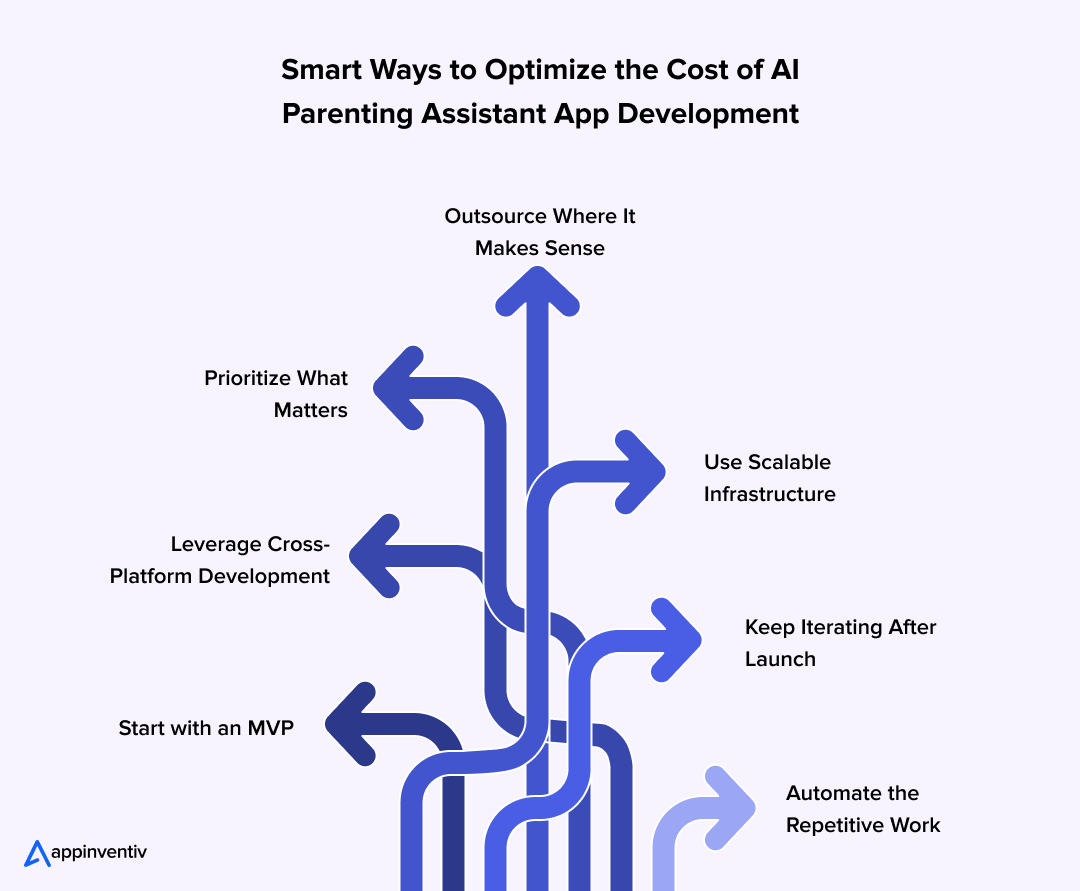
Start with an MVP
You don’t need every advanced feature on day one. Build a MVP (simple version) first with chat support, growth tracking, and a few AI-based suggestions. Once parents start using it, real behavior will show you what matters most. Later, you can add deeper AI parenting assistant app features like voice interaction or predictive recommendations. It’s the best way to manage early costs without slowing down progress.
Leverage Cross-Platform Development
Creating separate apps for iOS and Android can double your expenses fast. Frameworks like Flutter let you build once and deploy on both. It’s not perfect for every setup, but for testing demand and cutting early spending, it works well. Many teams choose this route to keep their AI-powered parenting app budget balanced during initial rollout.
Prioritize What Matters
It’s tempting to pack every idea into the first version. Don’t. Ask yourself which two or three features would genuinely help parents every day. Build those first and push the rest into later updates. When your money goes toward what users truly value, your AI parenting app development cost becomes an investment, not a drain.
Outsource Where It Makes Sense
Not every task needs a permanent team. AI model audits, compliance reviews, or UX testing can be outsourced to experts. That move keeps fixed costs lighter while still giving you quality output. Outsourcing also helps when you hire parenting app developers for short bursts of specialized work instead of long-term overhead.
Use Scalable Infrastructure
Parenting apps grow in bursts, especially when families start sharing or recommending them. Cloud-based systems let your platform grow without needing an expensive rebuild later. Pay for smaller capacity now, and scale only when usage demands it. This approach keeps your cost of using AI for personalized parenting apps predictable over time.
Keep Iterating After Launch
A smooth launch doesn’t mean the job is done. Watch how parents actually use the app, read feedback, and keep improving. Iteration prevents wasteful spending on fancy ideas that don’t land in practice. The best AI apps for parenting evolve slowly and steadily, guided by real user behavior.
Automate the Repetitive Work
Manual testing and deployment take time and money. Automation tools can handle repetitive QA and release tasks, cutting both hours and mistakes. You’ll still need people for creative and critical work, but automation trims long-term costs and speeds up updates, something every AI-powered childcare assistant app development team benefits from.
Core Features That Make an AI Parenting Assistant App Work
Now that you understand the overall cost to build an AI parenting assistant app, it’s time for you to grasp the fact that every good parenting app begins with the basics. If those aren’t right, nothing else matters. Parents don’t stay for fancy dashboards or big words but stay because the app feels natural, easy, and genuinely helpful.
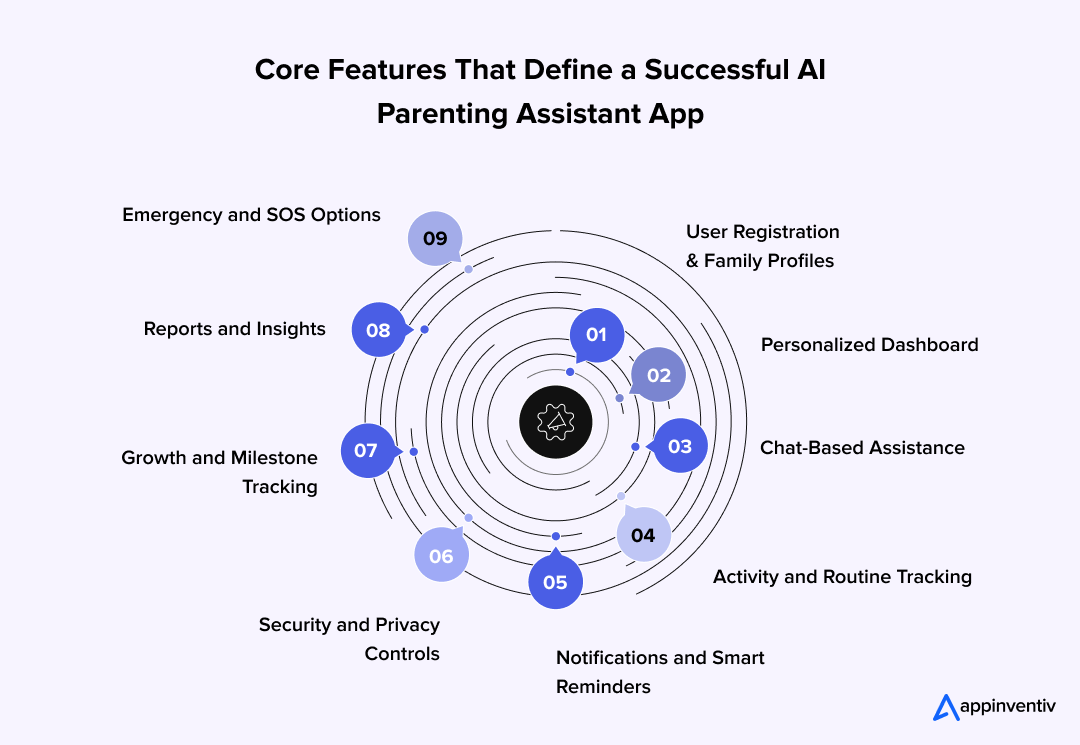
User Registration & Family Profiles
Signing up should take seconds. No endless forms, no clutter. Let parents log in through phone, email, or their existing social accounts. Once inside, they can set up profiles for their kids, upload a few details, and get moving. The less friction here, the better.
Personalized Dashboard
Parents open the app when they’re already juggling a dozen things. A clean dashboard that shows what they need to know, such as today’s reminders, quick notes or maybe a gentle tip, goes a long way. They shouldn’t have to dig through menus just to find one update.
Chat-Based Assistance
A conversation feels lighter than a long menu of buttons. Parents might ask, “How do I fix a sleep schedule?” or “Is it time for solids?” The app should reply in plain, kind language. Nothing formal. Just a small exchange that feels like talking to someone who gets it.
Activity and Routine Tracking
Kids thrive on patterns. Sleep, play, meals – it all adds up. Tracking these things helps parents spot what’s slipping without thinking too hard about it. The point isn’t precision; it’s peace of mind.
Notifications and Smart Reminders
No one needs another app that shouts at them. Reminders in the AI parenting assistant for child safety should sound like small nudges, not alarms. “Hey, tomorrow’s the school picnic,” lands better than another pop-up notification with three exclamation marks.
Security and Privacy Controls
Your end users will expect clear transparency around how their family data is handled. Encryption and simple privacy options matter, but so does tone. The app should make them feel safe, not watched. A quiet, respectful approach works better than tech jargon.
Growth and Milestone Tracking
Tiny wins matter. First words, height updates, or finishing homework without a fuss, all of these deserve a small note or cheer. It’s not about data; it’s about connection.
Reports and Insights
Parents like knowing what’s working. Simple visuals showing trends like more sleep this week or less screen time, help them feel in control. Keep it visual, short, and honest.
Emergency and SOS Options
When something goes wrong, seconds count. A one-tap SOS or call shortcut can mean a lot. Even if most users never use it, they’ll feel calmer knowing it’s there.
Advanced Features of AI Parenting Apps That Deepen the Parenting Experience
These are the things that make an app feel alive instead of static. They take longer to build, sure, but they’re what make parents think, “I actually need this.” Let’s look at the advanced features below:
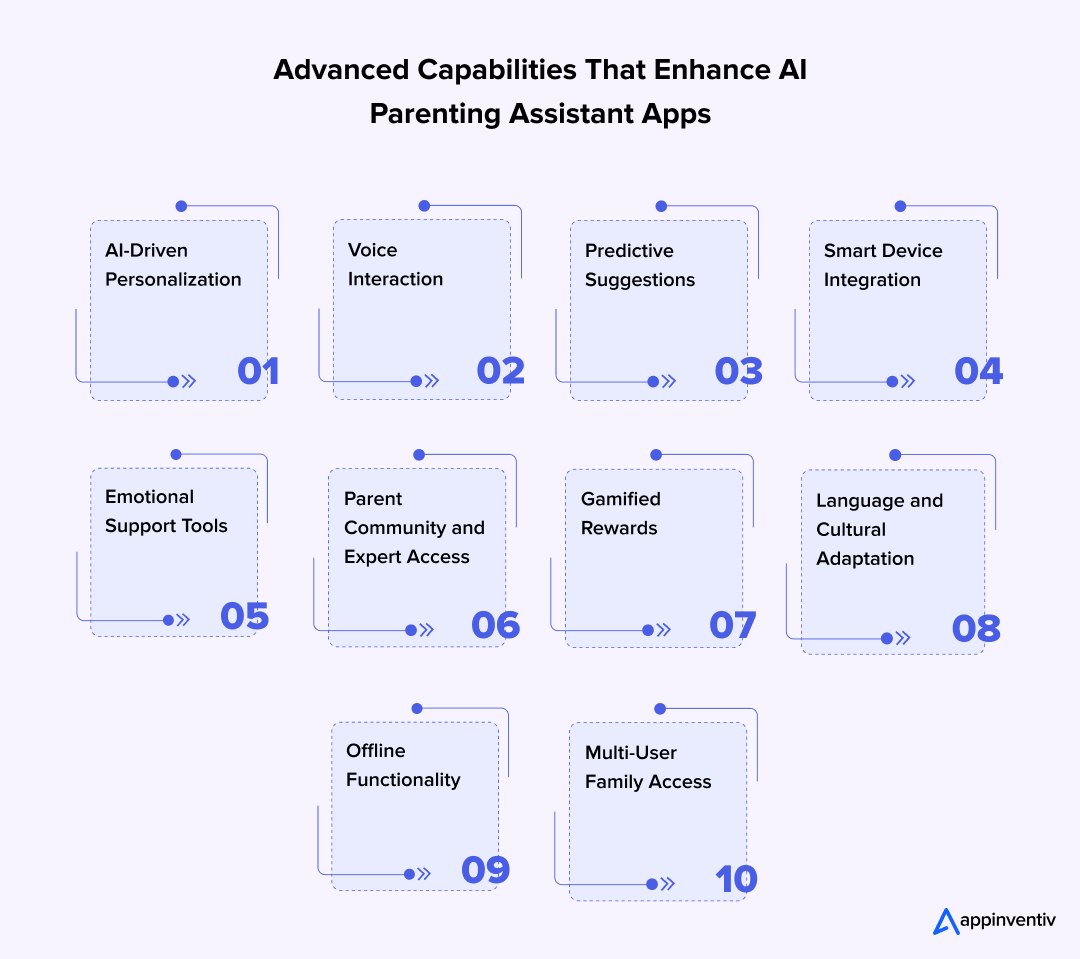
AI-Driven Personalization
Every family runs on its own rhythm. Over time, the app can learn those rhythms and adjust advice like meal times, naps or routines without being asked. That kind of quiet learning makes the app feel thoughtful, not intrusive.
Voice Interaction
Parents don’t always have free hands. Being able to say, “Add diapers to my list,” or “Remind me to call the doctor,” without touching the phone changes how they use it. It’s convenient- plain and simple.
Predictive Suggestions
A good app starts seeing things before parents do. Maybe it notices bedtime keeps getting later or playtime’s shrinking. It can suggest, gently, “Looks like the evenings are getting longer, want to tweak the schedule?” That’s how it earns trust.
Smart Device Integration
If it can connect to a monitor, wearable, or smart speaker, parents can see everything in one place. No switching apps, no logging into ten devices. Just one calm space that keeps life easier.
Emotional Support Tools
Parenting wears people out. A kind nudge to breathe, a quick guided break, or a note that says, “You’re doing okay,” makes all the difference. Technology can be human if it tries.
Parent Community and Expert Access
Sometimes the best help comes from other parents. A small space to ask, share, or laugh keeps the app real. And adding expert Q&As gives credibility without making it feel corporate.
Gamified Rewards
Little badges, streaks, or playful goals turn routines into something lighter. If parents enjoy logging progress, they’ll keep coming back without needing reminders.
Language and Cultural Adaptation
Not every family speaks the same way or follows the same habits. Offering local languages and familiar customs makes the app feel welcoming, not one-size-fits-all.
Offline Functionality
Life doesn’t stop when the Wi-Fi does. Being able to use the app on a train, at the park, or while traveling keeps it reliable wherever parents go.
Multi-User Family Access
Parenting rarely happens solo. Letting both parents or grandparents see and update the same routines keeps everyone in sync. It avoids miscommunication and helps families work together.
Step-by-Step Roadmap for Developing an AI-Powered Parenting Assistant App
Building an AI parenting assistant app isn’t like building a regular utility. It’s a layered process that blends technology, empathy, and trust. Each phase, right from discovery to post-launch learning, has its role. Skipping one often shows up later as technical debt or a loss of user confidence.
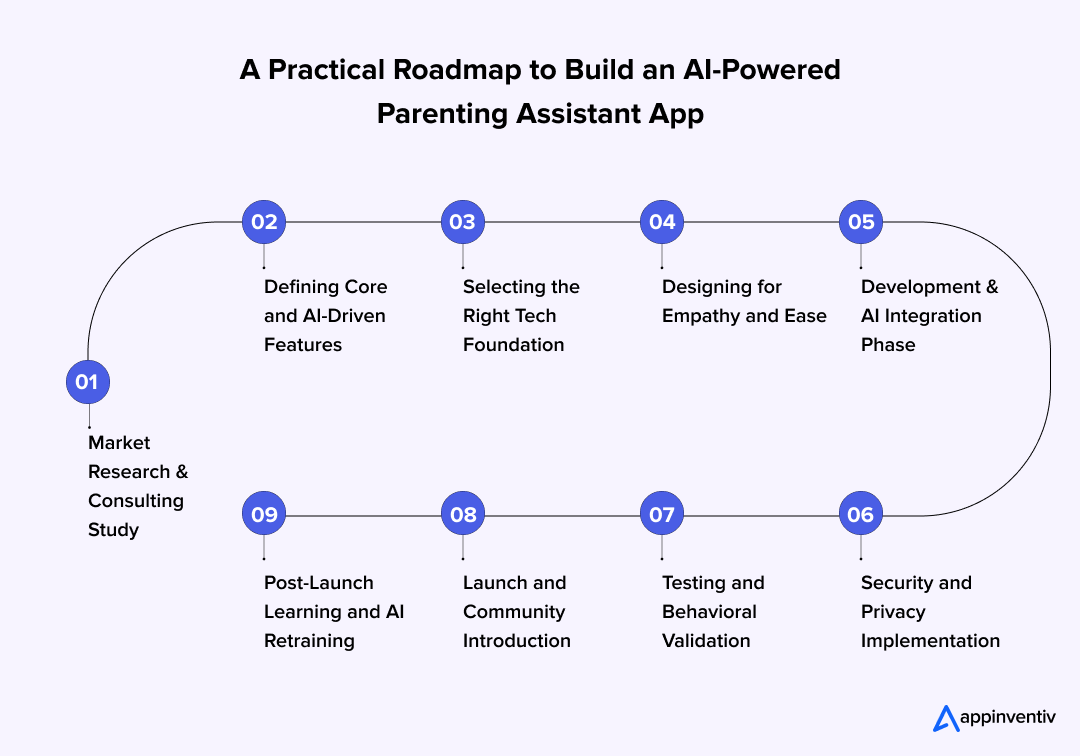
Market Research & Consulting Study
Every idea starts with questions, not wireframes. In this phase, our consulting and strategy teams talk to real people, not just analyze numbers. We sit with stakeholders and understand what they actually want from digital tools. Then we look at the market: what’s missing, what’s working, and what users are tired of. This research shapes how your AI parenting assistant app should look, sound, and behave. By the end, you’ll know whether your idea fits the market and how to build something families will actually use.
Defining Core and AI-Driven Features
This part turns insight into structure. We help you outline what your app needs today and what can wait for version two. It’s about balance, giving users enough value to keep them engaged without overspending on features no one’s asked for yet. In this phase, your roadmap gets real: what features make the cut, what your first users will see, and how to keep the AI parenting assistant app development cost under control while still delivering a product that feels smart and supportive.
Selecting the Right Tech Foundation
This is where decisions meet execution. The consulting team and engineers choose the frameworks and systems that can handle both current needs and future upgrades. Flutter or React Native for mobile, Python and Firebase for the backend, every choice has trade-offs. What matters is building a foundation that stays flexible, secure, and ready for scale. You end up with a setup that can handle new features and data growth without constant rework.
Designing for Empathy and Ease
Your users don’t have time to think twice while using an app. That’s why this stage focuses on simplicity. The design team builds clear paths, calm colors, and minimal clutter. The point isn’t to impress but to comfort them and make the app feel familiar, not futuristic. This is where your brand tone, language, and interactions come alive, shaping how parents connect with your product in everyday moments.
Development & AI Integration Phase
Now the build begins. This phase is where your plan turns into a working product. The developers code, test, and fine-tune. If AI models are involved, they’re trained here to handle real-world behavior and conversational tone. It’s also when backend systems start talking to each other. The result is a smooth, functioning app that feels consistent and ready for real users.
Security and Privacy Implementation
This part is non-negotiable. Before your app goes anywhere near a store, we lock down every data point. Encryption, consent prompts, and clear explanations of what’s being collected, everything starts here. Privacy laws like GDPR and COPPA aren’t just checkboxes; they’re what make users trust your AI parenting assistant app. When built right, parents never have to wonder where their information goes.
Testing and Behavioral Validation
Before launch, the app has to pass more than bug checks. It needs to prove it behaves right. We test how it responds under stress, how it handles mistakes, and how natural it feels when talking to users. Real parents are often part of these sessions. Their feedback helps polish the experience so it feels warm and dependable, not robotic or confusing.
Launch and Community Introduction
A launch isn’t a finish line; it’s the first handshake. This phase sets the tone for how your AI parenting assistant app enters the market. We plan the rollout, shape onboarding, and create community touchpoints. The goal is to build a following that grows organically through trust and word-of-mouth, not hype.
Post-Launch Learning and AI Retraining
Once the app is live, the real work begins. We track how people use it, what they love, and what they skip. This helps us fine-tune the AI and update the experience without breaking what works. Regular retraining, data checks, and feedback loops keep the app evolving naturally. Over time, your AI parenting assistant app becomes sharper, safer, and more personal – just like the families using it.
How AI Parenting Assistant Apps Generate Revenue
AI-driven parenting platforms earn through value, not volume. The best ones grow by helping families and maintaining transparency. Here are some of the most reliable and ethical ways to build a sustainable business model.
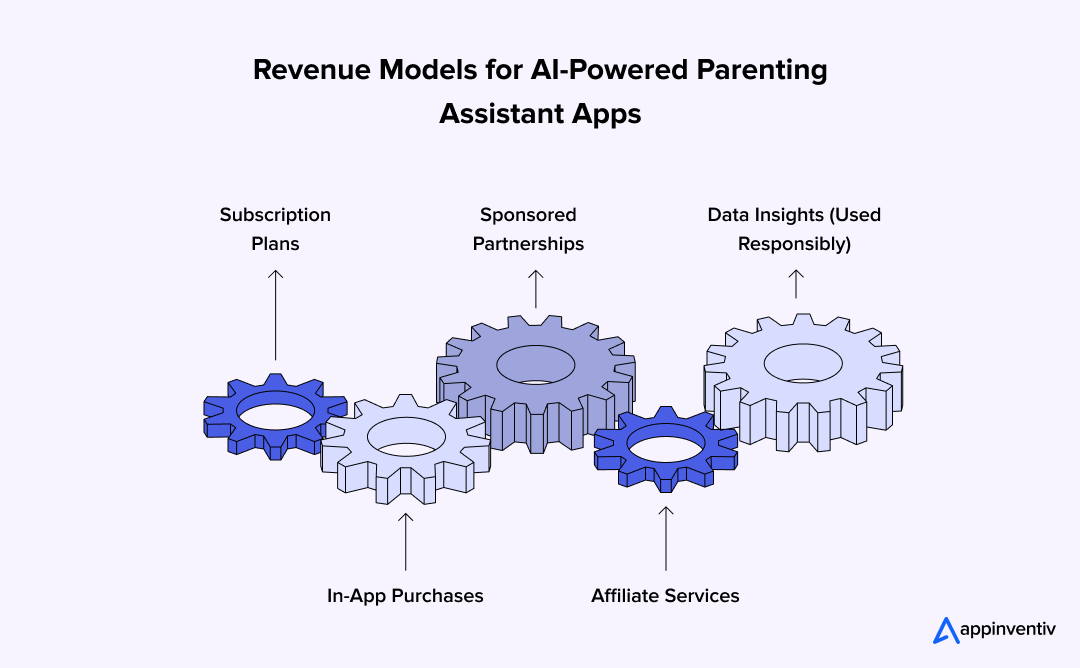
Subscription Plans
Free versions help parents get comfortable with the app before they commit. The paid version can offer extra depth like advanced analytics, developmental insights, or expert-backed advice. When the app genuinely improves daily routines, parents rarely mind paying for it.
In-App Purchases
Not everyone wants a subscription. Some prefer to buy only what they need – like a sleep training program, bedtime story pack, or family wellness course. These small, one-time purchases let families personalize their experience without ongoing costs.
Sponsored Partnerships
Partnerships work best when they fit naturally into the app’s purpose. Collaborations with parenting brands, educational publishers, or child health organizations can bring in sponsorships that feel helpful rather than intrusive. Authentic alignment is key here.
Affiliate Services
Many apps grow by connecting users with trusted services like pediatric consultations, online learning platforms, or mental health resources. When handled with care, these affiliate links add convenience for parents and create consistent revenue for the app.
Data Insights (Used Responsibly)
Aggregated data can support research or community partnerships. For example, anonymous insights about children’s sleep or activity trends can help schools or healthcare groups design better programs. But it only works if the process stays transparent and fully optional for parents.
Common Challenges in AI Parenting App Development and How to Tackle Them
The cost to build an AI parenting assistant app often looks straightforward on paper, but real challenges start once development begins.From training models that understand emotions to meeting strict data laws, every stage adds new layers of complexity. AI-powered systems bring a new kind of responsibility, balancing innovation with empathy, accuracy, and trust. Here are some of the most common challenges of building a parenting assistant with AI integration.
| Challenge | Why It Matters | Suggested Management Approach |
|---|---|---|
| Data Privacy and Consent | AI models need data to learn, but family information is sensitive. Any misuse or confusion can destroy credibility. | Implement clear consent flows, allow parents to review or delete stored data anytime, and audit your AI systems regularly. |
| Bias in AI Models | If models are trained on narrow data, advice or tone may sound insensitive or one-sided. | Use diverse datasets. Include parents from different cultures and languages during training and feedback cycles to reduce bias in AI systems. |
| Building Emotional Intelligence | Parents expect empathy, not generic answers. Poor tone or wrong timing can feel robotic. | Combine natural language processing with sentiment analysis and real examples of parent conversations to shape realistic responses. |
| Real-Time Scalability | Voice and chat interactions can spike suddenly, especially after media coverage or seasonal surges. | Use adaptive cloud infrastructure with auto-scaling to manage unpredictable traffic. |
| Ethical and Legal Compliance | AI decisions around children require caution under laws like GDPR, COPPA, and local equivalents. | Consult compliance experts early. Document your AI training data and logic for full transparency. |
| Retention Fatigue | Many parents stop using apps after initial curiosity. | Introduce gentle re-engagement through seasonal parenting tips or evolving insights. Keep the AI’s learning curve visible so users see progress. |
| Balancing Automation and Human Touch | Too much automation can feel cold. | Allow optional expert consultations or community discussions alongside AI chat to balance both sides. |
| Cultural Adaptation | Parenting norms vary widely. | Localize tone, languages, and advice style. Even small cultural adjustments improve adoption dramatically. |
Let’s turn those hurdles into a headline success story with an AI-powered parenting app that users actually love to use.
The Future of AI-Powered Parenting Assistant Apps: What’s Next and What We Recommend
The next phase of AI parenting assistant app development isn’t just about adding smarter features but about creating long-term business value. Yes, the initial investment may seem high, but the return lies in how these apps reshape engagement, retention, and brand trust. As AI models evolve from simple automation to true understanding, businesses can build products that parents actually rely on daily.
The opportunity here goes beyond one-time downloads; it’s about offering continuous, personalized experiences that drive recurring revenue through subscriptions, partnerships, and data-backed insights. For companies ready to invest, the payoff is not just technological innovation but a sustainable digital service that grows stronger with every user interaction.
Emotionally Intelligent AI
Tomorrow’s AI won’t just analyze data but will understand tone, mood, and context. By recognizing emotional cues in voice or text, parenting assistants can respond more gently and naturally, creating real emotional connection.
Appinventiv Tip: Build emotion-recognition systems that use sentiment analysis carefully, with parent consent. Make empathy measurable so that responses adapt to a parent’s stress level or tone, not just their words.
Hyper-Personalization Through Predictive Insights
Parents are already used to recommendations, but the next step is prediction. AI models will anticipate needs before parents even ask, suggesting feeding changes, health reminders, or daily breaks based on past behavior.
Appinventiv Tip: Use machine learning algorithms & models that combine behavioral data and contextual information (like time, mood, or activity). Keep transparency in place to show parents why the app suggests something to build long-term trust.
AI + IoT Integration for Connected Homes
Smart parenting apps will soon become the control center for home devices. Imagine your app adjusting room lights for bedtime, syncing with cameras, or alerting parents when a child wakes up.
Appinventiv Tip: Plan your app features around interoperability. Use open APIs and device-agnostic protocols so the app can talk to a wide range of smart devices, both now and in the future.
Real-Time Family Analytics
The future of AI-powered parenting apps lies in showing families the bigger picture with AI-powered analytics. Apps will move beyond tracking to visualizing data like sleep cycles, learning hours, or emotional highs and lows, helping families make smarter, shared decisions.
Appinventiv Tip: Integrate data visualization tools that are simple but meaningful. Avoid overwhelming charts; instead, show weekly patterns or highlights that spark reflection rather than anxiety.
AI Ethics and Responsible Data Use
As personalization deepens, privacy concerns will rise. Parents will demand to know how AI models learn, what data they store, and how securely it’s handled. Transparent AI will be the gold standard.
Appinventiv Tip: Bake ethical governance into the product lifecycle. Follow frameworks like GDPR, COPPA, and AI risk assessment protocols. Include an easy “data view/delete” option inside the app, making it simple and respectable.
Voice-First Parenting Interfaces
Typing while juggling a toddler isn’t ideal. Voice will soon dominate parenting technology. AI voice assistants tuned for family use will redefine user engagement.
Appinventiv Tip: Design voice models for inclusivity. Train your AI on varied accents, so everyone, from grandparents to busy parents, feels heard and understood.
Community Intelligence and Shared Learning
AI can connect families beyond chatbots. Future parenting apps will use anonymized learning loops, where insights from one user’s journey can improve guidance for others, without compromising privacy.
Appinventiv Tip: Use federated learning so models learn from patterns across users without moving personal data. This keeps privacy intact while constantly improving your AI parenting assistant app development process.
Multimodal AI Experiences
The next big leap is combining voice, visuals, and context in one flow. Imagine AI showing a bedtime chart while reading a story aloud or displaying a short video tutorial during a conversation.
Appinventiv Tip: Experiment with multimodal design. Combine voice interaction, on-screen visuals, and gesture controls to make the app feel more natural for modern families.
How Can Appinventiv Help with AI-Powered Parenting Assistant App Development?
Knowing the AI parenting assistant app development cost only gives you a number. Turning that number into something families actually use and trust – that’s where experience comes in. At Appinventiv, we build products that balance intelligence with emotion. Our goal is simple: to help businesses create AI-powered parenting assistant apps that make a difference in people’s everyday lives.
As an AI development services provider, we’ve worked with companies that started as small ideas and grew into trusted platforms. That’s taught us a few things – mainly that good tech means very little if it doesn’t feel human. Our team focuses on small details: how the app speaks, how it reacts, and how it earns a parent’s trust. From the first line of code to the final polish, we shape every AI-powered feature to feel helpful, not cold.
Security is where we start, not where we end. Family data is deeply personal, and we treat it that way. Encryption, cloud safety, and strict compliance with privacy laws like COPPA and GDPR are all built in from the beginning. We don’t wait for an issue to be fixed later. The apps we create are tested, retested, and built to protect the people using them, because in parenting tech, trust is the only real currency.
As an AI consulting company, we help businesses turn complex ideas into practical, scalable products. Our approach blends deep technical expertise with behavioral insight, so every parenting app we build doesn’t just run smart, it feels smart. We design systems that think fast, respond naturally, and adapt to real human needs from day one.
What happens after launch matters just as much. AI needs time and real data to grow smarter. We stay involved, improving accuracy, retraining models, and adding features as user needs change. Think of us less as a one-time development team and more as your long-term partner, one that helps your AI parenting assistant app keep learning, adapting, and finding new ways to serve families better every single day. Get in touch with our experts now!
FAQs
Q. How much does it cost to develop an AI-powered parenting assistant app for my business?
A. There isn’t one number that fits everyone. The cost to build an AI parenting assistant app really depends on how complex you want your product to be and what kind of experience you want families to have.
Here’s a rough picture:
- A small build with chat, tracking, and reminders usually costs $40,000–$70,000.
- A more advanced app with voice, predictions, and IoT features can touch $200,000 or more.
- The rest depends on things like compliance, model training, and backend scale.
So, your AI parenting app development cost grows with the level of personalization, data depth, and safety you want to offer.
Q. What are the key features of an AI-powered parenting app?
A. The best ones start small and grow as people use them. You don’t need a hundred features to begin; just need the right few.
Core features usually include:
- A smooth sign-up and family profile system.
- A chat-based assistant that answers in plain, supportive language.
- Smart reminders for sleep, meals, or school activities.
- Short, visual reports that summarize progress.
Once that’s solid, you can add features like emotion recognition, multilingual voice, and smart-home sync. Those details make the app more engaging and set the tone for long-term growth.
Q. How can an AI-powered parenting assistant app help parents?
A. It doesn’t replace parenting but makes the day feel a little less heavy. The app keeps track of small patterns that often go unnoticed.
It can:
- Gently remind users about upcoming routines or tasks.
- Pick up on mood changes or stress patterns and suggest small tweaks.
- Learn habits over time so its advice feels personal, not generic.
When the AI feels human and useful, families keep coming back. That’s how a good product turns into a habit, not just another download.
Q. How long does it take to build the first version and a full product?
A. A lean build doesn’t take forever. If you’re starting with an MVP, you’re looking at three to four months for the basics that include research, design, and setup. A larger version with AI training, data handling, and stronger compliance can take six to nine months. The trick is to start light, learn from real usage, and then add depth where it matters most.
Q. Do we need our own LLM, or can we use an existing model?
A. You don’t have to build one from scratch. Most teams begin with an existing LLM to test early behavior and cut costs.
You can fine-tune the LLM for tone and context later. Once your product grows, creating a small custom model for privacy or speed becomes worth it. This keeps your AI-powered parenting assistant app cost manageable in the beginning but still lets you scale technically.
Q. How do we handle privacy, consent, and compliance for family data?
A. This part isn’t optional but it’s what builds trust. Families need to know their data is safe and respected.
That means:
- Asking for consent clearly, without confusing terms.
- Using encryption in both storage and transfer.
- Following laws like COPPA and GDPR from the start.
When you build transparency into the system, it’s easier for users to trust the app and that trust becomes the real foundation for your business.


- In just 2 mins you will get a response
- Your idea is 100% protected by our Non Disclosure Agreement.

How AI Chatbots for eCommerce are Driving 3x More Sales in 2026
Key takeaways: AI chatbots for eCommerce have a direct impact on revenue. When aligned with buying intent, they lift conversions, increase order value, and drive repeat purchases. The strongest impact comes from personalization and guided selling, helping shoppers decide faster and buy with greater confidence. Abandoned cart recovery is a major revenue driver in 2026.…
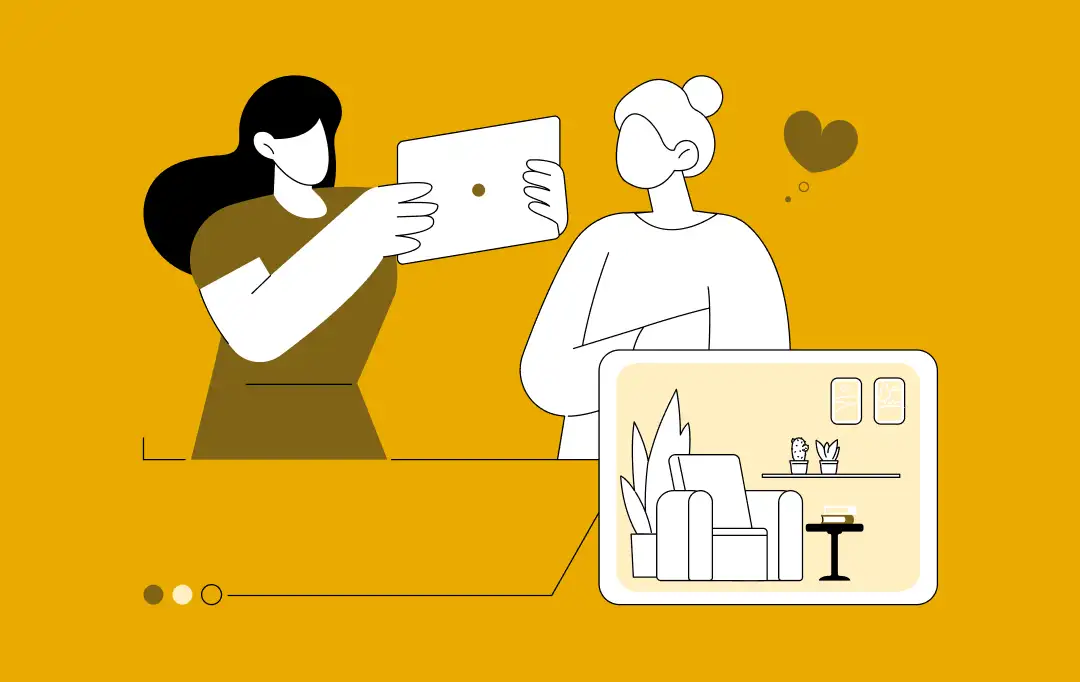
AI-Powered Booking Optimization for Beauty Salons in Dubai: Costs, ROI & App Development
Key Highlights AI booking optimization improves utilization, reduces no-shows, and stabilizes predictable salon revenue streams. Enterprise salon platforms enable centralized scheduling, customer insights, and scalable multi-location operational control. AI-enabled booking platforms can be designed to align with UAE data protection regulations and secure payment standards. Predictive scheduling and personalization increase customer retention while significantly reducing…

Data Mesh vs Data Fabric: Which Architecture Actually Scales With Business Growth?
Key takeaways: Data Mesh supports decentralized scaling, while Data Fabric improves integration efficiency across growing business environments. Hybrid architectures often deliver flexibility, governance, and scalability without forcing premature enterprise-level complexity decisions. Early architecture choices directly influence reporting accuracy, experimentation speed, and future AI readiness across teams. Phased adoption reduces risk, controls costs, and allows architecture…