- What is BPM?
- BPM vs. CRM vs. ERP vs. Workflow Automation Tools - What Does Your Business Need?
- BPM - Business Process Management
- CRM - Customer Relationship Management
- ERP - Enterprise Resource Planning
- Workflow Automation Tools
- Benefits of BPM Software
- For Startups
- For Enterprises
- Features of BPM Software
- MVP-level features
- Advanced Features
- BPM Software Development Lifecycle
- The Expected BPM Software Development Costs
- BPM Software Development Best Practices
- Challenges of BPM Software Adoption and Their Solutions
- Ways to Get High ROI on Enterprise BPM Software Development
- FAQs
Indeed, being a company CEO is quite an esteemed role you enjoy.
But picture this: your company struggles to keep up with rapid growth. All your processes are manual, communication is scattered, and the departments are operating in silos; employees are bogged down with repetitive tasks, and mistakes are piling up due to inconsistent workflows.
And now your customers have started feeling the impact too – slow responses, errors in orders, and inconsistent service. Sounds like a nightmare, doesn’t it? But this is the reality of several businesses. Small issues snowball into major inefficiencies without a unified workflow management system, affecting profitability, customer loyalty, and overall business agility.
All these nightmares raise the stakes, and pressure may become extreme. However, mastering these challenges isn’t a tough nut to crack. You need to identify that delicate equilibrium that streamlines your operational capabilities while enhancing productivity.
That equilibrium is in Business Process Management (BPM) software, which processes collaboration to a degree that exceeds manual interventions.
Business Process Management software is a transformative tool that automates, streamlines, and optimizes end-to-end business processes. It enables companies to adapt to market changes, respond quickly to customer needs, and maintain operational efficiency at every stage.
With business process management software development, businesses can align processes, unify departments, and achieve consistency across the board, thus laying the foundation for growth and innovation.
In this article, we will examine the multiple facets of custom BPM software development, from the technology and its benefits to answering complex questions like BPM software development costs and the monetization models businesses should explore to get a higher ROI on the cost spent.
What is BPM?
BPM is a methodology and a set of tools designed to improve, automate, and streamline business processes. It provides a structure to orchestrate, monitor, and optimize workflows, ultimately aligning them with business goals.
A number of core technologies are integrated into the enterprise BPM software development process to enable the successful operation of the technology.
- Process Modeling Tools: Visual tools to design and map out workflows, enabling teams to analyze and improve each step.
- Workflow Automation Engines: Automate repetitive tasks, reducing manual input and human error.
- Business Rules Engines: Enforces decision-making rules that align with organizational policies, ensuring consistency across workflows.
- Analytics and Monitoring Tools: Provides insights into process performance, helping companies make data-driven adjustments.
- Artificial Intelligence and Robotic Process Automation: Enhances BPM by identifying patterns, predicting outcomes, and automating complex, high-volume tasks.
Each technology serves a unique function, but collectively, they create a business process management (BPM) software suite that enables seamless integration, improved agility, and optimal performance across all business processes.
Now that you have a high-level understanding of what the technology is and what can be expected as the outcome of BPM application development, I am sure you must be thinking that there are several other (sometimes even more easily available) technologies hitting these use cases, so why invest in business process management software development, which would come at a cost?
To answer this question, let us compare BPM to three other prominent solutions: CRM, ERP, and Workflow automation tools.
Also Read: Business Process Automation – Top Use Cases And Benefits
BPM vs. CRM vs. ERP vs. Workflow Automation Tools – What Does Your Business Need?
When choosing the right software to enhance your business operations, understanding the distinctions between business process management (Bpm) software, Customer Relationship Management, Enterprise Resource Planning, and Workflow Automation tools is crucial. Each serves a unique purpose and addresses different organizational needs. Here’s a clear comparison of these systems to help you determine what best suits your business.
BPM – Business Process Management
BPM software tools focus on modeling, executing, monitoring, and optimizing business processes. By streamlining workflows across the organization, they aim to improve efficiency, adaptability, and compliance.
Key Features of BPM Software
- Process Modeling: Visual representation of workflows to identify bottlenecks and inefficiencies.
- Automation: Streamlining repetitive tasks to improve operational speed.
- Monitoring and Analytics: Real-time tracking of process performance to enable data-driven decision-making.
Ideal For: Organizations looking to enhance process efficiency across multiple departments, such as healthcare providers aiming to streamline patient management or financial institutions improving loan processing.
Example: A healthcare organization implements custom BPM software development to reduce patient wait times by optimizing scheduling processes and improving patient satisfaction.
CRM – Customer Relationship Management
Purpose: CRM systems are designed to manage a company’s interactions with current and potential customers. The goal is to enhance customer relationships and drive sales.
Key Features
- Contact Management: Storing customer information and interaction history.
- Sales Management: Tracking leads, opportunities, and sales performance.
- Customer Support: Managing customer inquiries and service requests efficiently.
Ideal For: Businesses focused on sales and customer service, such as retail or B2B companies, that need to nurture customer relationships.
Example: A retail chain uses CRM to track customer purchases and preferences, allowing them to tailor marketing campaigns and improve customer retention.
ERP – Enterprise Resource Planning
Purpose: ERP systems integrate various business functions—such as finance, HR, and supply chain—into a single platform. They focus on managing core business processes in a unified manner.
Key Features
- Financial Management: Streamlining accounting and financial reporting.
- Supply Chain Management: Optimizing inventory levels and procurement processes.
- Human Resource Management: Managing employee records, payroll, and performance evaluations.
Ideal For: Larger organizations needing a comprehensive view of their operations across multiple departments.
Example: A manufacturing company utilizes ERP to manage production schedules, inventory, and accounting in a single system, ensuring that all departments operate cohesively.
Workflow Automation Tools
Purpose: These tools automate individual tasks within a process rather than managing entire workflows. They focus on increasing efficiency by minimizing manual work.
Key Features
- Task Automation: Streamlining repetitive tasks to save time.
- Integration: Connecting various applications to enhance workflows (e.g., integrating email, calendar, and project management tools).
- Simplified Reporting: Basic analytics on task completion and efficiency.
Ideal For: Teams looking to automate specific tasks without a comprehensive BPM or ERP solution.
Example: A marketing team uses a tool like Zapier to automate the posting of content across multiple social media platforms, allowing for consistent brand messaging without manual effort.
Despite robust systems like ERP and CRM, business process management (BPM) software remains crucial for organizations seeking to enhance their operational efficiency and adaptability.
While ERP systems integrate various organizational functions, and CRM systems focus on managing customer relationships, BPM is the backbone that connects these systems, ensuring that workflows are optimized and processes are continuously improved.
BPM’s value lies in its ability to provide a holistic view of business processes, enabling organizations to identify inefficiencies and bottlenecks that may not be visible through standalone ERP or CRM systems’ offering of continuous improvement and adaptability; investing in BPM software development services empowers businesses to respond swiftly to changes in market conditions and customer demands, thus maintaining a competitive edge.
Let us elucidate this pivotal position that BPM holds even in the presence of ERP, CRM, and other tools by investigating the benefits of BPM software for startups and enterprises.
Benefits of BPM Software
With its market size set to reach $37.84 billion by 2032, business process management (BPM) software is set to drastically change how businesses handle their internal and customer-facing processes. However, it is interesting to note that the changes have already started showing.

For Startups
- Scalability: BPM software development services help startups establish efficient workflows that can scale as they grow, avoiding the chaos often accompanying rapid expansion.
- Resource Optimization: Startups with limited resources benefit from BPM’s automation capabilities, ensuring each task is handled efficiently.
- Agility in Innovation: The benefits of BPM software can also be seen in it enabling startups to experiment and pivot quickly, making it easier to test new ideas and enter new markets.
For Enterprises
- Enhanced Compliance: Enterprises dealing with complex regulations (e.g., healthcare, finance) benefit from BPM’s ability to ensure process compliance, reducing legal risks.
- Operational Efficiency: By reducing redundancies and streamlining workflows, the benefits of BPM software can be seen in the technology helping enterprises cut costs, improve speed, and boost productivity across all departments.
- Data-Driven Decision-Making: Advanced analytics provide insights into process efficiency, enabling large organizations to make informed strategic decisions based on real-time data.
- Improved Customer Satisfaction: Faster response times and error-free processes lead to higher customer satisfaction, crucial for maintaining loyalty in competitive markets.
Reading these benefits has brought you closer to investing in business process management software development, right? But I know you must be wondering how to go about the development, where to start, how much it would cost you, and how you will be able to monetize it.
Let us answer all those questions next. Starting with features.
Features of BPM Software
For custom BPM software development, you will need to consider a number of features that promote interconnectivity, transparency, and automation. However, we understand that building this level of extensive product comes at a cost, so we have divided the features of BPM software into two parts—MVP and Advanced.

MVP-level features
- Process Modeling: Allows users to design, map, and simulate workflows, making it easy to visualize and optimize processes.
- Workflow Automation: Automating repetitive tasks enables faster, consistent results with fewer manual inputs.
- Task and Document Management: Ensures all process-related documents are accessible and trackable, enhancing collaboration.
- Analytics and Reporting: Provides insights into process performance and identifies bottlenecks, allowing continuous improvement.
Advanced Features
- AI-Driven Insights: Uses predictive analytics to anticipate workflow needs, optimize resource allocation, and improve decision-making.
- RPA Integration: Automates high-volume tasks and integrates seamlessly with AI to handle complex, data-intensive processes.
- Compliance Management: Tracks and enforces compliance with industry regulations, making it easier to meet requirements without disrupting workflows.
- Real-Time Collaboration: This feature allows multiple team members to work on the same process in real-time, ensuring efficiency and transparency.
Each of these features of BPM software contributes to a more resilient, efficient BPM ecosystem that empowers businesses to optimize performance at every level, both internally and externally. However, a strategic and robust BPM software development process is critical for these features to work as intended.
In the three BPM software we have worked on, our team of BPM software developers followed a set BPM software development lifecycle – one that ensured the inception of a tool that promised automation, process streamlining, and real-time inter-tools collaboration.
BPM Software Development Lifecycle
Creating BPM software tools involves multiple stages, each requiring careful attention to design, functionality, security, and scalability. Here’s a breakdown of the BPM software development lifecycle we typically follow at Appinventiv.
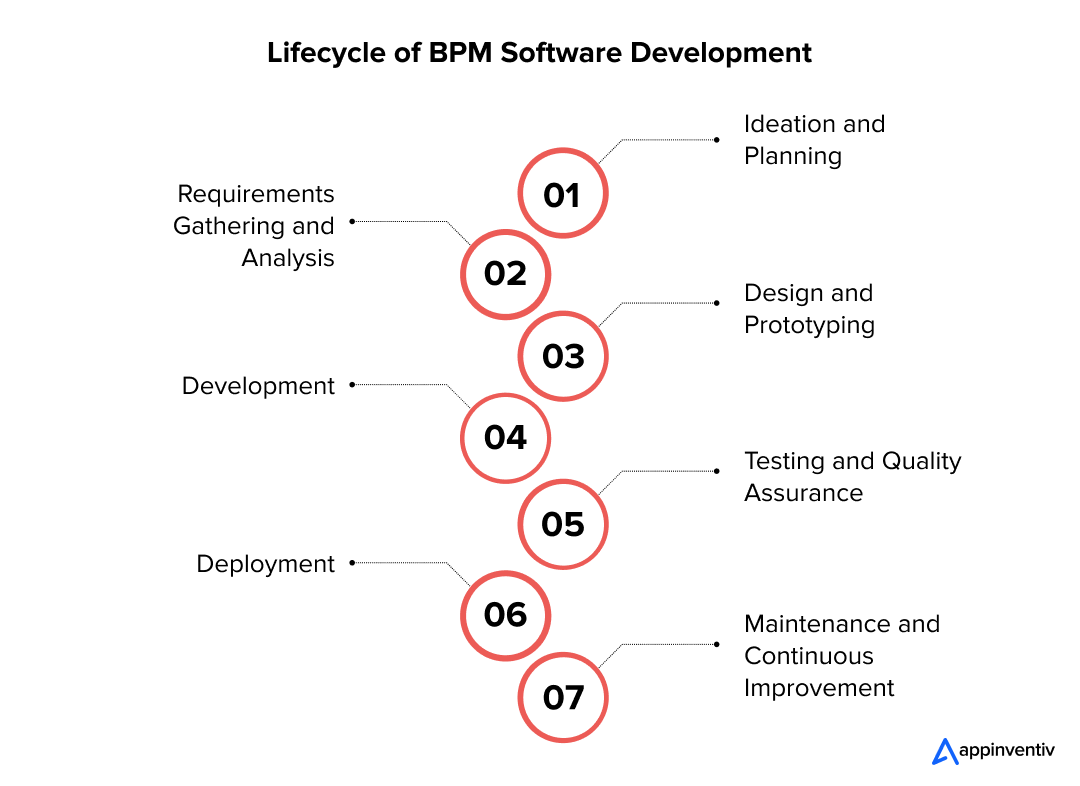
1. Ideation and Planning
This initial stage involves understanding the client’s needs, assessing the organization’s existing processes, and identifying specific requirements the BPM software will need to address.
This is where stakeholders determine which processes need automation, what metrics will be tracked, and how the software will integrate with existing systems. During this phase, key objectives are outlined, project timelines are defined, and budget estimates are made to set up a solid foundation for custom BPM software development.
2. Requirements Gathering and Analysis
A detailed requirements analysis helps ensure the BPM software will meet its goals. At this stage, developers collaborate with process managers, project leads, and sometimes end-users to outline essential features and workflows and define functional and non-functional requirements, such as system reliability, security, and usability, to avoid misalignment.
This phase often involves creating user stories or use cases that provide real-world context for how the software will function and meet organizational needs.
3. Design and Prototyping
With requirements in place, the design stage transforms ideas into a blueprint. This involves creating mockups or wireframes that visualize how the BPM software will look and function and creating design considerations that include user interface simplicity, ease of navigation, and adaptability for various devices.
Prototypes are also developed here to give stakeholders a tangible sense of the software’s usability.
4. Development
The development phase is probably the biggest contributor to the BPM software development costs range. It is where coding begins, transforming prototypes into a fully operational software product.
The software architecture, databases, backend, and frontend systems are built, often using iterative or Agile methodologies to allow continuous testing and improvement. Our developers focus on integrating automation capabilities, workflow management, data storage, and access control measures.
This phase also includes setting up third-party integrations with CRM or ERP systems and testing each function to ensure it aligns with the design.
5. Testing and Quality Assurance
Once business process management software development is over, the software undergoes extensive testing to identify and address any bugs, security vulnerabilities, or performance issues. Testing typically covers unit testing, integration testing, and user acceptance testing.
This extensive quality assurance ensures your software performs as intended across different use cases, devices, and operational environments. To elevate this further, we include real user feedback at this stage, post which adjustments and optimizations get made before deployment to refine the software’s functionality and user experience.
6. Deployment
After successful testing, the BPM software is deployed in a live environment. Deployment might be carried out in phases, especially in larger organizations, allowing teams to monitor performance and resolve issues in real-time without disrupting daily operations.
Depending on the organization’s needs, post BPM application development, the software may be deployed on-premises, on cloud infrastructure, or as a hybrid solution. Irrespective of your chosen mode, this stage requires careful planning to ensure minimal downtime and smooth data migration from previous systems.
7. Maintenance and Continuous Improvement
Post-deployment, regular maintenance is essential to ensure the BPM software remains efficient, secure, and up-to-date with evolving business needs. This includes software updates, performance monitoring, and incorporating user feedback for future enhancements.
In all the enterprise BPM software development projects we have worked on, we have built an iterative improvement approach. This approach enables the software to evolve alongside business changes and industry advancements, ensuring long-term value.
At this point, I am sure you must be wondering what these processes previously discussed features would look like on the monetary front. While no software development company can answer it for you at this stage without knowing the details of your project, let us assume that you would be going with the features we mentioned and then give a ballpark figure.
The Expected BPM Software Development Costs
We have divided the BPM software development costs into different phases for ease of understanding.
- Phase 1 – Ideation and Planning: $5,000 – $10,000. This phase involves process mapping, identifying core requirements, and developing a project roadmap.
- Phase 2 – Design: $15,000 – $30,000. Detailed design of the BPM system, including UI/UX for ease of use.
- Phase 3 – Development and Testing: $50,000 – $150,000. This stage covers coding, integration, and testing. Costs depend on the complexity of automation and integration requirements.
- Phase 4 – Deployment and Monitoring: $10,000 – $30,000. This phase involves launching the system and setting up monitoring tools for real-time performance tracking.
I understand that these BPM software development costs can be too high, especially for SMBs. So here are some time-tested ways to adjust or minimize these price points.
- Modular Development: Start with core features and add functionalities in phases to spread costs.
- Outsource Development: Partnering with offshore software development team, like us, can reduce labor costs.
- Use Open-Source Tools: Leveraging open-source technologies can minimize licensing fees, especially for smaller businesses.
Appinventiv fits into this cost discussion through our BPM software developers—they are, in the truest essence, subject matter experts. Our team understands the domain inside out—we know what features would click, how to build a stable, scalable, and secure BPM software development lifecycle, and even the key considerations or best practices that would define the success of your software.
BPM Software Development Best Practices
A robust BPM development process should emphasize multiple considerations. But here are the top ones that have made or broken several BPM software tools.

- Security: Implement end-to-end encryption, access controls, and regular security audits to protect sensitive data.
- Compliance: Integrate regulatory requirements into the software from the outset to avoid costly revisions and compliance issues.
- User-Centric Design: Ensure the software is intuitive and aligns with the workflows of the end-users, minimizing the need for extensive training.
- Integration Capabilities: To maximize its impact, BPM software must be able to integrate with existing business systems (e.g., CRM, ERP).
Focusing on these aspects ensures that the BPM system is effective but also safe, compliant, and user-friendly. However, as you get deep into the custom BPM software development, there is a probability that you will come across some adoption-level roadblocks.
Let us look into them before we get down to the different monetization models you should explore.
Challenges of BPM Software Adoption and Their Solutions
It is no secret that enterprise BPM software development and its implementation offers enhanced efficiency, but it also often comes with adoption challenges that businesses must navigate. Here are some of the most commonly seen challenges and their potential solutions:

1. Resistance to Change
BPM adoption often encounters resistance from employees accustomed to traditional processes. This resistance stems from a fear of automation replacing their roles or discomfort with learning new software.
Solution: To overcome this, companies should prioritize change management. Additionally, communication is key: leaders should educate teams on the software’s benefits and ensure employees understand how BPM can enhance, rather than replace, their work. This can be achieved by offering training sessions and gradually introducing the software to help ease the transition and build confidence in the new system.
2. Complex Integration with Legacy Systems
Many organizations operate with multiple legacy systems that BPM software must integrate. This challenge can be complex, especially if legacy systems lack modern APIs or follow outdated data standards.
Solution: The solution is a phased integration approach where conducting a systems audit can clarify compatibility issues, allowing businesses to choose BPM software that best aligns with existing infrastructure. Custom APIs, middleware, or microservices can also act as bridges, enabling data to flow smoothly between systems without overhauling legacy architecture.
3. High Initial Investment Costs
BPM software can require substantial upfront investments in software licenses, infrastructure, and training. These costs may deter adoption for small and medium businesses.
Solution: Organizations can explore offering subscription-based BPM models or open-source BPM solutions that require lower initial outlay. Cloud-based BPM software is another cost-effective alternative, as it reduces hardware expenses and typically includes maintenance in the subscription, making it more manageable for smaller budgets.
4. Data Security and Compliance Concerns
BPM software often handles sensitive data, making security and compliance crucial concerns. Organizations must ensure the software complies with relevant regulations (e.g., GDPR, HIPAA).
Solution: To address this, businesses should choose BPM solutions with built-in security features like encryption, role-based access control, and audit logs. Additionally, regular security audits and strict access control protocols can also enhance data protection, ensuring compliance with industry regulations.
5. Difficulty in Measuring ROI
Another common challenge is calculating the return on investment for business process management software development. Since BPM impacts multiple processes, isolating the financial benefits can be difficult.
Solution: Setting clear KPIs before deployment and tracking them continuously helps gauge the software’s impact. Typically, we keep metrics like process completion times, error rates, and customer satisfaction scores as useful indicators of ROI, which businesses can track through regular reporting and analysis, allowing them to justify the software’s value.
6. Scalability Issues
As businesses grow, they may find that their initial BPM solution struggles to keep up with new demands, which can impede long-term goals and lead to inefficient processes.
Solution: It is crucial to choose a flexible, modular BPM platform from the start. It also helps to opt for a solution with scalability features or a cloud-based architecture that allows businesses to adjust capacity as they grow while ensuring the BPM software remains an asset rather than a limitation.
So here is the list of challenges we have encountered when working on our BPM software development services, along with the solutions we implemented to achieve a profitable outcome.
Ways to Get High ROI on Enterprise BPM Software Development
Beyond direct sales, BPM software providers can create multiple revenue streams by offering tailored subscription models, specialized consulting services, and integration options. By diversifying their approach, BPM vendors can appeal to different customer segments and business needs. Here are some profitable strategies for generating revenue from BPM software:

1. Subscription-Based Pricing Model
Offer different tiers based on user needs, including basic, standard, and enterprise packages. Many companies prefer this model for its predictability and scalability, paying monthly or annually based on the features and user access required.
2. Freemium Model with Paid Add-Ons
Implement a freemium model where users access basic features at no cost, with optional paid add-ons for advanced functions like AI-driven analytics, customized reporting, or integrations with third-party systems. This model works well for startups as they can grow their customer base before introducing higher-value features.
3. Implementation and Customization Fees
For companies with unique requirements, offer custom implementation and setup services. This can be charged as a one-time fee for tailoring the software to specific workflows or an ongoing consulting fee for continued optimization. Larger clients often value a solution that integrates seamlessly with their existing processes.
4. Integration Partnerships
Establish partnerships with CRM, ERP, or other enterprise software providers to enable cross-platform integrations. Fees for these integrations can be shared with partner companies, expanding both reach and functionality while creating a competitive edge.
5. Consulting Services for Process Optimization
Since BPM is about optimizing workflows, consulting services that help clients analyze and refine their business processes are highly valuable. Offering these services as a separate revenue stream can be appealing, especially for companies in the early stages of digital transformation.
6. Marketplace for Extensions and Plugins
Create a marketplace where third-party developers can build and sell plugins, add-ons, or integrations that expand the software’s core functionality.
7. Usage-Based Billing for High-volume Users
Implement a usage-based billing model where fees are calculated based on metrics such as the number of workflows automated, transactions processed, or API calls made.
8. Training and Certification Programs
Develop training programs and certification paths for users who want to become proficient in BPM software.
By combining one or more of these monetization models, BPM software providers can create flexible revenue streams while meeting diverse customer needs. Implementing a multi-faceted approach allows for scalability and greater customer retention, positioning the BPM software as an essential component of the customer’s business operations.
BPM software has transformed from a workflow tool to a comprehensive suite that drives industry efficiency, compliance, and innovation. For businesses seeking to scale efficiently and remain competitive, BPM offers a way to manage complexity, optimize performance, and deliver exceptional customer value.
Whether you’re a startup looking to establish solid processes or an enterprise aiming to refine its workflows, investing in BPM software can be an essential step toward operational excellence and long-term success.
But only when you partner with a software development company that knows the software’s space in-depth. This is where we come in with our 9+ years of expertise. Get in touch with us today to build your BPM software.
FAQs
Q. What is BPM Software?
A. Business Process Management (BPM) software is designed to help organizations model, analyze, improve, and automate their core business processes. By centralizing process management, BPM software helps streamline workflows, reduce bottlenecks, and ensure that tasks are executed efficiently and consistently across an organization. It also provides insights into performance metrics, allowing businesses to identify areas for improvement, enforce compliance standards, and adapt processes to changing business needs.
Q. How to Implement Business Process Management Software?
A. Implementing the tool post-business process management software development requires a structured approach to ensure the tool effectively addresses the organization’s needs. Here are the key steps:
- Identify and Map Current Processes: Document existing processes, including their strengths and pain points. This will provide a baseline for improvement.
- Define Goals and Success Metrics: Establish clear objectives for the BPM software implementation, such as reducing process time, increasing accuracy, or improving compliance.
- Select the Right BPM Software: Choose a BPM tool that aligns with your organization’s specific requirements, such as scalability, ease of integration, and user interface.
- Design and Model New Workflows: Use the software to design optimized workflows that address inefficiencies and align with your goals.
- Test and Refine Workflows: Pilot the new workflows with a smaller group, gathering feedback and making adjustments as necessary before a full rollout.
- Train Employees and Stakeholders: Ensure all users understand how to use the BPM software and the benefits it brings to their roles.
- Monitor and Continuously Improve: Regularly review the software’s performance to adapt to evolving business requirements and refine processes as needed.
Q. How Much Does It Cost to Develop BPM Software?
A. The BPM software development costs can vary significantly depending on features, complexity, and development resources. Here’s a general breakdown of potential costs:
- Planning and Requirement Gathering: This stage involves market research, defining requirements, and creating a roadmap, which could cost around $5,000 to $10,000.
- Design and Prototyping: Developing user-friendly interfaces and prototyping the software often costs between $10,000 and $20,000, depending on the complexity of the design.
- Core Development: It includes building features like process modeling, workflow automation, and reporting. Depending on the functionality, costs here can range from $30,000 to $100,000.
- Testing and Quality Assurance: Rigorous testing, which costs around $10,000 to $30,000, ensures the software is free of bugs and meets user requirements.
- Deployment and Integration: Integrating with other systems (CRM, ERP, etc.) and deploying the software to your environment can add $10,000 to $20,000 to the cost.
- Maintenance and Upgrades: Ongoing costs for updates, support, and enhancements can be 15-20% of the initial development cost annually.
BPM software development can range from $65,000 to $200,000, depending on the scope, customizations, and technology used.
Beta feature


- In just 2 mins you will get a response
- Your idea is 100% protected by our Non Disclosure Agreement.

Custom Development or White Label Solutions: Which is Right for Your Business?
Key takeaways: 77% of companies are prioritizing digital transformation; the right tech approach is crucial for staying competitive. Custom development offers tailored solutions for unique needs, flexibility, and long-term scalability. Whereas, white-label solutions provide quick market entry, cost-efficiency, and easy customization for standard needs. Appinventiv’s expertise helps you navigate custom development vs white-label to choose…

ERP Integration in Australia - Why It Is Essential and How to Do It Right
Key takeaways: ERP integration enables operational efficiency, reduced costs, and enhanced decision-making. Healthcare, finance, manufacturing, retail, and all the other sectors are benefiting from ERP integrations in Australia. While ERP integration can be costly, ranging from AUD 45,000 - AUD 450,000, it leads to significant long-term savings and scalability. Compliance with Australian regulations is critical,…
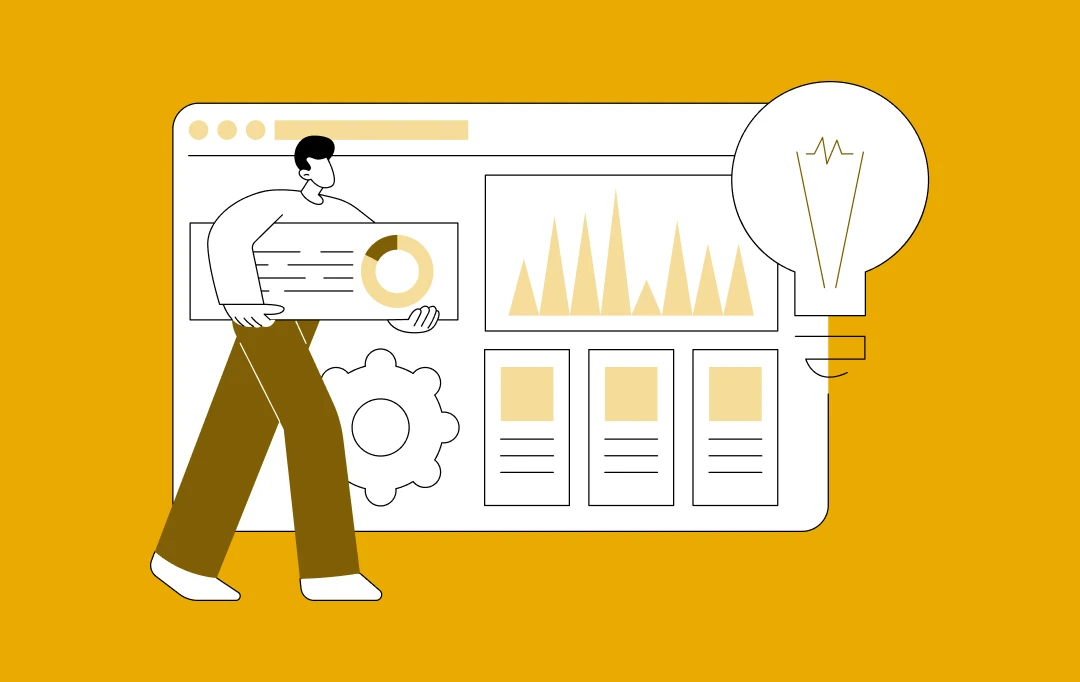
Predictive Analytics Software Development - Features, Benefits, Use Cases, Process, and Cost
Key Takeaways Predictive analytics helps businesses shift from “what has happened” to "what will happen," enabling proactive strategies rather than reactive ones. Real-time analytics and AI integration are driving the growth of predictive analytics, making it more accurate, accessible, and critical for business success. Custom predictive analytics solutions can enhance customer satisfaction, reduce costs, and…

















