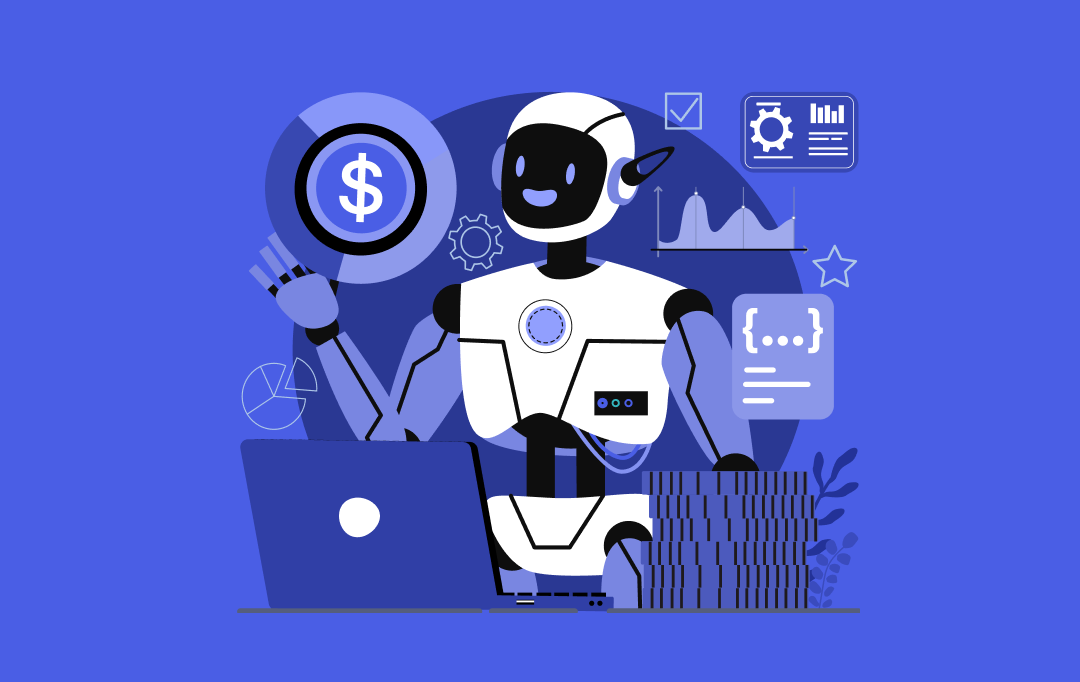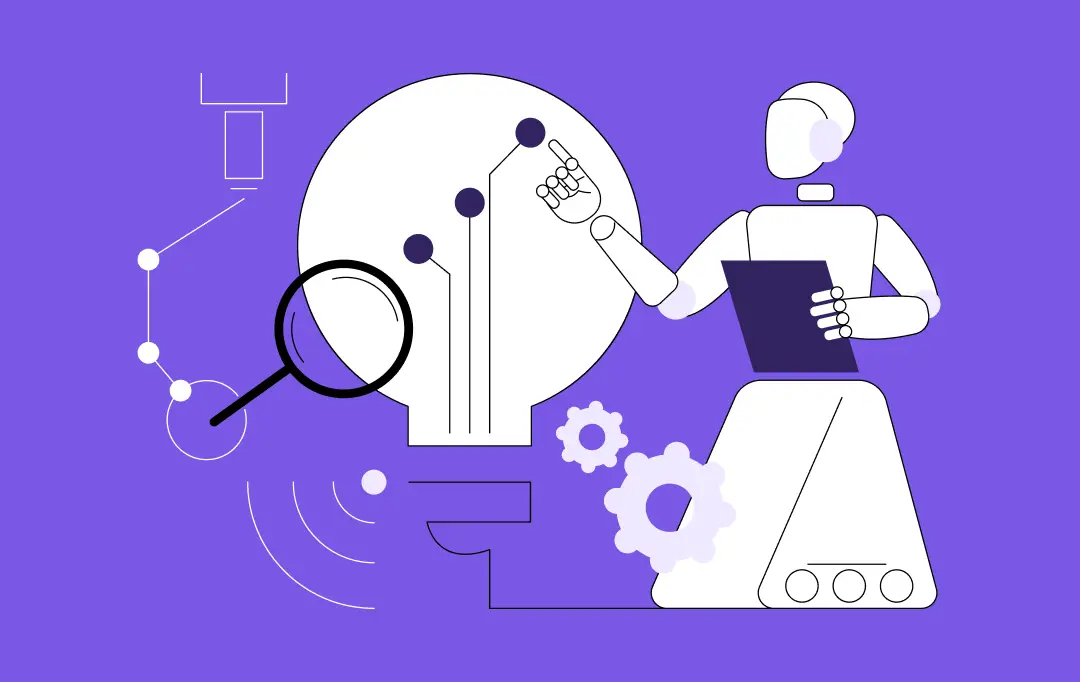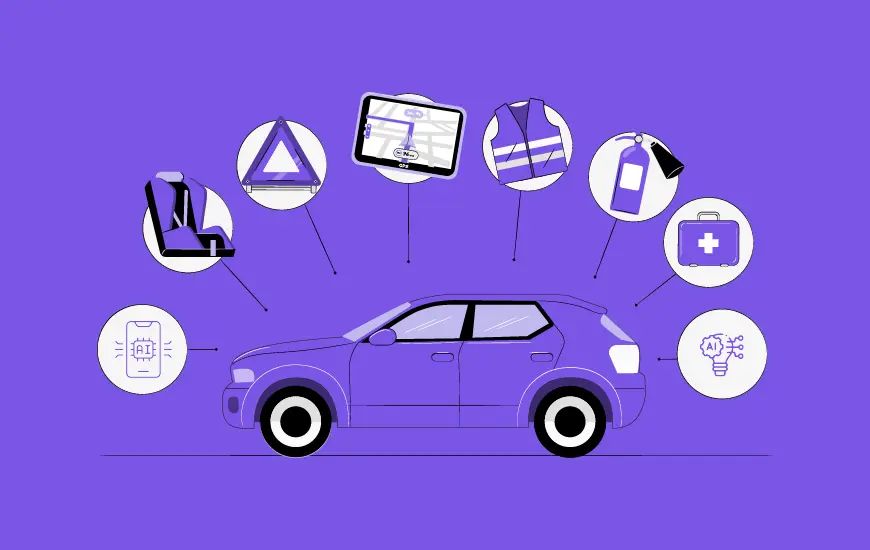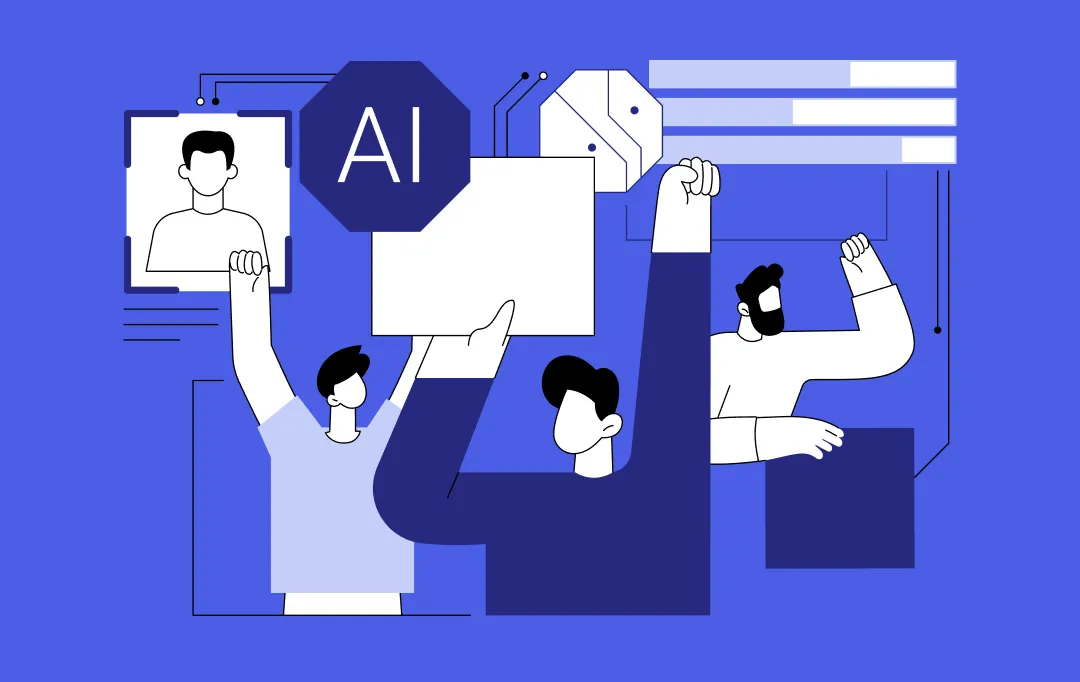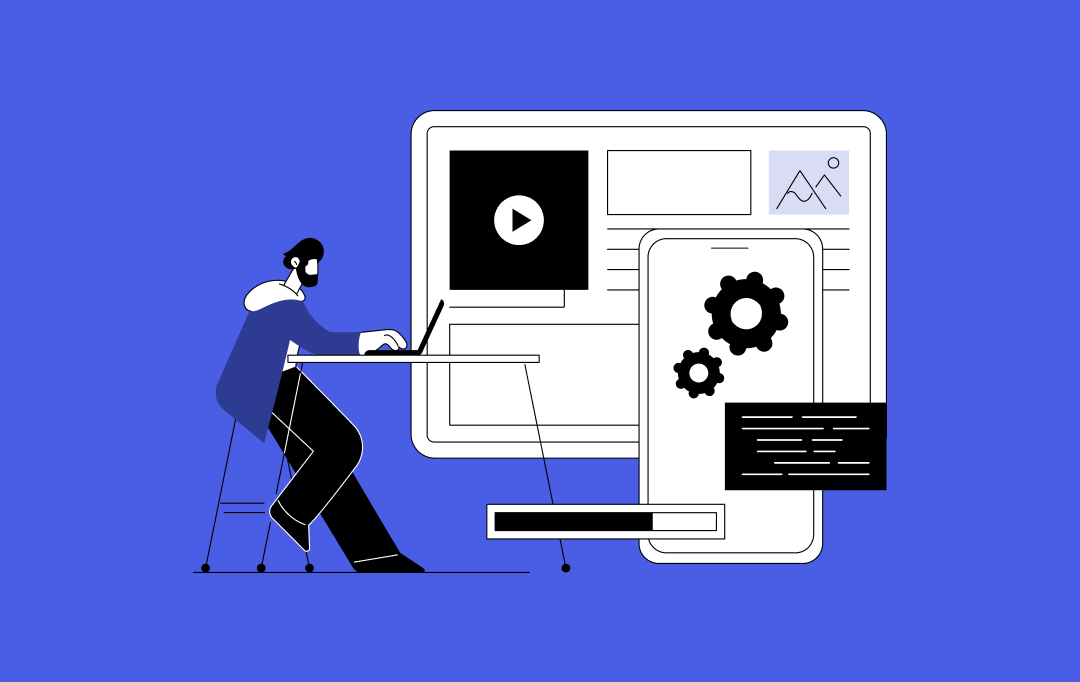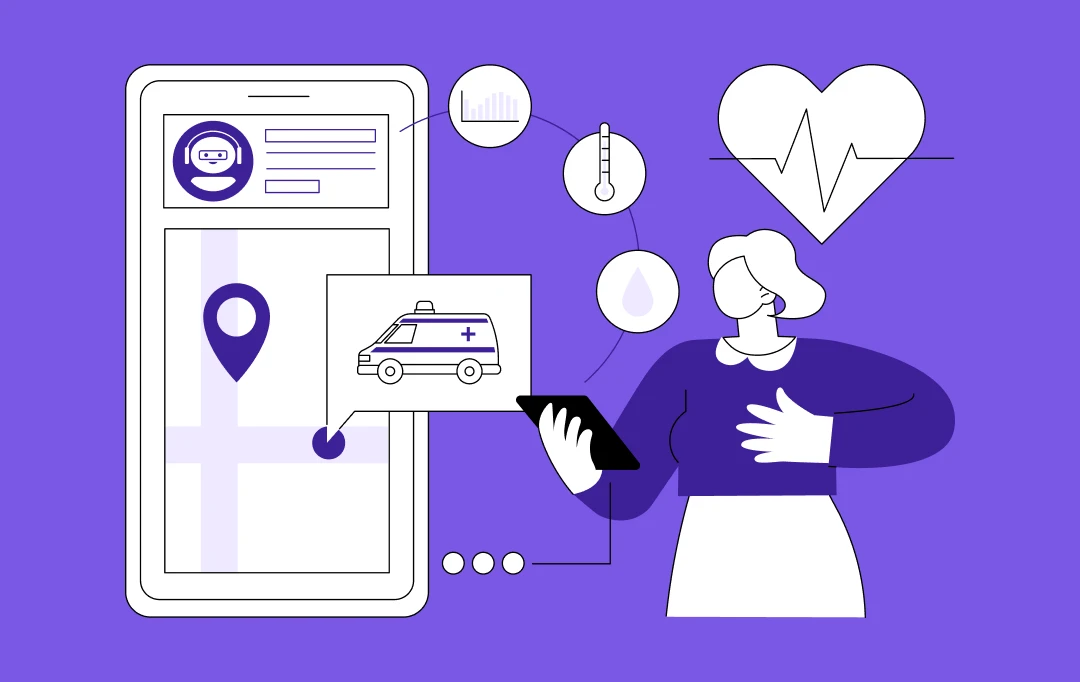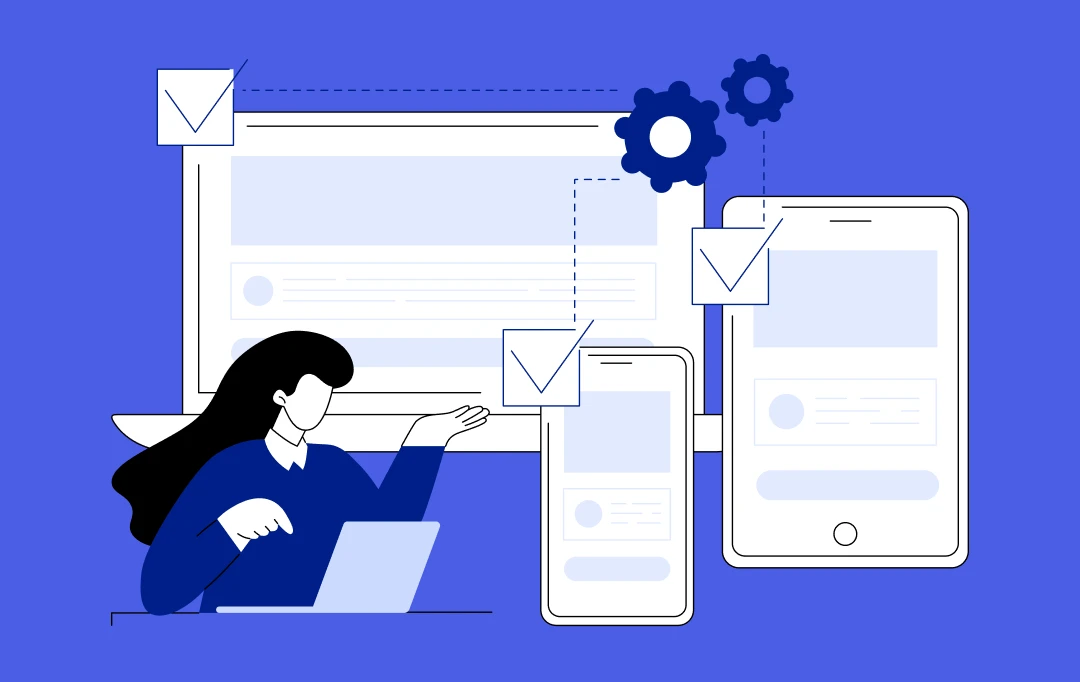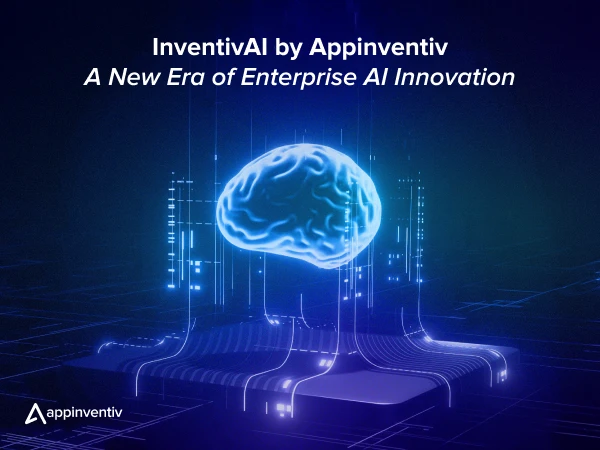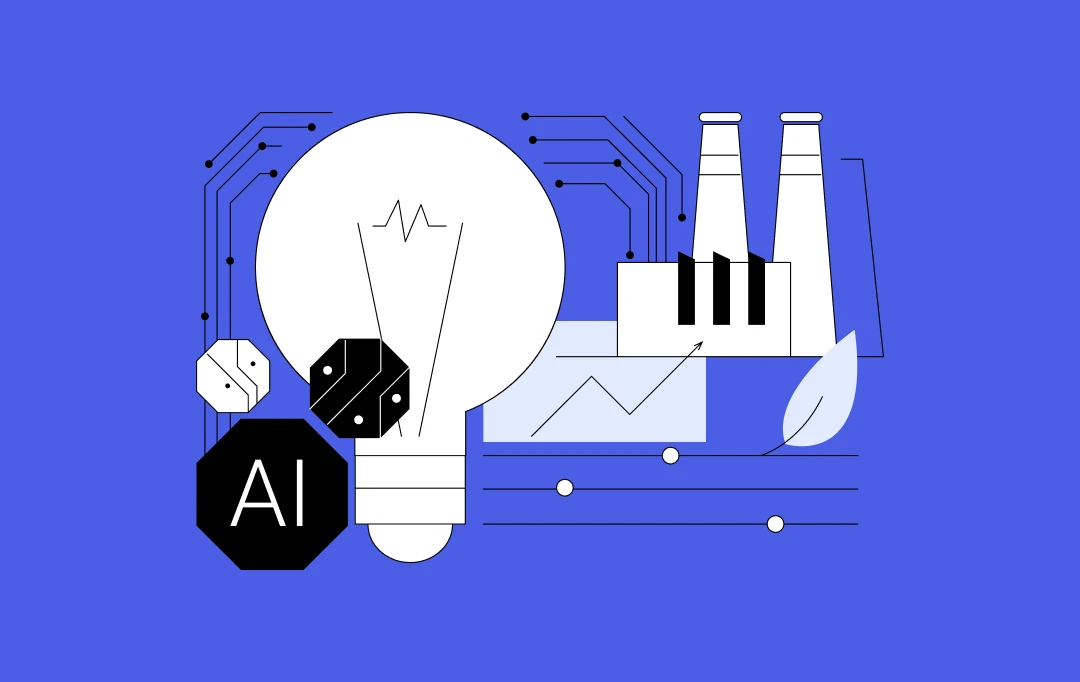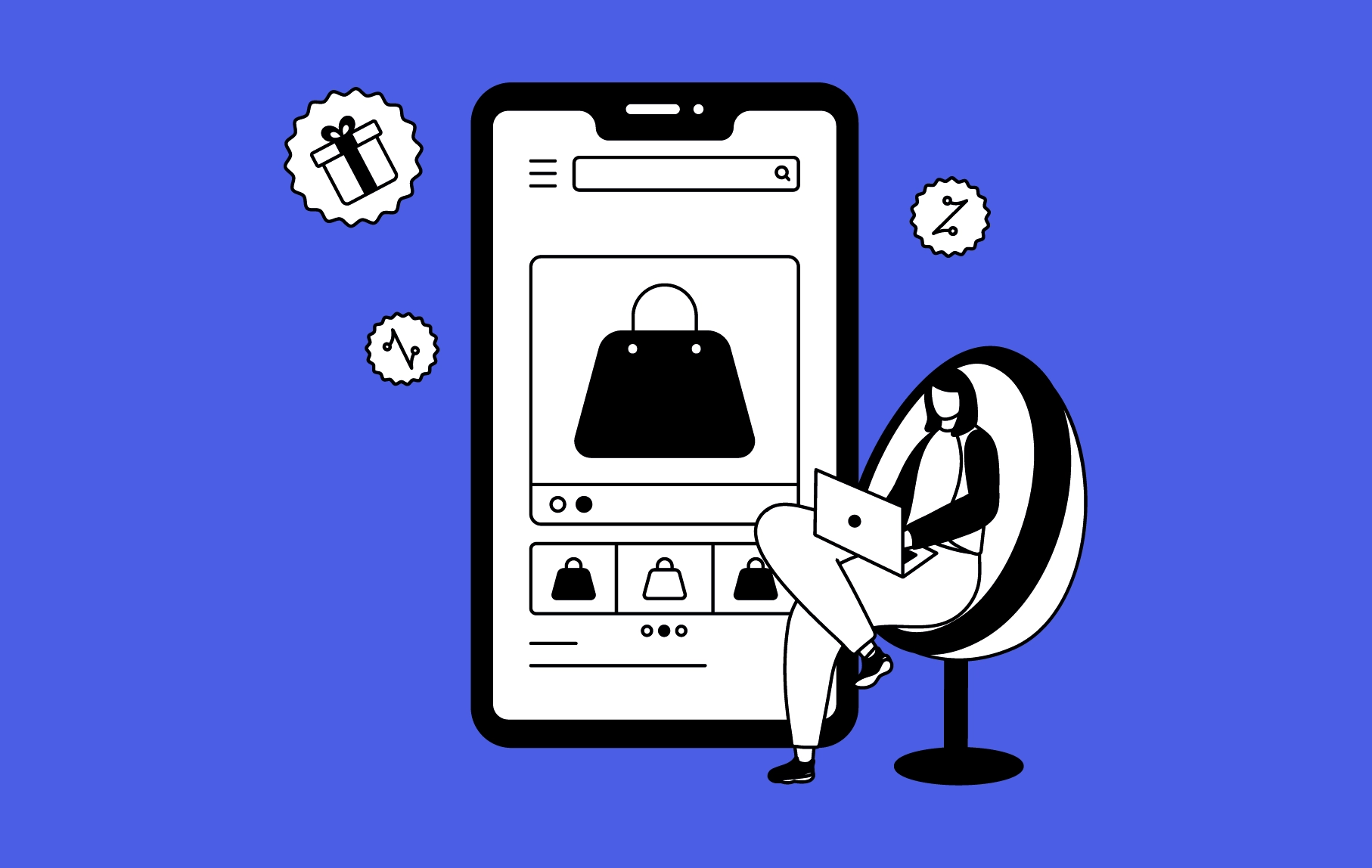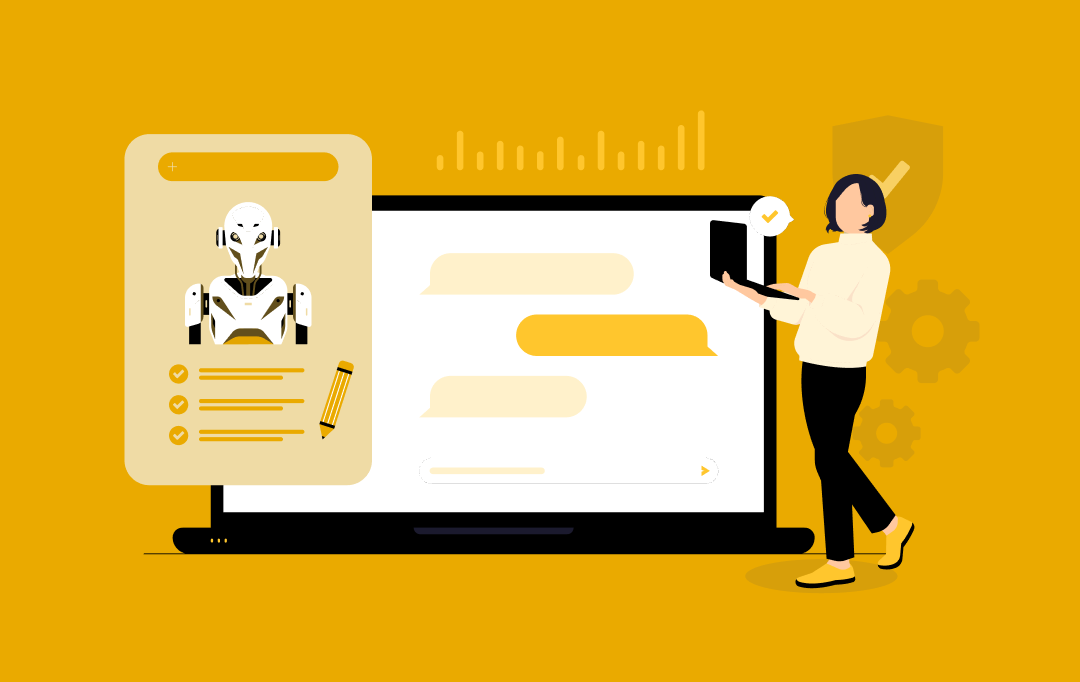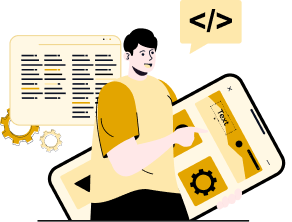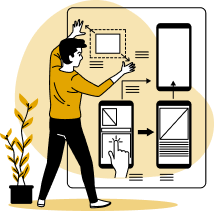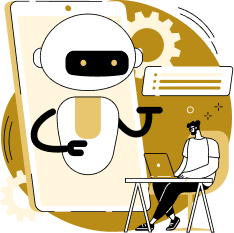- AI Agent-Driven UI: Understanding the Concept
- How AI Agents Function as UI Elements
- Why Buttons and Menus Are Becoming Obsolete?
- How are AI replacing UI Buttons and Menus?
- Problems with Traditional UIs
- AI Agent UI Replacements For Menus and Buttons
- What Makes AI Agent-Driven UIs Different?
- Static Navigation vs. Context-Aware Interactions
- Proactive Assistance and Predictive Behavior
- Human-Centered AI in Everyday Apps
- What are the Top Use Cases and AI-driven UI examples?
- AI Assistants in Mobile and Desktop Apps
- AI Agents in Enterprise Software and CRM Systems
- Emerging Startups and Tech Giants Pioneering AI UI Design Agents
- Voice-Driven Smart Home and IoT Controls
- Core Components of Agentic UI Design
- Conversational UI Design with Natural Language Understanding
- Dashboards That Adapt to User Behavior
- Multi-Agent Collaboration in Complex Workflows
- Multi-Modal Interaction: Voice, Text, and Visuals
- Challenges For Implementing AI Agent-Driven UI & Solutions
- The AI Interface Revolution: Future of App Interfaces in 2025 & Beyond
- Conversational UI design: Beyond Simple Chat
- Multi-Agent Architectures and Unified Platforms
- Predictive Interfaces: AI That Thinks Ahead
- Augmented & Mixed Reality: Computing in Physical Space
- Multimodal Interaction: The Full Spectrum of Human Input
- Hyper-Personalized Experiences: AI That Knows You
- Ethical & Transparent AI: Responsible Innovation
- Making the Transition: Practical Steps for Decision-Makers, CTOs, and Product Heads
- For CTOs: Technical Implementation Strategy
- For Product Heads: User Experience Strategy
- Pioneering the Future of AI Agent-Driven UI with Appinventiv
- Appinventiv: Your Trusted Partner in AI-Agent Development
- Why Choose Appinventiv?
- FAQ
Key takeaways:
- Challenge: Static menus and buttons also become outdated because people are frustrated by limited, multi-stage navigation.
- Solution: The AI Agent interacts with the user through a friendly UI that does not require cludgy menus but conversational and context-sensitive navigation.
- The Way AI Agents Work: AI agents establish a basis of natural language understanding, context awareness, autonomous decision-making, and continued learning, which enables conversational navigation.
- App Interface Future: By the year 2030, the future will be hyper-personalized predictive voice and text UIs, which will also be multimodal (voice, text, gestures) and supported by AI in the e-commerce, healthcare, and financial industries.
- Scalable, industry-specific UIs are the next frontier, led by companies such as Appinventiv.
The best e-commerce application possesses several key functions, including product customization, personalized suggestions, repeat customer rewards, and in-depth product comparisons. The development team took months to master these features, and it has developed everything customers can desire; however, the conversion rate is adamantly unimpressive. Why?
Despite having powerful features, users struggle to find them. They navigate through multiple menus, backtrack repeatedly, and often abandon the store before making a purchase.
This misleading navigation isn’t just frustrating for users—it’s expensive too. E-commerce businesses lose approximately $18 billion in revenue due to abandoned shopping carts each year. That is roughly equal to 0.3% of the total eCommerce revenue. (Source: SellersCommerce)
Sometimes, enhanced value diminishes the user experience. This ecommerce app has fallen victim to “feature creep.” Each added feature in the store introduced new buttons, menu items, and screens, which created a labyrinth of options that overwhelmed users. Thus, this effectively hides the most valuable features and other capabilities behind layers of navigation complexity.
The conclusion: In the era of Artificial Intelligence, where everything is automated, traditional UI elements—such as static menus, fixed buttons, and predetermined paths — have reached their limit.
Yes! Conversational AI has given us another edge in rethinking navigation, from a series of manual selections to an AI agent-driven app navigation that ensures a seamless conversational UI design experience. What if, instead of searching for features, the right features were found at exactly the right moment? That’s where AI agent-driven UI comes into play. Now, with AI agents, you don’t have to force users to learn your app’s structure; rather, you can bring relevant functionality directly to them.
Swap clunky menus for an AI-driven UI that serves the right features at the right time.
For CTOs, product heads, and innovation leads within SaaS and product-based service providers, this isn’t just a futuristic concept—it’s a present-day reality shaping user expectations and competitive landscapes.
AI Agent-Driven UI: Understanding the Concept
AI Agent-Driven UI is intelligent software powered by machine learning and advanced language models, providing contextual assistance based on the user’s search intent. AI agents work as human-centered AI that actively engages with users to understand what they are looking for and their user behavior patterns through natural language inputs and respond with relevant actions or information.
The years 2025 and beyond will become the years of agentic exploration. According to IBM, 99% of developers explore or develop AI agents and use them as virtual collaborators to build enterprise AI applications.
How AI Agents Function as UI Elements
App users’ preference for navigating through a series of menus and buttons has shifted to human-centered AI, which instantly fulfills their hyper-personalized needs. Thus, AI-powered user interfaces operate through the sophisticated orchestration of multiple technologies. When a user interacts with an AI agent interface, several processes occur simultaneously:
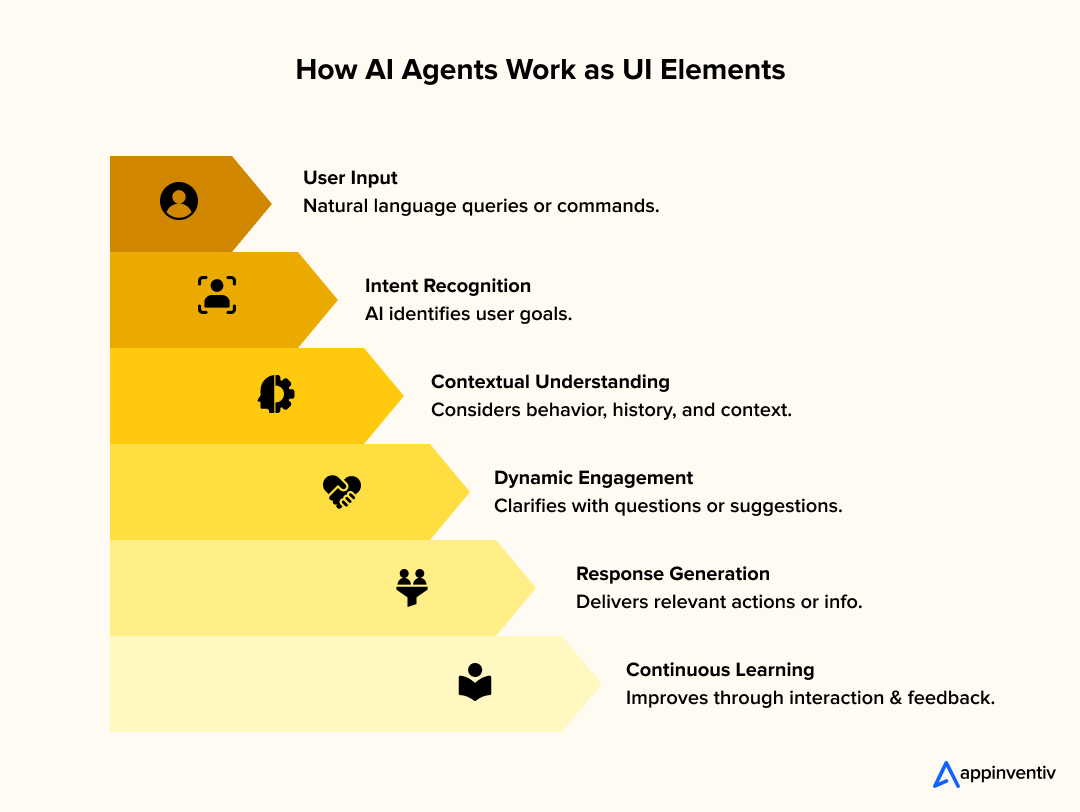
- Natural Language Understanding: The agent examines user input, identifying intent, entities, behavior patterns, and context from explicit commands and implicit behavioral cues.
- Context Awareness: Unlike traditional interfaces that reset with each interaction, AI agents maintain conversation AI context and user history, enabling more sophisticated task completion.
- Autonomous Decision Making: AI Agents can evaluate multiple options, predict user needs, and execute multi-step workflows without requiring explicit instructions for each action.
- Learning and Adaptation: Machine learning algorithms enable these interfaces to continuously refine their understanding of user preferences and optimize their responses.
Why Buttons and Menus Are Becoming Obsolete?
Ever feel like you’re clicking through endless menus just to find that one button? Traditional interfaces with fixed buttons and unbending menus can feel frustrating and restrictive, like they only let you do things in one specific way. But AI agent UI replacements for menus and buttons have transformed the navigation experience.
According to Salesforce, 87% of U.S. consumers experience frustration with traditional customer service interactions that require multiple steps, such as navigating complex menus and making button transfers. In comparison, users spend 71% of their time on non-selling tasks.
This Menu-less UI surfaces the right options or completes tasks based on conversational input and contextual understanding. Thus, now you don’t have to hunt for options to solve your queries; simply chat with the AI assistant and get the solution quickly. For instance, instead of hunting for a button to generate reports, you could simply say, “Show me last quarter’s sales figures for the US region?”.
AI agent UI replacements for menus and buttons enhance a human-centered AI approach that shows substantial efficiency gains:
- Voice-first UI design removes the cognitive overhead of interface navigation
- AI agents help 38% of workers boost their creativity.
- AI agents contribute to a 14% increase in worker productivity and help 38% of workers boost their creativity. (IBM)
How are AI replacing UI Buttons and Menus?
Agentic AI is reshaping how users interact with apps. By understanding context and completing tasks independently, this type of AI removes the need for traditional user interfaces. Menus and buttons, which can slow users down, are being replaced. Let’s examine how AI replacing UI buttons and menus, bringing proactive and conversational tools into play using research and examples to support these developments.
Problems with Traditional UIs
Menus:
- Complicated Navigation: Menus make users dig through layers, increasing mental effort.
- User Frustration: 68% of enterprise software workers feel annoyed by complex menus (Forrester, 2020).
Buttons:
- Fixed Functionality: Buttons perform specific actions without adjusting to what the user needs at that moment.
- Hindering Interaction: Static buttons force users to click, slowing them down during tasks.
AI Agent UI Replacements For Menus and Buttons
Eliminating Menus
- Conversational Commands: Users can say or type natural requests, such as “Pull up the sales report from last month,” and the AI delivers the result immediately.
- Understanding Context: AI analyses user activity and task details to offer helpful options, reducing the time spent navigating.
Real-Life Example: Tools like Salesforce Einstein GPT automate data searches, eliminating the need for manual navigation through menus.
Bonus Read: Cost to Develop GPT Engines like ChatGPT
Eliminating Buttons
- Taking Initiative: AI handles tasks with many steps. For instance, it can send proposals through email, record them in CRM tools, and schedule reminders.
- Coordinating Tasks: AI utilizes APIs to execute complex workflows seamlessly, eliminating interruptions and errors.
Real-Life Example: Microsoft Copilot writes emails and arranges meetings using natural language input.
Bonus Read: How to build an AI Copilot for enterprises? Process, costs and features
What Makes AI Agent-Driven UIs Different?
Unlike conventional interfaces that rely on rigid navigation structures, AI agent-driven UIs stand out because they deliver context-aware interactions, proactive assistance, and human-centred functionality. AI in UX design smartly identifies user needs, anticipates actions, and seamlessly integrates into everyday applications, creating a more intuitive and personalized interaction paradigm.
Static Navigation vs. Context-Aware Interactions
Traditional UIs rely on static navigation frameworks, such as menus, buttons, and predefined workflows, requiring users to direct the system explicitly. In contrast, AI agent-driven UIs dynamically adapt to the user’s context, such as their location, preferences, historical behavior, or current task, delivering personalized and relevant interactions.
Mechanisms
- Data Integration: AI agents aggregate data from multiple sources, including user profiles, device sensors, and external APIs. For example, Google Maps uses location data, traffic patterns, and user preferences to suggest optimal routes.
- Real-Time Adaptation: Unlike static UIs, Conversational user interfaces adjust layouts, content, or suggestions dynamically. For instance, Spotify’s recommendation engine tailors playlists based on listening history and contextual cues like time of day.
- Intent Recognition: NLP models enable AI agents to understand user intent from ambiguous inputs. Voice AI UI assistants, such as Amazon’s Alexa, interpret natural language queries by considering conversational context and user history.
Also Read: How Voice Assistants Make Businesses Efficient?
Example:
When a user says, “Schedule that meeting we discussed,” Voice-based app navigation can refer to previous conversations, access calendar data, identify participants, and propose suitable time slots—all without requiring the user to explicitly specify these details.
Proactive Assistance and Predictive Behavior
Implementing AI-driven interfaces in mobile apps involves more than just waiting for users to act. These systems assess user needs and deliver help before the user requests it. They analyze behavior and identify patterns to predict user preferences and suggest useful options without requiring a request.
A smarter conversational user interface recognizes when users appear to be stuck, frustrated, or nearing the point of quitting a task. It offers guidance or alternative solutions to get things back on track. This approach shifts the focus from static designs to creating interactive experiences that adjust and respond to users as they engage.
Mechanism:
- Predictive Modeling: AI programs analyze data over time or use advanced learning systems to guess what users might want. Gmail’s Smart Compose, for example, offers email suggestions by analyzing the words in the message and the user’s writing style.
- Proactive Triggers: AI tools take action after identifying specific patterns or predefined triggers. Fitness apps like Fitbot, for example, might recommend a workout if they recognize the user’s habits and activity level.
- Feedback Loops: Learning from how users interact helps improve future predictions. Netflix, for instance, adjusts its recommendations depending on what people decide to watch, skip, or rate.
Bonus Read: Cost to Develop an AI Fitness App Like Fitbod
Example:
Grammarly’s AI-driven writing assistant exemplifies proactive assistance. In addition to correcting grammar, it recommends tone adjustments, clarity improvements, and even rephrasing options based on its recommendation systems in machine learning.
Human-Centered AI in Everyday Apps
Human-centered AI principles prioritize shaping agent-driven interfaces by emphasizing user control, clarity, empathy, and accessibility in everyday applications. Instead of taking over human decisions, these systems augment what people can do and give them more control over their digital interactions.
Highlighting human-focused AI keeps agent interfaces reliable and easy to follow. These systems enable users to observe how they work, intervene to halt automatic actions if necessary, and maintain control over their choices. This AI agent-driven app navigation stands out compared to past automation efforts, which often seemed difficult to predict or overly rigid. By staying clear and allowing user direction, AI-powered user experience and interface earn trust and make people more willing to use them.
Mechanisms:
- Empathetic Design: AI agents detect user emotions through text or voice analysis. For example, Woebot, a mental health chatbot, adjusts its tone based on the user’s emotional state, offering supportive responses.
- Accessibility: AI-driven UIs enhance inclusivity by adapting to diverse user needs and preferences. Voice AI UI, such as Apple’s Siri, enables hands-free operation for users with motor impairments.
- Seamless Integration: These UIs embed into everyday tools, such as calendars, messaging apps, or smart home devices, reducing the learning curve. For instance, Microsoft’s Copilot integrates into Office apps, offering context-sensitive suggestions without requiring users to switch tools.
Example:
Notion’s workspace uses AI to focus on people-friendly design. The AI offers templates, tidies up notes, and generates content summaries tailored to a user’s project needs. It turns tricky tasks into easier ones. Most note apps follow fixed formats, but Notion’s AI adjusts to how someone works. This adjustment helps get more done.
What are the Top Use Cases and AI-driven UI examples?
AI agents enhance user experience by streamlining workflows, improving accessibility, and increasing user satisfaction across various domains. From productivity applications to smart home controls, enterprise software, and emerging industries such as healthcare, finance, and e-commerce, AI-driven UIs make operations efficient, personalized, and adaptive. Below, we explore the key use cases and AI-driven UI examples:
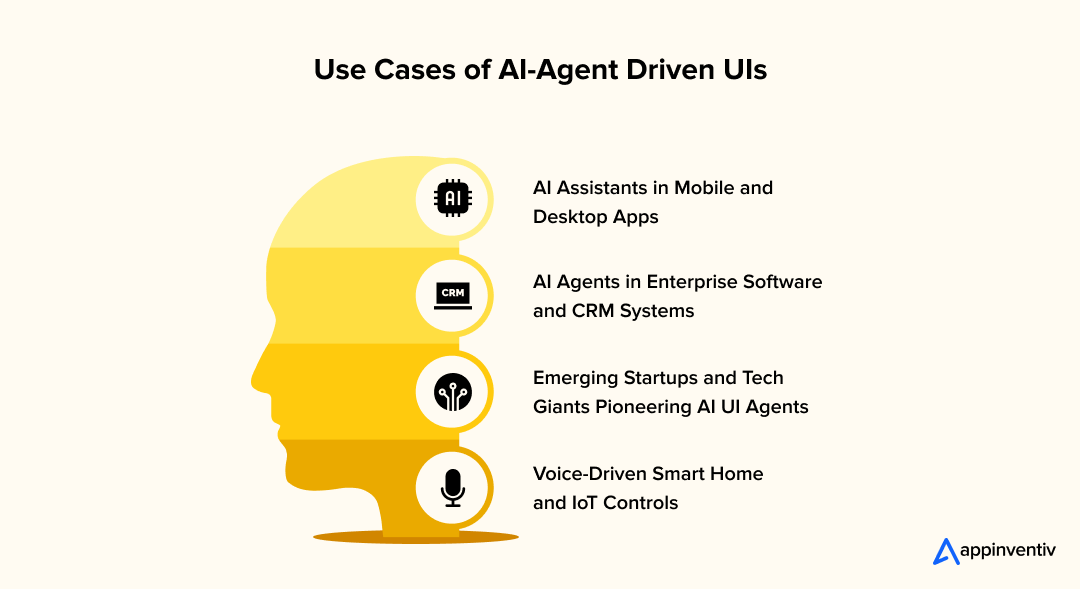
AI Assistants in Mobile and Desktop Apps
Conversational AI assistants integrated into mobile and desktop applications have redefined productivity by enabling users to perform complex tasks through natural language commands. These assistants reduce the learning curve for software, enhance user efficiency, and improve satisfaction by automating repetitive tasks and providing intelligent suggestions.
Real Example: Notion AI
Notion AI enhances knowledge management by generating content, summarizing notes, analyzing data, and automating workflows. Users can ask Notion AI to “write a project brief” or “organize my notes into a table,” making it a versatile tool for teams and individuals.
Impact:
According to user feedback surveys, Notion AI users report a 25% increase in task efficiency, particularly for content creation and organization.
AI Agents in Enterprise Software and CRM Systems
In enterprise environments, conversational UIs replace traditional menu-heavy interfaces with conversational systems that streamline workflows, reduce training time, and enhance decision-making. These systems are particularly impactful in the integration of CRM and ERP software.
Enterprise Benefits:
- AI-driven interfaces reduce the onboarding time for new users, as conversational systems are more intuitive than traditional menus.
- Automated data entry and validation reduce errors, ensuring cleaner CRM databases.
- Predictive analytics for mobile apps provides real-time insights, improving decision accuracy.
- Eliminating repetitive navigation tasks saves employees time on administrative duties.
To understand the strategic and technical challenges of deploying enterprise AI systems and relevant platforms, check out our enterprise AI development benefits & challenges page.
Real Example: Anthropic’s Computer Use
Early adopters, such as Asana, Canva, and Notion, have integrated Anthropic’s AI agents to manage complex tasks, including project planning, content creation, and data organization, through natural language interfaces.
Impact:
Beta testers report a 35% reduction in time spent on repetitive tasks, improving team productivity. (Microsoft)
Emerging Startups and Tech Giants Pioneering AI UI Design Agents
Startups and tech giants are pushing the boundaries of AI-driven UIs, focusing on specialized applications in healthcare, finance, and e-commerce industries. These innovations demonstrate the versatility and scalability of AI agents in addressing industry-specific challenges.
- Healthcare Services: Agentic AI transforms healthcare, enhancing clinical workflows, patient communication, and operational efficiency.
- Fintech Services: AI agents in finance enhance profitability and compliance while personalizing customer experiences.
- E-commerce Services: AI-driven UIs in e-commerce enhance customer experiences and optimize operations.
Real Example: Healthcare, Fintech, and Ecommerce
- Healthcare: Ada Health’s AI-powered symptom checker engages users in conversational dialogues to assess symptoms and recommend care pathways.
- Fintech: Intuit’s TurboTax and QuickBooks leverage AI agents to provide personalized financial advice and automate tax preparation.
- Ecommerce: Klaviyo’s AI agents enable e-commerce businesses to create personalized marketing campaigns through conversational user interfaces.
Voice-Driven Smart Home and IoT Controls
Voice-driven AI agents have transformed smart home and Internet of Things (IoT) connectivity by replacing app-based controls with natural language interactions. These systems enable seamless device management, improve accessibility, and adapt to user behavior through predictive automation.
Real Example: Amazon Alexa
Amazon Alexa enables voice control for various devices, including lighting, thermostats, security systems, and entertainment devices. Users can issue commands like “turn off the living room lights” or “play my morning playlist,” eliminating the need for manual app navigation.
Impact:
Alexa’s adoption in over 100 million households demonstrates its accessibility and ease of use, with 70% of users reporting reduced reliance on physical controls. (ScienceDirect)
Unleash Appinventiv’s elite AI Agent development to skyrocket your app’s UI edge.
Core Components of Agentic UI Design
Agentic UI design leverages large language models (LLMs), behavioral analytics, and multi-agent systems to create intuitive, context-aware, and highly personalized experiences. This research-based content explores the four core components of Agentic UI design:
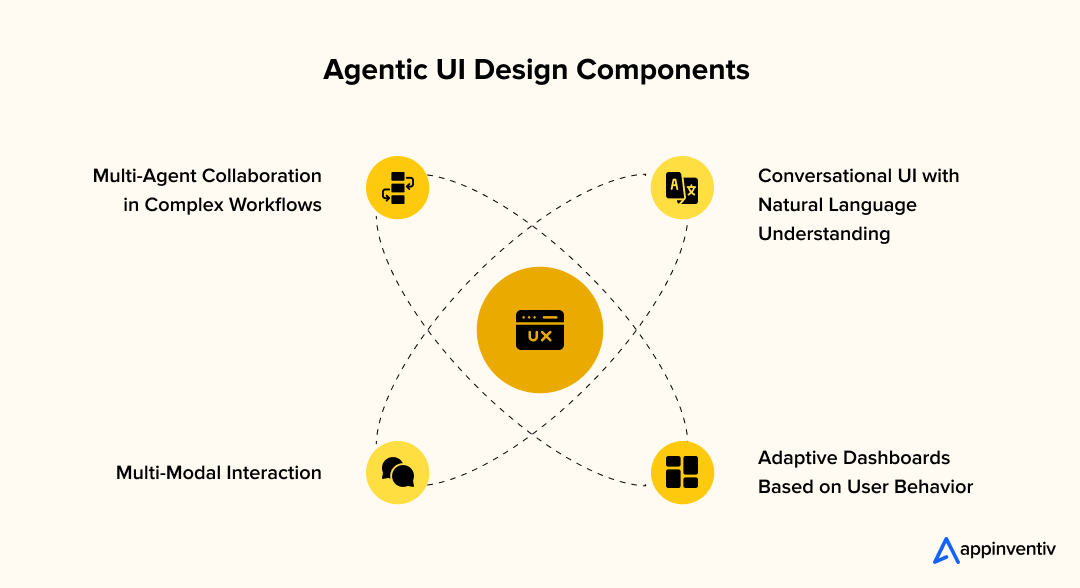
Conversational UI Design with Natural Language Understanding
The foundation of Agentic UI design relies on a conversational user interface that uses advanced natural language understanding. These systems do more than just match keywords; they also provide valuable insights. They work to grasp user intent, context, and subtle details of natural language. This enables them to engage in smooth and human-like conversations.
Practical Example: Virtual assistance in a project management app can enable a project manager to schedule a campaign review meeting by simply stating, “Set up a review for the marketing campaign next Tuesday at 2 PM.” The system identifies the scheduling task through intent recognition. It pulls out details like “marketing campaign,” “next Tuesday,” and “2 PM.” To confirm the correct team, it keeps track of the context. If there’s any confusion, it asks, “Do you mean the entire marketing team or just the creative leads?” This smooth exchange highlights how NLU enhances Agentic UI.
Dashboards That Adapt to User Behavior
Adaptive dashboards are quick and proactive in understanding or analyzing users’ inputs. Unlike static dashboards, which adhere to a fixed layout, adaptive dashboards adjust their layout, features, and content based on user actions, their specific situation, and individual choices. This makes users more productive while eliminating the cognitive overhead of interface navigation.
Gartner predicts that by 2025, more than 70% of enterprise dashboards will use AI-powered personalization. This shift highlights the growing need to tailor interfaces to meet user needs.
Practical Example: An adaptive dashboard for a product manager might show sprint deadlines and team metrics in the morning. Later in the day, when meetings happen, it might switch to collaboration tools or communication features. The dashboard monitors user interactions, predicts their needs, and provides detailed task insights as they focus on specific projects.
Multi-Agent Collaboration in Complex Workflows
Menu-less UIs perform well at managing intricate workflows by organizing multiple AI agents in app design, each focusing on its task but coming together in a single user interface. This multi-agent setup plays a crucial role in enterprise applications that require the seamless integration of diverse features.
Practical Example: In a company’s CRM system, the sales head might say, “Make a Q1 sales report and send it to the team.” AI Agents in app design take over from there. A data agent gathers sales stats, a document agent creates a polished report, and a communication agent sends it via email.
Multi-Modal Interaction: Voice, Text, and Visuals
Agentic UIs enable users to interact using voice, text, gestures, or visuals, depending on their needs and situation. This approach improves the system’s accessibility, user-friendliness, and efficiency. The worldwide voice assistant application market is expected to reach $11.2 billion by 2026 (MarketsAndMarkets). Thus, Platforms like Google’s Dialogflow and Amazon’s Alexa Skills Kit allow developers to create multi-modal interfaces for various uses.
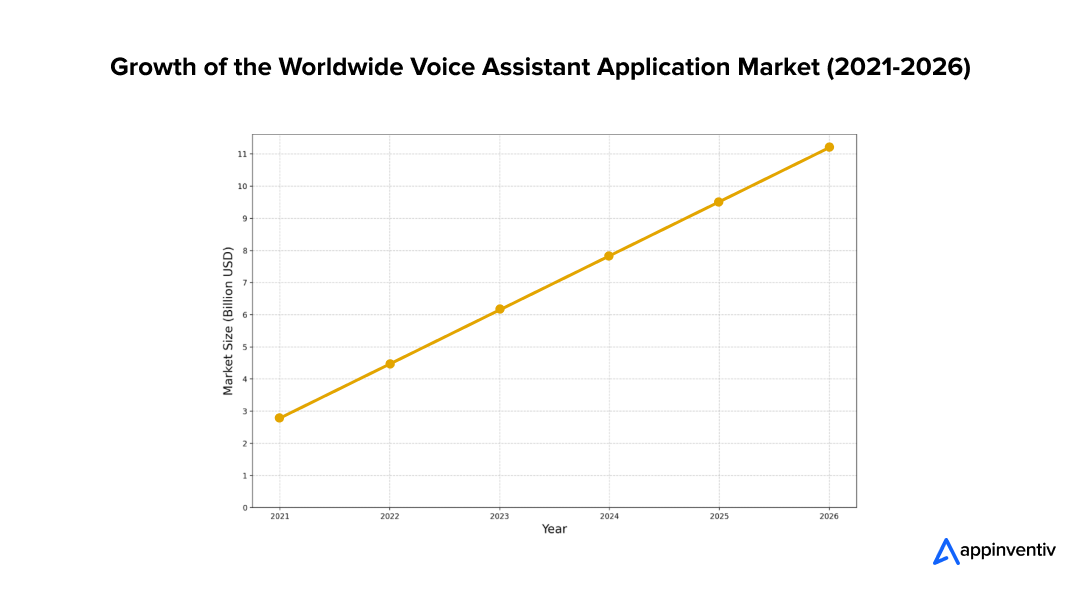
Practical Example: In a smart home system automation, a person says, “Turn on the living room lights,” or types “Set brightness to 50%,” then adjusts the color temperature with a visual slider. The system tracks each input to maintain consistency while adapting to the person’s surroundings, such as suggesting voice input when their hands are busy.
Also Read: Smart Home Automation App: Opportunities, Challenges, Process, Costs
Challenges For Implementing AI Agent-Driven UI & Solutions
Implementing AI-powered user interfaces (UIs) presents various challenges that organizations must navigate to leverage their potential fully. The following table outlines the key challenges and their corresponding solutions across four critical areas: Technical Hurdles, User Trust and Transparency Concerns, Privacy and Data Security Implications, and Balancing Automation with User Control.
| Aspects | Challenges | Solutions |
|---|---|---|
| Accuracy Limitations | AI often misinterprets complex requests, which can lead to unreliable outcomes (e.g., GPT-4’s diagnostic limitations in 2024). | Use hybrid systems with human-in-the-loop validation and clear confidence indicators. |
| Conversation Data Sensitivity | Sensitive business data in interactions requires strong protection. | Apply zero-trust security, data encryption, and audit trails. |
| Over-Automation Risk | Excessive automation frustrates users wanting control. | Use adaptive automation with clear human escalation paths. |
| Compliance Requirements | Strict regulations pose a challenge to AI implementation in regulated industries. | Ensure key IT compliance and regulation with regular validation and robust security measures. |
| Bias and Fairness | AI can amplify biases in data or processes, leading to unfair outcomes. | Conduct regular bias audits and use diverse training data. |
The AI Interface Revolution: Future of App Interfaces in 2025 & Beyond
We’re standing at the threshold of a fundamental shift in human-computer interaction. The era of clicking through menus and typing commands is giving way to something far more intuitive—AI agents that understand us as naturally as human colleagues do and rule in the future of App Interfaces. By 2025, these intelligent interfaces will not just respond to our requests but anticipate our needs, adapt to our emotions, and seamlessly integrate across our entire digital ecosystem.
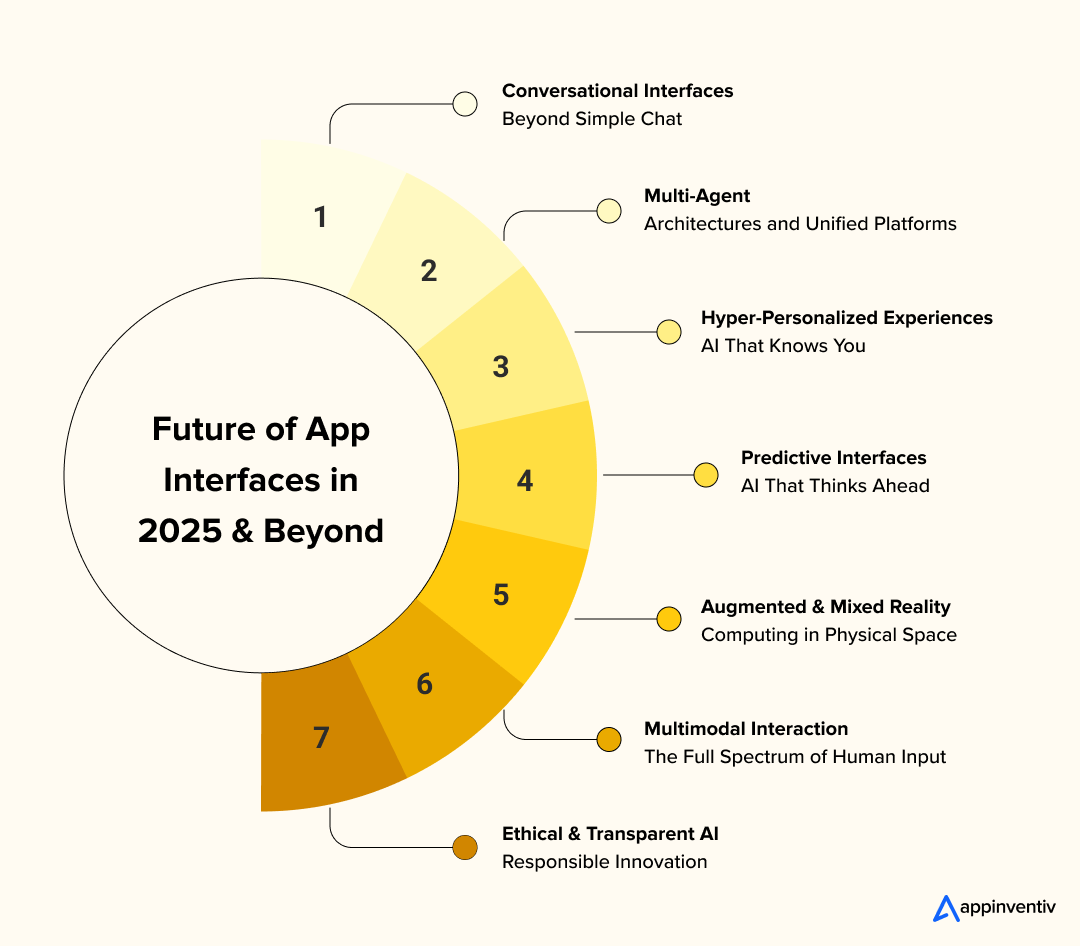
Conversational UI design: Beyond Simple Chat
- Advanced Understanding: AI will grasp context, emotion, and implicit meaning with near-human accuracy
- Voice Everywhere: 8.4 billion voice assistants projected worldwide by 2025 (DemandSage)
- Emotional Intelligence: AI emotion recognition adapts communication style—patient with frustrated users, concise with experts
Multi-Agent Architectures and Unified Platforms
- Hyperpersonalized experience: Enabling hyper-personalised experiences through collaborative, context-aware agents.
- Multitasking: Supporting cross-domain tasks, where agents combine expertise (e.g., legal analysis + financial forecasting).
- Autonomous: Driving autonomous ecosystems, agents proactively anticipate user needs (e.g., a UI that suggests actions based on real-time data from multiple sources).
Predictive Interfaces: AI That Thinks Ahead
- Pattern Recognition: AI identifies behavior patterns and proactively suggests actions
- Context-Aware Intelligence: Considers time, location, tasks, and organizational context
- Preemptive Problem Solving: Identifies and solves issues before they impact users
- Adaptive Workflows: Business processes automatically adjust to changing conditions
Augmented & Mixed Reality: Computing in Physical Space
- Spatial Computing: Enterprises can use spatial computing to understand and manipulate 3D environments
- Contextual Overlays: Relevant information appears based on what you’re looking at
- Natural Gestures: Hand movements and body language become primary controls
- Collaborative Spaces: AI facilitates teamwork in shared virtual environments
Multimodal Interaction: The Full Spectrum of Human Input
- Voice + Visual: Combine spoken commands with visual references
- Gesture + Text: Hand movements supplement typing for expressive communication
- Biometric Integration: Heart rate, stress levels, and attention patterns inform interactions
Hyper-Personalized Experiences: AI That Knows You
- Individual Learning Models: Personal AI that understands your communication style and work patterns
- Dynamic Interface Generation: Real-time interface creation based on your needs and context
- Skill-Based Adaptation: Complexity adjusts to your expertise level in different domains
Ethical & Transparent AI: Responsible Innovation
- Explainable Decisions: Clear understanding of responsible and ethical AI recommendations and reasoning
- Bias Detection: Continuous monitoring and adjustment for fair outcomes
- Privacy-Preserving AI: Powerful capabilities with strict data protection
- Democratic Governance: User input shapes AI behavior and decision-making.
Making the Transition: Practical Steps for Decision-Makers, CTOs, and Product Heads
As organizations increasingly adopt AI-driven solutions, decision-makers across roles must align their strategies to ensure a seamless transition. Whether you’re a CTO focused on technical infrastructure, a CMO prioritizing customer experience, a CFO evaluating financial returns, or a Product Head shaping user interactions, integrating AI agents into your operations requires careful planning and execution.
Here are actionable steps tailored to each role to drive successful AI adoption and ensure your organization remains competitive and innovative in a rapidly evolving landscape.
For CTOs: Technical Implementation Strategy
- Start with APIs: Ensure your existing systems have robust API layers that AI agents can interact with. This foundational work enables future AI integration without requiring complete system rebuilds.
- Data Architecture: Implement comprehensive data governance and ensure your data is AI-ready. Clean, well-structured data is essential for effective AI agent performance.
- Security Framework: Develop protocols, such as the AI TRiSM framework, for designing AI agent interactions. Traditional security models may not adequately address AI-specific risks.
- Scalability Planning: AI agent workloads have different resource requirements from traditional applications. Plan infrastructure that can handle both current needs and future growth.
For Product Heads: User Experience Strategy
- User Research: Conduct extensive research to understand how your users would prefer to interact with AI agents. Different user personas may have varying comfort levels and use cases.
- Progressive Enhancement: Implement AI agents as enhancements to existing interfaces rather than complete replacements. This allows users to choose their preferred interaction method.
- Feedback Loops: Establish mechanisms for continuous user feedback on AI agents’ performance. This data is crucial for ongoing improvement and user satisfaction.
- Feature Roadmapping: Plan feature development that leverages AI agent capabilities rather than working around them. Think about how traditional features can be reimagined for conversational UI design.
Align your tech, customer, and user strategies to dominate the transition. Act now to stay ahead in the AI revolution.
Pioneering the Future of AI Agent-Driven UI with Appinventiv
The transition to AI agent-driven UI requires more than technology—it requires expertise, experience, and strategic thinking. Appinventiv, an ISO-certified company, stands at the forefront of AI agent development, helping organizations transform their simple interface to AI-powered user interfaces and experiences.
Appinventiv: Your Trusted Partner in AI-Agent Development
With over 3000 successful projects delivered and a team of 1,600+ skilled professionals, Appinventiv is a trailblazer in AI agent development. Our expertise spans: conversational AI, natural language processing (NLP), seamless API integrations, and multi-platform deployment, ensuring tailored, scalable, and future-ready solutions.
As an AWS-partnered AI service provider, we deliver AI agent development services that encompass the full range of capabilities needed for successful implementation, including conversational AI design, API integration, natural language processing, multi-platform deployment, and ongoing optimization.
Why Choose Appinventiv?
- Proven Expertise: Our team has developed over 200 AI-powered solutions, leveraging advanced machine learning and NLP to create intuitive, voice- and text-based interfaces that enhance user engagement by up to 40%.
- End-to-End Solutions: From strategy and Zero-interface design to development and deployment, Appinventiv provides comprehensive AI agent development services that cover every aspect of your transformation journey.
- Industry Knowledge: With in-depth knowledge of sectors such as retail, healthcare, and finance, we develop AI agents that comply with industry-specific regulations and address unique business challenges.
- Scalable Architecture: Our solutions are built on robust, modular architectures, enabling 90% faster scalability to meet evolving business needs without compromising performance.
We have empowered global brands to deliver seamless, personalized, and efficient user experiences. The following case studies demonstrate how our innovative UI/UX of an AI-powered KFC Food Delivery App delivered measurable results, transforming customer interactions and enhancing key performance metrics across various industries.
We have transformed KFC’s digital ordering experience through an AI-powered food delivery app. The intuitive navigation offers personalized menu suggestions and enables voice-based navigation.
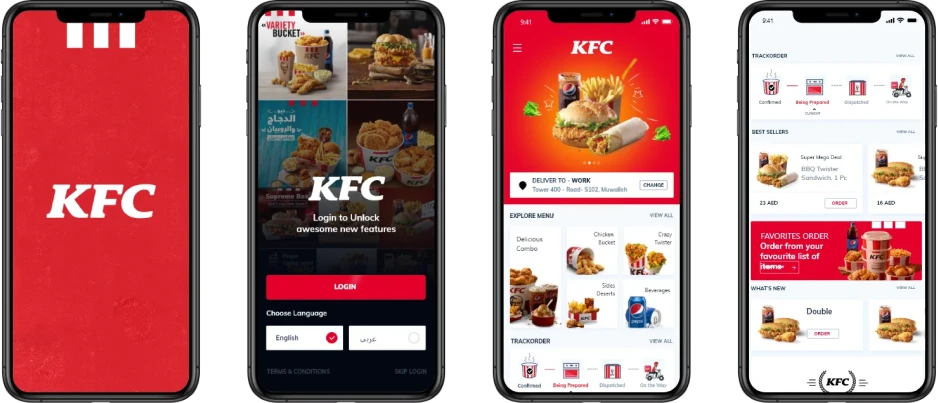
This resulted in a 30% increase in user retention and a 25% boost in order completion rates. The design prioritizes accessibility, ensuring seamless interactions across mobile platforms.
Our accolade from Mobile App Daily Media as one of the Fastest-Growing AI Development Companies in 2024 underscores our relentless dedication to empowering businesses with game-changing AI agent solutions.
Partnering with Appinventiv means gaining access to cutting-edge AI technology, proven development methodologies, and strategic guidance that ensures your AI agent implementation delivers measurable business results.
FAQ
Q. How do AI user interfaces differ from traditional UIs?
A. AI user interfaces often incorporate adaptive, context-aware, and predictive elements. Unlike traditional UIs, which rely on static designs and predefined inputs, AI UIs leverage machine learning to understand user behavior, preferences, and intent, providing personalized and dynamic interactions.
Q. What are AI agents in app design, and how do they work?
A. AI agents in mobile apps are intelligent software components that can understand user intent, make decisions, and perform tasks autonomously. They combine natural language processing, machine learning models, and API integrations to interpret user requests and execute actions within the app or across connected services. These agents can access app functions, retrieve data, process information, and provide responses or complete tasks without requiring users to navigate traditional menus and buttons.
Q. How secure are AI-powered user interfaces?
A. Security depends on the implementation. Reputable systems use encryption, anonymization, and compliance with data protection regulations (e.g., GDPR). However, users should verify the platform’s privacy policies to understand how their data is used.
Q. How are AI agents transforming traditional mobile app interfaces?
A. AI agents are shifting mobile interfaces from tap-based to AI agent-driven app navigation and interactions. Instead of clicking through multiple screens and menus, users can simply tell the agent what they want to accomplish. This creates more intuitive, personalized experiences where the interface adapts to individual user needs. Agents can proactively suggest actions, automate routine tasks, and provide contextual assistance, making apps more like intelligent assistants rather than static tools.
Q. Are AI agent-driven interfaces secure for mobile applications?
A. AI agent security depends on implementation quality and security measures. Key security considerations include data encryption, secure API communications, user authentication, and the development of privacy-preserving AI models. Risks include potential data exposure through agent conversations, unauthorized access to app functions, and privacy concerns with personal data processing. Implementing proper security measures, including encryption, access controls, and audit logs, along with compliance with relevant privacy regulations, can make AI agents reasonably secure for mobile use.
Q. How do AI-powered user interfaces work?
A. AI-powered interfaces use algorithms to process user inputs (e.g., voice, text, or gestures), analyze data, and generate context-aware responses or actions. They often rely on trained models to understand user intent, predict needs, and adapt to preferences over time.
Q. What benefits do AI agent-driven UIs offer for businesses and users?
A. There are various business benefits of the AI agent-driven UIs:
- Improved User Experience: AI-powered UIs are intelligent and customized interfaces that adapt to the user’s preferences and habits to deliver seamless interactions.
- Enhanced efficiency: Eliminates redundant tasks, streamlines processes, and reduces manual feedback, saving time for both users and the company.
- Better Decision-Making: Provides real-time data information and insights, and predictive insights that help decision-makers make quicker and responsible decisions.
- Scalability: Can support today’s large numbers of users interacting with the system at a time and beautifully at peak demand.
- Cost Savings: The cost of operations will decrease as customer support, data processing, and other processes are automated, resulting in reduced demand for human resources.
Q. What are the key challenges in integrating AI agents into mobile apps?
A. Major challenges include ensuring reliable natural language understanding across diverse user inputs, managing computational resources on mobile devices, maintaining consistent performance across different hardware capabilities, and handling edge cases where the agent cannot fulfill requests. Additional challenges involve designing fallback mechanisms for when agents fail, balancing automation with user control, ensuring accessibility compliance, and managing development complexity while maintaining app stability and user trust.
Q. How is Conversation AI different from a regular chatbot?
A. Not all chatbots are Conversation AI. Basic chatbots follow scripted responses, whereas advanced ones use advanced algorithms to understand the context and provide more natural, dynamic interactions.
Q. In what ways are AI replacing UI buttons?
A. AI replacing UI buttons are being used in the following ways:
- Smart Devices: Smartphones and smart speakers utilize voice assistants to control various apps and devices.
- Automotive: In-car systems allow drivers to use voice commands for navigation or media control.
- AR/VR: Augmented and virtual reality systems use gestures or eye tracking to interact with virtual environments.
- Healthcare: AI interfaces enable hands-free control for medical professionals during procedures.


- In just 2 mins you will get a response
- Your idea is 100% protected by our Non Disclosure Agreement.
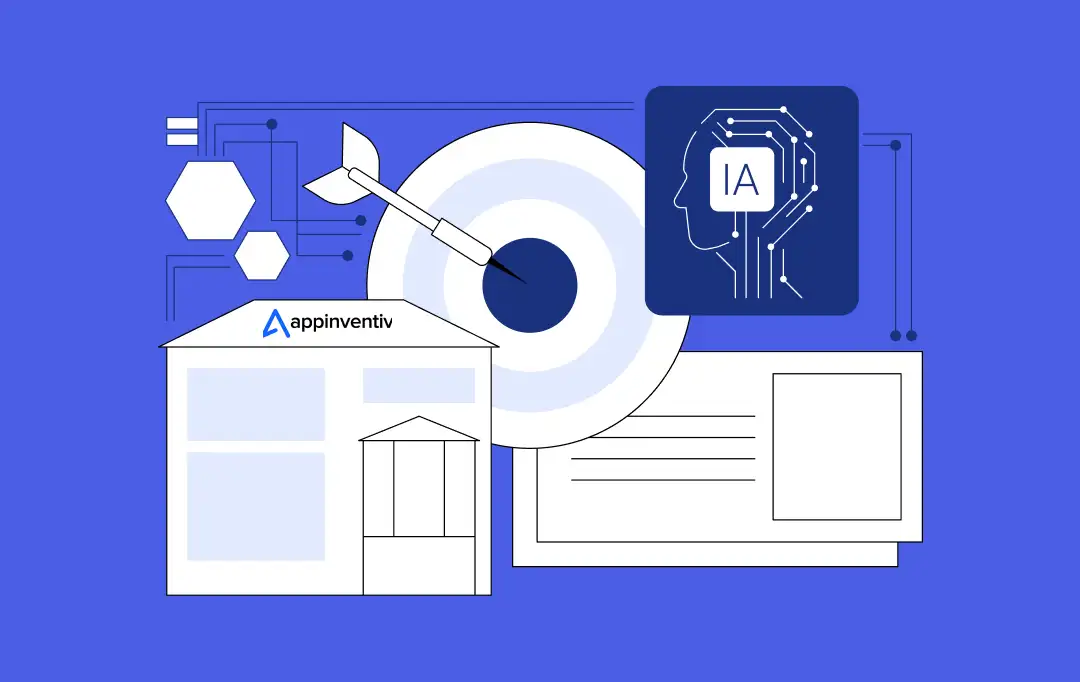
Appinventiv's AI Center of Excellence: Structure, Roles, and Business Impact for Enterprises
Key takeaways: Enterprises struggle less with AI ideas and more with turning those ideas into repeatable outcomes. An AI Center of Excellence provides structure, ownership, and clarity as AI initiatives scale. Clear roles, a practical operating model, and built-in governance are what keep AI programs from stalling. Measuring maturity and business impact helps enterprises decide…
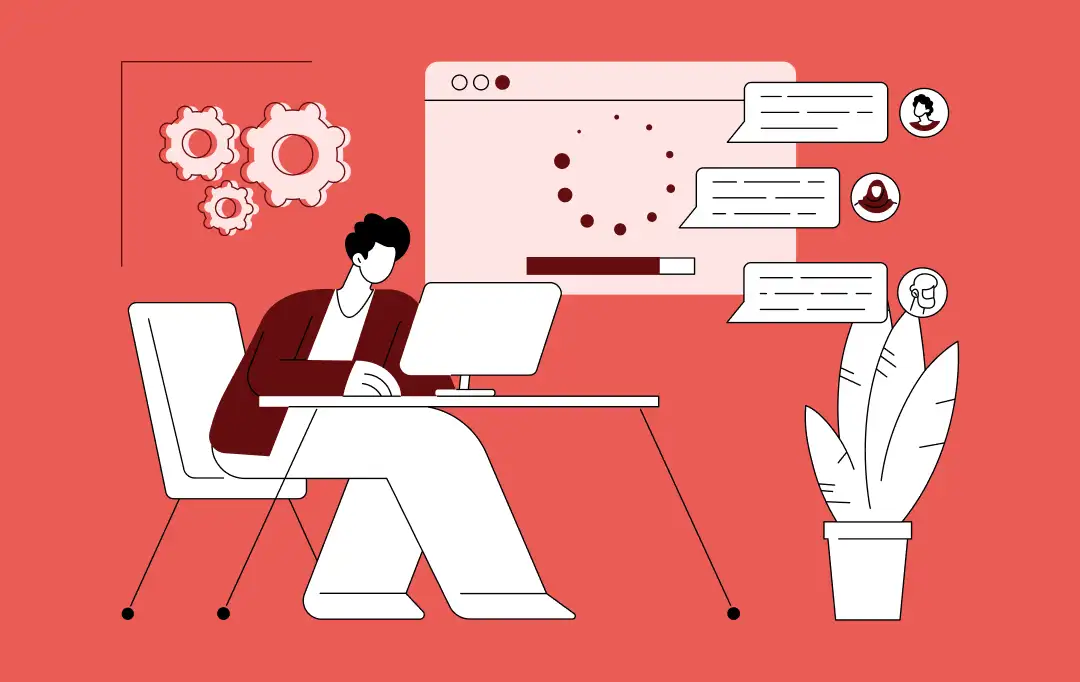
Private LLM vs Public LLM - Choosing the Right Language Model for Your Enterprise Needs
Key takeaways: Public LLMs are fast and cost-effective but may lack security for sensitive data. Private LLMs offer better control, security, and compliance. Perfectly suited for an enterprise. Hybrid models combine the best of both: cost flexibility with data control. Choosing the right LLM for enterprise depends on your data needs, budget, and security requirements.…
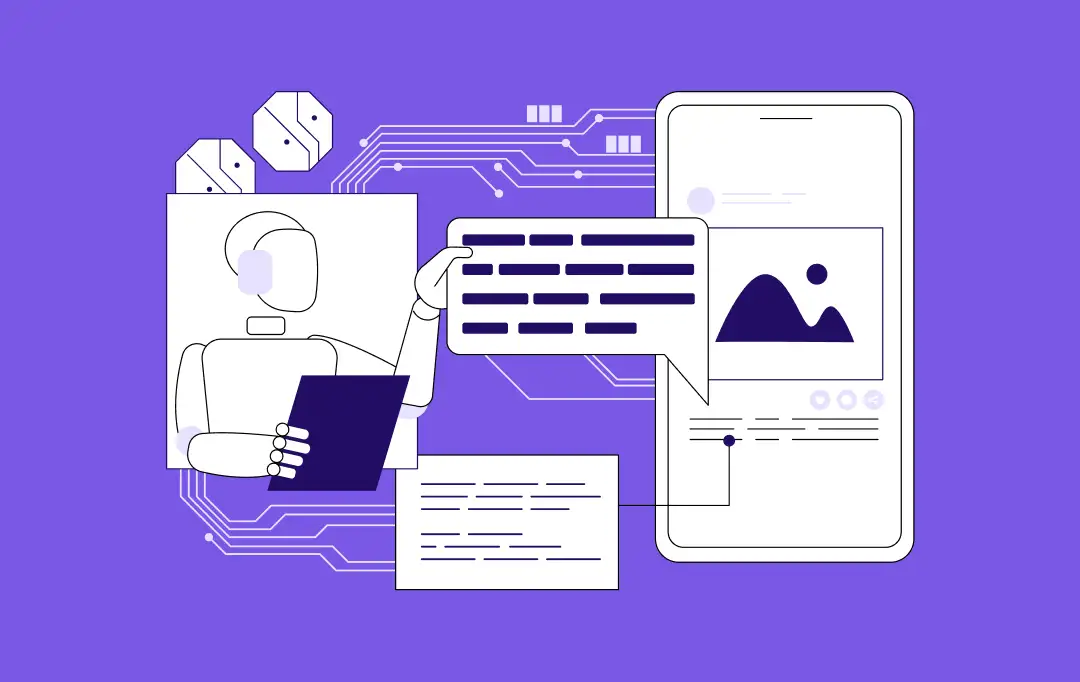
Why C-Suite Executives Should Care About LLM-as-a-Judge: Exploring Opportunities and Risks
Key takeaways: LLM-as-a-judge creates a scalable evaluation layer for enterprise GenAI governance and control. Automated LLM evaluation replaces manual review, reducing risk and improving model reliability. Enterprise LLM-as-a-judge frameworks enable compliance, auditability, and confident GenAI scale. Structured LLM evaluation pipelines turn GenAI performance into measurable business outcomes. Many enterprises reach this stage after deploying conversational…