- The New Apple APIs
- 1. Machine Learning with Core ML
- 2. Efficient Augmented Reality with ARKit
- 3. Drag and Drop with Drag and Drop
- 4. Image Analysis with Vision API
- 5. Seamless NFC with Core NFC
- 6. Device Tracking with DeviceCheck
- 7. Unwanted message filtration with IdentityLookup
- The Existing APIs that got add-on Features
- 8. Animation with SpriteKit
- 9. Call out Point of Interest with MapKit
This year in Apple world we saw a new device – iPhone X, with a revolutionary new design. And, just a few months before the iPhone X (pronounced ten), the OS giant launched their latest operating system update – iOS 11.
The new operating system came with its own set of features to the power of 11. Those who updated their devices were now seeing a new files app that was bringing all the files together in one place, a drag and drop feature, a powerful new dock, and much more.
If that was not enough, we also saw a redesigned App Store. New tab, Daily Stories, Tips & Tricks section, Themed List and Enhanced search were just some of the few changes that came in the new store.
If you were thinking all this was enough to keep the iOS Developers busy and the million iPhone/iPad users happy, it didn’t stop there. There’s more.
In addition to it all, Apple came up with whole new APIs/Frameworks to help integrate awesomeness in ordinary apps. For those, who hate jargons and are ready to hit the back button, hold up. I’ll tell you what they are:
What do you mean by APIs/Frameworks?
APIs/Frameworks are your medium to add new features in your app in 5X less efforts. There are a number of ways APIs make an app perform better and more efficiently, but one of the most prime reasons that make Apple continuously roll out a new set and add-on to the existing lot is the fact that they make ordinary apps, amazing.
Let us now look at the features which will only get so much cooler now with the list of nine iOS 11 APIs.
Below we have mentioned the areas that would be affected along with the APIs affecting them –
Keep Reading:
The mix of APIs and added features that are being introduced to the world of ios app development company, ever since iOS 11 came out.

Let us first look at the newly launched Apple API List, then we will move on to the ones that saw an add-on feature:
The New Apple APIs
1. Machine Learning with Core ML
Nowadays, the focus is on building apps that have a brain of their own. The ones that understand human interaction with the device and grows with it. To make this possible, Apple has come up with a framework that lets you add machine learning features in your app, such as – face tracking, face detection, text detection, landmark detection, and barcode identification, along with a myriad of other features.
The Core ML API provides high speed performance with an easy integration of machine learning models enabling you to build apps with intelligent new features using just a few lines of code.
How can businesses use it –
- If your app revolves around users’ gallery section, you can easily categorize the gallery according to safe versus hidden photos (Something like what Nude is doing)
- You can take advantage of the framework by giving information of the location, elements in the photograph, etc. (Adobe Lightroom uses ML to define what Aperture and ISO value was set for the photos uploaded there)
2. Efficient Augmented Reality with ARKit
It will help visually renovate the physical surrounding of what you’re clicking the picture of, into something it can become.

Say you wish to purchase a brand new cabinet for your house from Ikea but you’re not sure if it would go with the room color. With the help of ARKit, you will be able to project the cabinet in the place where you wish to install it and then get an understanding of how the cabinet would look like after you have bought it.
How can businesses use it –
- mCommerce apps will benefit greatly with the API, solely because using this they can take photo of the item and place it in their house, without having to buy it. A number of retailers such as Wayfair, Overstock.com, and Build.com have already announced that they will be making their AR apps using the API soon.
- Entertainment apps are the next that can take advantage of the framework by introducing a fictional element in the photo (Like PokemonGo)
3. Drag and Drop with Drag and Drop
With this framework in iOS, the users can now drag items from one screen location to the other one with the help of continued gestures. The drag-and-drop even can happen both in one app, or can be transferred from one app to another.
Suppose, yours is an app like Instagram, where users upload pictures, now with this new APIs, they will be able to drag their image from the gallery straight into your app.
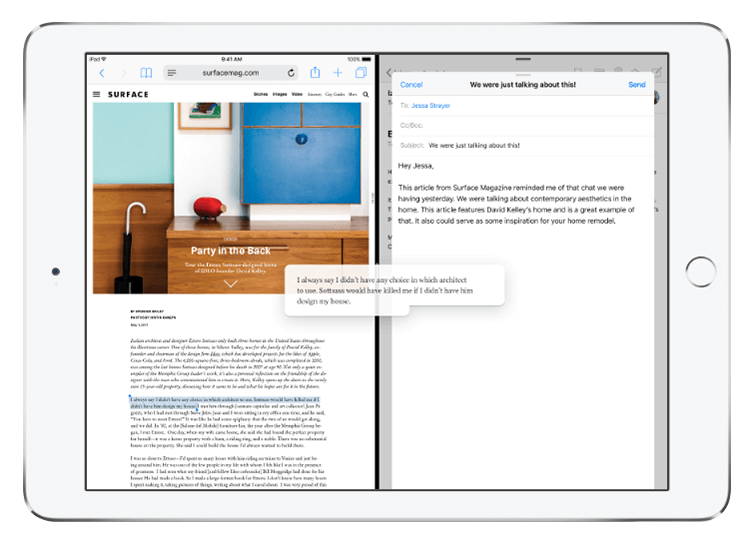
So you no more have to worry about Users abandoning your app to work on the other one, even for a few minutes.
How can businesses use it –
- For businesses working on file creation and organization model, it’ll now be easy to let their upload and send apps, with just a gesture, without ever having to push five extra buttons.
- For the messaging apps’ brands, you can now enable users to drag a contact information, image, or a music file straight to your app. (Like what GifWrapped is doing)
4. Image Analysis with Vision API
Now you can easily detect the facial landmarks, like the user’s nose and eyes with this API. If yours is an app, which puts sunglasses on people and give them a dog face, you will now be able to do this in real time, just with your camera. Earlier, the iOS developers were expected to be skilled in Computer Vision to finish this task and make something this complicated, but with this API, now every engineer can do the task.
The framework works in combination with the Core ML framework to apply classification models in images, and to then process those pictures to make the machine learning task easy and reliable.
How can businesses use it –
- For the Beauty apps, this API can be a great combination. You can give description of the lip color someone’s wearing in the photo and link it to a detail product description page in your app.
- Apps dealing with mental health wellness can also make use of the app to read the facial detail and give an analysis of how happy or sad the person is.
5. Seamless NFC with Core NFC
NFC is the Eureka moment for the retailers, across the world. With the coming of NFC support as an API, you can now add a smart tag to products you wish to sell. By one phone tap, users can now access the reviews, detail specification, and even videos related to the product placed in the shelf in front of them or are accessing standing in front of them or accessing, on-demand, detailed specs, reviews or even videos of the product. When done right, it can help mCommerce companies with an edge in terms of reaching their prospects with the detail of their product, in real time.
Gone are the days when NFC was only used for making Mobile Payments, now there are other industries and ways it can be used –
- Enterprise app companies can use the API to track employees’ schedule. Suppose you have a customer on hold on your phone and you’re unsure which team is available to assist them. By simply waving the app on the NFC tag, you will be able to find which team is available in that part of time.
- eCommerce apps can make use of NFC by informing users of the deals and discounts in their specific location.
- Travel industry can use the API to help locate lost baggage of travelers, through a kiosk, instead of making them have endless conversations with the customer care staff. Also, the API can be incorporated to the passenger check in process to make it more efficient.
6. Device Tracking with DeviceCheck
It lets developers keep track of former users’ devices so that, if they ever come back to the app, the developers will know they’ve been there before. Along with tracking the users’ presence on a device, the API will enable companies to keep track on who used their promotional code and who is doing something fraudulent.
How can businesses use it –
- On demand apps can use the API to check if the user uninstalled and then installed the app to get first time login benefits.
- For deal based apps, you can now easily check who took the offer and who is trying to take it again.
7. Unwanted message filtration with IdentityLookup
Using this API, you will now be able to give an in built option to the users to not receive messages from someone they don’t know. Working in the favor of companies whose business model is of user identification or Caller ID.
This is how it works –
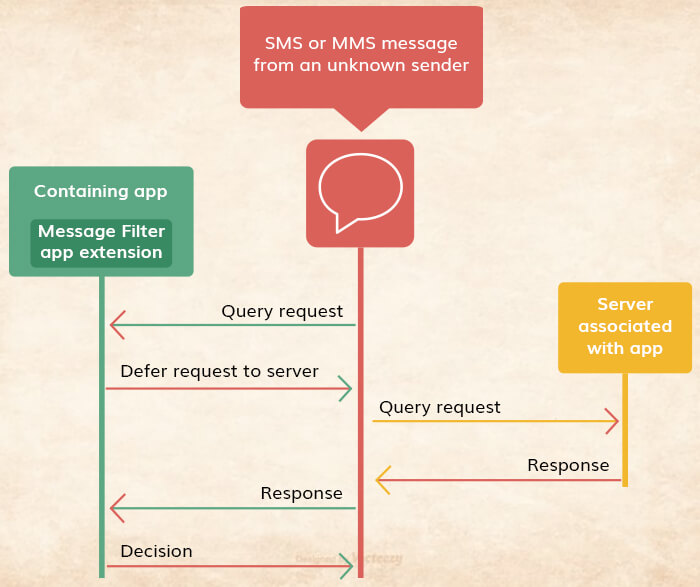
IdentityLookup API works just with SMS and MMS sent by unknown senders, whose numbers are not saved on the device. It won’t work with the messages that are sent from someone in the users’ contacts or by iMessage, irrespective of the source.
How can businesses use it –
- The Caller ID based apps can use the API to filter unwanted messages for its users.
While these 7 were the ones that have been recently launched, there are two of the famous Apple APIs that have seen a feature update.
The Existing APIs that got add-on Features
8. Animation with SpriteKit
![]()
Apple wanted to give its developers a built in, graphics rendering infrastructure to enable integration with their hardware. Used for adding animation to iOS apps and games, the SpriteKit API comes in handy at a time when the gaming and animation industry is on a high.
9. Call out Point of Interest with MapKit
While MapKit API has been in Apple’s kitty since a very long time, the framework recently an addition in its long list of features. If your app offers some transit directions, you can make your directions available in Maps.
Suppose user want to go from Subway A to Subway B, now along with giving him the direct Subway route, you can go one point extra and give him the walking directions from his point of origin to the subway.
Now the users will also be able to mark a place in the map as their point of interest and would be able to give it an annotation.
How can businesses use it –
- Every location based app can use the API to not just show the specific location, but also, with the new feature, whenever a user types in Doughnut in your app, you will now be able to present them with doughnut joints near them.
You will also be giving your users the freedom to assign annotation to a place and not being restricted to those pre-defined in the map.
Along with these mentioned here, there are other APIs as well – like SiriKit, AirPlay 2, MusicKit, Files, and Depth Map API – which have made making iOS App not just easy and efficient but also of superior quality, giving developers a greater scope to do more with their apps.


- In just 2 mins you will get a response
- Your idea is 100% protected by our Non Disclosure Agreement.

Apple Vision Pro App Development - Benefits and Use Cases for Businesses
While we dive into a future where reality is reimagined, it's crucial for businesses to understand that the launch of Apple Vision Pro represents not merely an innovation but a revolution. It can help them elevate the perception of the world, offering unprecedented opportunities for interaction, creativity, and productivity across industries. Developing apps for Apple…
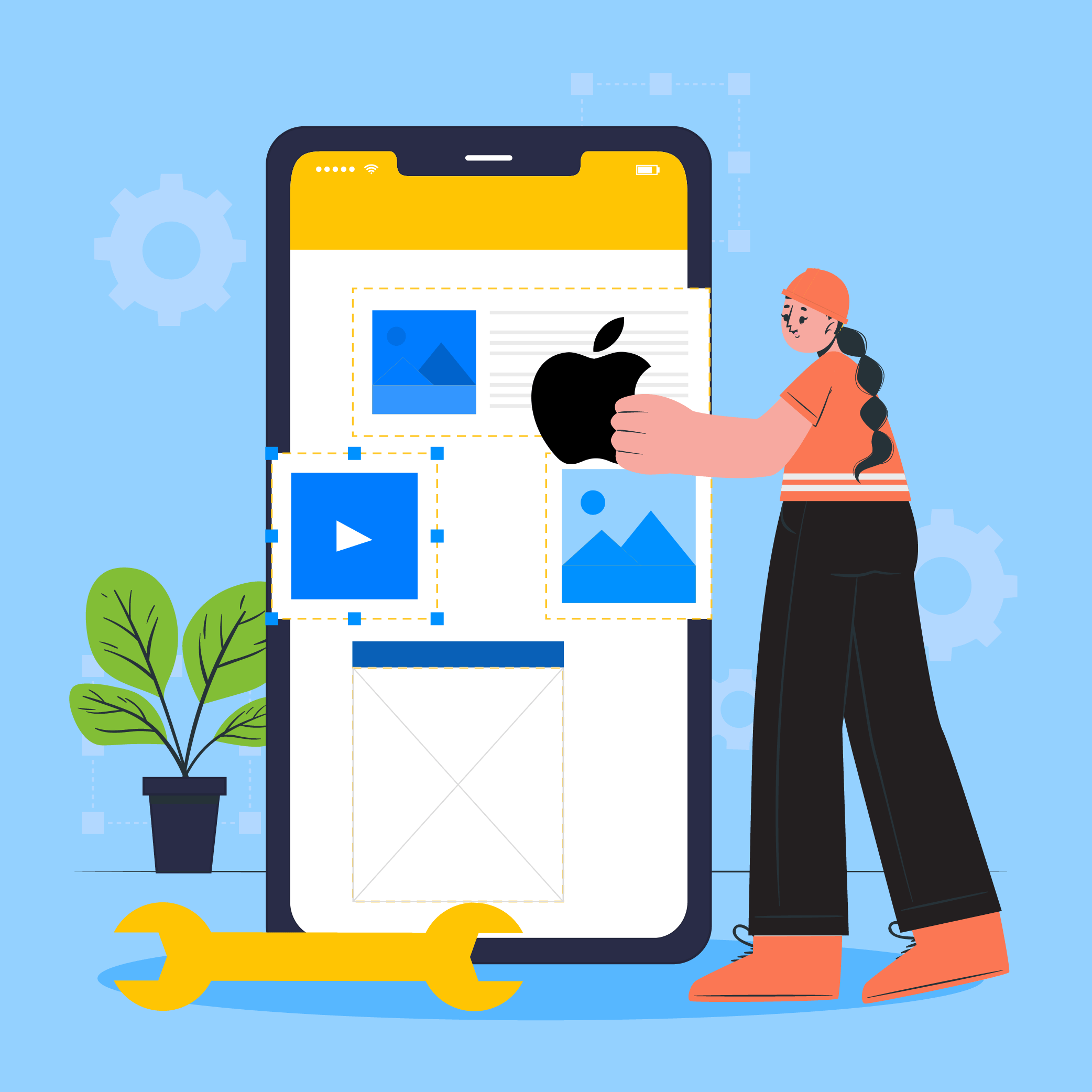
Which Language Is Best For iOS App Development?
If I shouted “iOS or Android” in the middle of a crowd, the following two things may happen: A huge crowd may cheer for Android, thinking what is the fuss about iOS? The people cheering for iOS not caring about another OS This is not to say that iOS is better (let’s not start a…
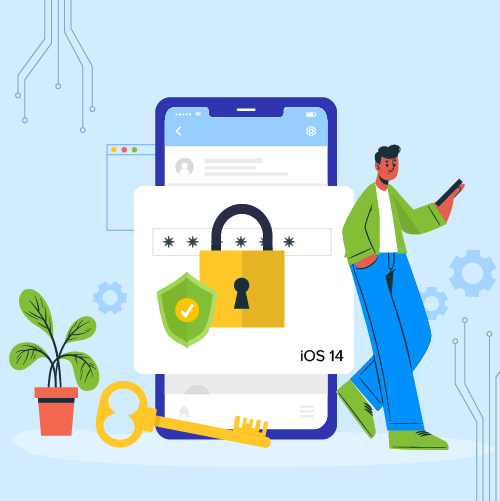
iOS 14 Privacy Features and Their Impact on App Distribution
Apple has a habit of introducing revolutionary changes year after year with every new operating system launch. 2020 was no different. In fact, in many ways, it was the most revolutionary year for Apple in terms of advancing user experience and privacy. In case you missed out on the features that the new iOS 14…















