- What is Apple Vision Pro and How it Works
- Benefits of Developing an Apple Vision Pro App
- Immersive Spatial Computing
- Operates on visionOS Integration
- Unparalleled Viewing Experience
- Advanced 3D Cameras and Sensors
- Versatile Industry Use Cases
- Innovative Apple Vision Pro App Ideas for Businesses: Shaping the Future of Customer Engagement
- Architectural Visualization Tool
- Virtual Interior Design Studio
- Personalized Augmented Shopping Experience App
- Medical Training Simulator
- Interactive Learning Platform
- Augmented Reality Cooking Assistant App
- Augmented Reality Fitness Coach
- Emerging Use Cases of Apple Vision Pro Apps
- Healthcare
- Retail
- Travel & Tourism
- Education
- FinTech
- Steps to Build an Apple Vision Pro App
- Conceptualize Your App Idea
- Get familiar with Apple's ARKit
- Create an Intuitive UI/UX
- Utilize Spatial Computing
- Initiate the Coding Process
- Integrate with Different Technologies
- Test Meticulously
- Follow Apple's Guidelines
- Submission to App Store
- Monitoring and Updates Post Launch
- Apple Vision Pro App Navigation Panels & Features Overview
- Navigation Panels
- General Platform Features
- Other Additional Features
- Build an App Like Apple Vision Pro With Appinventiv
- FAQs
While we dive into a future where reality is reimagined, it’s crucial for businesses to understand that the launch of Apple Vision Pro represents not merely an innovation but a revolution. It can help them elevate the perception of the world, offering unprecedented opportunities for interaction, creativity, and productivity across industries.
Developing apps for Apple Vision Pro now represents a significant stride in leveraging cutting-edge technology to empower businesses across various sectors. This advanced platform, based on Apple’s powerful vision technologies, offers many advantages and use cases, completely changing how businesses function and engage with their environment.
Following its debut at the June 2023 developer conference, demand for Apple Vision Pro has skyrocketed since its release in February 2024. According to Statista, Apple is expected to ship 350,000 Vision Pro devices in its first launch year, highlighting the demand for innovative Apple Vision Pro app ideas and their potential to reshape various industries. This meteoric rise is further predicted to accelerate, with an estimated 12.61 million units shipped by 2028.

The exponential increase in projected sales highlights the extensive usage and increasing demand for Apple Vision Pro, signifying its revolutionary influence on consumers’ interactions with Extended Reality (XR) technology. The product’s trajectory suggests that it will play a big part in influencing immersive experiences as we advance.
For companies looking to stay ahead on the edge of innovation, the Apple Vision Pro app development brings up a world of possibilities, from improving accessibility to completely changing customer experiences.
In this blog, we will discuss the Apple Vision Pro, highlighting the strategic advantages of developing its applications for businesses looking to innovate in the immersive technology space. We will also explore the multiple Apple Vision Pro app ideas, its use cases, and steps to develop an app like Apple Vision Pro and its features. Let’s delve deeper into this exciting guide.
What is Apple Vision Pro and How it Works
Apple Vision Pro, unveiled at the Worldwide Developers Conference on June 5, 2023, and available for purchase in the United States from February 2, 2024, marks Apple’s entry into mixed reality. Described as a “spatial computer,” it easily combines digital and real-world material. With features like eye tracking, speech recognition, and motion gestures, the device provides users with an engaging and interactive experience. After the release of the Apple Watch in 2015, this marks Apple’s major entry into a new product category.

With its visionOS power, this headset makes using built-in applications like Photos, Safari, and Apple TV easier. Users can seamlessly navigate the App Store to access various third-party apps. The laminated glasses are outfitted with sophisticated 3D cameras and synchronized sensors, making them the ideal interface for an unmatched experience in Spatial Computing. You can easily control the entire virtual ecosystem through the glasses using hand gestures, voice commands, and eye movements.
Benefits of Developing an Apple Vision Pro App
There are innumerable Apple Vision Pro app benefits, providing a gateway to unparalleled spatial computing experiences that easily blend the virtual and physical worlds. Let’s have a quick look at those.

Immersive Spatial Computing
The Apple Vision Pro’s immersive spatial computing feature seamlessly integrates digital apps and content with the physical environment. With the help of this cutting-edge technology, virtual and real-world elements can coexist in an immersive experience beyond traditional interfaces. Users can interact with digital content as though it were in their immediate environment, providing a singular and unmatched experience with spatial computing.
Operates on visionOS Integration
The Apple Vision Pro’s visionOS integration is a state-of-the-art operating system for dynamic interaction. With the help of natural and adaptable interfaces like hand gestures, voice commands, and eye gestures, users can seamlessly navigate the virtual ecosystem, providing a richer user experience. This integration improves accessibility and user convenience by enabling users to interact and navigate the device through various modes.
Unparalleled Viewing Experience
The Apple Vision Pro immerses users in a visual world enriched by advanced technologies, providing an unmatched viewing experience. The device sets a new benchmark for visual perfection with features like dynamic color rendering, high-resolution displays, and optimized visuals that guarantee an engaging and excellent viewing experience.
Advanced 3D Cameras and Sensors
The Apple Vision Pro’s advanced 3D cameras and synchronized sensors deliver unparalleled accuracy and spatial awareness. This ensures a smooth and precise perception of the user’s environment, augmenting the immersive experience and enabling seamless interaction with virtual components within the actual world.
Versatile Industry Use Cases
The Apple Vision Pro’s versatility extends to various industry use cases, offering solutions across industries like healthcare, education, design, and more. Its versatility and cutting-edge features support a wide range of professional applications, demonstrating its potential to transform workflows and procedures across multiple industries.
Innovative Apple Vision Pro App Ideas for Businesses: Shaping the Future of Customer Engagement
Ranging from immersive medical simulations to augmented reality fitness coaches, the Apple Vision Pro app is now revolutionizing user experiences across various industries. Let’s check out some of the top app ideas to build for Vision Pro.

Architectural Visualization Tool
The Architectural Visualization Tool is one of the most popular Apple Vision Pro app ideas that completely transform how designers and architects approach their work. With the help of this tool, professionals can easily visualize and manipulate 3D models in their actual environment, allowing for real-time architectural planning and visualization.
Architectural visualization tools improve spatial awareness, streamline the design process, and provide a dynamic platform for creative experimentation in architecture and design by integrating digital models into the real environment. This innovative tool also opens new revenue streams for professionals by providing a dynamic platform for creative architectural experimentation.
Virtual Interior Design Studio
Using Apple Vision Pro, the Virtual Interior Design Studio app transforms interior design choices. Users can virtually arrange and view furniture and decor within their physical area using the device’s sophisticated spatial computing capabilities.
Users can experiment with design aspects in real-time with this immersive experience, which helps them make visually appealing and well-informed interior design decisions. The app revolutionizes the conventional design process by giving users an engaging and dynamic platform to personalize and visualize their living environments. This improves the buying experience and boosts customer engagement and satisfaction.
Appinventiv’s prowess in AR application development shines through its collaboration with IKEA, addressing in-store challenges. By leveraging augmented reality, the software solution enhances the customer experience and provides valuable insights into preferences and user behavior. IKEA uses augmented reality to its full potential to provide a smooth experience when viewing products.

The application scans the space using the camera on an iPhone or iPad, giving users access to a large database with over 2,000 IKEA products. For a customized and engaging shopping experience, consumers simply point the device to the location of their choice and drag & drop the products into the appropriate area.
This successful integration has led to a significant retail expansion, with over 7 IKEA stores in the UAE embracing this innovative technology.
Personalized Augmented Shopping Experience App
Using Apple Vision Pro, the Personalized Augmented Shopping Experience app transforms online buying. Users can easily overlay apparel and accessories onto themselves in real-time by integrating virtual try-on experiences, providing a realistic preview before deciding what to buy.
In addition to enhancing the buying experience, it allows businesses to generate additional income by bridging the gap between virtual exploration and real fashion selections, thereby capitalizing on the growing demand for customized and captivating online shopping.
Also Read: AR in eCommerce: Benefits, use cases and examples
Medical Training Simulator
The Medical Training Simulator software uses Apple Vision Pro’s capabilities to create a realistic and immersive training environment for medical professionals. The application mimics complex medical operations using cutting-edge spatial computing, giving practitioners a realistic virtual environment to hone their skills.
The Medical Training Simulator not only increases competency in medical professionals but also opens new revenue streams for training institutions. The demand for cutting-edge training tools in the medical field is rising, making this app idea a valuable asset for healthcare businesses.
Interactive Learning Platform
Interactive Learning Platform software is yet another Apple Vision Pro app idea that can transform education completely. It creates a dynamic and captivating learning environment by incorporating spatial computing and offering interactive lessons and simulations to students.
The interactive learning platform increases student engagement and knowledge through immersive, hands-on educational content, substantially improving personalized and interactive learning. This helps educational institutions increase engagement while simultaneously enhancing personalized learning. As the demand for interactive and engaging learning experiences grows, this Vision Pro app idea becomes integral for institutions looking forward to staying ahead in the competitive curve.
Augmented Reality Cooking Assistant App
With the help of Apple Vision Pro, the Augmented Reality Cooking Assistant app makes cooking a smooth and engaging activity. The software gives users visual clues to help them through each step by superimposing recipe instructions and culinary recommendations straight onto their kitchen counter.
Revolutionizing the cooking experience, this hands-free culinary aid streamlines processes, boosts confidence and ensures kitchen precision for an enhanced user experience. By fusing AR technology and conventional cooking methods, the app transforms cooking education and becomes a vital tool for home cooks. Beyond boosting user confidence, it opens new revenue streams for businesses by tapping into the market for culinary education.
Augmented Reality Fitness Coach
As one of the popular Apple Vision Pro app ideas, the Augmented Reality Fitness Coach app transforms exercise regimens. The app ensures optimal form and efficacy throughout exercises through real-time movement analysis by providing constructive feedback tailored to the user’s actions.
With a virtual coaching companion that adjusts to each user’s unique demands, this AR fitness application transforms the whole training experience and leads to better performance and outcomes. It also opens new revenue streams for fitness businesses, thereby increasing the demand for personalized fitness solutions and making this app idea a key player in the evolving fitness industry.
Also Read: How AR VR Apps Are Gamifying Exercise And Workout?
Emerging Use Cases of Apple Vision Pro Apps
From education to healthcare, Vision Pro apps for enterprises are unlocking unprecedented potential. Let’s check out some of the top use cases of Apple Vision Pro apps and understand how they are revolutionizing various industries.

Healthcare
Apple Vision Pro app can be utilized for medical training purposes by providing 3D visualizations of anatomy, surgical procedures, or medical simulations. Medical AR apps can help patients understand their medical conditions better by visualizing anatomy, treatment processes, or medication instructions.
In medical training, Apple Vision Pro can play a pivotal role by facilitating the development of advanced skills and competencies through repeatable and secure training scenarios. These AR-capable headsets create incredibly lifelike and immersive simulations specifically designed for medical education. This helps medical students participate in realistic activities like surgery, diagnosing conditions, and anatomical investigation, giving them invaluable practical experience in a risk-free setting.
For instance, a leading 3D atlas of the human body and a course-based program, Complete Anatomy 2024 distinguishes itself by using the visual power of complex 3D human models to make anatomy learning easier.
Another such example in the healthcare sector that has been making rounds is Medivis, a medical technology company that has been changing the standard of surgery. The technology recently helped a healthcare team perform a real-time 3D surgery using Apple Vision Pro.
Also Read: Applications and Benefits of VR and Wearables in Healthcare
Retail
By utilizing Apple Vision Pro’s gaming features and mechanics, eCommerce businesses can enhance their users’ shopping experience beyond conventional 2D browsing. By integrating advanced technologies like AR in retail, businesses can enable customers to virtually try on clothing, accessories, or makeup before purchasing, enhancing the online shopping experience.
A prime use case of Apple Pro Vision in retail is Decathlon, a sports brand that recently unveiled a 3D store. Within the convenience of their homes, users can envision and interact with numerous sporting goods in 3D, which immerses them in an interactive shopping experience.
With AR visualization for furniture and home decor, virtual try-ons for clothing and accessories, and improved product discovery, Apple Vision Pro offers shops a dynamic and entertaining shopping experience.
Travel & Tourism
The Apple Vision Pro offers dynamic, high-definition environments that allow users to virtually explore places and enjoy different kinds of immersive travel content. With hands, eyes, and voice gestures, users can experience unexplored places as the app overlays navigation information on the screen, highlighting points of interest, historical facts, or directions. Also, AR in travel & tourism can enhance virtual tours by recognizing and providing information about landmarks or artifacts in real-time.
For instance, National Geographic uses Apple Vision Pro to integrate this cutting-edge technology into their travel videos, making them more vivid. In addition to traditional viewing, users can interact with and learn more about the places highlighted in National Geographic travel videos. Apple Vision Pro’s high-resolution visuals improve the quality of National Geographic’s travel content by giving viewers an aesthetically appealing and in-depth perspective of the places they visit virtually.
The advanced audio system further enhances the experience by creating a spatial sound environment, making users feel like the sounds emanating from their physical space. This not only adds a layer of realism but also contributes to a more natural and immersive viewing and listening experience.
Another example of how Apple Vision Pro is revolutionizing the travel industry is by allowing users to step into their holiday/vacation memories and give them a real-time immersive experience, as if they are reliving those moments again.
Education
Apple Vision Pro apps can enhance educational experiences by offering interactive 3D models, historical simulations, or virtual dissections, making complex topics more engaging for students or learners. By utilizing its immersive augmented reality capabilities, Apple Vision Pro app can transform classroom experiences by enabling students to interact with virtual simulations and 3D models seamlessly incorporated into their real environment.
The tool can provide a lifelike view of specific topics, offering students hands-on training or learning experiences. For instance, Sky Guide is an immersive stargazing app that brings the celestial wonders down to Earth with remarkable capabilities. Holding the app overhead automatically identifies stars, planets, constellations, and satellites, making stargazing accessible for all experience levels.
FinTech
The Apple Vision Pro revolutionizes user experiences in the FinTech space by fusing augmented reality and facial recognition seamlessly. Users can easily access banking services, make secure transactions, and interact with financial data through immersive AR visualizations with secure biometric authentication. This innovative use case highlights how the Apple Vision Pro can completely transform FinTech experiences by improving security, ease, and engagement in financial interactions.
Mastercard is a prime example of the innovative utilization of Apple Vision Pro in the FinTech space. It is at the forefront of investigating the AR glasses market for pioneering eye-based payment solutions. By using retina scans, this innovative approach allows users to browse products, access information, and make transactions easily. This integration represents a groundbreaking shift in customer interactions with fintech services, promising a future where payments and transactions become more streamlined and highly secure.
Steps to Build an Apple Vision Pro App
In order to develop an app like Apple Vision Pro, it is crucial to follow a meticulous strategy owing to its distinct capabilities. Here are the essential steps you need to follow to create a similar app.

Conceptualize Your App Idea
Clearly define the purpose and features of your app, considering the unique capabilities of Apple Vision Pro for immersive spatial computing experiences.
Get familiar with Apple’s ARKit
Learn about Apple’s augmented reality framework, ARKit, which is essential to creating apps with Apple Vision Pro.
Create an Intuitive UI/UX
Create an intuitive UI/UX that easily incorporates spatial interactions, considering the movements and controls that Apple Vision Pro supports.
Utilize Spatial Computing
Make the most of Apple Vision Pro’s spatial awareness features to improve user experiences by enabling dynamic interactions with virtual components in the physical world.
Initiate the Coding Process
In the coding stage for Apple Vision Pro, leverage ARKit features, optimize performance, implement natural gestures, and ensure device compatibility for intuitive spatial interactions.
Integrate with Different Technologies
To improve the features and capabilities of your Apple Vision Pro app, investigate possible synergies with other technologies such as computer vision, machine learning, or the Internet of Things.
Test Meticulously
To ensure the app works flawlessly and offers a reliable and engaging experience, thoroughly test it while considering a variety of real-world scenarios.
Follow Apple’s Guidelines
In order to ensure compliance with the App Store criteria, adhere to Apple’s best practices and guidelines for app development and launch.
Submission to App Store
Prepare the app for submission by ensuring it complies with Apple’s submission requirements. Verify that all necessary screenshots, icons, metadata, and documentation adhere to App Store specifications. Send the app in for review, and respond to Apple’s comments.
Monitoring and Updates Post Launch
Monitor user feedback, app performance, and reviews after launch. Update the app frequently to fix bugs, add new features, and keep up to date with the newest iOS releases and trends.
By following these steps, you can embark on a successful journey to develop an Apple Vision Pro app. Read this curated guide for a detailed understanding of VisionOS app development.
Apple Vision Pro App Navigation Panels & Features Overview
Offering an unmatched mixed reality experience, the Apple Vision Pro App comes with intuitive navigation panels and various other immersive features. Let’s check those out.
Navigation Panels
The Apple Vision Pro App comes with four different navigation options or panels that include home view, apps view, people view, environments view navigation panels, and a control center panel.
Home View Navigation

The Apple Vision Pro experience starts in Home View, where the users can utilize the tab bar to navigate between Apps, People, and Environments, offering a centralized control hub.
Apps View

Easily access all your apps in the Compatible Apps folder. Open multiple applications and easily organize them around your workspace.
People View

Stay connected with friends, family, and coworkers by using People View to facilitate FaceTime conversations, send messages, and look up contact details.
Environments View

With its realistic three-dimensional settings, this feature allows you to alter your environment. Using the Digital Crown, you can adjust the level of immersion and manage the lighting and sound in the environment of your choice.
Control Center

Control Center lets you quickly access the Home View and Notification Center, see the time of day and your battery level, and more.
General Platform Features
The generic platform features of the Apple Vision Pro app includes
Rich 3D Content — Volumes
Utilize RealityKit to elevate your app with 3D windows, advanced features like animations and physics simulation, and seamless content creation through intuitive 3D scene authoring tools.
Full Environment Takeover — Spaces
Spaces provide full-screen mode, allowing one application to dominate the user’s view, with immersive control through the Digital Crown for AR apps, offering varying levels of immersion.
Traditional 2D UI Support — Windows
VisionOS offers familiar 2D windows with standard UI controls, supporting static 3D object display and lifelike depth effects for enhanced user experiences.
Advanced Non-Standard 3D Graphics
The Metal framework grants direct GPU access, enabling users to create sophisticated 3D graphics, and advanced rendering effects, and utilize GPU for computations.
User Controls And Sensors
Vision Pro incorporates eye gaze for pointing and hand gestures for action, allowing natural interaction. Additionally, it supports text input through virtual keyboards or dictation and connects to external input devices.
Real World Sensing, Mapping, And Recognition
ARKit powers environment meshing, shape recognition, and detection of flat surfaces, enhancing AR experiences by integrating virtual and real-world elements seamlessly.
Calls And Messaging
Users can interact with calls and messaging through CallKit and Message UI, providing integration possibilities and customization of user interfaces.
Audio, Video, Streaming, and Image Processing
Vision Pro supports spatial audio, advanced video features, and sophisticated image processing, offering a rich multimedia experience for users.
Screen Recording And Streaming
ReplayKit allows for screen recording and streaming, though specific functionality on VisionOS may require further exploration.
MIDI For Music Makers
Core MIDI support enables communication with MIDI devices, catering to the needs of music creators and enthusiasts.
Other Additional Features
- Support For Group Experiences
- User Notifications
- Integration With Other Apps And System Functions
- Attribution Of App-Download Campaigns
- Authentication, Security, Cryptography
- Intelligent Home
- Accessibility
Build an App Like Apple Vision Pro With Appinventiv
With the launch of Apple Vision Pro, businesses have a unique opportunity to tap into a new market of immersive experiences, leveraging the device’s advanced AR capabilities to create applications that offer unprecedented engagement and utility to users.
As a top iOS app development company, Appinventiv is prepared to work with you to create an app with features similar to Apple Vision Pro. Our experts utilize state-of-the-art technologies like AR, to produce solutions that are visually captivating and immersive experiences. Using a user-centric and agile methodology, Appinventiv ensures the application satisfies your vision’s needs by incorporating cutting-edge features like smooth visual comprehension, AR simulations, and 3D model interactions.
Our experts can build you a solid and scalable solution with their demonstrated proficiency in mobile app development and dedication to innovation. The iterative development process used by Appinventiv entails close collaboration, enabling ongoing feedback and improvement to satisfy changing requirements.
With the support of a group of skilled developers well-versed in VisionOS, we continuously monitor and adopt the newest technological developments. Get in touch with our team to take your business to new heights. By working together, we can create a route that leads to innovation and quality, keeping your projects at the forefront of technology development. Make the first step towards your success by contacting our skilled and energetic team, and getting more insights on Apple Vision Pro app ideas.
FAQs
Q. How much does it cost to develop the Apple Vision Pro app?
A. The Apple Vision Pro app development cost might vary greatly depending on a number of factors, including the complexity of the app, the features, and functionalities you want to include, the design complexity, the hourly rates of the development team, and the location of the team.
Advanced augmented reality software such as Apple Vision Pro may cost anywhere from $100,000 to $400,000, depending on its complexity level.
Q. How long does it take to develop an Apple Vision Pro app?
A. The complexity of the application, the features you wish to include, the size and experience of the development team, and other project-specific considerations can all significantly impact how long it takes to create an Apple Vision Pro App. As a reference point, a sophisticated augmented reality app with features similar to Apple Vision Pro could take anywhere from 6 months to a year or more for development.
Q. What are some of the top Apple Vision Pro app ideas?
A. Here are some of the popular Apple Vision Pro app ideas
- Architectural Visualization Tool
- Personalized Augmented Shopping Experience App
- Virtual Interior Design Studio
- Medical Training Simulator
- Interactive Learning Platform
- Language Learning in Real Contexts
- Augmented Reality Cooking Assistant App


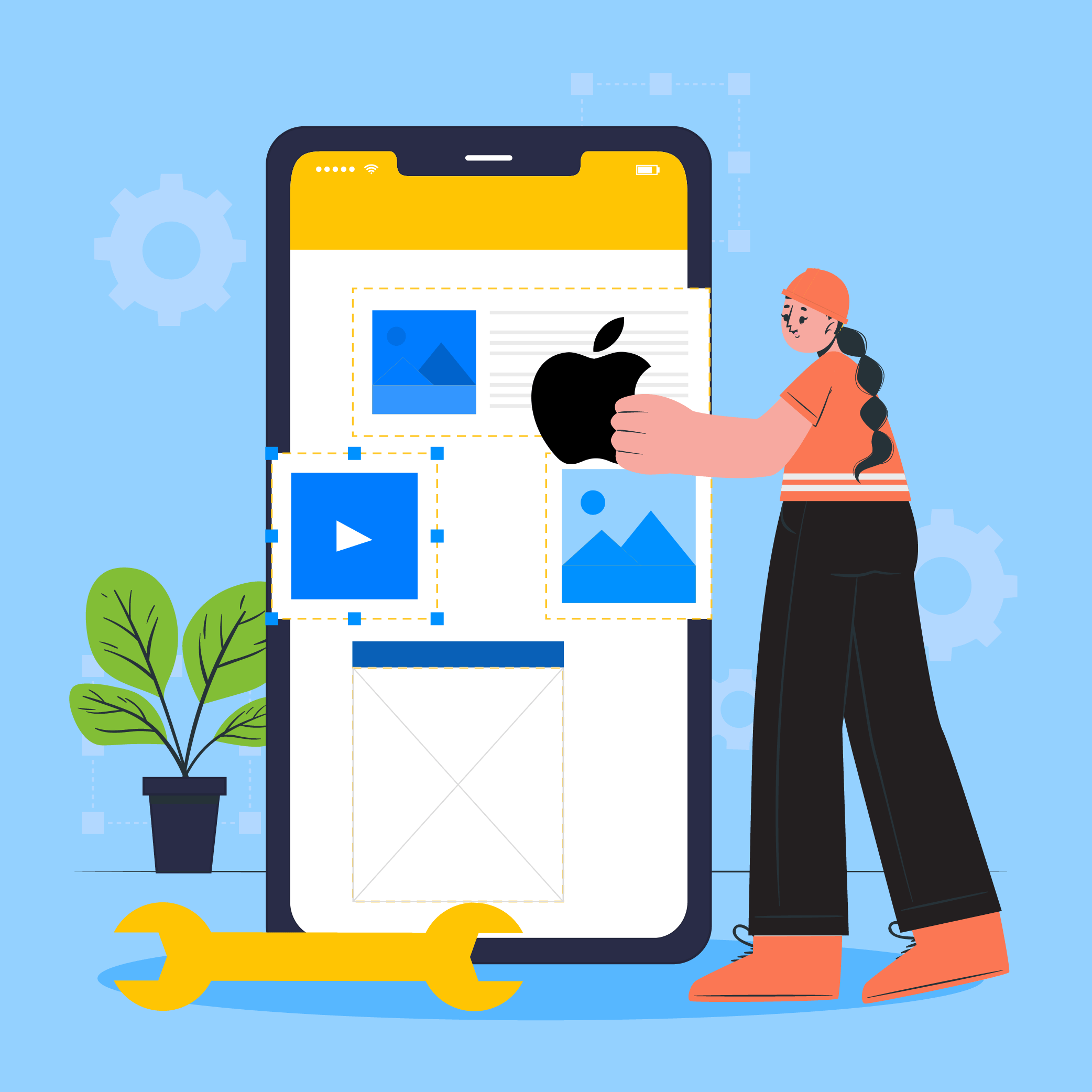
Which Language Is Best For iOS App Development?
If I shouted “iOS or Android” in the middle of a crowd, the following two things may happen: A huge crowd may cheer for Android, thinking what is the fuss about iOS? The people cheering for iOS not caring about another OS This is not to say that iOS is better (let’s not start a…
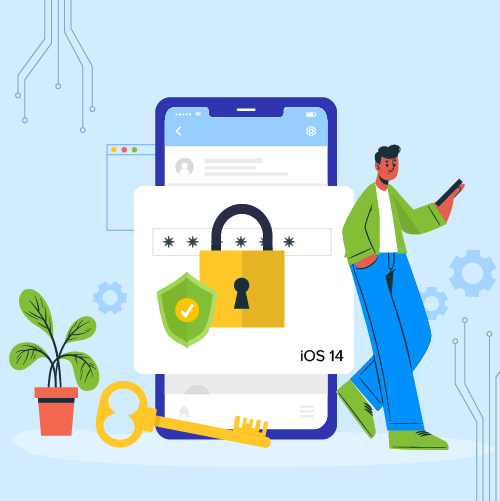
iOS 14 Privacy Features and Their Impact on App Distribution
Apple has a habit of introducing revolutionary changes year after year with every new operating system launch. 2020 was no different. In fact, in many ways, it was the most revolutionary year for Apple in terms of advancing user experience and privacy. In case you missed out on the features that the new iOS 14…

How to Prepare Your App for iOS 14 Update
Set to release in the fall of 2020, iOS 14 was announced in the June of 2020 with a slew of changes and a series of groundbreaking announcements. Like clockwork, Apple comes with a multitude of industry transforming OS additions devised to make app experiences immersive, secure, and easy. But this time around, Apple has…


















