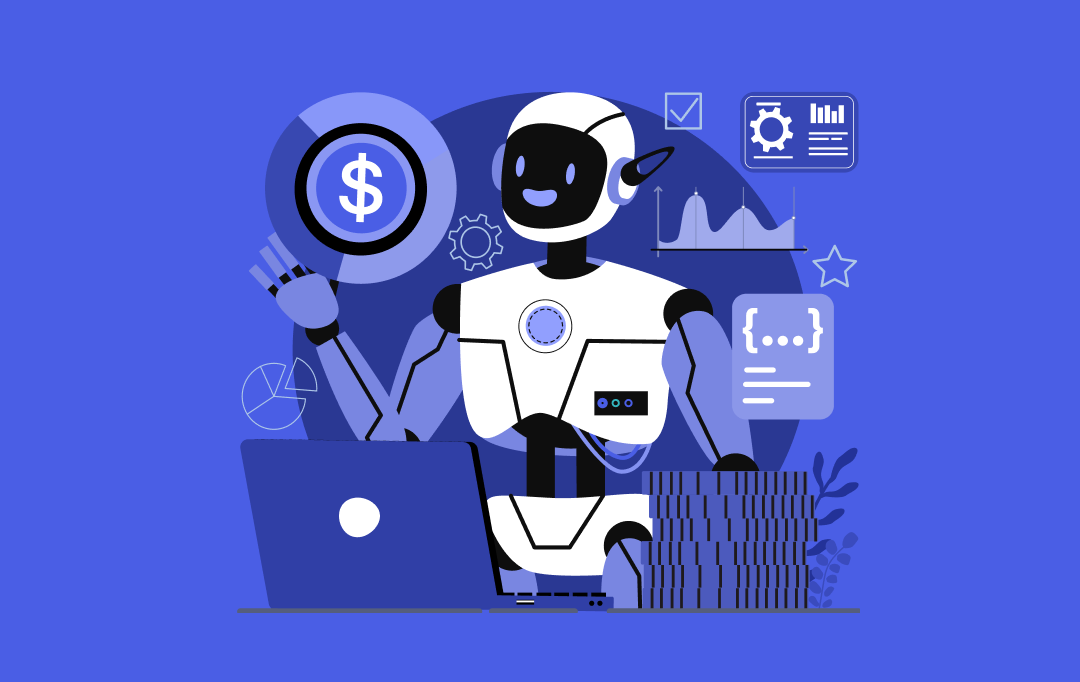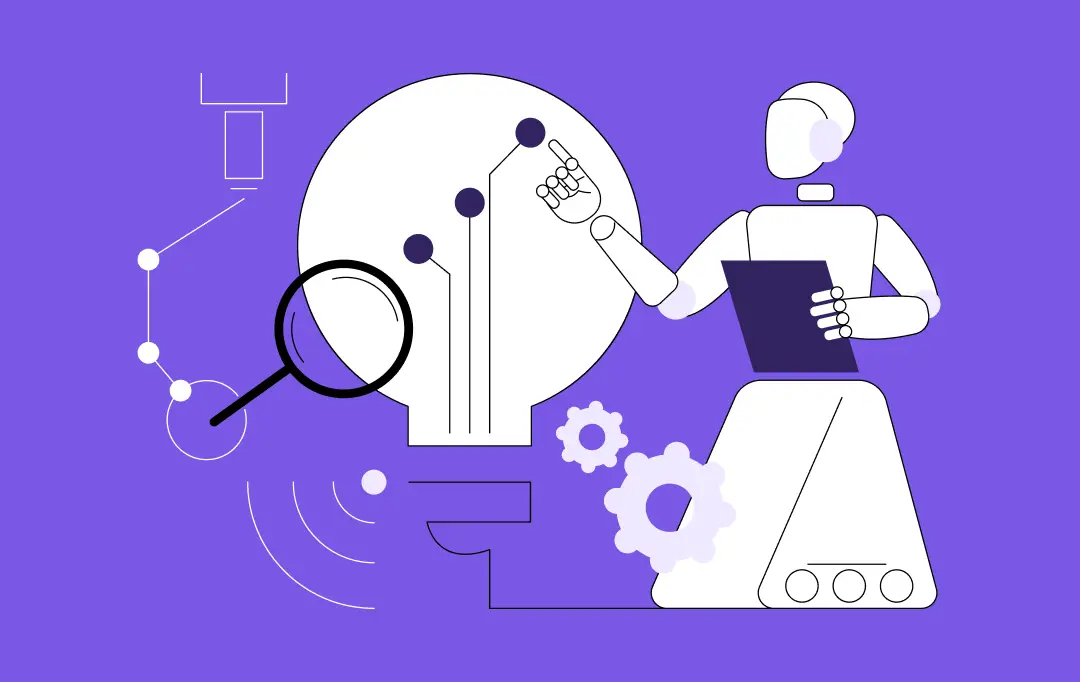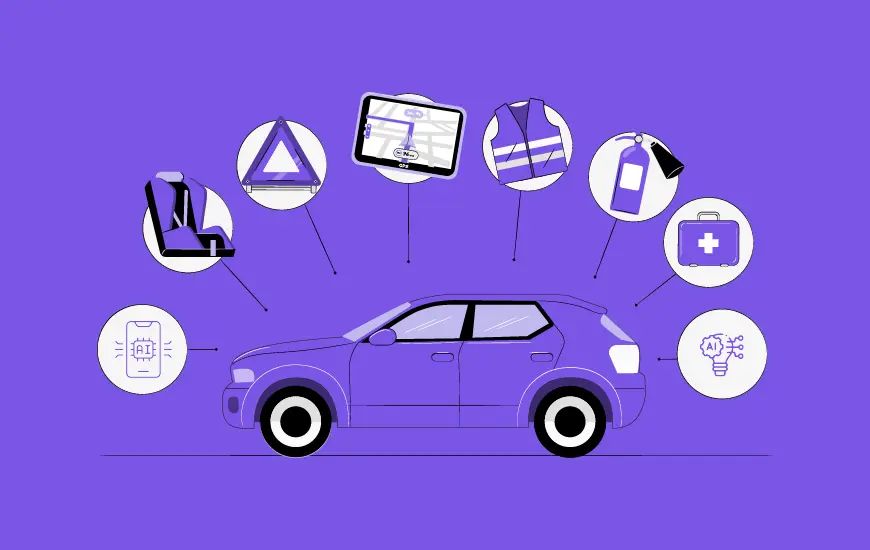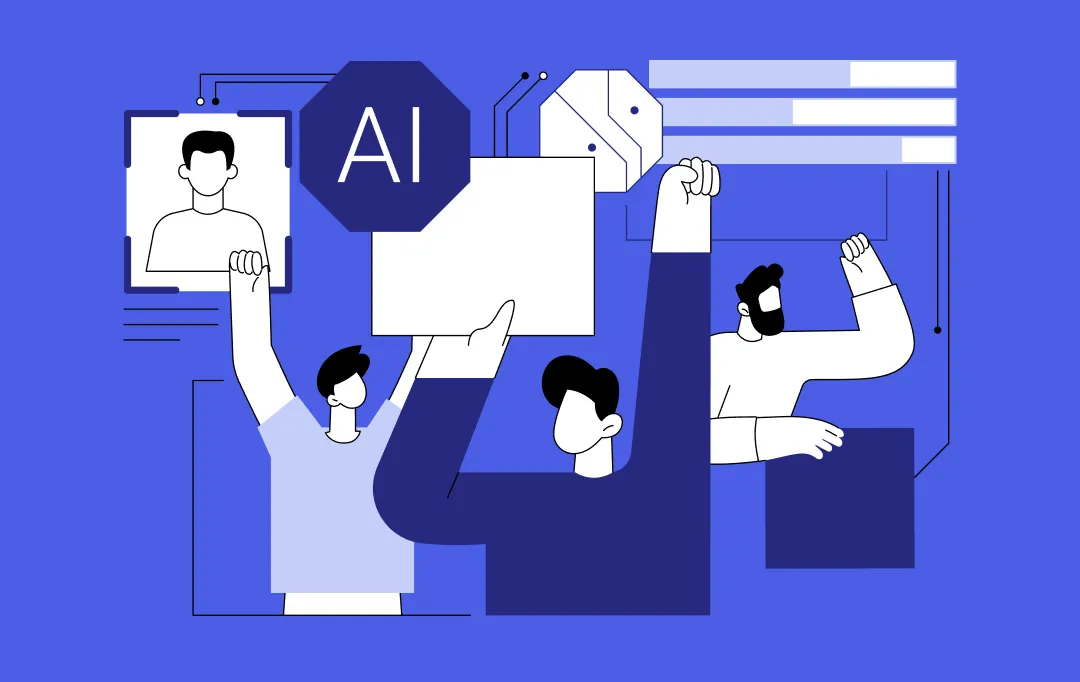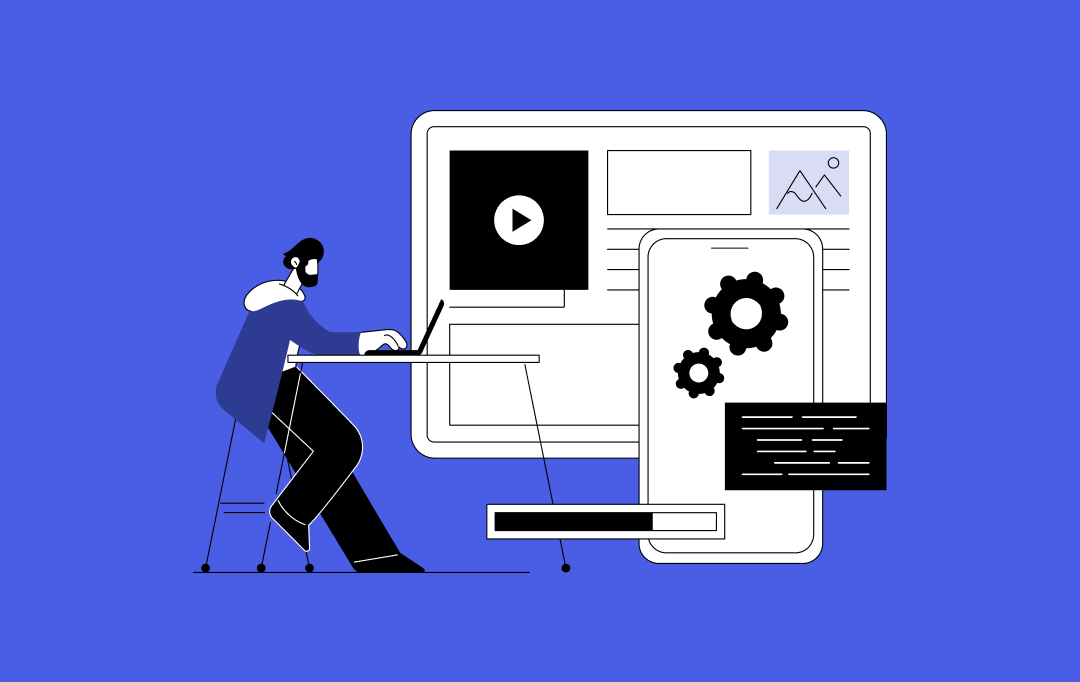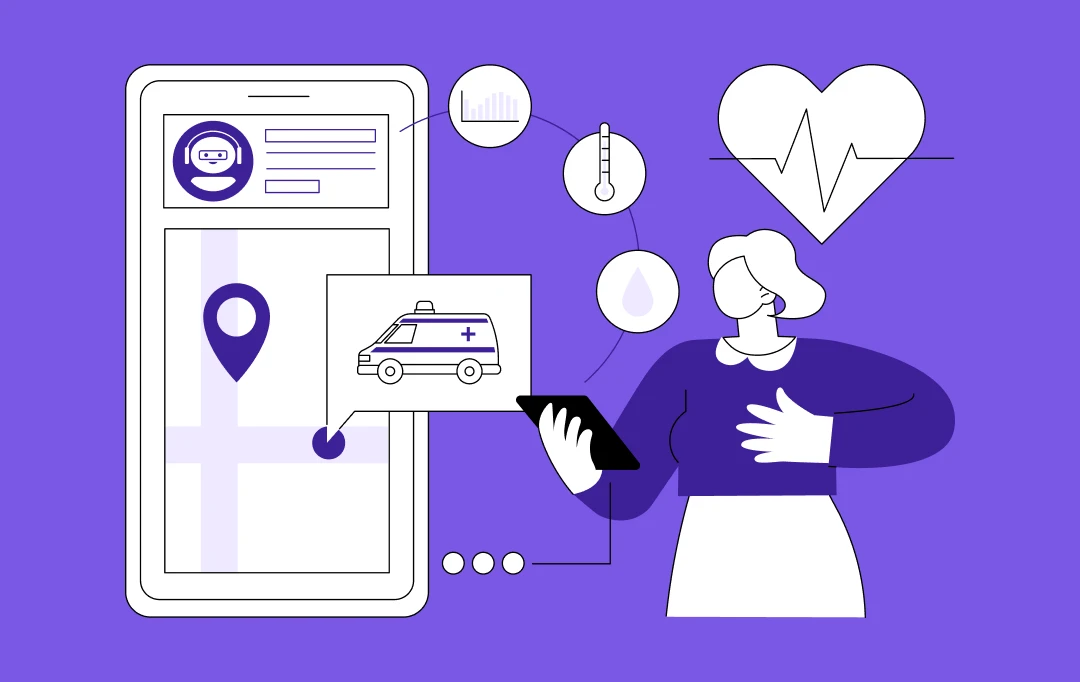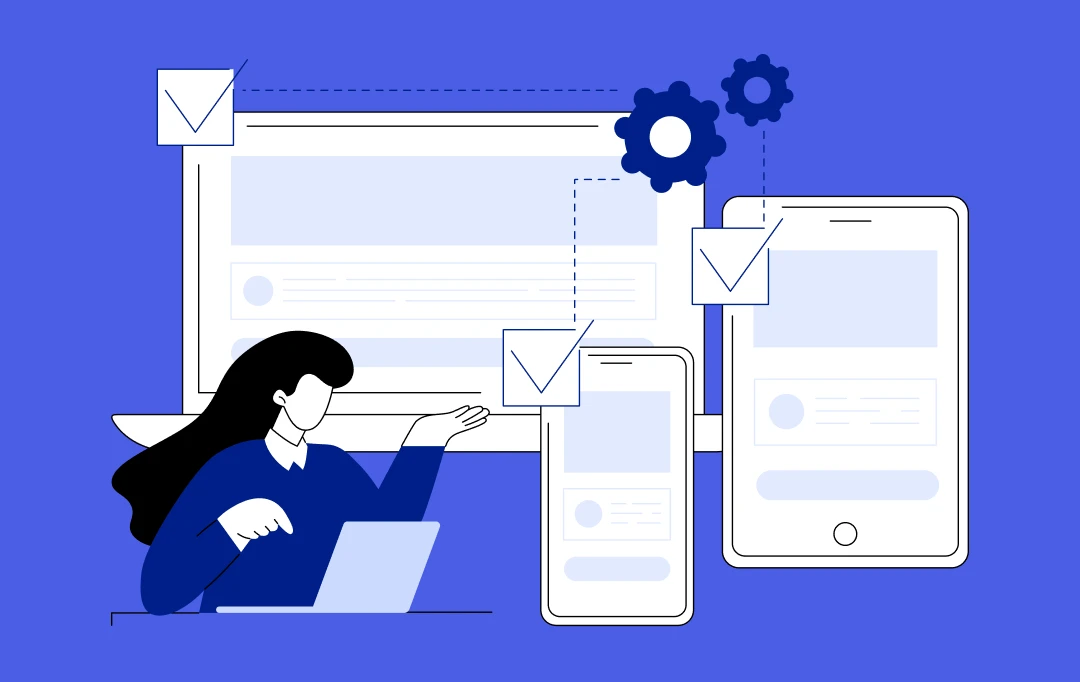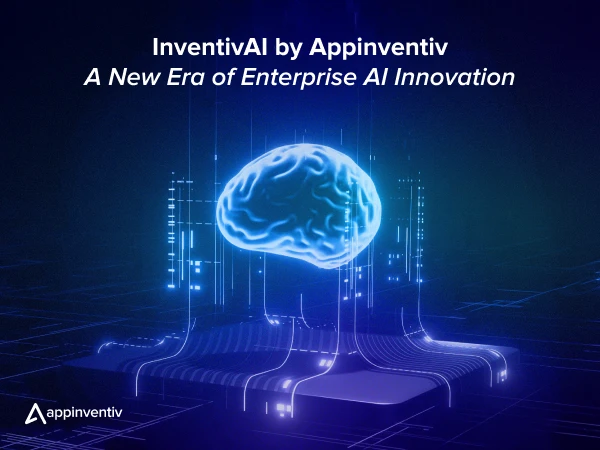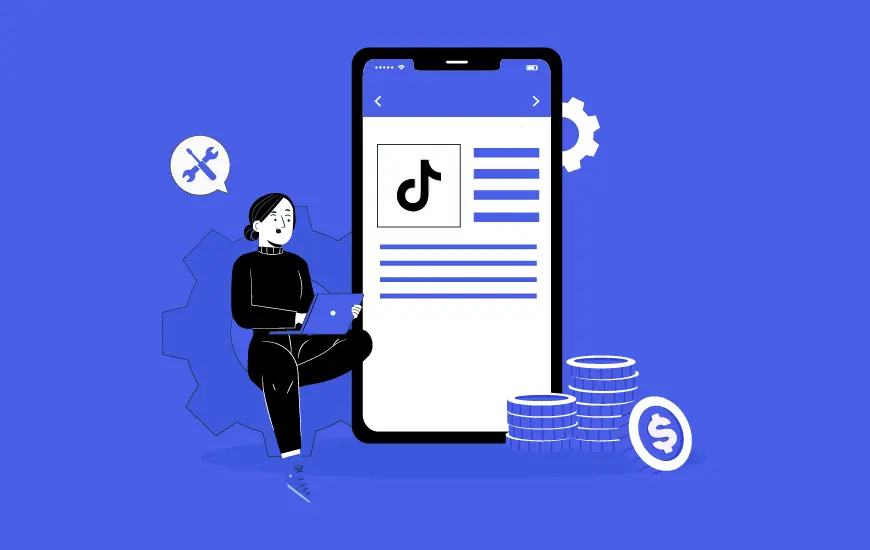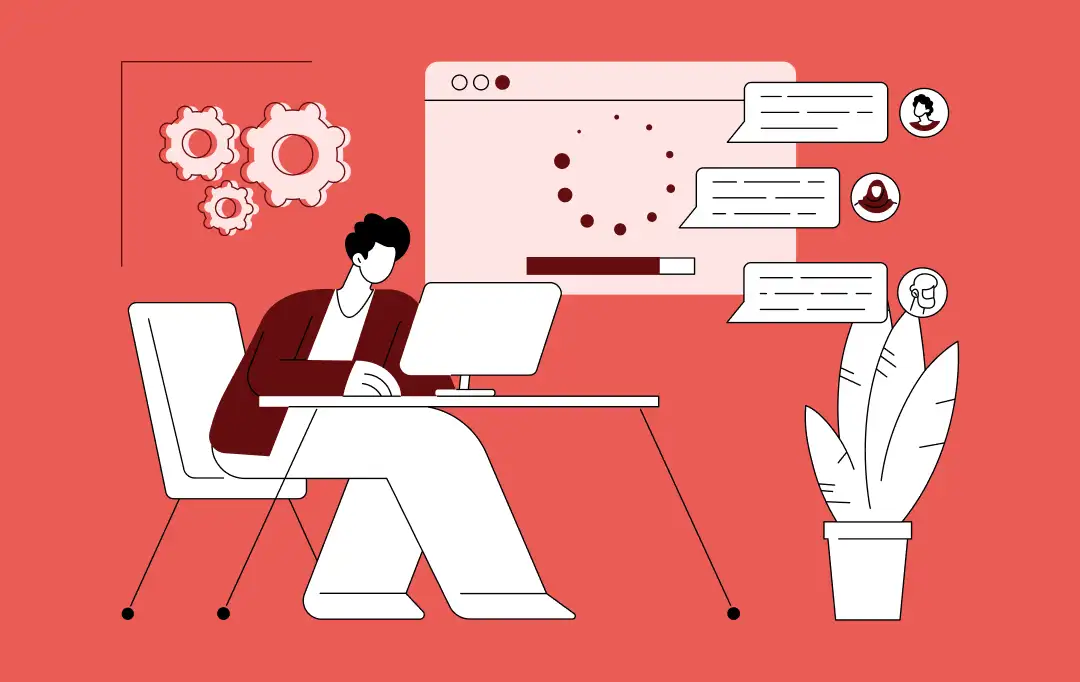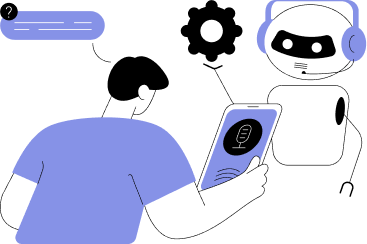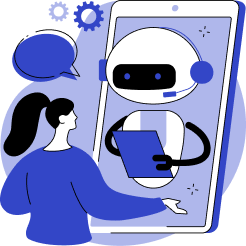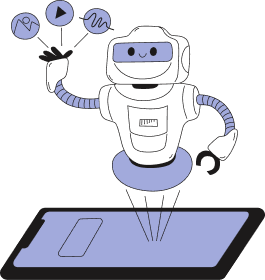- Understand the Modern Chatbot Landscape
- Pre-Integration: Get Business-Ready Before You Build
- Define Success Metrics Early
- Audit Data and Workflows
- Align Stakeholders and Governance
- Address Regulation and Build Trust
- Building Architecture for AI Chatbot Integration for Business Applications
- Build vs Buy vs Hybrid Approaches
- Plan Your Model Strategy
- Choose a Flexible Integration Approach
- Build Security and Compliance In From Day One
- Design for Real Conversations, Not Scripts
- Intent-First Design
- Brand-Aligned Persona
- Human Handover Built In
- Transparency Builds Confidence
- Multi-Modal UX
- Choose the Right Platform & Tools
- Enterprise-Grade Options
- What to Evaluate Beyond Features
- Rollout With Control and Confidence
- Phased Deployment
- Collect Real Conversational Data
- Robust Testing
- Continuous Monitoring
- Post-Launch Optimization & Scaling
- Risk, Governance & Responsible AI
- Set Up Real Governance Early
- Keep Bias and Fairness in Check
- Make It Auditable and Explainable
- Plan for Failures Before They Happen
- Keep Reviewing as the System Grows
- Understand the Cost Drivers
- Show Value Early
- Plan for Scale
- Enterprise Lessons & Success Stories
- Banking and Finance
- Insurance
- Global Enterprises & Knowledge-Heavy Work
- Takeaway for Leaders
- FAQs
Key takeaways:
- Be clear on the “why.” Before you think about platforms or models, decide what the chatbot should achieve — faster support, better sales conversion, or something else. Bring IT, CX, and compliance into the room early.
- Get the basics right. Pick tools that can grow with you. Plan how the bot will use your data safely and meet the security and privacy standards your business already follows.
- Make it sound human. Build around how people really talk. Keep the bot’s personality consistent with your brand and let users reach a human easily when things get tricky.
- Start small and pay attention. Begin with one use case, see how customers respond, fix what doesn’t work, and only then expand to more channels or workflows.
- Prove its worth. Track time saved, lower support costs, and happier customers. Keep adjusting as your business changes, after all a chatbot isn’t “set and forget.”
Many enterprises have tested AI in small pilots, but the real challenge is moving from trials to impact. McKinsey’s research shows that while adoption of generative AI is accelerating, fewer than 10% of projects move from proof of concept to scale because organizations underestimate governance, compliance, and integration complexity. At the same time, conversational AI has matured from scripted FAQs into intelligent systems built on natural language understanding, retrieval-augmented generation (RAG), and emerging agentic AI where digital assistants can plan and complete multi-step tasks.
For large enterprises, the upside is clear. Deloitte’s Tech Trends report shows companies using conversational AI cut complaint resolution time by up to 90% and manage over 80% more interactions without adding staff. This goes beyond support cost reduction. Well-integrated AI chatbots help shorten sales cycles, qualify leads faster, and improve retention.
Yet many initiatives stall because leaders see chatbots as a quick feature instead of a strategic capability. Integration requires more than connecting an API. Successful AI chatbot integration for business applications demands secure data handling, compliance frameworks, scalable architecture, and a plan for continuous improvement. When done right, AI chatbot integration for apps can transform how enterprises serve customers, moving beyond support to drive sales and retention.
Build secure, enterprise-grade chatbots that go beyond pilots.
Understand the Modern Chatbot Landscape
Chatbots have moved well past the days of basic question-and-answer scripts. They now span a spectrum of intelligence and business impact:
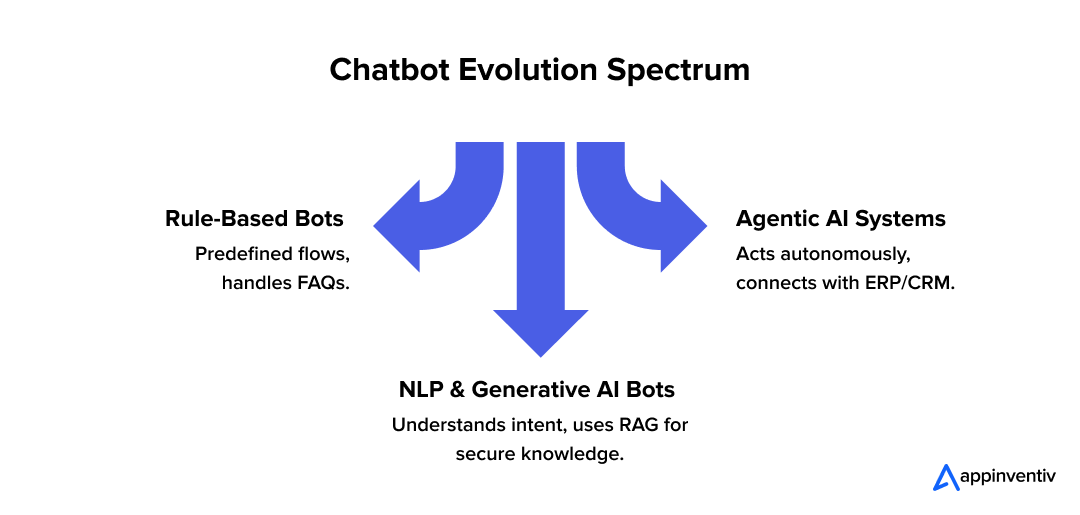
- Rule-Based Bots: These follow prewritten flows and handle predictable, repetitive queries. They’re reliable for simple FAQs but can’t adapt when the conversation goes off script.
- NLP & Generative AI Bots: These use natural language understanding and retrieval-augmented generation (RAG) to pull from enterprise knowledge securely. They can interpret intent, personalize responses, and scale support beyond a static script.
- Agentic AI Systems: An AI chatbot for enterprise applications goes beyond support—it connects with ERP, CRM, and knowledge bases to automate complex workflows and improve productivity. They are the newest class of chatbots. They don’t just respond; they reason and act. They can break a goal into steps, call APIs, update records, and trigger workflows. This shift toward autonomous digital agents is where McKinsey sees the next wave of productivity coming from.
For enterprise leaders, this evolution is more than technical jargon. It shapes what’s possible. Rule-based bots reduce basic call volume, but generative and agentic AI can rewire operations, automating tasks like onboarding, risk checks, claims processing, order management, or compliance reviews.
Also Read: Chatbot vs Conversational AI: Which Suits Your Business
Pre-Integration: Get Business-Ready Before You Build
Before a single line of code is written, the foundation for success is set at the business level. Many AI chatbot integration for business applications fail not because the technology breaks but because enterprises skip the groundwork needed to make adoption safe and scalable.
Define Success Metrics Early
First, get clear on what “good” means for your team. Maybe it’s fixing more issues on the first chat, cutting the cost of each support call, seeing happier customers and better NPS scores. You might even want to tie chatbot success to sales, like higher conversions or bigger upsells. Nail these markers down early. It will make it far easier to integrate an AI chatbot into your application in a way that actually helps the business, not just adds another tool.
Audit Data and Workflows
A well-mapped data landscape is critical for an effective AI-powered chatbot integration process. Knowing exactly where and how your information flows helps ensure the system learns from reliable, secure sources. Decide what can safely feed the model and what should remain restricted. This also exposes gaps that could delay scaling if left unresolved.
Align Stakeholders and Governance
McKinsey’s State of AI report shows that companies where executives and functional heads are directly involved in AI governance see stronger ROI and faster scaling. When CX, IT, legal, and risk teams work together from the start, it becomes simpler to integrate AI chatbot into application environments without security or compliance gaps.
Address Regulation and Build Trust
Rules like GDPR in Europe, HIPAA for healthcare, and PCI DSS for finance shape how chatbots handle sensitive data. And 2025 will bring new AI safety checks, asking for clearer explanations and stronger audits. Bring your compliance and risk teams in early. It’s the safest way to build a chatbot people trust and protect your company’s name.
Building Architecture for AI Chatbot Integration for Business Applications
Once the business plan is clear, it’s time to decide how the technology will actually work. This stage often determines whether the chatbot can grow into a reliable, enterprise-grade solution or stays stuck as a small pilot.
Build vs Buy vs Hybrid Approaches
How you source and shape your chatbot platform will decide a lot later: cost, flexibility, and risk. Step back and weigh each option against where you want the business to go and the rules you have to follow. Thinking through these choices early also helps you build a strong business case for AI chatbot integration so leadership can balance control, compliance, and ROI against speed and upfront spend.
| Option | Launch Speed | Control | Compliance Fit | TCO at Scale |
|---|---|---|---|---|
| Buy | High | Low–Med | Med | Med–Low |
| Build | Med | High | High | High |
| Hybrid | Low-Med | High | High | Med |
- Buy: Buying speeds up launch and can be helpful if you want to test fast. Many platforms come with strong natural language features, analytics, and channel integrations. The compromise is flexibility. You may face limits when you want to customize or control data, and costs can climb as usage grows.
- Build: Building gives complete control over security, data handling, and long-term direction. It’s the safer option for highly regulated environments or when the chatbot will sit close to core business systems. The challenge is time and expertise. Companies often work with experienced AI engineering partners such as Appinventiv to design this setup without giving up ownership.
- Hybrid: Many enterprises pair reliable AI engines with their own secure integration layers and governance controls. This approach keeps sensitive data safe and makes AI chatbot integration for business applications faster while reducing risk.
Plan Your Model Strategy
Choosing whether to run private models or connect APIs shapes how successful your intelligent virtual assistant integration will be at scale. Making the right call here will influence how quickly you can scale and how safely you can handle sensitive information. A well-planned model strategy also simplifies conversational AI chatbots integration, ensuring that the system can use enterprise knowledge securely while staying accurate and compliant.
- External APIs for Speed: Public APIs let you add conversational ability quickly. They’re ideal when you need a proof of concept or want to test user adoption early.
- Private Models for Data Control: If your data is highly sensitive or regulated, running a private large language model or fine-tuning an open-source one gives more control and reduces exposure.
- Retrieval-Augmented Generation (RAG): Using RAG has become a best practice for enterprise deployments. It also streamlines AI chatbot integration for apps by grounding answers in verified business data while avoiding hallucinations.
Choose a Flexible Integration Approach
How the chatbot connects to your apps and channels shapes the user experience and future agility. Reliable chatbot API integration for business keeps conversations connected to CRMs, ERPs, and analytics systems. This makes scaling new use cases simpler and faster.
- APIs and SDKs: Use solid, well-documented ones. They make it simpler to plug a chatbot into your app or site, keep sessions alive, and tweak things later without breaking stuff.
- Event-driven messaging: If you want replies to feel quick, think WebSockets or pub/sub. They help keep lag down and still work when loads jump.
- Multi-channel Access: Users expect to reach you wherever they are. Plan for in-app chat, Slack or Teams for employees, WhatsApp or SMS for customers, and voice assistants if that fits your audience. Thinking ahead about adding AI chatbot to your app early helps avoid later rework and keeps the experience consistent across platforms.
Event-driven messaging and reliable SDKs make it easier to integrate AI chatbot into application interfaces across mobile and web while keeping latency low.
Build Security and Compliance In From Day One
Trust is fragile and regulators are raising the bar for AI systems. Security controls should be part of the blueprint, not an afterthought. Partnering with experts who offer chatbot integration services for businesses can help design these safeguards early, reducing risk and speeding up compliance sign-off.
- Encrypt every conversation at rest and in transit.
- Use Single Sign-On (SSO) and Identity and Access Management (IAM) so the chatbot only shows data to the right users.
- Monitor responses to catch harmful or off-policy output before it reaches customers.
- Keep audit logs so you can track decisions and satisfy future compliance reviews.
Planning chatbot integration with existing systems early reduces compliance risks and prevents messy retrofitting later. A solid architecture doesn’t just keep you safe. It creates room to grow. With the right base, you can add use cases, handle higher volumes, and explore advanced AI capabilities without rebuilding. Experienced partners help reduce risk here, but the key is to plan for scale and security from the start.
Design for Real Conversations, Not Scripts
A chatbot often becomes the digital “front door” to your brand. If conversations feel robotic, people disengage. When conversations feel natural and intuitive, trust builds and retention grows.
Designing with real user intent is a key part of successful AI chatbot integration for business applications. Here’s how to design an experience that feels smart, safe, and human.
Intent-First Design
Start by mapping actual customer goals — tracking an order, resolving account issues, scheduling appointments, or requesting support. This step is key to successful conversational AI chatbots integration, because it lets you design flows that feel natural to users while still connecting to complex business systems.
Example: Bank of America’s Erica started out doing just one thing well: balance checks. Over time it picked up new skills like giving spending tips, reminders to pay bills, and little insights before a user even asked. It’s built to understand what people mean, even when the question comes out messy. That intent-first mindset helped Erica handle more than 1.5 billion client interactions by 2024, making it one of the most used banking chatbots.
Brand-Aligned Persona
Make your chatbot sound like your brand. If you run an e-commerce app, it could feel like a personal shopper, giving style ideas, helping with sizes, and gently suggesting other pieces customers might like. Keep that voice the same on your site, your app, and anywhere else people talk to you so the experience feels natural.
Example: H&M’s virtual stylist sounds casual and trend-driven, much like its social channels. When someone asks for outfit ideas or what’s in style, it replies like a friendly shopping assistant, suggesting pieces, linking straight to product pages, and giving quick size or fit tips. This simple, chat-first approach helped H&M pull shoppers in and drive sales right inside the chatbot.
Human Handover Built In
To ensure smooth escalations and personalized support, many leaders are now designing AI chatbot for customer service applications that combine automation with human empathy. These bots help manage first-level interactions while ensuring a quick transfer to agents when needed.
Example: Erica’s live chat escalation is a good model. When a user hits a request the AI cannot process it like disputing a fraud charge or clarifying a complex loan query. It routes them to a human rep with the conversation history intact. This blend of AI and human support keeps efficiency high while protecting user experience.
Transparency Builds Confidence
Customers want to know who they’re interacting with and how their data is used. Be upfront about the chatbot’s capabilities and privacy practices. Clarity prevents confusion and helps with compliance as AI regulations tighten.
Example: Erica sets expectations early by letting users know it’s an AI assistant and showing what actions it can perform. It also gives clear insights into spending and upcoming bills, making the AI’s role and data usage obvious to clients — a trust-building step that other regulated industries can follow.
Multi-Modal UX
Typing everything out is often slow and error-prone. Modern AI chatbot features for business apps like rich media, guided flows, and dynamic personalization make digital conversations more engaging and effective.
Example: H&M’s chatbot displays clothing images, color options, and instant “Add to Cart” suggestions within the chat. Instead of long product links or typing out details, customers can browse and shop visually. This multi-modal approach keeps the experience fluid and engaging, leading to higher conversions.
From ERP to CRM to custom apps, scale securely with Our AI integration services.
Choose the Right Platform & Tools
The platform you choose will shape how quickly your chatbot goes live and how well it grows with your business. This is not just a software purchase; it is an infrastructure decision. The right choice keeps you from costly rebuilds later and lets your teams innovate without worrying about technical limits.
Enterprise-Grade Options
Before diving into technical specs, get clear on what kind of platform suits your organization. Some tools get you to market quickly but leave less room for control. Others demand more setup but give you full ownership of data and design.
- Dialogflow CX: Google’s Dialogflow CX works well for long, back-and-forth chats. It can remember what’s been said, answer naturally, and jump between topics without losing the thread. It runs on mobile, web, and voice, so you can help customers wherever they show up.
- Azure Bot Service: A solid pick if your company is already deep in Microsoft tools. It connects with Teams, Dynamics, and the wider Azure AI stack, so you can pull in data you already have and use built-in security. You also get quick access to models like Azure OpenAI.
- IBM Watson Assistant: Great when data safety is a must. Companies with strict compliance rules use it to keep customer info locked down. Its analytics show where people get stuck, which answers miss the mark, and how you can make the bot smarter over time.
- Open Source (Rasa, Botpress): Works best if you’ve got engineers who like control. You run everything yourself; setup, hosting, updates. It’s more effort but gives you full say over data, features, and how the chatbot grows.
What to Evaluate Beyond Features
Once you know which type of platform might work, go deeper. A decision made here will affect cost, risk, and how easily the system can grow later.
- Analytics and Reporting: Basic message counts don’t tell the whole story. You need to see where users drop off, how well the chatbot understands intent, and if customers leave satisfied. Strong reporting helps you prove value and find clear areas for improvement.
- Compliance and Security: Build for privacy from the start. Check support for standards like GDPR, HIPAA, or PCI DSS. Make sure encryption is there, access is well controlled, and you have logs to review if needed. Adding this later can delay launches and create extra cost.
- Scalability and Performance: A system that works for a pilot can break when usage grows. Ask how it handles heavy traffic, multiple languages, and global deployment. Look for proof of uptime and performance instead of relying on claims.
- SDK and API Coverage: The chatbot should work where your users already are. Platforms with clear chatbot API integration for business allow easier connections with apps and knowledge bases, helping maintain secure and consistent performance.
- Ecosystem Fit: Look at the tech you already have. If your business runs on Microsoft or Google, using platforms that fit those ecosystems saves time and cost. If flexibility matters, choose one that won’t trap you in a single stack.
- Cost Visibility and Predictability: Understand the full spend early. Factor in licensing, API calls, analytics upgrades, and extra channel fees. Getting a clear cost model early protects ROI and keeps scaling predictable. This is particularly critical for AI chatbot integration for apps that will support global audiences or multi-channel access.
Taking time to do this now saves you from expensive rework and gives both IT and leadership confidence that the AI chatbot integration for business applications can scale safely and deliver real results.
Rollout With Control and Confidence
Once the architecture and platform are set, the way you launch the chatbot will determine early adoption and long-term success. A thoughtful rollout avoids risk, builds user trust, and creates valuable data for improvement. Moving too fast without controls can lead to broken experiences, compliance issues, and cost overruns.
Phased Deployment
Setting a clear chatbot implementation timeline for enterprises helps align IT, CX, and compliance teams. It ensures each phase — MVP, pilot, scale. This offers measurable learning before expanding.
Begin with one high-impact use case such as deflecting support tickets, helping with employee onboarding, or qualifying leads before they reach sales. Solving a clear pain point builds momentum and lets you test the system with a controlled audience.
As usage grows, add new intents and channels step by step, for example: starting on your website, then extending to your mobile app or messaging platforms. Each phase should give you real data to refine conversation design and prove ROI before investing further.
This staged approach is especially useful when adding an AI chatbot to your app, letting you test on a small group first before a full rollout.
Collect Real Conversational Data
No amount of design can predict exactly how users will talk. Once the chatbot is live, study actual interactions. Look at where customers drop off, how they phrase questions, and which answers confuse them. Early usage patterns can show you where to refine flows and add features, making it easier to integrate AI chatbot into application logic at deeper levels over time. This cycle of listening and adapting is critical to long-term performance.
Robust Testing
Before a chatbot meets real customers, it needs to be put through the same pressure your teams face every day. The goal is not just to see if it can talk, it’s to find weak spots before they cost time or damage trust.
- Functional and Unit Tests: Run through every workflow step by step. Make sure the bot calls the right APIs, handles odd inputs, and does not crash when data is missing or unexpected. Catching these issues now is far cheaper than fixing them later.
- Conversational Testing: Users won’t type like your design team. They’ll misspell, use slang, or jump topics halfway. Throw real, messy language at the system and see what happens. A good chatbot should recover gracefully and guide the user back on track.
- Load and Performance Tests: What works for a small pilot might fail under heavy use. Push it with traffic surges and simultaneous conversations to check speed and stability. This gives you confidence before opening it up to more users.
- Security and Privacy Audits: Treat sensitive data seriously from day one. Check encryption, access controls, and retention settings. Getting this right before launch makes compliance sign-off easier and keeps users comfortable sharing information.
Continuous Monitoring
Going live is the start, not the end. Keep close watch on how the chatbot behaves in the real world. Dashboards should track accuracy, unanswered queries, response times, and user satisfaction so nothing slips through.
Look for early warning signs like rising costs, growing fallback rates, or frustrated users abandoning sessions. Catching these issues quickly keeps the experience smooth and protects ROI. Just as important, it gives leadership a clear view of impact and risk without having to rely on gut feel.
Post-Launch Optimization & Scaling
A successful chatbot launch is not the finish line, it is the beginning of an ongoing improvement cycle. Conversational AI changes as your customers, products, and business evolve. Treat this as a living system that needs constant learning, monitoring, and refinement.
- Measure What Matters: Define and track the metrics that show whether the chatbot is actually driving value. Go beyond counting messages or sessions. Watch first contact resolution (FCR) to understand how many queries get solved without human help.
Track cost-per-contact to prove efficiency gains. Monitor escalation rates to see when customers still need a person to step in. Pair these with user satisfaction scores such as CSAT or NPS to check if automation is making the experience better, not worse.
- Use Analytics to Expand Coverage: As mobile user adoption grows, analytics can reveal performance gaps and guide improvements in chatbot integration in mobile apps, ensuring smooth, fast interactions across iOS and Android.
Apart from that, tracking usage patterns helps you decide which new AI chatbot features for business apps to add next, from proactive suggestions to deeper integrations.
- Keep the Model Learning: A static model will slowly become outdated as your services, policies, and products evolve. Referring to a clear AI chatbot implementation business guide can help teams structure regular updates, ensure safety, and plan for smarter features over time.
- Grow Into More Complex Automation: As the chatbot matures, companies can integrate AI chatbot into application processes that handle full workflows like claims, scheduling, or approvals.
For example, an insurance chatbot could help a customer file a claim and then schedule a repair appointment in one flow. A retail chatbot could process returns and initiate refunds automatically. Start small, measure impact, and scale what works.
- Stay Proactive With Performance Reviews: Hold regular performance reviews just like you would for any critical system. Involve product owners, customer experience leads, and compliance teams to review KPIs and risk. Use feedback to prioritize new features or integrations that keep the chatbot useful and trusted.
This cycle of listening, adapting, and adding new capabilities is how companies keep AI chatbot integration for business applications relevant as customer expectations and business needs evolve. Taking help from experienced teams who deliver chatbot integration services for businesses makes this process easy.
Risk, Governance & Responsible AI
AI chatbots can create value quickly, but they also bring new kinds of risk. Data exposure, regulatory pushback, biased responses, or unreliable behavior can damage trust overnight. Many enterprise AI efforts fail, not because the technology is weak, but because the oversight is.
McKinsey’s State of AI found that poor risk management and unclear accountability are among the top reasons large AI programs stall before scaling.
Set Up Real Governance Early
Do not treat chatbot deployment as a stand-alone tech project. Form an AI governance group that includes technology, legal, risk, compliance, and business leaders. This group should set clear rules for how much autonomy the chatbot has, when humans must step in, and how changes to the system will be reviewed. Decisions made here prevent confusion later.
Clear governance at this stage also sharpens the business case for AI chatbot integration, proving to risk and compliance teams that the initiative is safe, auditable, and aligned with enterprise standards.
Keep Bias and Fairness in Check
Models learn from your data. If the data carries bias, the chatbot can replicate it. Build checks for fairness into your development process. Review responses across different user types and scenarios. Adjust training data or business rules when patterns show up. This is less about perfection and more about catching problems before they scale.
Make It Auditable and Explainable
Executives and regulators will want to know why the chatbot gave a certain answer. Keep secure logs of conversations and model decisions. Invest in explainability tools that make the system’s reasoning visible. Being able to answer “how” and “why” builds trust internally and protects you if questions arise later.
Plan for Failures Before They Happen
Systems will go down or behave unexpectedly. Plan safe exits. If the chatbot cannot respond confidently, it should transfer to a person or deliver a neutral, safe message rather than guessing. Have failover strategies ready such as routing to a backup model or temporary service mode so the user experience does not collapse when something breaks.
Keep Reviewing as the System Grows
Governance is not a one-time exercise. Revisit risk rules as regulations change and as your chatbot takes on new tasks. Make reviews part of regular security and compliance meetings so AI remains safe and reliable while it scales.
Understanding the economics behind conversational AI is critical before going too far into deployment. Costs and returns will shift as the chatbot moves from pilot to enterprise scale. Framing this early gives leadership confidence and helps prove value at each stage.
Understand the Cost Drivers
Running an AI chatbot involves more than development. Considering the full cost of integrating AI chatbots into applications upfront, from API calls to compute, prevents budget overruns and keeps ROI credible. You need to consider:
- Cloud compute and inference costs rise with usage and complexity. A small pilot may run cheaply, but scaling to millions of interactions can change your spend significantly.
- API and LLM licensing can vary depending on whether you use public models or private deployments.
- Integration and orchestration often require custom engineering to connect with CRMs, ERPs, and support systems.
- Monitoring and retraining add ongoing cost but are essential for keeping the system safe, compliant, and accurate.
Budgeting for these areas up front avoids unpleasant surprises and keeps ROI calculations credible.
Show Value Early
One of the biggest benefits of integrating AI chatbot into business apps is clear cost reduction by deflecting support tickets and cutting call volume without hurting experience.
Apart from that, leaders want proof that the investment pays off before green-lighting more spending. Start by measuring clear, visible wins:
- Operational savings from support deflection as the chatbot handles routine tickets.
- Customer experience improvements that lead to better retention and higher satisfaction scores.
- Faster lead qualification and sales handoffs that shorten cycles and reduce acquisition cost.
Document these early gains and share them with stakeholders. Visible results build confidence and justify further expansion. These early wins make the business case for AI chatbot integration easier to communicate to executives and finance teams when requesting a budget for broader deployment.
Plan for Scale
Early success often comes from simple Q&A or transactional use cases. The bigger ROI happens when you expand into agentic AI; automation that doesn’t just answer questions but completes entire workflows. Imagine an insurance bot that files a claim, schedules a repair visit, and updates the user’s status automatically. Each step removed from manual handling compounds time saved and cost reduced.
Having a forward-looking chatbot integration strategy also protects ROI. It ensures as you move into agentic automation, the chatbot continues to fit your systems without expensive rebuilds.
For a forward-looking perspective, read shaping the future with bots to understand the next wave of productivity.
Partner with Appinventiv to launch secure, scalable AI chatbots that deliver measurable ROI.
Enterprise Lessons & Success Stories
Successful AI chatbot adoption is not just about technology, it is about solving specific business pain points and proving measurable outcomes. Across industries, companies that scale AI responsibly see faster processes, lower cost-to-serve, and improved customer and employee experience.
Banking and Finance
In financial services, onboarding and compliance checks are often complex and expensive. AI chatbots are helping streamline this work. According to Deloitte AI Institute (2025), digital onboarding assistants have cut KYC and account opening time by up to 40% by automating document verification and guiding customers step by step.
Appinventiv’s work with the Mudra Budget Management App shows how conversational features can make finance simpler and safer for end users. Mudra uses AI-driven personalization to help people plan and track spending in real time. The app guides users on budgets, spending limits, and upcoming bills in a natural chat interface, making financial management easier while improving engagement and retention.
Insurance
Claims and customer service are areas where speed and empathy matter. AI claim assistants now help customers file and track claims instantly, reducing call center pressure and improving turnaround time. These bots also help route complex issues to the right human agents faster, improving the customer journey while cutting support costs.
While we cannot name client insurers directly, solutions like Appinventiv’s conversational architecture, which combines secure data handling with natural, helpful dialogue, mirror this approach. It shows that even in highly regulated fields, AI can simplify paperwork-heavy tasks and create a better claims experience.
Just as finance and insurance have automated onboarding, an AI chatbot for e-commerce applications can handle product search, recommendations, and post-purchase support to drive sales.
Global Enterprises & Knowledge-Heavy Work
Large organizations spend huge amounts of time just searching for information. McKinsey’s research notes that AI copilots and conversational knowledge assistants are cutting internal search time dramatically, improving decision speed and reducing repetitive work.
The MyExec AI Business Consultant built by Appinventiv is an example of this in action. MyExec acts as an AI-powered strategic advisor for executives, analyzing business data, surfacing insights, and providing recommendations in natural conversation. This reduces time spent digging through dashboards or reports and helps leaders make data-driven decisions faster.
Takeaway for Leaders
These stories show that successful AI chatbot integration for apps depends on solving one business challenge first, proving ROI, and then expanding. Whether it’s speeding up KYC, easing claims, or giving executives instant insights, the most successful implementations combine strong tech with a clear ROI narrative that business leaders can track and trust.
Many organizations reach this level of maturity by leveraging specialized chatbot integration services for businesses that bring proven frameworks and technical depth.
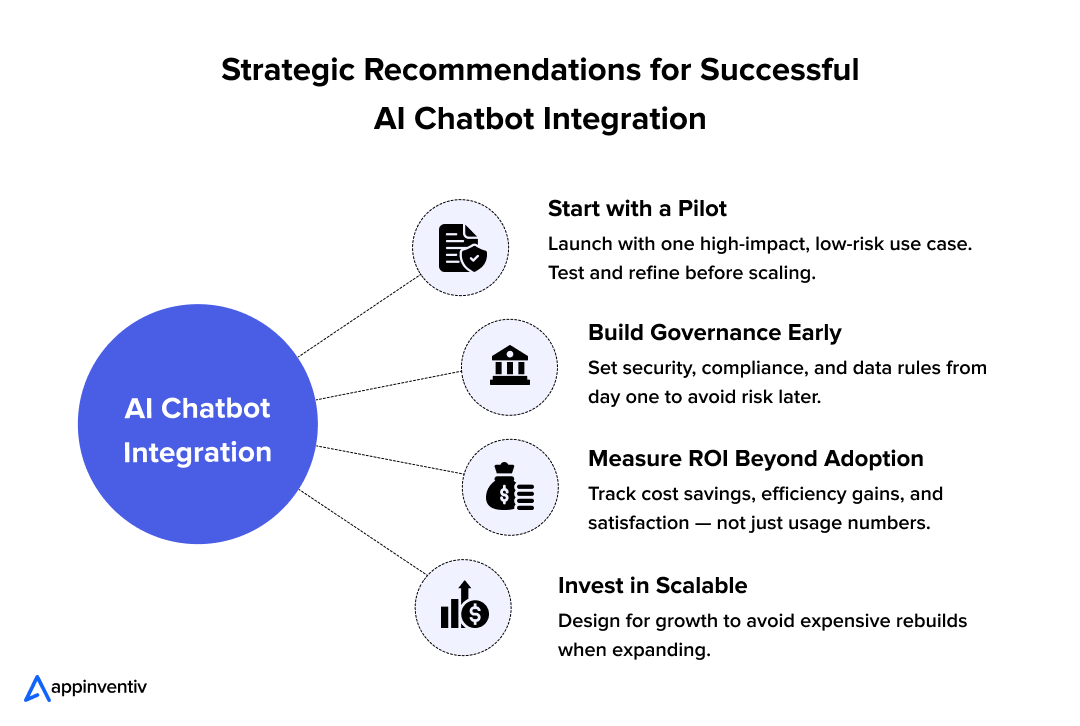 Why Partner With Appinventiv
Why Partner With Appinventiv
AI chatbot for enterprise applications is not just a coding exercise. It is about making sure the technology fits your business, protects sensitive data, and actually delivers measurable impact. That is where many pilots fail and where Appinventiv’s experience matters.
Appinventiv has helped global brands bring AI chatbot integration for business applications from concept to large-scale adoption. As an experienced AI chatbot development company, we design solutions that do more than respond to questions. They integrate with existing systems, stay compliant, and create real business value.
- Compliance-First Engineering: Every industry has its own data challenges. Our team builds with GDPR, HIPAA, and PSD2 standards in mind from the start. This approach gives risk and legal teams the confidence to approve AI systems without endless rework or uncertainty.
- Measurable Business Outcomes: Technology has to pay for itself. Our chatbots are built to move the metrics that matter: lower support costs, faster onboarding, higher customer satisfaction, and quicker lead qualification. We set these outcomes early so leadership has clear ROI from the first release.
- Scalable AI Integration Services: True enterprise chatbots need to work everywhere. Our AI integration services help connect mobile apps, web platforms, and external channels like WhatsApp, Slack, and Teams. Leaders also get access to clear analytics dashboards so they can see what is working and what needs improvement.
- Full Lifecycle Support: Our work does not stop at launch. Our AI engineering teams help enterprises with secure, scalable intelligent virtual assistant integration, ensuring compliance and long-term performance. That means you can start small, prove value fast, and scale with confidence while controlling risk and spend.
Looking to build a secure, ROI-driven chatbot that can grow with your business? Talk to Our AI engineering experts, a trusted partner for designing and scaling enterprise-ready conversational AI.
FAQs
Q. How much does it cost to integrate an AI chatbot into a business application?
A. There isn’t one fixed number that tells the true cost of AI chatbot integration for business applications. A basic support chatbot is cheaper to build, while an enterprise-grade system that connects to multiple tools and keeps sensitive data secure can cost more. The only way to know for sure is to look at your specific use case and systems first. At Appinventiv, we usually start with a short discovery call to give an early idea of the range.
Q. What are the key steps in integrating an AI chatbot into my business application?
A. Start by being clear about the problem you want to solve. Then check if your data is organized and secure enough to use. After that comes picking the right tech stack, linking it safely to your app, and testing with real users before going wide. We often help businesses follow these steps so nothing critical slips through.
Q. How to ensure chatbot security for customer data?
A. Security should be part of the design from day one. Encrypt chats, use strong access controls, and add safe login options. Keep records so you can review what the bot said if needed. Our team builds with privacy rules like GDPR and HIPAA in mind so customer trust is protected.
Q. How can integrating an AI chatbot improve customer experience in my business application?
A. A chatbot can answer questions right away, help users find what they need, and connect them to a human when things get tricky. It keeps the experience smooth and saves people from long waits or confusing menus. Over time, that kind of support builds loyalty and keeps customers coming back.
Q. Does Appinventiv have a proven chatbot framework for any industry?
A. Yes. We’ve built chatbots for finance, healthcare, retail, and technology companies. We don’t offer a one-size-fits-all product — we adapt our framework to match each company’s needs, regulations, and brand voice.
Q. Can AI chatbots integrate with existing business applications or systems?
A. Yes. Modern chatbots can work with the systems you already use, like CRM, ERP, or ticketing tools. Planning those connections early helps avoid headaches and expensive rework later on.
Q. How does Appinventiv ensure our chatbot stays accurate over time?
A. We don’t just build and walk away. We track how real users talk to the chatbot, watch where it struggles, and update it as your business changes. This keeps the bot useful, reliable, and safe to run long-term.


- In just 2 mins you will get a response
- Your idea is 100% protected by our Non Disclosure Agreement.

Data Mesh vs Data Fabric: Which Architecture Actually Scales With Business Growth?
Key takeaways: Data Mesh supports decentralized scaling, while Data Fabric improves integration efficiency across growing business environments. Hybrid architectures often deliver flexibility, governance, and scalability without forcing premature enterprise-level complexity decisions. Early architecture choices directly influence reporting accuracy, experimentation speed, and future AI readiness across teams. Phased adoption reduces risk, controls costs, and allows architecture…
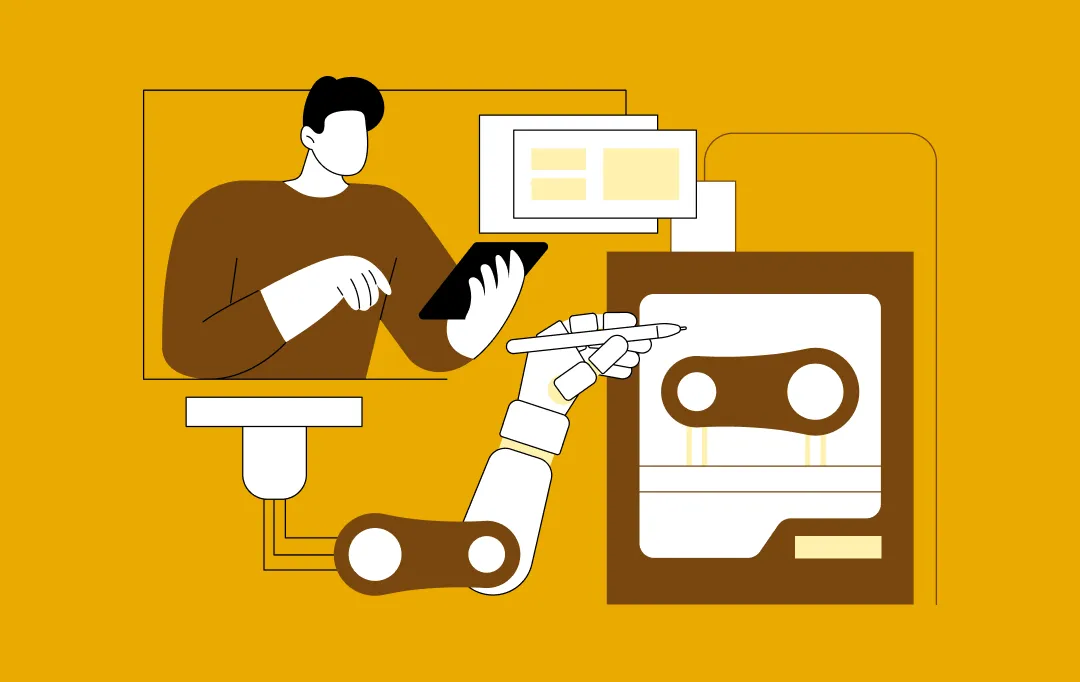
Governance vs. Speed: Designing a Scalable RPA CoE for Enterprise Automation
Key takeaways: Enterprise RPA fails at scale due to operating model gaps, not automation technology limitations. A federated RPA CoE balances delivery speed with governance, avoiding bottlenecks and audit exposure. Governance embedded into execution enables faster automation without introducing enterprise risk. Scalable RPA requires clear ownership, defined escalation paths, and production-grade operational controls. Measuring RPA…
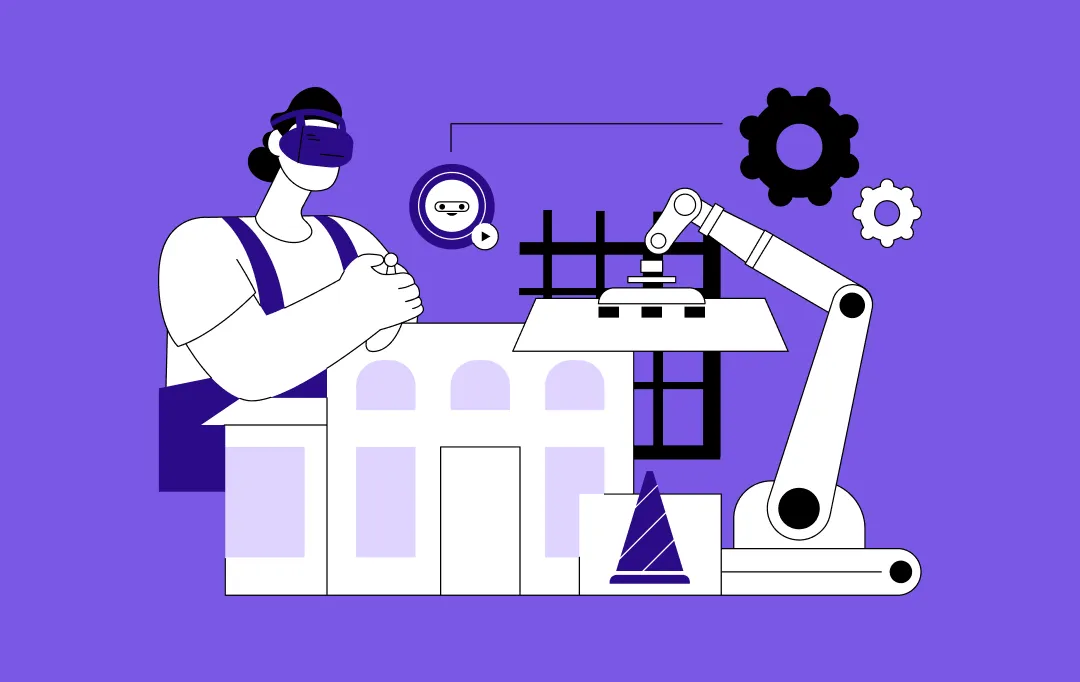
How AI Overhauling Industrial Automation in Australia
Key takeaways: AI is shifting industrial automation from rule-based to data-driven decision ecosystems Predictive and autonomous operations are improving efficiency and cost optimisation Australian industries are leveraging AI to solve workforce, sustainability, and compliance challenges Enterprises adopting AI early gain competitive, operational, and economic advantages Industrial automation in Australia is no longer just an engineering…