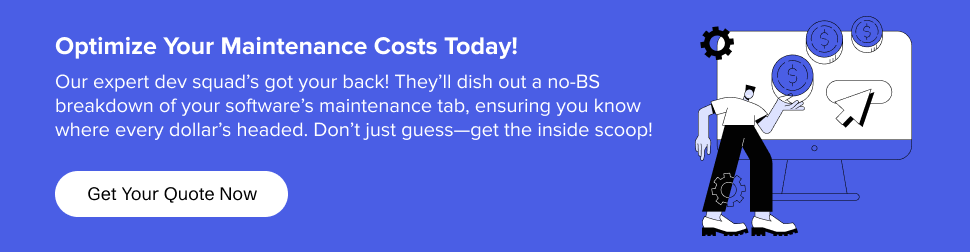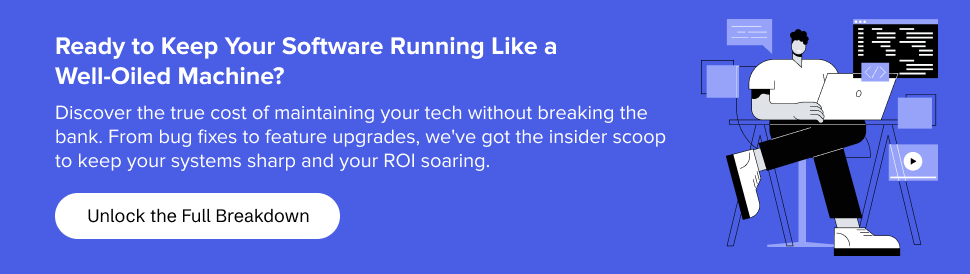- How Much Does it Cost to Maintain Software?
- Factors Affecting Software Maintenance Costs
- Effective Strategies for Minimizing Software Maintenance Costs
- Overcoming the Challenges in Software Maintenance
- How does a Software Development Company Assist you With Software Maintenance?
- Appinventiv’s Stellar Portfolios
- Core Elements of Software Maintenance - Best Practices
- Why Software Maintenance is Essential for Businesses
- Different Types of Software Maintenance Services
- Final Thoughts
- FAQs
Developing a successful software application marks a critical milestone, but the true challenge lies in what comes next. Sustaining its performance, keeping it relevant to evolving user expectations, and ensuring it remains secure in the face of emerging threats are equally important. Software maintenance isn’t just an afterthought—it’s a continuous commitment to excellence.
However, the journey doesn’t end with developing an application. Regular maintenance becomes essential to ensure these software solutions continue to deliver value. It’s not just about fixing issues; it’s about staying aligned with industry advancements, user needs, and security requirements.
Let’s explore why software maintenance matters and the factors that influence the cost of software maintenance.
How Much Does it Cost to Maintain Software?
The cost of maintaining software depends on factors such as its complexity, the frequency of updates, and the level of support required. Regular maintenance ensures the software remains secure, compatible, and efficient while adapting to evolving user needs and technological advancements.
The software maintenance cost typically ranges from $5,000 to $20,000, depending on the app’s complexity, frequency of updates, integration of new features, and the need for ongoing bug fixes and performance optimization.
Also Read: A Comprehensive Guide to Estimating Custom Software Development Costs
Factors Affecting Software Maintenance Costs
Let’s explore the factors affecting software maintenance costs, focusing on how various aspects of software performance, updates, and ongoing support contribute to the overall expense.
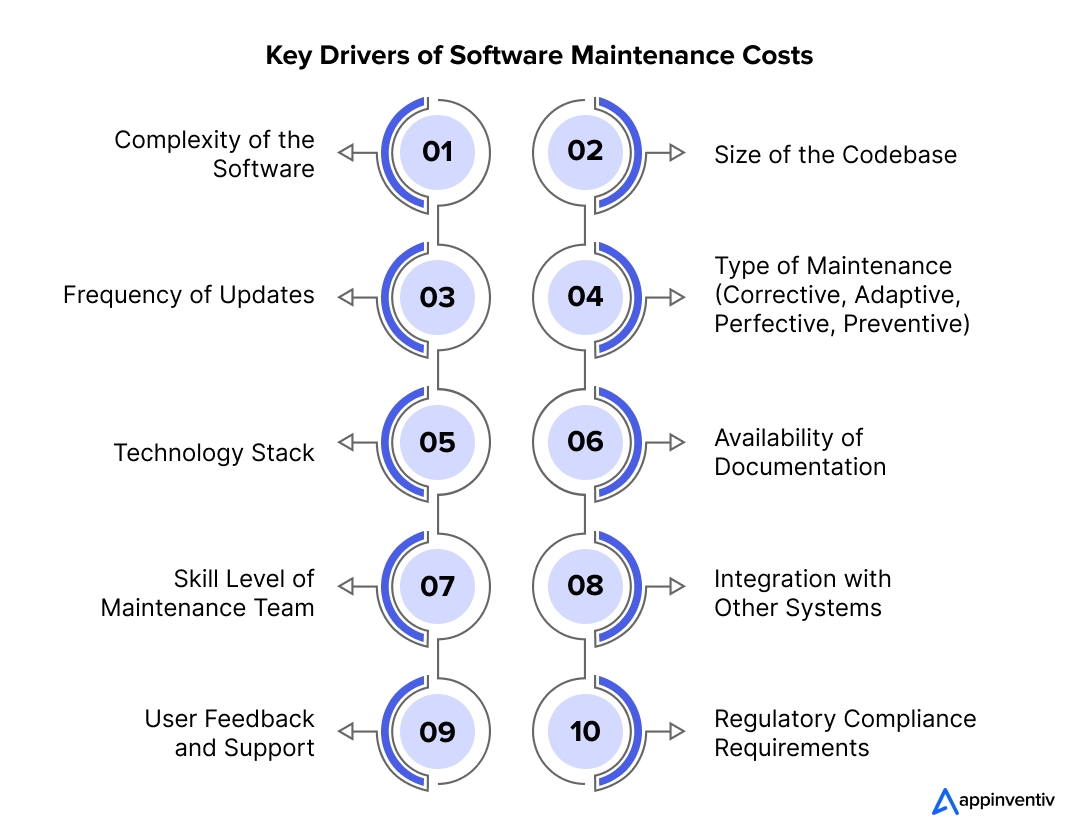
1. Complexity of the Software
The more complex the software, the greater the effort required for maintenance. Complex software often involves intricate interdependencies, sophisticated algorithms, and specialized functionalities that require highly skilled professionals to address issues. Identifying root causes in complex systems may necessitate advanced diagnostic tools, further adding to software maintenance costs.
| Complexity Level | Impact on Costs | Examples |
|---|---|---|
| Low | Minimal | Single-module |
| Medium | Moderate | Multi-module with basic APIs |
| High | High | Enterprise software with integrations |
2. Size of the Codebase
A larger codebase increases the scope of maintenance activities, as more lines of code must be analyzed and potentially modified. This can lead to extended debugging and testing phases, as each change might impact multiple system parts. Larger codebases also demand more resources for version control and deployment, contributing to software maintenance costs.
| Codebase Size | Cost Impact | Lines of Code (LOC) |
|---|---|---|
| Small | Low | < 50,000 LOC |
| Medium | Moderate | 50,000 – 500,000 LOC |
| Large | High | > 500,000 LOC |
2. Frequency of Updates
Frequent updates, whether for fixing bugs, enhancing features, or addressing security vulnerabilities, demand ongoing maintenance efforts. Each update requires planning, implementation, testing, and deployment, which incur costs. Moreover, frequent updates necessitate dedicated teams to handle the constant workflow, which may lead to higher operational expenses.
| Update Frequency | Cost Implications | Examples |
|---|---|---|
| Rare | Low | Annual updates |
| Moderate | Moderate | Quarterly updates |
| Frequent | High | Monthly or Continuous updates |
4. Type of Maintenance
Different types of maintenance impact costs in distinct ways. Corrective maintenance, which focuses on fixing defects, may be more reactive and sporadic but can become expensive if issues are critical.
Adaptive maintenance requires adjusting the software to meet changes in operating environments, which can involve significant rewrites. Preventive maintenance, while potentially reducing long-term costs, involves upfront investment to mitigate future issues.
| Maintenance Type | Cost Level | Examples |
|---|---|---|
| Corrective | Low | Fix bugs or errors |
| Adaptive | Moderate | Update for new environments |
| Perfective | High | Improve performance/features |
| Preventive | Moderate | Avoid future issues |
5. Technology Stack
The choice of technology stack plays a pivotal role in determining software maintenance costs. Legacy systems or niche technologies often require specialized knowledge, making skilled professionals harder to find and more expensive to hire. However, even modern technologies can lead to high expenses if they require frequent updates or complex integrations.
| Technology Stack | Maintenance Cost | Examples |
|---|---|---|
| Modern | Low | React, Node.js |
| Legacy | High | COBOL, FORTRAN |
6. Availability of Documentation
Comprehensive documentation significantly reduces maintenance costs by providing clear guidelines and references for understanding the software’s architecture, functionality, and dependencies.
When documentation is incomplete or outdated, maintenance teams spend additional time deciphering code and workflows, increasing labor costs. Well-maintained documentation allows teams to implement changes more efficiently.
| Documentation Quality | Cost Implications | Examples |
|---|---|---|
| Excellent | Low | Well-structured manuals |
| Moderate | Moderate | Partial or outdated docs |
| Poor | High | Little to no documentation |
7. Skill Level of Maintenance Team
The expertise of the maintenance team directly impacts costs. Highly skilled professionals can efficiently resolve issues, reducing the time required for maintenance and support in software development potentially lowering costs in the long run. On the other hand, less experienced teams may charge lower rates but take longer to address problems.
| Skill Level | Qualifications | Cost Efficiency |
|---|---|---|
| High | Experienced and certified | High |
| Medium | General experience | Moderate |
| Low | Beginners or untrained | Low |
8. Integration with Other Systems
Software that integrates with multiple systems requires careful attention during maintenance, as changes in one system can cascade into others. This increases the complexity of updates and fixes, as thorough testing and validation are necessary to ensure seamless functionality across all connected systems.
| Integration Level | Cost Impact | Examples |
|---|---|---|
| None | Low | Standalone Software |
| Moderate | Moderate | Limited APIs |
| High | High | Extensive third-party integrations |
9. User Feedback and Support
Responding to user feedback and providing ongoing support are essential for maintaining software relevance and usability, but they also contribute to maintenance costs. An active feedback loop means developers must constantly prioritize and address reported issues, resolve usability challenges, and implement requested features.
| Feedback Frequency | Cost Implications | Examples |
|---|---|---|
| Rare | Low | Minimal user interaction |
| Moderate | Moderate | Regular feedback |
| High | High | Continuous feedback |
10. Regulatory Compliance Requirements
Industries with strict regulatory requirements, such as healthcare, finance, or energy, must regularly update their software to ensure compliance with evolving laws and standards. The need for specialized legal and technical expertise drives maintenance costs, as non-compliance can lead to hefty penalties.
| Compliance Level | Cost Impact | Examples |
|---|---|---|
| None | Low | Internal-use software |
| Moderate | Moderate | Industry standards (e.g., ISO) |
| High | High | -Legal and regulatory (e.g., GDPR) |
Effective Strategies for Minimizing Software Maintenance Costs
Here are some effective strategies for minimizing software maintenance costs. By focusing on proactive measures and leveraging the right tools, businesses can reduce the frequency and severity of issues that require costly fixes. Let’s begin!
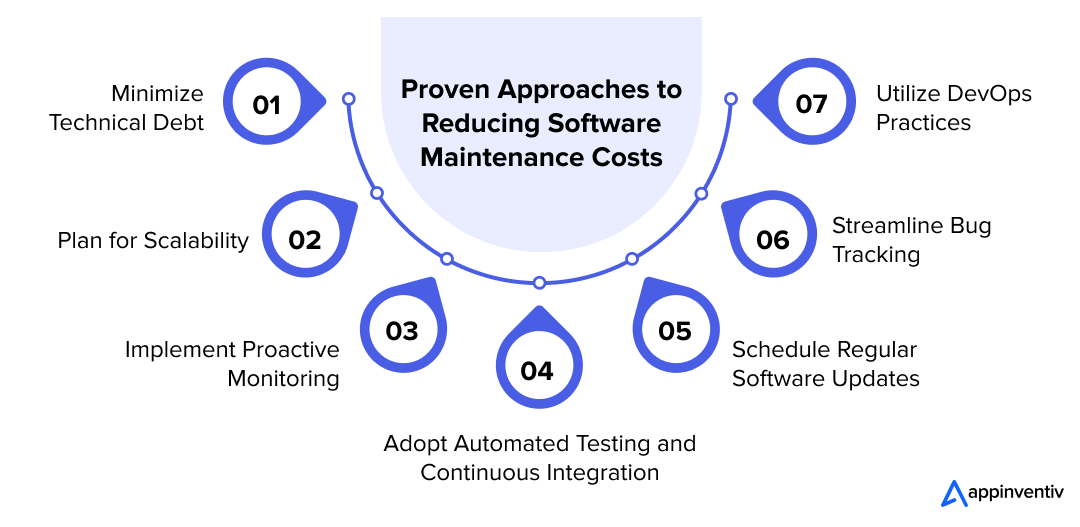
1. Minimize Technical Debt
Technical debt arises from quick fixes or shortcuts in software development. Reducing it involves writing clean, efficient code and adhering to coding standards. Regular code reviews and refactoring ensure maintainability and reduce future complexities.
Action Tips:
- Conduct frequent code audits and reviews in order to reduce software maintenance cost per month.
- Address technical debt incrementally in each development sprint.
- Invest in developer training for best practices.
2. Plan for Scalability
Designing software with scalability in mind reduces the cost of future adjustments. Scalable architectures allow seamless expansion without overhauls, ensuring the system can handle growing workloads efficiently.
Action Tips:
- Choose modular designs for flexibility.
- Use cloud-based infrastructure for scalability.
- Anticipate future user base and data growth during development.
3. Implement Proactive Monitoring
Proactive monitoring involves using tools to identify and resolve potential issues before they escalate. This reduces the likelihood of critical failures and lowers the cost of emergency fixes.
Action Tips:
- Deploy real-time monitoring systems for performance and errors.
- Set up alerts for critical thresholds.
- Regularly analyze logs and metrics for patterns.
4. Adopt Automated Testing and Continuous Integration
Automated testing and CI practices catch bugs early in the development cycle, preventing costly post-deployment issues. They improve software quality and reduce manual testing efforts.
Action Tips:
- Implement unit, integration, and regression tests.
- Use CI/CD pipelines for frequent, automated builds.
- Ensure comprehensive test coverage for all modules.
5. Schedule Regular Software Updates
Timely updates improve security, compatibility, and performance, reducing long-term maintenance costs. Staying updated with the latest technologies also prevents obsolescence.
Action Tips:
- Create a maintenance calendar for updates.
- Prioritize updates based on criticality and impact.
- Inform stakeholders about scheduled update windows.
6. Streamline Bug Tracking
Efficient bug-tracking systems help prioritize and resolve issues quickly, saving time and resources. Centralized tracking ensures that no critical bugs are overlooked.
Action Tips:
- Use bug-tracking tools like Jira or Bugzilla.
- Categorize bugs by severity and priority.
- Maintain clear communication between teams for faster resolutions.
7. Utilize DevOps Practices
DevOps integrates development and operations teams to streamline workflows and reduce inefficiencies. It fosters collaboration, accelerates releases, and ensures consistent software performance.
Action Tips:
- Use shared tools and dashboards for transparency.
- Implement Infrastructure as Code (IaC) for consistency.
- Conduct regular team sync-ups to align on goals.
Overcoming the Challenges in Software Maintenance
Let’s explore the challenges in software maintenance and the solutions when we encounter issues like bug detection, compatibility problems, resource allocation, and security vulnerabilities. Addressing these challenges effectively ensures smoother software operation and longevity, helping businesses stay competitive and efficient.
1. Bug Detection and Fixing
Challenge: Detecting and fixing bugs can be daunting, especially when they appear under specific or rare conditions. This process often requires thorough testing, which can be time-consuming.
Solution: Implement automated testing and continuous monitoring systems that can quickly identify and fix bugs as soon as they appear. Leveraging a proactive debugging process helps detect issues earlier and minimizes the impact.
2. Compatibility Issues
Challenge: Software may face compatibility issues with newer operating systems, platforms, or third-party tools, leading to malfunctions and poor user experience.
Solution: Establish regular updates and compatibility checks to ensure the software works seamlessly across multiple platforms. Implement a version control system to track updates and manage compatibility efficiently.
3. Resource Allocation
Challenge: Software maintenance requires skilled resources, and ensuring the right personnel are available at the right time can be challenging. This may lead to delays and inefficiencies.
Solution: Invest in continuous training for your team and explore outsourcing or collaborating with external experts to fill any resource gaps. A well-structured team management strategy can help allocate resources effectively.
4. Legacy Code
Challenge: Maintaining and updating legacy code can be particularly difficult, especially if it lacks proper documentation or uses outdated technologies. This increases the risk of errors and slows down the update process.
Solution: Gradually refactor legacy code to improve its structure and ensure it is documented and tested regularly. Use modular designs and implement automated tests to make it easier to update and maintain.
5. Cost Management
Challenge: One of the major challenges in software maintenance is cost management. Software maintenance can often be more expensive than initially anticipated, especially as ongoing fixes, updates, and enhancements add up over time.
Solution: Adopt a strategic approach by prioritizing maintenance and support in software development tasks based on urgency and importance. Implementing Agile methodologies and setting clear timelines can help manage costs effectively.
How does a Software Development Company Assist you With Software Maintenance?
A leading software development company like Appinventiv can empower your business with top-notch software maintenance services.
At Appinventiv, we don’t just maintain software; we future-proof it. Whether addressing system bugs, optimizing performance, upgrading features, or implementing advanced security protocols, our tailored solutions ensure your software stays resilient and scalable.
Appinventiv’s Stellar Portfolios
We at Appinventiv know how to keep your software running smoother than butter on a hot pancake. Our endless prowess and years of experience have helped us deliver businesses with masterpieces that not only outperform but also help them stay on top of their game through meticulous maintenance.
Let’s examine a few gems from our treasure chest, showcasing how Appinventiv aced enterprise software development and its upkeep.
1. IKEA Shopping Platform
To deliver an unmatched shopping experience, Appinventiv stepped up, giving IKEA a facelift through an ERP solution that lets users design their dream spaces with augmented reality and order furniture faster than you can say “assemble.”
But here’s the kicker: We keep the platform fresh, squashing bugs, rolling out updates, and ensuring it’s lightning-quick.
The result: The platform keeps users returning, whether for their minimalist desks or funky light fixtures.
2. Ility Real Estate SaaS Platform: A Landlord’s Best Friend
Property management is a full-time job, but Ility makes it unbelievably easy. Appinventiv’s custom-made SaaS solution helps take property management into the digital sphere, using automated workflows, predictive analytics, and streamlined tenant communication.
Beyond mere development, Appinventiv is also the platform’s performance steward; the software does not suffer from bugs or lack sufficient features in case the market brings problems forward.
With a team of expert developers and cutting-edge methodologies, we proactively handle challenges so your business operations remain uninterrupted.
Let us partner with you to maximize your software’s potential and longevity. Reach out to explore innovative maintenance strategies designed to keep your systems ahead of the curve.
Core Elements of Software Maintenance – Best Practices
Let’s explore the process of maintaining software, ensuring seamless performance, adapting to changing technology, and continuously improving user satisfaction by influencing the cost of software maintenance.
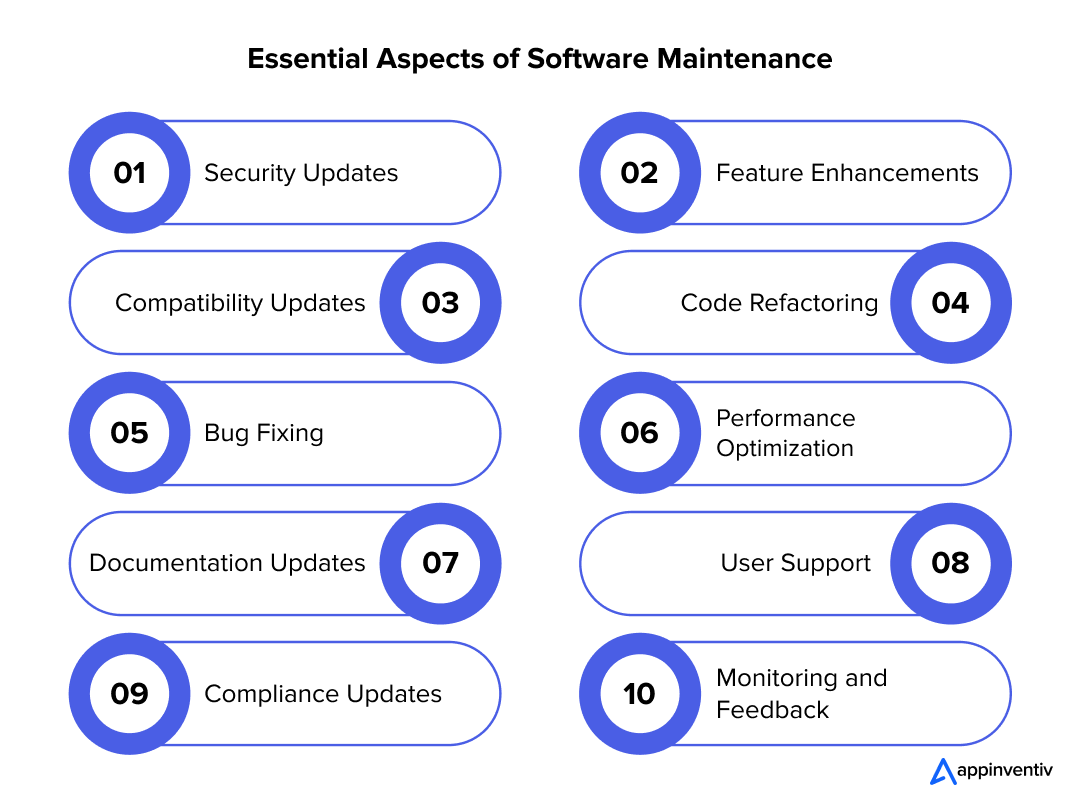
1. Security Updates
Security updates are critical for maintaining and protecting software from emerging threats and vulnerabilities. They include patching known issues, updating libraries, and implementing best practices for data protection. Regular updates ensure compliance with industry standards and build user trust by influencing the cost of software maintenance.
2. Feature Enhancements
Feature enhancements involve introducing new functionalities or improving existing ones to meet evolving user demands. They help keep the software relevant in a competitive market and improve user engagement. By adding innovative features, businesses can cater to diverse customer needs.
3. Compatibility Updates
Compatibility updates ensure the software runs smoothly across updated operating systems, browsers, or third-party applications. They prevent disruptions caused by system upgrades or external changes. These updates help maintain software usability and seamless integration in the user ecosystem.
4. Code Refactoring
Code refactoring involves restructuring the existing code to improve readability and maintainability without changing its functionality. It reduces technical debt, making future updates and debugging easier. A clean and efficient codebase contributes to the software’s long-term health by impacting the cost of software maintenance.
5. Bug Fixing
Bug fixing addresses errors or malfunctions in the software that hinder its performance or user experience. This process includes identifying, analyzing, and resolving reported issues. Timely fixes enhance reliability and ensure the software operates as intended by assisting in maintenance and support.
6. Performance Optimization
Performance optimization focuses on improving the speed, responsiveness, and efficiency of the software. A software maintenance company assists in analyzing system bottlenecks and fine-tuning processes. Enhanced performance ensures a better user experience, supports scalability as user demands grow, and prioritizes software maintenance and support.
7. Documentation Updates
Documentation updates ensure all technical and user manuals reflect the current state of the software. Clear, updated documentation aids developers in troubleshooting and supports users in navigating new features. It plays a crucial role in knowledge transfer within teams.
8. User Support
User support involves addressing user inquiries, resolving issues, and assisting to ensure satisfaction. It includes offering solutions through help desks, chatbots, or customer service teams. Responsive support builds user loyalty and encourages positive feedback, prioritizing software maintenance and support.
9. Compliance Updates
Compliance updates ensure the software meets the latest legal and regulatory standards. This may include data protection laws, industry-specific certifications, or accessibility requirements. Staying compliant avoids legal risks and boosts the software’s credibility.
10. Monitoring and Feedback
Continuous monitoring tracks the software’s performance, usage patterns, and potential issues. User feedback and analytics provide insights into areas for improvement. Proactive monitoring ensures the software remains reliable and evolves to meet user expectations.
Why Software Maintenance is Essential for Businesses
Let’s explore the benefits of software maintenance. Maintaining software is a critical process that ensures systems continue to perform at their best and remain adaptable to future needs. Effectively maintaining software helps businesses stay ahead in a dynamic digital environment, driving growth and operational efficiency.
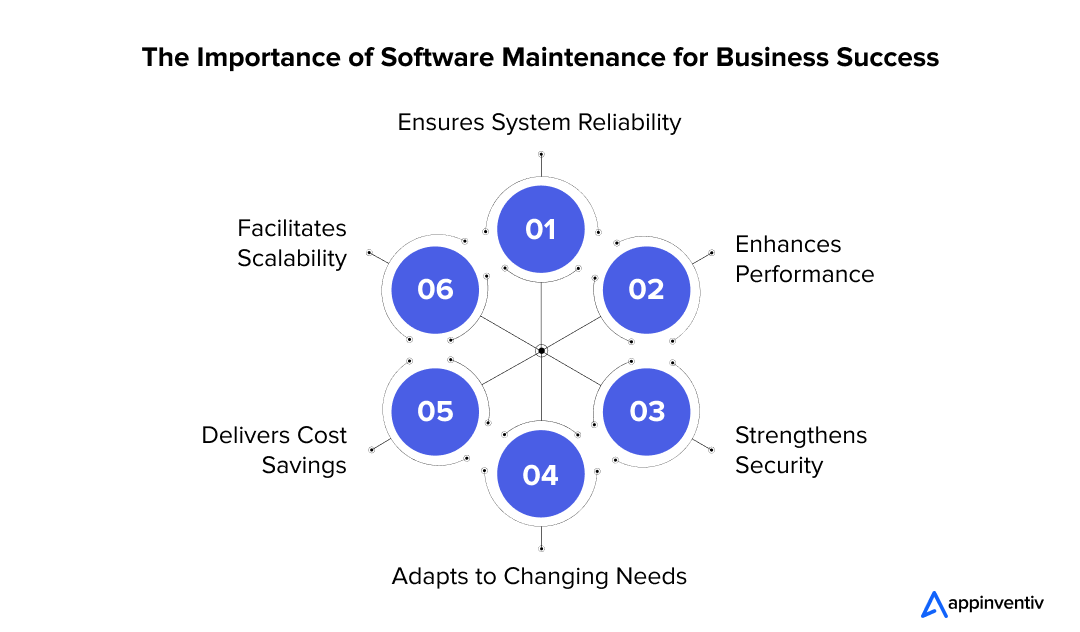
1. Ensures System Reliability
Regular maintenance brings numerous benefits to software, ensuring the software operates smoothly without unexpected glitches or downtime. By addressing minor issues promptly, businesses can prevent them from escalating into significant problems. This proactive approach enhances system reliability, fosters user trust, and ensures uninterrupted operations, which are crucial for business continuity.
2. Enhances Performance
Maintenance activities like code optimization, database tuning, and system clean-ups improve software’s overall performance. Faster loading times and seamless operations enhance user satisfaction and productivity. High-performing software also reduces the risk of user frustration and abandonment.
3. Strengthens Security
With cyber threats constantly evolving, software maintenance ensures timely implementation of security patches and updates. It safeguards sensitive business and customer data from breaches. Proactive security measures build customer confidence and protect a company’s reputation.
4. Adapts to Changing Needs
As business requirements evolve, maintenance allows the software to remain aligned with new objectives, market trends, and user demands. It enables the integration of new features and technologies to enhance functionality. This adaptability ensures that software stays relevant and competitive, which assists in software support and maintenance.
5. Delivers Cost Savings
Investing in regular maintenance prevents costly system failures and emergency fixes. It also extends the software’s lifespan, delaying the need for a complete overhaul or redevelopment. This proactive approach reduces the overall cost of ownership.
6. Facilitates Scalability
Well-maintained software can handle increasing workloads and growing user bases without performance degradation. It ensures that the system can support business expansion and new opportunities. Scalability through maintenance avoids bottlenecks, ensures future readiness, and helping businesses in software support and maintenance.
Different Types of Software Maintenance Services
Here are some popular software maintenance services that businesses rely on. These services ensure that your software stays updated, secure, and optimized over time. Leveraging these maintenance options helps businesses maintain smooth operations and adapt to evolving needs.

1. Corrective Maintenance
Corrective maintenance is one type of software maintenance service. This type focuses on fixing errors and bugs in the software that are discovered after deployment. These issues may include functionality glitches, logic errors, or coding mistakes, ensuring the software operates as intended. It is a reactive process aimed at restoring normal functionality quickly to minimize disruptions, helping in software maintenance support.
2. Adaptive Maintenance
Adaptive maintenance ensures the software remains compatible with evolving technologies, regulatory changes, or environmental shifts. This includes updates for new operating systems, hardware, or market requirements to keep the software functional in changing conditions. By adapting to external changes, businesses can maintain competitive edge and compliance, enhance software maintenance support.
3. Perfective Maintenance
Perfective maintenance involves improving the software based on user feedback or changing business needs. This could include adding new features, improving the user interface, or optimizing existing functionalities to increase user satisfaction. It aligns the software with evolving goals and user expectations for sustained relevance.
4. Preventive Maintenance
Preventive maintenance anticipates and resolves potential issues before they occur. It reduces risks by improving code quality, updating outdated components, and ensuring overall system stability to minimize future failures. This proactive approach helps prevent costly downtimes and prioritize software maintenance support.
5. Emergency Maintenance
Emergency maintenance immediately responds to unexpected critical issues that disrupt the software’s functionality. This could include server crashes, data loss, or critical bugs that require urgent fixes to restore operations. It ensures business continuity by addressing high-priority issues without delay.
Final Thoughts
Whether it’s routine updates, performance optimizations, or adding new features, Appinventiv specializes in delivering top-notch software development, including maintenance services tailored to your business goals. Contact us and share your software ideas with our dev experts.
FAQs
Q. What is software maintenance?
A. Software maintenance involves continuously updating, optimizing, and fixing software after its deployment to ensure it performs efficiently, remains secure, and adapts to evolving user needs and technological changes. This includes bug fixes, performance improvements, feature enhancements, and compliance updates to keep the software relevant and functional.
Q. How long does it take to maintain a software?
A. The time required to maintain software varies depending on factors such as the complexity of the application, the frequency of updates, the extent of changes needed, and the type of maintenance (e.g., corrective, adaptive, preventive). Maintenance can range from ongoing weekly tasks to periodic updates every few months. Typically, organizations allocate 15–20% of the software development timeline for its maintenance annually.
Q. How much does it cost to maintain a software?
A. The cost of software maintenance depends on various factors, including the size and complexity of the software, the scope of required updates, the level of customization, and the technology stack used. On average, the software maintenance cost per year is estimated to be between 15% and 25% of the original development cost annually. For instance, maintaining a simple application could cost around $5,000–$20,000 or more.


- In just 2 mins you will get a response
- Your idea is 100% protected by our Non Disclosure Agreement.

Custom Development or White Label Solutions: Which is Right for Your Business?
Key takeaways: 77% of companies are prioritizing digital transformation; the right tech approach is crucial for staying competitive. Custom development offers tailored solutions for unique needs, flexibility, and long-term scalability. Whereas, white-label solutions provide quick market entry, cost-efficiency, and easy customization for standard needs. Appinventiv’s expertise helps you navigate custom development vs white-label to choose…

ERP Integration in Australia - Why It Is Essential and How to Do It Right
Key takeaways: ERP integration enables operational efficiency, reduced costs, and enhanced decision-making. Healthcare, finance, manufacturing, retail, and all the other sectors are benefiting from ERP integrations in Australia. While ERP integration can be costly, ranging from AUD 45,000 - AUD 450,000, it leads to significant long-term savings and scalability. Compliance with Australian regulations is critical,…
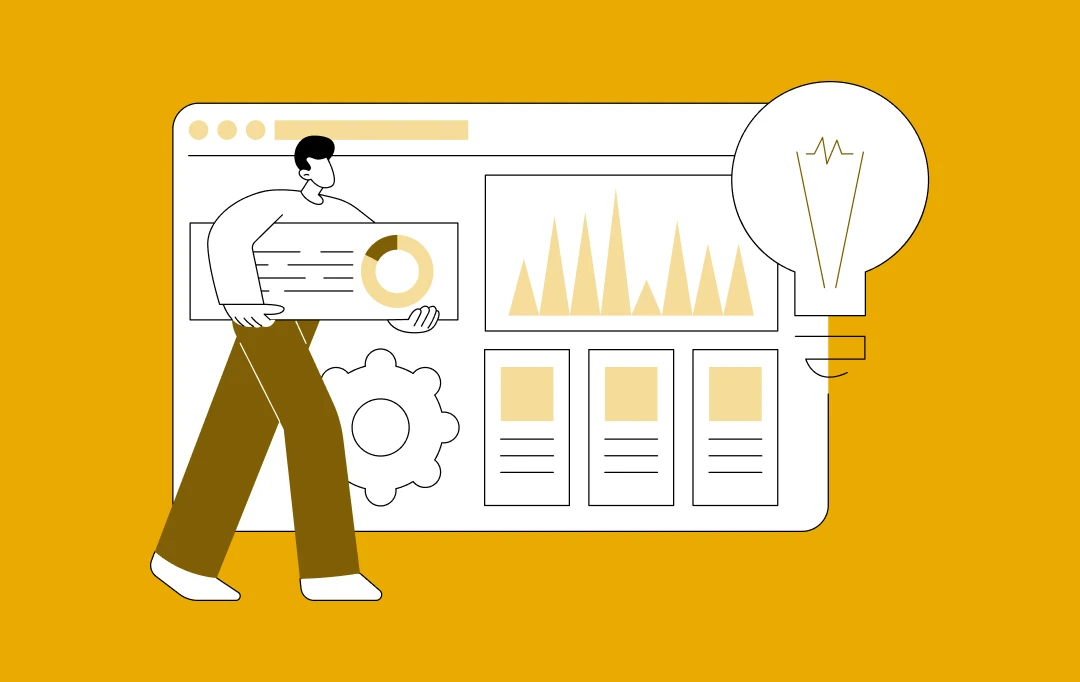
Predictive Analytics Software Development - Features, Benefits, Use Cases, Process, and Cost
Key Takeaways Predictive analytics helps businesses shift from “what has happened” to "what will happen," enabling proactive strategies rather than reactive ones. Real-time analytics and AI integration are driving the growth of predictive analytics, making it more accurate, accessible, and critical for business success. Custom predictive analytics solutions can enhance customer satisfaction, reduce costs, and…