What started a few years ago with the aim to make it possible for developers to create applications on both Android and iOS with a single Dart codebase, Flutter has crossed leaps and bounds to become the best cross-platform framework.
And the journey to perfection is still continued.
In the MWC 2019 conference, Google took the cross-platform development framework from being Flutter for mobile to making it Flutter for multiple devices.
With Flutter 1.5 web, it gave you the facility to compile for Linux, Windows, and MacOS. It means that on Chrome OS, you can develop, test, and publish for web, mobile, and desktop together on one device with Visual Studio Code and Android Studio without the help of a mobile emulator.
In addition to Flutter becoming truly cross-platform, Flutter 1.5 update release also came with the functionality of adding in-app purchase in the application. A feature that gave developers the ease to create e-commerce applications with much greater convenience of secure Flutter 1.5 in-app purchase functionality.
In its recent Flutter 1.5.4 release, Google has also added support for the recent updates made in the Apple App Store policy – which entails a deadline that Apple has for developing against the iOS SDK 12.1 version.
There was also one prime announcement with respect to MLKit Custom Image Classifier. It offers an application-based workflow which is very easy to use in the creation of custom image classification model. It would now allow you to collect the preparation data with your phone camera and invite others to collaborate on the data set, activate preparation of model and make use of prepared models.
The list of new offerings doesn’t just end here. The list of features aka reasons for Flutter app developers to rejoice is much extensive.
There is a whole line of changes that Google is now offering under the Flutter 1.5 features umbrella.
Let us attend to them in the next section.
Flutter 1.5 What’s New
The List of Flutter 1.5 Breaking Changes
- The Cupertino Text Field cursor Colour default matches the theme of the application.
- Manually trigger selection toolbar while using raw text
- Unifies iOS and Android response in Firebase messaging plugin
- Convert the Pointer Event to Diagnosticable.
- Merges offered Text Style with the theme’s Text Style in the Cupertino Text Field.
- Moving of Long Press Gesture Recognizer does not discard the event and its enum has an accepted value.
- Adds a null check in the FontWeight.lerp
- Uses full glyph height
- Enables Pointer Enter Event and the Pointer Exit Event to get created from any of the Pointer Event.
- Flutter 1.5 Dart version to be more performance and speed oriented
The List of Changes or Flutter 1.5 New Features specific to iOS
- Improvements in the Cupertino localization
- Add on the ability to change place holder colour
- Improvements in Cupertino Icons.
- Bug Fixes
The List of Material Changes Affecting Flutter 1.5 Performance
- Development of Floating Action Button
- Removed flickering while selection of text
- Improved icons and buttons
- Expansion of the Bottom Navigation Bar API
- Update in slider with a refreshed theme
So here was everything great announced and launched in Flutter 1.5 – all with the aim of making it the best cross-platform framework.


- In just 2 mins you will get a response
- Your idea is 100% protected by our Non Disclosure Agreement.
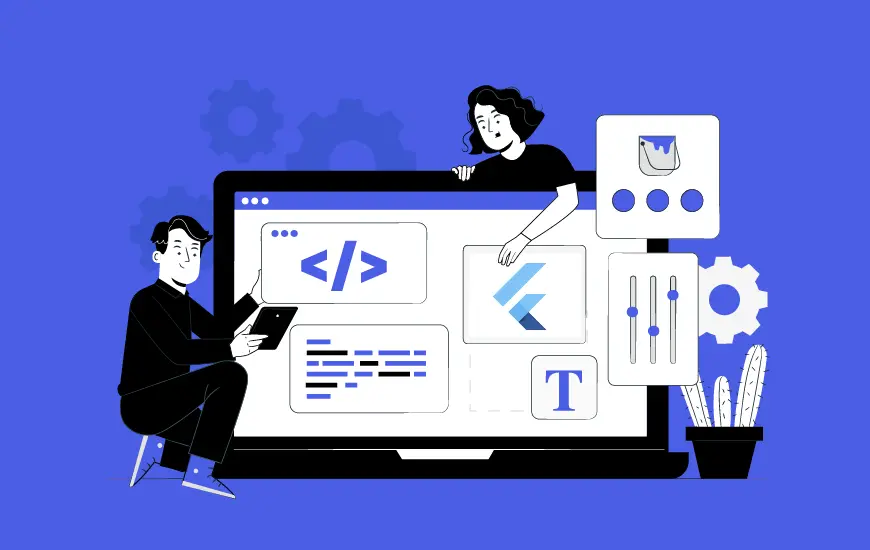
How to successfully build a Flutter web app?
In December 2018, when Google introduced Flutter, an open-source multiplatform application framework, it took everyone by storm. Businesses, along with programmers and developers from all across the globe, welcomed the technology with open arms, quickly adapting to flutter app development to deploy high-performance, engaging applications. As a result, today, there are more than 1 million…
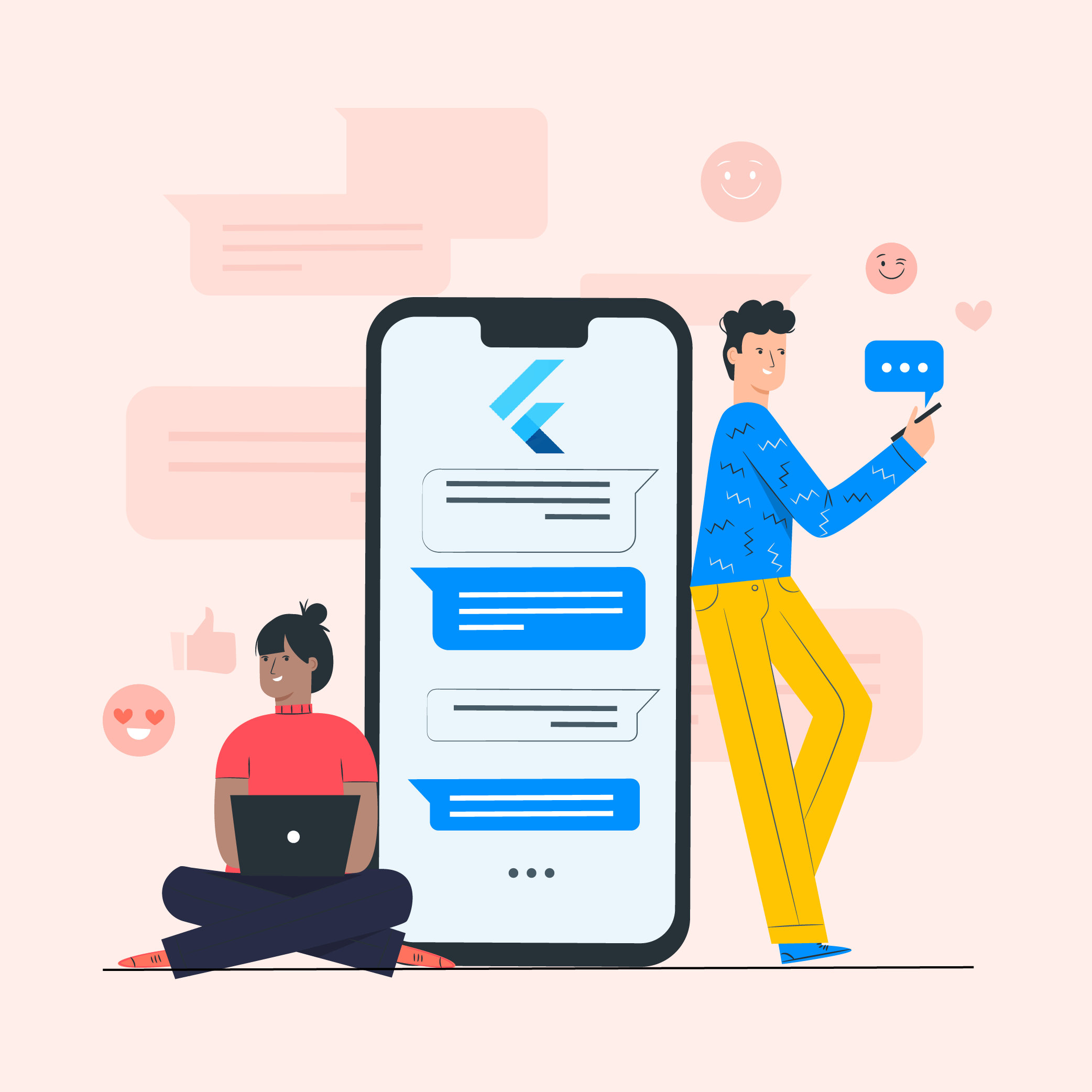
How to Develop a Chat App in Flutter With Firebase?
The marketplace for chat applications is dominated by a bunch of big players, yet continually advancing technologies and user needs set out open doors for new messages and applications to acquire a portion of the market share. It is not necessary for a new chat app in Flutter with Firebase to clash with WhatsApp, either…
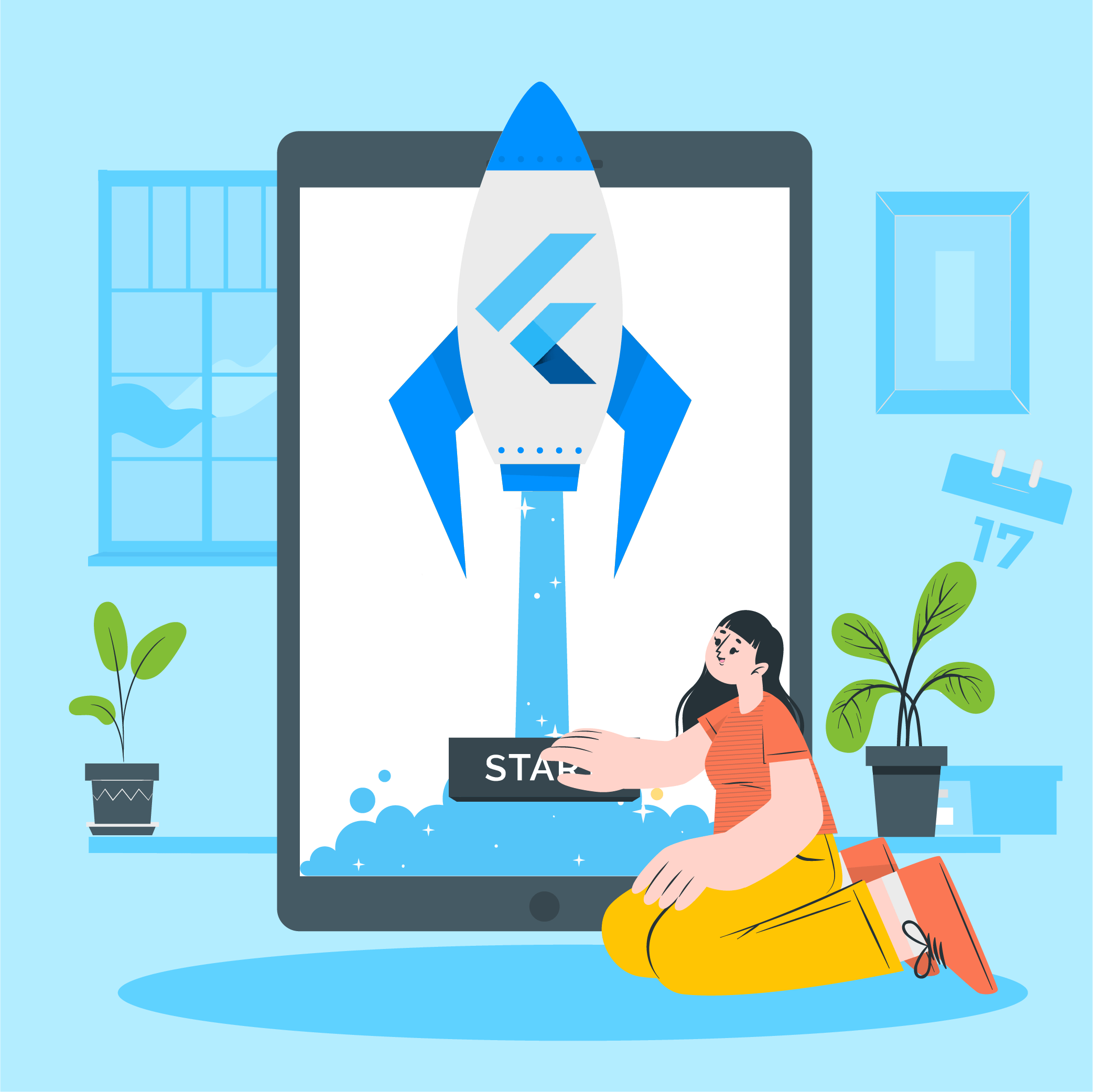
Guide for Developing Startup Mobile App with Flutter
The open-source Flutter SDK is a Google UI toolkit that creates attractive, natively compiled mobile apps, from a single codebase. With apps being downloaded and used by millions of people in a rapid way, the mobile app development is skyrocketing. There are many companies that are making use of this trend and contributing to the…















