Step 1
Make a new Android Project named Camera App
Step 2
Include the following permissions in Manifest.xml file :
Step 3
Make the Layout File activity_main.xml:
Step 4
MainActivity.java file
Initialize the request, the constants and view:
private static final int IMAGE_REQUEST_CODE=1;
private static final String IMAGE_DIRECTORY_NAME = “Hello Camera”;
private Uri fileUri;
private ImageView img;
private Button clk= (Button) findViewById(R.id.button1);
Method to capture the Image:
private void captureImage() {
Intent intent = new Intent(MediaStore.ACTION_IMAGE_CAPTURE);
fileUri = getOutputMediaFileUri(MEDIA_TYPE_IMAGE);
intent.putExtra(MediaStore.EXTRA_OUTPUT, fileUri);
startActivityForResult(intent, IMAGE_REQUEST_CODE);
}
Method OnActivityResult:
protected void onActivityResult(int requestCode, int resultCode, Intent data) {
// if the result is capturing Image
if (requestCode == CAMERA_CAPTURE_IMAGE_REQUEST_CODE) {
if (resultCode == RESULT_OK) {
previewCapturedImage();
} else if (resultCode == RESULT_CANCELED) {
Toast.makeText(getApplicationContext(),
“User cancelled image capture”, Toast.LENGTH_SHORT)
.show();
} else {
// failed to capture image
Toast.makeText(getApplicationContext(),
“Sorry! Failed to capture image”, Toast.LENGTH_SHORT)
.show();
}
}
}
Display Picture
BitmapFactory is a class for images which is used to display the picture on the screen.
private void previewCapturedImage() {
// bimatp factory
BitmapFactory.Options options = new BitmapFactory.Options();
options.inSampleSize = 8;
final Bitmap bitmap = BitmapFactory.decodeFile(fileUri.getPath(),
options);
imgPreview.setImageBitmap(bitmap);
}


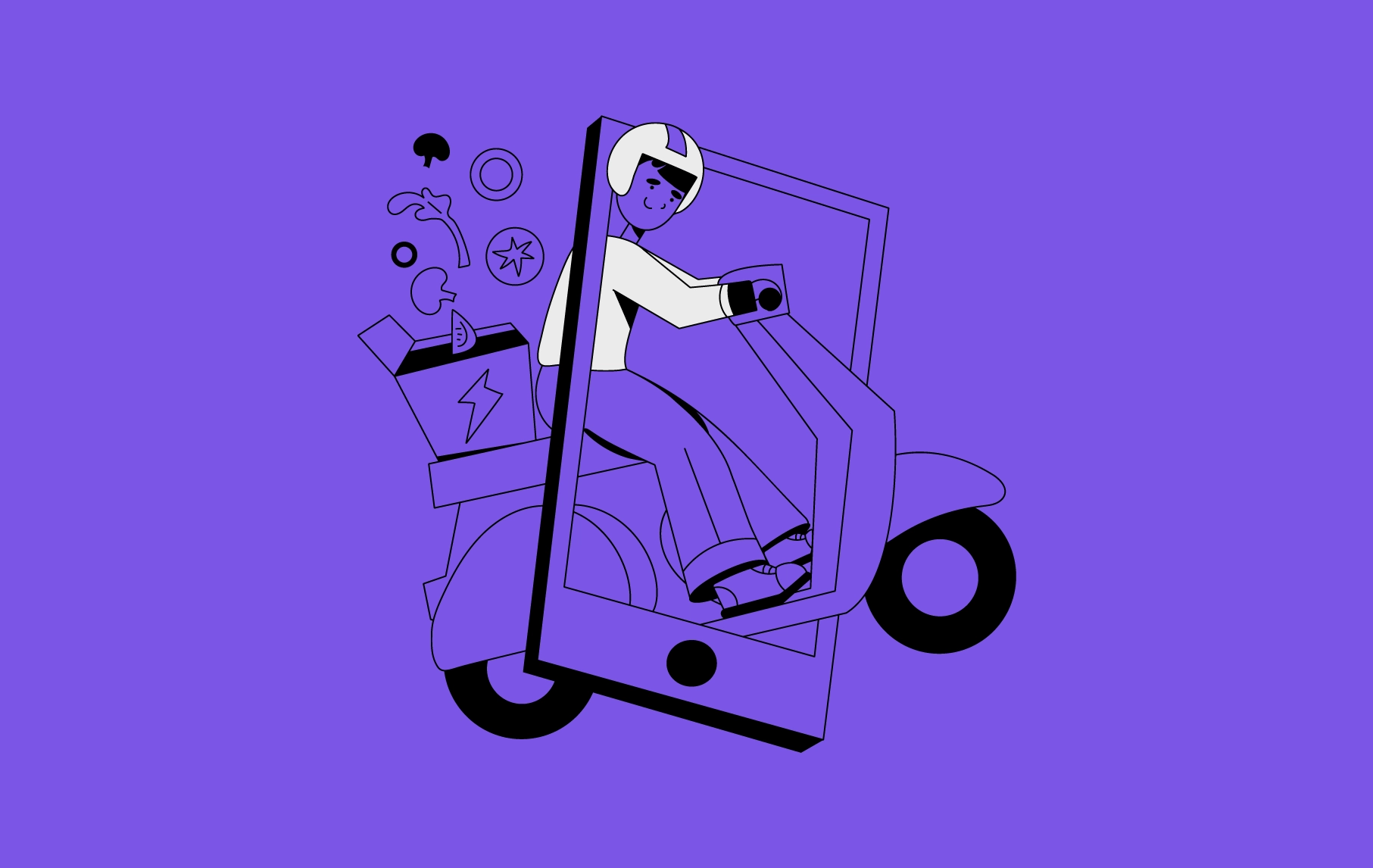
How Much Does It Cost to Build a Food Delivery App Like Deliveroo?
In Europe's culinary landscape, the food delivery industry has flourished, revolutionizing the gastronomic experiences for millions of people. This surge is driven by factors such as busy lifestyles, increasing demand for diverse cuisines, and the recent emphasis on contactless services. As consumers increasingly look for the convenience of doorstep dining, businesses entering the food delivery…
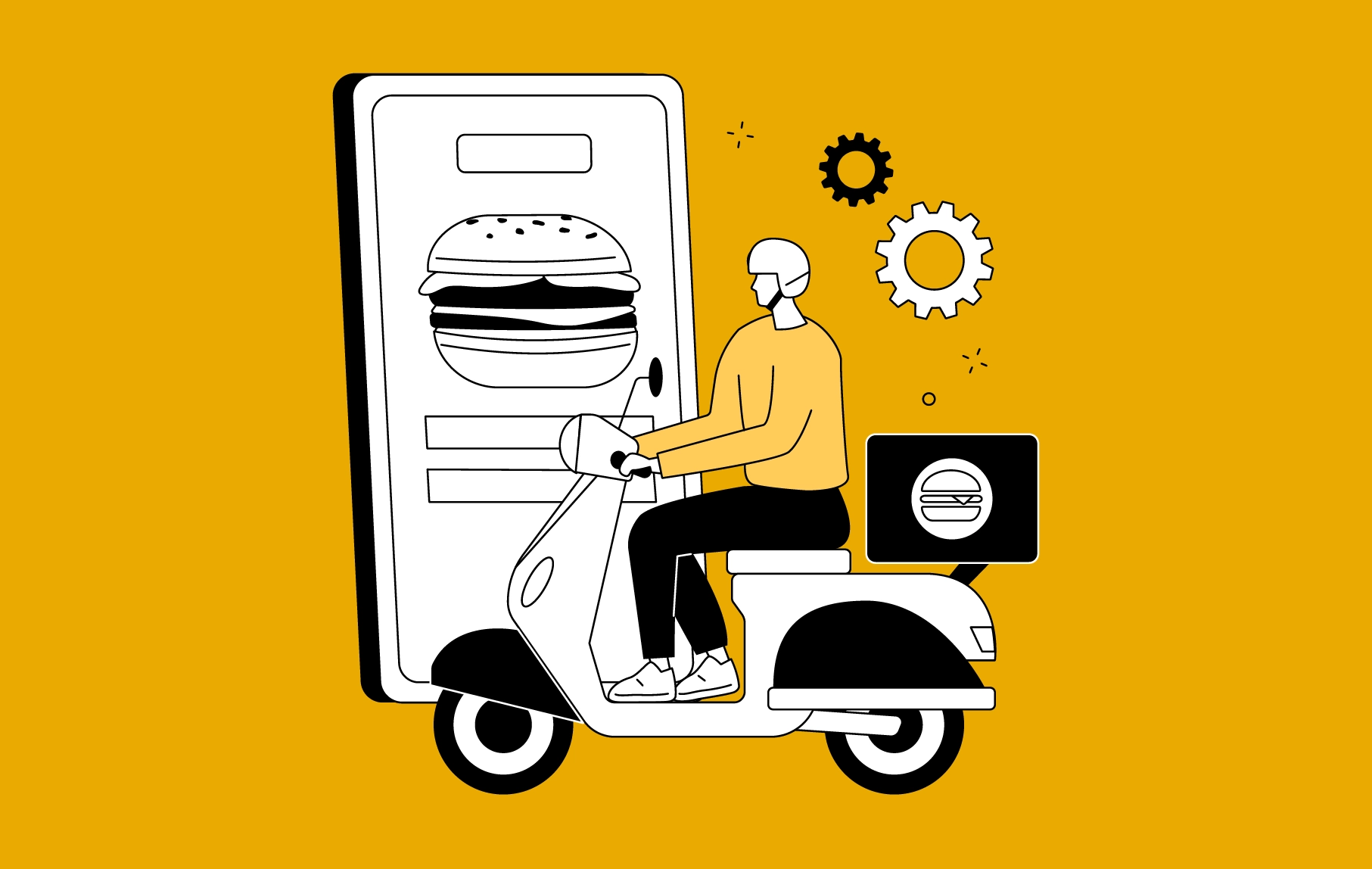
How Much Does It Cost to Develop a Food Delivery App like Glovo?
Food delivery businesses have progressively increased in the last few years, assisting companies in augmenting operational efficiency by prioritizing customers. Behind the success of food delivery businesses, apps like Glovo play a significant role helping through strategic execution, targeting audiences, and enhancing customer retention. Building a food delivery app like Glovo is a strategic process…

How Much Does It Cost to Build a Translation App Like DeepL?
When it comes to the evolving global digitization, the imperative for effective communication across linguistic borders has become more pronounced than ever. Now, stepping into the forefront of this linguistic evolution is DeepL, a translation app that addresses the need for effective communication across languages in the digital landscape. It stands out by using advanced…















