- Different Types of Cases
- Exploring Different Categories of Case Management Software
- Pre-Built Case Management Software
- Low-Code Case Management Solutions
- Custom-Built Case Management Software
- How Case Management Software Works?
- Key Use Cases of Case Management Software Across Industries
- FinTech
- Banking
- Insurance
- Healthcare
- Social Service
- Education
- Utilities and Energy
- How to Build Case Management Software?
- Why Case Management Software Costs Vary: Factors You Should Know
- Feature Scope: The Foundation of Your Software
- User Experience: Designing for Ease and Engagement
- Technology Decisions: Balancing Cost and Capability
- Development Team: Expertise and Location Matter
- Third-Party Tools and Licensing: Hidden Costs
- Infrastructure and Hosting: Choosing the Right Model
- Advanced Features Powering Case Management Software
- Trust Appinventiv’s Surefire Case Management Software Development Services
- FAQs
A Case – The U.S. Equal Employment Opportunity Commission, or EEOC, recently sued a North Carolina Subway franchise for workplace harassment and discrimination.
The charges? Racial discriminatory hiring practices against black applicants, along with a toxic work environment permeated by disparaging comments. (source)
No company would want to experience such public exposure and potential public battles in a court of law, potentially damaging its reputation.
Just imagine if this franchise had installed robust Case Management Software.
They would’ve access to the case management system through Case Management Software Development to safely report incidents, alongside sophisticated data analytics to find troubling patterns before they spin out of control.
With this critical case, you probably understand how crucial case management software can be for protecting your workplace and keeping you compliant.
But getting buy-in at the top is often easier said than done. This blog enlightens you on how industries such as finance, banking, fintech, insurance, healthcare, and social service providers use case management tools to get ahead of risks and resolve issues.
Slash churn by 67% with Custom Case Management Software Development.

Case management software is a digital solution that helps organizations manage and track cases or client-related issues from start to finish. It is commonly used across legal, healthcare, social services, customer support, and insurance sectors. The software centralizes case information, documents, and communications, making organizing and accessing data easier.
To understand this better, let’s check out the different types of cases:
Different Types of Cases
In law, business, and technology, “case” refers to a situation, event, or set of circumstances requiring attention, analysis, or resolution. The cases vary depending on the contexts in which they are being used.
Here is a general list of various kinds of cases in several domains:
1. Process-to-Decision
Cases that follow structured processes and rules to make decisions based on established policies, like service requests.
Examples: Approving a loan application, processing a refund request, or conducting compliance reviews.
Objective: Retain consistency and follow the policies and regulations set in an organization.
2. Service Request
Cases involving decisions based on service terms often require coordination across multiple departments.
Examples: IT support requests, product repairs, or upgrades to subscription plans.
Objective: To achieve effective service delivery while ensuring customer satisfaction.
3. Incident Management
Cases that respond to accidents or complaints require proactive and reactive actions to resolve issues.
Examples: Responding to system outages, customer complaints, or safety violations.
Objective: To minimize disruption, mitigate risks, and establish stabilized operations.
4. Investigations
Cases involve gathering evidence and conducting research to make informed decisions, such as insurance claims or malpractice.
Examples: Insurance fraud detection, legal malpractice reviews, or workplace misconduct investigations.
Purpose: To uncover facts, ensure accountability, and support high-level decision-making.
Exploring Different Categories of Case Management Software
Case management software plays a critical role in digitizing workflow, optimizing processes, and improving operational efficiency. Depending on the complexity of business needs, companies can choose from different types of solutions, ranging from pre-built platforms to fully customized systems.
Pre-Built Case Management Software
Many organizations opt for off-the-shelf software that offers standard features and seamless integration with existing tools. While these solutions can streamline operations, they may not always cater to specific workflows or industry-specific needs.
Examples: IT helpdesk systems, customer service management software, and healthcare case tracking platforms are widely used industry-specific solutions.
Low-Code Case Management Solutions
Low-code platforms offer a practical alternative for organizations seeking flexibility without extensive coding. These solutions allow for rapid deployment and easy customization with minimal programming expertise. They bridge the gap between standard and fully custom software by enabling businesses to tailor workflows without complex development processes.
Examples: OutSystems and Mendix provide low-code platforms that allow companies to build and modify case management applications quickly.
Custom-Built Case Management Software
Some businesses require entirely customized case management software to meet their unique operational demands. While this option provides complete control, it requires significant time, resources, and ongoing maintenance. Managing code versions, handling employee turnover, and ensuring system updates are crucial factors to consider.
Examples: Large enterprises often develop custom case management systems tailored to their workflows. For instance, banks and insurance companies build proprietary claims management software, while government agencies create internal platforms to track legal cases or social services cases.
How Case Management Software Works?

1. Case Intake: Gathers and organizes case information (client details, documents) into the system for easy access.
2. Assessment & Planning: Evaluates the case, establishes objectives, and creates an actionable plan with deadlines and assigned tasks.
3. Task Management & Workflow Automation: Automates task delegation, sets reminders, and monitors progress to ensure timely completion.
4. Monitoring & Reporting: Provides ongoing updates, tracks case status, and generates reports to support informed decision-making.
5. Case Resolution & Closing: Records the case outcome, completes final reports, and ensures all necessary actions are taken for closure.
6. Post-Case Analysis: Analyzes the completed case to identify areas for improvement and enhance future case management strategies.
These steps help streamline case handling, improve efficiency, and ensure consistent, accurate results across different industries.
Key Use Cases of Case Management Software Across Industries
Case management software provides a robust solution for organizing, tracking, and managing complex cases from start to end. Its flexibility allows businesses to adapt and streamline processes, track progress, and achieve better outcomes.
Let’s investigate how different sectors leverage case management solutions to enhance performance.
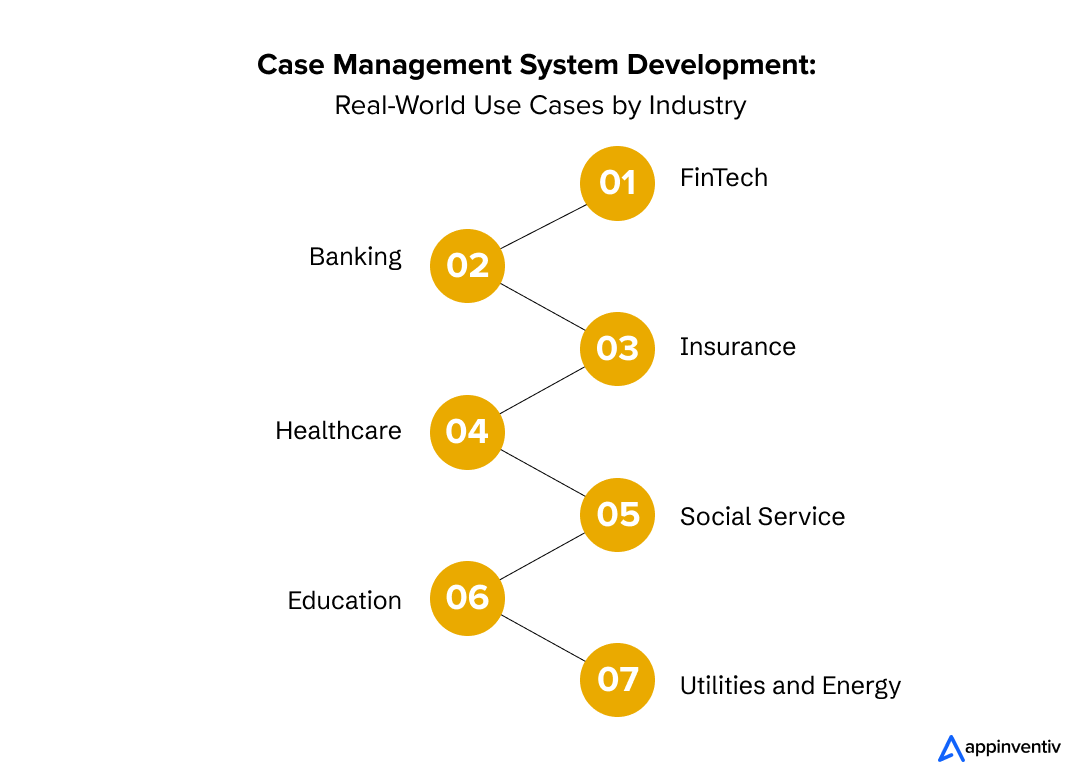
FinTech
In FinTech, case management software helps organizations manage customer inquiries, fraud investigations, regulatory issues, and dispute resolutions.

One of the main advantages of case management software development in the FinTech business model is that the software centralizes documents, communications, and workflows to efficiently track customer cases from initial contact through resolution.
Challenges solved by using case management software in the FinTech industry:
| Problem | Solution |
|---|---|
| Managing customer disputes, fraud cases, and compliance challenges in an organized and timely manner. | Automates dispute resolution workflows, simplifies compliance processes, and centralizes case information, enhancing case tracking and response time. |
Real-Life Example: PayPal
| PayPal utilizes case management software to manage customer disputes, fraud investigations, and compliance-related matters. The software consolidates all case data, automates workflows for issue resolution, and ensures compliance with regulatory standards for timely resolutions. Here’s a breakdown of how PayPal leverages the Case Management Software based on the documentation:
Result The ultimate objective of using this system and the ACM report is to resolve cases for disputes and claims efficiently. Through the provision of case data to merchants, PayPal ensures:
|
Banking
Case management software helps streamline processes like loan applications, customer service requests, fraud investigations, and regulatory reporting in the banking sector.

It ensures that all relevant documents and communications are centralized for quick and efficient case resolution.
Challenges solved by using case management software in the banking industry:
| Problem | Solution |
|---|---|
| Managing many customer requests, complaints, and regulatory cases without a unified system. | Centralizes case data, automates resolution workflows, improves department communication, and ensures regulatory compliance. |
Real-Life Example: Bank of America
| Bank of America leverages case management software to improve customer service and operational efficiency; specifically, the bank deployed Erica, an AI-based virtual assistant. Here’s how Bank of America integrates CMS functionalities with Erica and other systems: Erica’s Role in Case Management Erica is, therefore, an artificially intelligent and natural language-processing product that will collaborate with Bank of America’s CMS to automate more efficient client interactions. The Case Management Software allows Erica to:
Result Erica has been successfully integrated into CMS and with other systems, thus creating over 1 billion client interactions as of 2022. As a result, it substantially improves customer satisfaction and efficiency in operations. Erica offers relatively fast and intuitive solutions while allowing complex cases it cannot handle to be transferred to human agents very seamlessly. |
Insurance
Case management software development in insurance helps organizations track claims, underwrite policies, handle customer queries, and stay compliant with industry regulations. It streamlines workflows, ensuring the smooth processing of claims from initiation to payout.
Challenges solved by using case management software in the insurance industry:
| Problem | Solution |
|---|---|
| Handling large claims, policyholder inquiries, and compliance issues without a unified system. | Automates the claims process, improves customer communication, tracks case progress, and ensures compliance by securely managing all documentation. |
Real-Life Example: MetLife
| MetLife utilizes case management software to manage insurance claims and policyholder inquiries. It centralizes and enhances the efficiency of its employee benefits services. Through the software, it uses the following: 1. Centralize Communication: Provides a medium for centralizing the communication by consolidating interactions between HR teams, intermediaries, and MetLife support with all stakeholders aligned and informed. 2. Simplify Processes: It automates and organizes case workflows, making certain tasks such as claims handling, policy updates, and employee benefit queries more manageable and transparent. 3. Real-Time Monitoring of Cases: Provide visibility into the status of cases, enabling HR and intermediaries to keep track of the progress and immediately respond in case of any queries or escalations. 4. Enhance Employee Experience: This provides an integrated platform where employee queries related to benefits can be brought out and resolved effectively within the shortest turnaround time. Results:
|
The software helps automate workflows for claims resolution, tracks policyholder communications, provides insurance data analytics, and ensures timely responses to claims, enhancing operational efficiency.
Also Read: How to create innovation in your insurance business
Healthcare
Case management software helps manage patient care, coordinate treatments, handle insurance claims, and ensure adherence to healthcare regulations.

It facilitates users with data analytics in healthcare that centralizes patient data, facilitates provider communication, and tracks patient progress from diagnosis to treatment.
Challenges solved by using case management software in the healthcare industry:
| Problem | Solution |
|---|---|
| Difficulty coordinating care for patients with complex medical conditions and managing fragmented patient records. | Centralizes patient data, automates appointment scheduling and follow-ups, tracks care plans, and improves communication among healthcare providers. |
Real-Life Example: Cigna
| Cigna uses case management software as part of its Medicare Advantage Plans to coordinate patient care, monitor health plans, and process medical insurance claims. The software centralizes patient data, automates workflows for case resolution, and ensures adherence to healthcare regulations like HIPAA. How Cigna Uses Case Management Software: 1. Individualized Care Plans: The software assists the case manager in developing individualized care plans based on a patient’s needs, health conditions, treatment history, and lifestyle. 2. Improved Coordination: Patients, health care professionals, and carers can communicate efficiently. This ensures all stakeholders are aligned on the patient’s care plan. 3. Data-Informed Insights: Case management software captures and collates patient data, enabling the case manager to determine and intervene in potential health risks early. 4. Monitoring and Follow-Up: Cigna’s case managers track the progress of the patients using the software, schedule follow-ups, and adjust the plans as a result to improve the health outcome. 5. Resource Connection: The software assists connections to community resources, educational programs, and financial aids that support the patient’s general wellness. Results
|
Social Service
When it comes to NGOs and social services, case management software aids in managing caseloads, tracking client progress, and delivering timely services.

Through non-profit case management software development, NGOs can get custom-built software that helps organize client data and coordinate services efficiently.
Challenges addressed by case management software in social services:
| Problem | Solution |
|---|---|
| Overwhelming case files, complex care plans, and service delays due to lack of communication | Streamlines client records automates tracking, and enhances service coordination. |
Real-Life Example: California Department of Social Services (CDSS)
| The California Department of Social Services (CDSS) utilizes the Child Welfare Services/Case Management System (CWS/CMS) to enhance the management of child welfare cases, improve service delivery, and ensure adherence to state and federal regulations. How does the California Department of Social Services (CDSS) utilize case management software?
Results
|
Education
Undoubtedly, technology impacts education greatly and facilitates educational institutions with advanced operational capabilities to streamline their workflow and enhance the quality of education. With this, they deploy case management software to track student performance, manage academic counseling, handle disciplinary cases, and support special education services in the education sector industry.

It ensures that all necessary student records are available and up-to-date for efficient case management.
Challenges solved by using case management software in the education industry:
| Problem | Solution |
|---|---|
| Managing many student cases, including academic, special needs, and disciplinary actions across multiple departments. | Centralizes student records, automates academic progress tracking, and facilitates learner-educator collaboration to ensure timely interventions. |
Real-Life Example: The University of Phoenix
| The University of Phoenix uses case management software to track student progress, manage academic counseling, and provide timely support services. The system ensures that all student interactions are logged and students receive the necessary assistance promptly. How does the University of Phoenix Deploy Case Management Software?
Results
|
Utilities and Energy
Case management software helps manage customer service requests, track maintenance issues, and handle energy consumption complaints in the utilities and energy sectors. On the other hand, case management software can be integrated seamlessly with renewable energy software to optimize energy distribution and enhance sustainable resource management.

It streamlines workflows related to service disruptions, meter readings, and customer queries.
Challenges solved by using case management software in the utilities and energy industry:
| Problem | Solution |
|---|---|
| Managing customer complaints, service outages, and regulatory reporting disjointedly leads to delays and inefficiencies. | Centralizes customer service cases, tracks service outages, and maintenance schedules, automates workflows, and ensures compliance with energy regulations. |
Real-Life Example: ExxonMobil
| ExxonMobil uses case management software to manage service requests and track maintenance and issues across its global operations. It helps streamline coordination between maintenance teams, handles customer inquiries, and supports efficient energy production and distribution. How Is ExxonMobil Using Case Management Software?
Results
|
How to Build Case Management Software?
Building case management software requires a strategic design, development, and implementation approach. It involves identifying key workflows, integrating essential features like task automation and document management, and ensuring a seamless user experience.
Let’s have a look at the key steps in case management software development:

1. Gather Essential Requirements: The foundation of building case management software starts with understanding the specific needs. Identify key users, workflows, data, compliance requirements, and potential integrations to create a tailored solution.
2. Craft a Scalable System Architecture: A robust and scalable architecture is key to building efficient case management software. Focus on the front-end, back-end, database, cloud infrastructure, and API development to ensure seamless performance and flexibility.
3. Power Your Software With Essential Features: Equip your software with the must-have tools for efficient case management, from task and document tracking to real-time collaboration, reporting, and mobile access. Ensure everything you need is in one intuitive platform for smooth and organized case handling.
4. Crafting an Intuitive UI: Design sleek, user-friendly, and clutter-free dashboard elements to ensure effortless navigation and minimal clicks to complete tasks. During your case management software development, focus on clarity, accessibility, and visual cues to keep users engaged and productive.
5. Initiate the Development Journey: Follow a structured approach to turn your vision into reality. Start with wireframing, develop robust back-end and front-end features, and rigorously test every aspect to ensure seamless functionality, security, and user experience.
6. Implement Continuous Improvement: Building software doesn’t stop at launch. Continuously gather user feedback, monitor system performance, and release regular updates to enhance features, fix bugs, and adapt to evolving needs.
Why Case Management Software Costs Vary: Factors You Should Know
The case management software development cost in ranges between $50,000 to $300,000 depending on the system’s complexity, the number of features required, the level of customization, the deployment model, and other factors. The detailed table below highlights all the cost aspects:
| Cost Component | Estimated Range |
|---|---|
| Initial Development | $15,000 – $120,000 |
| UI/UX Design | $10,000 – $40,000 |
| Backend Development | $15,000 – $80,000 |
| Frontend Development | $10,000 – $50,000 |
| Testing and Quality Assurance | $5,000 – $30,000 |
| Security & Compliance Features | $5,000 – $25,000 |
| Third-Party Integrations | $5,000 – $25,000 |
| Maintenance and Updates (Annual) | $5,000 – $20,000 |
| Marketing and Launch | $5,000 – $30,000 |
| Total Estimated Cost | $50,000 – $300,000 |
Now, let’s take a quick look at the factors affecting case management software pricing in detail that will help you optimize your requirements and budget effectively.

Feature Scope: The Foundation of Your Software
The features you choose for your case management software will directly influence the development time and cost. A simple case management system development with basic functionalities will cost less than a fully customized, feature-rich system. However, building software with high-end features is advisable for better output.
1. Core Functionality: Essential features such as case tracking, document management, and client communication fulfill the basic case management software development standards with optimized costs.
2. Advanced Capabilities: Additional features like workflow automation, advanced reporting, and calendar management can incur more costs.
User Experience: Designing for Ease and Engagement
A well-designed interface is key to user adoption. More complex, customized user interfaces require additional resources to design and develop, but they often result in a more intuitive and effective system. This also impacts the overall case management software development cost.
1. Simple vs. Complex Interfaces: Basic, no-frills designs will cost less, while advanced, interactive UIs with custom animations or interactions will require more time and effort.
2. Dashboards & Reports: If the software requires real-time dashboards, personalized reports, or detailed data visualizations, expect higher design and development costs.
Technology Decisions: Balancing Cost and Capability
Your choice of technology stack, from the programming languages to the infrastructure, will shape the development process for case management software and its overall cost. Whether you opt for a traditional web solution or a sophisticated mobile app, each decision has implications.
1. Web vs. Mobile Development: A web-based application is typically more cost-effective than building native mobile apps for iOS or Android.
2. Technology Stack: The specific programming languages (e.g., Python, Java, React) and frameworks you use can impact development speed and future maintenance.
Development Team: Expertise and Location Matter
Your development team’s skill set and geographical location are crucial in determining the cost of case management software development. Highly skilled developers or teams in high-cost regions can raise the budget, while outsourcing to different areas may offer more affordable options.
1. Geographic Location: Developers in North America or Western Europe typically charge more than those in Eastern Europe, Asia, or Latin America.
2. Team Composition: A larger, multi-disciplinary team (including developers, designers, project managers, and QA testers) will naturally increase costs.
Third-Party Tools and Licensing: Hidden Costs
Integrating third-party tools, APIs, or services can enhance your software’s functionality, but it comes at a price. Licensing fees, subscriptions, and API calls can all add to the overall cost.
1. API and Tool Integrations: Many third-party services (e.g., payment processors, CRM, or data sources) charge based on usage, adding recurring costs.
2. Software Licenses: Some libraries or tools you use may require licenses, which could add up over time, especially for premium tools.
Infrastructure and Hosting: Choosing the Right Model
Where your software is hosted, and your infrastructure plays a major role in initial and ongoing costs. The decision between cloud-hosting and on-premise solutions will have long-term financial implications.
1. Cloud Hosting: Typically more affordable in the short term, but ongoing costs can increase based on data usage, storage, and scaling.
2. On-Premise Solutions: These involve higher upfront costs for hardware and setup but can reduce ongoing fees.
Advanced Features Powering Case Management Software
Appinventiv, a leading enterprise case management software company, specializes in crafting tailor-made solutions that integrate cutting-edge features to make your system unique, intuitive, and engaging. Explore the powerful case management system development features that can seamlessly optimize your business processes.

1. Omni-Channel Communication Integration: This feature centralizes communication through email, SMS, phone, and chat, improving collaboration and response times by keeping all case-related interactions in one place.
2. AI-Powered Risk and Resource Allocation: AI predicts potential risks and optimizes resource allocation, ensuring the right people are assigned to cases for maximum efficiency.
3. Mobile-First Access & Case Tracking: This feature enables case managers and clients to access real-time updates and case information on the go, ensuring continuous productivity and responsiveness from anywhere.
4. Intelligent Document Management: Streamlines document management with easy upload, categorization, and retrieval, while automated version control ensures access to the latest, most accurate files.
5. Customizable Dashboards: Customizable dashboards and detailed reporting tools provide real-time insights into performance metrics, case progress, and team productivity to help managers make informed decisions.
6. Task Optimization: This feature allows users to automate workflows, task assignments, reminders, and status updates, reducing manual effort and enhancing case-handling efficiency.
7. AI-Driven Predictive Analytics: AI analyzes case data to predict outcomes and optimize timelines, enabling proactive decision-making and more effective resource allocation.
8. Client & Self-Service Portals: Clients can track case statuses, submit documents, and communicate with case managers via a secure portal, with real-time updates reducing the need for direct interaction.
9. Real-Time Collaboration & Task Delegation: This feature fosters seamless collaboration with shared notes, task delegation, and comment threads, ensuring that team members stay aligned and critical tasks are completed on time.
Let us know what custom features you need. We’ll make it happen.

Trust Appinventiv’s Surefire Case Management Software Development Services
The future of case management software integration is driven by automation and AI-powered insights, empowering businesses to handle cases with greater efficiency and precision. As technology evolves, case management systems will become more intuitive, personalized, and accessible across multiple platforms.
At Appinventiv, we craft powerful, custom case management software that transforms how businesses handle cases. As industry leaders in custom software development services, we build solutions integrating advanced AI, intuitive design, and seamless communication to streamline workflows, boost productivity, and enhance client satisfaction.
Our clientele includes startups like JobGet, Vyrb, and Edamama to top industry giants like KFC, Domino’s, IKEA, Adidas, and others we helped digitally transform with our intuitive and feature-packed custom-built solutions.
Whether in legal, healthcare, or any other sector, our expert case management software development team ensures your system meets today’s demands and adapts for future growth, empowering you to make smarter, data-driven decisions.
Connect with our experts today to get started with your case management software development journey!
FAQs
Q. What is a case management system?
A. Case management system software enables organizations to track, manage, and process cases, tasks, and documents efficiently. It automates workflows, improves communication, and provides valuable insights to enhance decision-making, productivity, and client satisfaction in legal, healthcare, and social services industries.
Q. How much does case management software development cost?
A. The cost of developing case management software can range from $50,000 to $300,000, depending on features, deployment type (cloud-based or on-premises), and customization requirements. Pricing may also vary based on the complexity of the solution and the number of users.
Q. What are some popular case management system examples?
A. Here are some popular case management systems globally utilized by businesses:
- Salesforce Service Cloud
- Zendesk
- ServiceNow
- Zoho Desk
Again, some of the top cloud-based case management software in include:
- LEAP Legal Software
- Actionstep
- Smokeball
- MatterCentre
- Clio
- MyCase
Q. What are some of the top benefits of case management software?
A. Developing case management applications comes with a series of benefits, which include:
- Centralized case data storage
- Streamlined task management
- Enhanced team collaboration
- Better decision-making with real-time insights
- Secure and protected data management
- Improved workflow automation
- Increased efficiency and productivity
- Simplified document management
Beta feature



Custom Development or White Label Solutions: Which is Right for Your Business?
Key takeaways: 77% of companies are prioritizing digital transformation; the right tech approach is crucial for staying competitive. Custom development offers tailored solutions for unique needs, flexibility, and long-term scalability. Whereas, white-label solutions provide quick market entry, cost-efficiency, and easy customization for standard needs. Appinventiv’s expertise helps you navigate custom development vs white-label to choose…

ERP Integration in Australia - Why It Is Essential and How to Do It Right
Key takeaways: ERP integration enables operational efficiency, reduced costs, and enhanced decision-making. Healthcare, finance, manufacturing, retail, and all the other sectors are benefiting from ERP integrations in Australia. While ERP integration can be costly, ranging from AUD 45,000 - AUD 450,000, it leads to significant long-term savings and scalability. Compliance with Australian regulations is critical,…
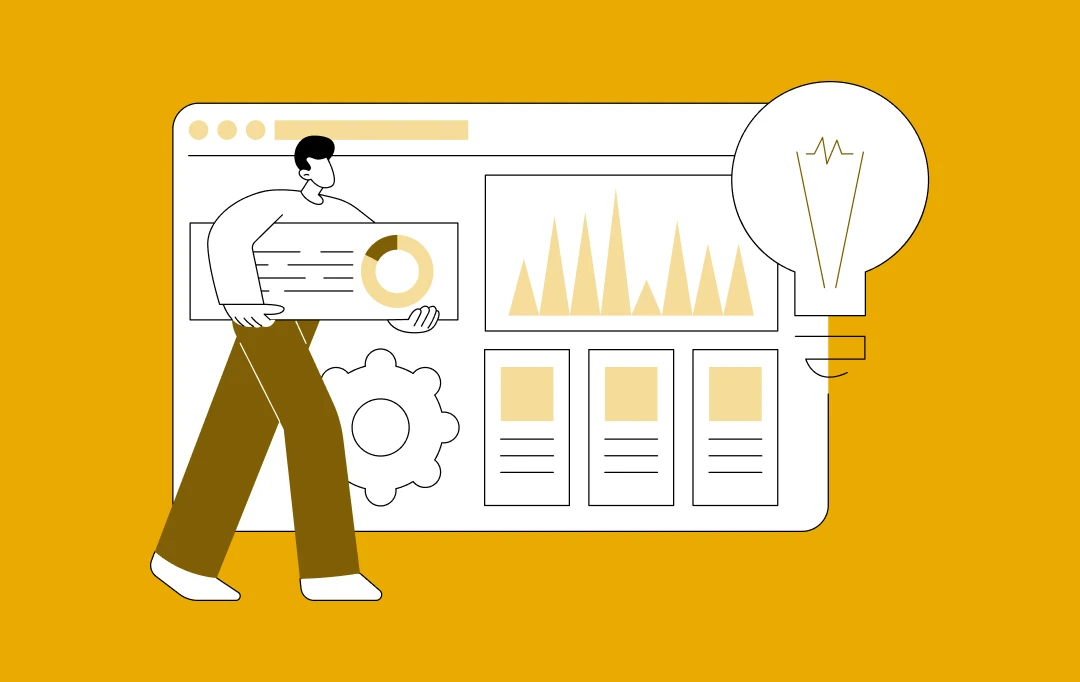
Predictive Analytics Software Development - Features, Benefits, Use Cases, Process, and Cost
Key Takeaways Predictive analytics helps businesses shift from “what has happened” to "what will happen," enabling proactive strategies rather than reactive ones. Real-time analytics and AI integration are driving the growth of predictive analytics, making it more accurate, accessible, and critical for business success. Custom predictive analytics solutions can enhance customer satisfaction, reduce costs, and…















