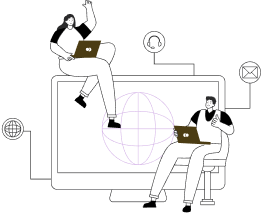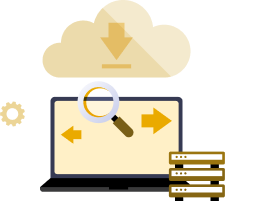- Why a Custom Intranet Portal is Essential for Your Enterprise
- Streamlined Operations and Productivity
- Enhanced Collaboration Across Teams
- Tailored to Your Unique Needs
- Robust Security and Compliance
- Long-Term Cost Efficiency
- How to Build a Company Intranet?
- Step 1: Define Clear Objectives and Requirements
- Step 2: Select the Right Technology Stack
- Step 3: Design a User-Centric Interface
- Step 4: Develop Core Features
- Step 5: Integrate with Existing Systems
- Step 6: Conduct Rigorous Testing
- Step 7: Drive Adoption Through Training and Engagement
- Step 8: Monitor, Maintain, and Iterate
- Potential Challenges and Solutions in Building a Custom Intranet
- Low User Adoption
- High Development Costs
- Integration Complexity
- Best Practices for Building a Custom Intranet Portal
- Appinventiv: A Right Tech Partner For Your Custom Intranet Portal Development
- Why Appinventiv Excels as Your Tech Partner
- FAQs
Key takeaways:
- By consolidating documents and integrating tools like CRM and ERP, intranets cut down the 12 hours/week employees spend searching for information (Forrester, 2024).
- Features like chat, wikis, and project trackers foster collaboration, addressing the 86% of workplace failures attributed to poor communication (Pumble, 2024).
- Custom intranets incorporate SSO, MFA, and compliance tools to meet regulations like GDPR and HIPAA, mitigating the $4.9M average cost of data breaches (IBM, 2024).
- Consolidating overlapping tools and minimizing downtime reduces operational costs by up to 30% (McKinsey), with intuitive UX lowering training expenses.
- Unlike generic platforms, custom intranets align with industry-specific needs and scale via cloud solutions, ensuring flexibility and brand alignment.
In the relentless race of today’s enterprise landscape, where every second counts and collaboration is king, businesses are bleeding productivity through a thousand silent cuts like fractured communication, siloed information, and fragmented and outdated systems.
The scenario is That Fragmented systems scatter critical information across platforms, leaving employees overwhelmed by a sea of emails, spending a staggering 25% of their workweek—two full hours daily—searching for documents, people, or information just to do their jobs.
Reasons:
- According to Grammarly, poor or miscommunication is costing U.S. businesses up to $1.2 trillion every year.
- According to Zendesk, data silos cause inefficiencies and complicate customer service interactions because only 22% of business leaders effectively share data with their teams.
One Solution For Many Problems: Custom Intranet Portal
Enter the enterprise intranet portal development—a digital lifeline engineered to rescue enterprises from this chaos. Tailored intranet portal design principles serve as a unified hub, reducing search times by centralizing documents, streamlining workflows, and enhancing productivity. According to Ivanti’s survey responses, CIOs believe that high-quality DEX, including an intranet, has positively enhanced:
- Employee productivity by 97%
- Employee satisfaction by 96%
- Employee retention by 90%
This comprehensive article examines why enterprise intranet portal development solutions are crucial and offers a step-by-step approach to building one effectively.
Boost your team’s success with a custom-built intranet portal!
Why a Custom Intranet Portal is Essential for Your Enterprise
A custom intranet portal is not just an internal website; it’s a tailored ecosystem that integrates tools, processes, and people to drive enterprise success. Unlike generic solutions, a custom intranet aligns with your organization’s unique needs, fostering efficiency, collaboration, and engagement.
Let’s explore why a custom intranet is indispensable, addressing common enterprise challenges and providing actionable solutions.
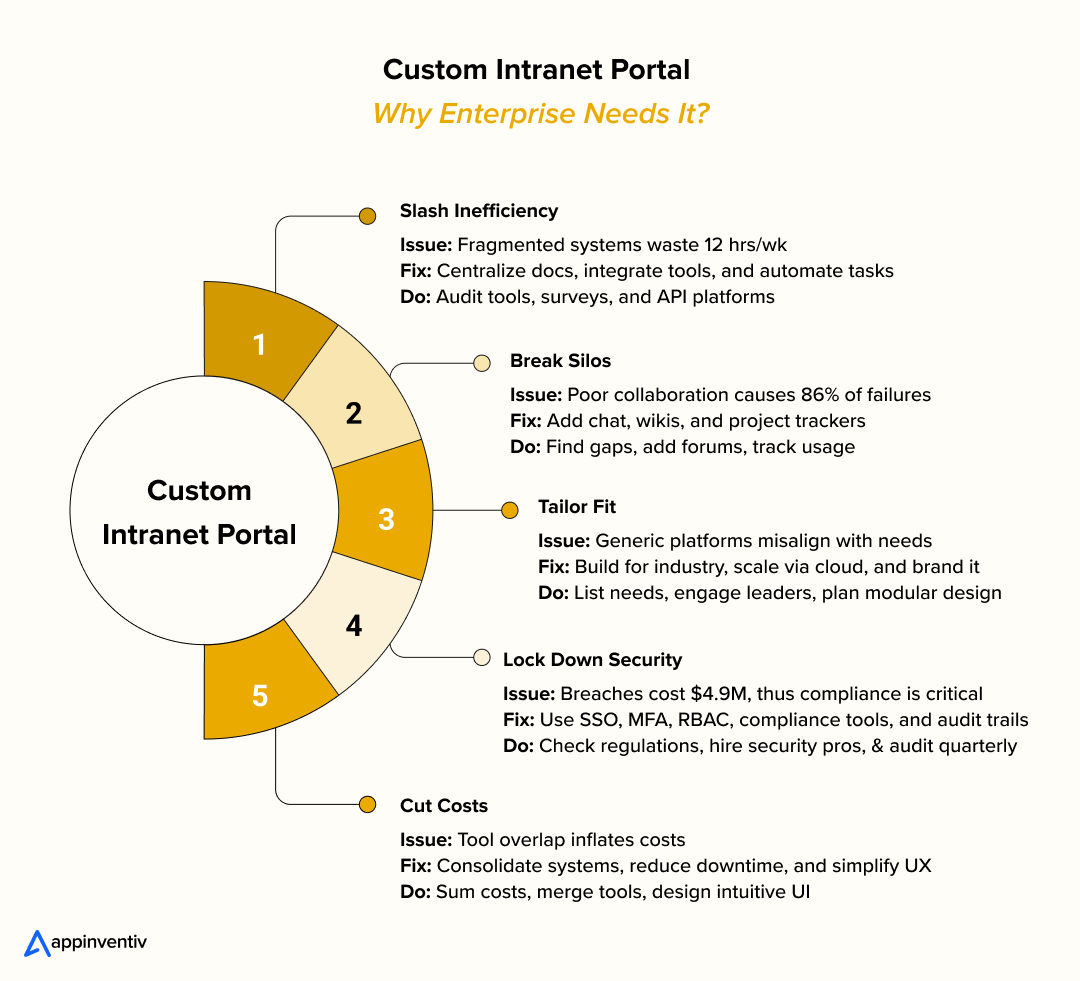
Streamlined Operations and Productivity
Problem: Fragmented Systems Drain Productivity
Fragmented systems create inefficiencies that sap organizational productivity. When employees must navigate multiple disconnected applications to access data or complete tasks, it leads to wasted time and duplicated efforts.
A 2024 Forrester study revealed that knowledge workers spend 12 hours a week chasing data across systems, diverting time from high-value tasks. This fragmentation slows decision-making, hampers operational efficiency, and stifles innovation.
How a Custom Intranet Solves It
A custom intranet acts as a centralized hub that unifies resources, automates workflows, and integrates tools, directly addressing productivity challenges.
- Centralizing Resources: Consolidate documents, policies, HR forms, and tools in one intuitive platform. For example, AI in document management ensures a searchable document repository with metadata tagging, reducing search time from minutes to seconds.
- Integrating Tools: Connect the intranet with existing systems, such as CRM (e.g., Salesforce), ERP (e.g., SAP), or project management tools (e.g., Jira). Employees can access critical data without switching platforms, thereby minimizing the need for context switching.
- Automating Workflows: Streamline repetitive tasks like employee onboarding, expense approvals, or IT service requests. For instance, an enterprise’s dashboard backed by intelligent automation can guide new hires through paperwork, training, and equipment setup, reducing HR workload.
Actionable Steps
- Audit Current Systems: Identify fragmented tools and processes causing delays.
- Map User Needs: Survey employees to prioritize features like document search or workflow automation.
- Choose Integration-Friendly Platforms: Select intranet frameworks (e.g., SharePoint, Liferay) that support API-based integrations with your tech stack.
Enhanced Collaboration Across Teams
Problem: Silos Hinder Collaboration
Data and communication silos hinder teams from sharing information effectively, resulting in misaligned goals and reduced collaboration.
Pumble’s 2024 study highlights that 86% of employees and executives attribute workplace failures to poor collaboration and communication. Silos create barriers that stifle innovation and slow response times. In large or distributed organizations, fostering collaboration is a challenge. A custom intranet bridges geographical and departmental gaps.
How a Custom Intranet Solves It
A custom intranet fosters seamless collaboration by providing tools for communication, knowledge sharing, and project coordination.
- Real-Time Communication: Features such as integrated chat (e.g., Microsoft Teams integration), discussion forums, and announcement boards keep teams informed and aligned.
- Knowledge Sharing: Wikis, blogs, or knowledge bases enable employees to document expertise. For example, a sales team can create a wiki on negotiation strategies, accessible to new hires globally.
- Cross-Functional Projects: Shared workspaces, project dashboards, and task trackers ensure transparency and collaboration. A custom intranet can integrate with tools like Trello or Asana, displaying project milestones in a unified view.
Actionable Steps
- Identify Collaboration Gaps: Analyze where communication breaks down (e.g., between remote and on-site teams).
- Implement Social Features: Add forums, chat, or newsfeeds to encourage interaction and engagement.
- Track Engagement Metrics: Monitor usage of collaboration tools to refine features.
Tailored to Your Unique Needs
Problem: Generic Solutions Fall Short
Off-the-shelf intranet platforms often lack the flexibility to align with industry-specific processes or evolving business needs. Enterprises risk paying for unused features or retrofitting solutions, which can lead to poor adoption.
How a Custom Intranet Solves It
A custom intranet is built to fit your organization’s workflows, industry requirements, and growth trajectory.
- Industry-Specific Functionality: A healthcare organization can embed HIPAA-compliant data storage and patient record access, while a logistics firm can integrate real-time supply chain dashboards.
Bonus Read: HIPAA Compliant App Development: A Complete Guide
- Scalability: A custom intranet can handle increased users, data, or features as your enterprise grows. Cloud-based solutions, such as AWS, Azure, and Cloud, ensure scalability without performance lags.
- Brand Alignment: Customize the portal’s design to reflect your company’s branding, reinforcing cultural identity.
Actionable Steps
- Define Industry Needs: List regulatory or operational requirements unique to your sector.
- Engage Stakeholders: Involve department heads to ensure the intranet aligns with the diverse needs of the organization.
- Plan for Scalability: Select a modular intranet architecture that allows for easy addition of features over time.
Robust Security and Compliance
Problem: Data Breaches and Non-Compliance Are Costly
Data breaches and regulatory non-compliance can cost enterprises millions of dollars. IBM states that enterprises face rising cyber threats, with average data breach costs reaching $4.9 million in 2024, a 10% increase over the previous year and the highest total ever. Non-compliance with regulations such as GDPR, HIPAA, or PCI-DSS can result in substantial fines and reputational damage.
Bonus Read: Guide to Develop a GDPR-Compliant Software for Your Business
How a Custom Intranet Solves It
A custom intranet prioritizes security and compliance, safeguarding data and ensuring adherence to regulations.
- Advanced Security Features: Implement single sign-on (SSO), multi-factor authentication (MFA), and role-based access control (RBAC) for enhanced security and user convenience. For example, RBAC ensures that only HR can access payroll data.
- Regulatory Compliance: Tailor the portal to meet specific standards. A GDPR-compliant intranet can include data anonymization and user consent tracking.
- Auditability: Generate audit trails to track user activity, ensuring transparency during regulatory audits and compliance.
Actionable Steps
- Assess Compliance Needs: Identify applicable regulations (e.g., GDPR, HIPAA).
- Partner with Security Experts: Work with cybersecurity firms to implement robust features.
- Schedule Regular Audits: Conduct quarterly security measure tests to identify and address vulnerabilities.
Long-Term Cost Efficiency
Problem: Multiple Tools Increase Costs
Enterprises often rely on overlapping tools, leading to high licensing fees, maintenance costs, and training expenses. Inefficient systems also lead to downtime, which impacts revenue.
How a Custom Intranet Solves It
A custom intranet consolidates functionality, minimizes downtime, and reduces training needs, delivering long-term savings.
- Consolidating Systems: Replace multiple tools with a single platform. For example, combine document management, collaboration, and workflow tools into the intranet.
- Minimizing Downtime: Quick access to information and tools reduces operational delays. According to McKinsey, streamlined processes can result in savings up to 30% in operational costs.
- Lowering Training Costs: An intuitive, user-friendly interface shortens the learning curve, reducing onboarding time.
Actionable Steps
- Calculate Current Costs: Sum licensing, maintenance, and downtime expenses.
- Prioritize Consolidation: Identify tools to replace or integrate.
- Focus on UX Design: Invest in an intuitive interface to minimize training and avoid UX design mistakes.
A custom intranet portal is a strategic investment that transforms how enterprises operate, collaborate, and engage with their employees. By addressing inefficiencies, fostering teamwork, ensuring compliance, and boosting engagement, it delivers measurable ROI.
To succeed, enterprises must align the intranet with their unique needs, involve stakeholders, and prioritize user adoption. In an era of digital transformation, a custom intranet isn’t just essential—it’s a competitive advantage.
How to Build a Company Intranet?
Building a custom intranet portal is a strategic initiative that can transform internal communication, streamline workflows, and enhance employee productivity. A well-executed intranet portal development process serves as a centralized hub for collaboration, information sharing, and operational efficiency.
Let’s explore comprehensive steps to build an intranet portal that ensures alignment with organizational goals and user needs.
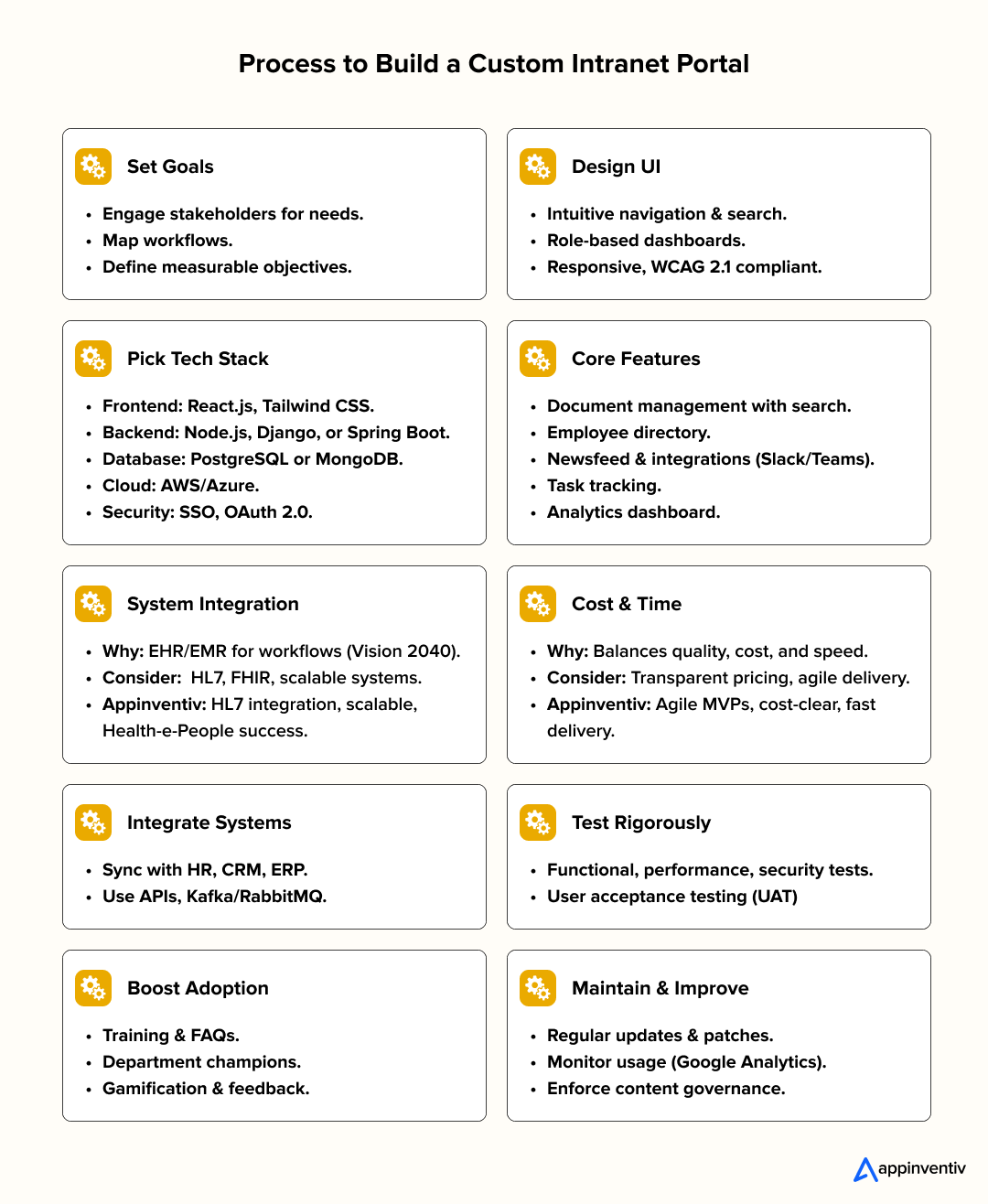
Step 1: Define Clear Objectives and Requirements
The foundation of a successful intranet portal development process lies in understanding and aligning with your organization’s goals. A clear vision ensures the portal delivers tangible value.
- Engage Stakeholders: Conduct interviews and workshops with employees, department heads, and IT teams to identify pain points, workflows, and desired features. For example, HR might need streamlined onboarding, while sales teams may prioritize quick access to client data.
- Analyze Workflows: Map out critical business processes, such as document approvals, project tracking, or inventory management, to ensure the intranet supports them efficiently.
- Prioritize Goals: Define measurable objectives, such as reducing email dependency, improving document retrieval time, or enhancing cross-departmental communication.
Pro Tip: Create a requirements matrix to categorize features as “must-have”, “nice-to-have”, and “future enhancements”. Utilize tools like Confluence or Notion to document and share requirements effectively.
Step 2: Select the Right Technology Stack
Choosing the right technology stack that strikes a balance between performance, scalability, and maintainability is crucial. The stack should support your feature set while remaining cost-effective and secure.
- Frontend: Opt for modern frameworks like React.js or Vue.js to build a responsive, dynamic user interface. Use Tailwind CSS for rapid, customizable styling that aligns with your brand.
- Backend: Choose frameworks like Node.js with Express for lightweight APIs, Django (Python) for rapid intranet software development with built-in security, or Spring Boot (Java) for enterprise-grade applications.
- Database: Select PostgreSQL for structured data and robust querying, MongoDB or MySQL for flexible, unstructured data, such as user-generated content.
- Cloud Hosting: Leverage AWS, Azure, or Google Cloud for scalability, reliability, and global accessibility. Use services like AWS EC2 for compute and S3 for file storage.
- Security: Implement Keycloak for Single Sign-On (SSO) or OAuth 2.0 for secure API authentication. Use AES-256 encryption for data at rest and TLS 1.3 for data in transit.
Pro Tip: Consider open-source alternatives such as headless CMSs for rapid backend development if budget constraints are a concern.
Step 3: Design a User-Centric Interface
A seamless and intuitive user experience (UX) drives adoption and engagement. The interface should be accessible, visually appealing, and aligned with organizational branding.
- Intuitive Navigation: Implement clear menus, breadcrumbs, and a robust search function to enhance user experience. Use role-based dashboards to display relevant content (e.g., HR sees onboarding tools, while IT sees system alerts).
- Responsive Design: Ensure compatibility across various devices (desktops, tablets, smartphones) using frameworks such as Tailwind CSS or Bootstrap.
- Accessibility: Adhere to WCAG 2.1 guidelines, incorporating screen reader support, high-contrast modes, and keyboard navigation for users with disabilities.
Pro Tip: Use design tools like Figma or Adobe XD to create wireframes and mockups. Share prototypes with stakeholders to gather early feedback and iterate on them before development begins.
Step 4: Develop Core Features
Focus on features that address stakeholder needs and align with business objectives. Prioritize based on the requirements matrix from Step 1.
- Document Management: Enable uploading, sharing, and version control for documents. Implement full-text search and metadata tagging for easy retrieval and access. For instance, the use of Elasticsearch for advanced search capabilities.
- Employee Directory: Offer a searchable directory featuring employee profiles, contact information, and interactive organizational charts.
- Communication Hub: Include newsfeeds, announcement boards, and integrations with tools like Slack, Microsoft Teams, or email clients for real-time updates.
- Task Management: Offer task assignment, progress tracking, and deadline reminders. Integrate with tools like Trello or Asana for project management.
- Analytics Dashboard: Track usage metrics (e.g., active users, popular features, search queries) to measure ROI and identify areas for improvement.
- Potential Benefit: For a 500-employee company, a document management system might handle 10,000 files with 100 daily uploads, requiring robust indexing and storage solutions.
Pro Tip: Use a modular development approach (e.g., microservices) to allow independent scaling and updates for each feature.
Step 5: Integrate with Existing Systems
Seamless integration with existing tools maximizes the intranet’s value and reduces silos. To maximize value, integrate the intranet with enterprise tools:
- HR Systems: Sync with platforms like Workday, BambooHR, or SAP SuccessFactors for employee data, onboarding workflows, and payroll information.
- Collaboration Tools: Connect with Microsoft 365, Google Workspace, or Slack for document editing, calendar syncing, and messaging.
- Business Systems: Leverage RESTful APIs or GraphQL to integrate with CRM systems (e.g., Salesforce), ERP systems (e.g., SAP), or other enterprise applications.
- Data Synchronization: Implement middleware, such as Apache Kafka or RabbitMQ, for real-time data updates across systems.
Pro Tip: Create a centralized developer portal using tools like Postman or Swagger to document API endpoints, authentication methods, and integration workflows.
Bonus Read: Guide to API Development – Tools, Process, and Best Practices
Step 6: Conduct Rigorous Testing
Comprehensive testing ensures the intranet is reliable, performant, and secure before launch.
- Functional Testing: Verify that features such as document uploads, search, and notifications function as intended across various browsers and devices.
- Performance Testing: Use tools like JMeter or LoadRunner to simulate high user loads (e.g., 500 concurrent users) and ensure scalability.
- Security Testing: Perform penetration testing and vulnerability scans using tools like OWASP ZAP or Burp Suite to identify risks like SQL injection or XSS attacks.
- User Acceptance Testing (UAT): Involve a pilot group of employees to validate usability, functionality, and alignment with requirements.
Pro Tip: Automate repetitive tests using frameworks like Selenium for UI testing or Cypress for end-to-end testing to save time and effort.
Also Read: AI in Quality Assurance: The Next Stage of Automation
Step 7: Drive Adoption Through Training and Engagement
User adoption is critical for the intranet’s success. These proactive strategies ensure employees embrace the portal.
- Training Programs: Offer workshops, webinars, or video tutorials to demonstrate key features and functionalities. Create a knowledge base with FAQs and how-to guides.
- Champions Network: Identify enthusiastic employees in each department to promote the intranet and provide peer support.
- Gamification: Introduce badges, leaderboards, or rewards for active users (e.g., “Top Contributor” for frequent document uploads).
- Feedback Mechanisms: Embed surveys or feedback forms within the portal to gather user input and address pain points.
Pro Tip: Launch a pilot phase with a single department to refine the portal based on real-world feedback before rolling it out company-wide.
Step 8: Monitor, Maintain, and Iterate
Ongoing maintenance ensures the intranet remains relevant, secure, and aligned with evolving needs.
- Regular Updates: Add new features based on user feedback and business requirements.
- Security Patches: Apply updates to address vulnerabilities and maintain compliance with standards like GDPR or ISO 27001.
- Usage Analytics: Monitor key metrics, such as login frequency, feature usage, and session duration, using tools like Google Analytics or Matomo. Identify underused features for optimization.
- Content Governance: Establish policies for content creation, updates, and archiving to prevent clutter and ensure relevance.
Pro Tip: Schedule quarterly reviews with stakeholders to prioritize updates and allocate resources effectively.
Building a custom intranet portal is a complex but rewarding endeavor. Start small with a pilot, iterate based on feedback, and scale strategically to ensure long-term success.
Our IT experts will bring your vision to life, skyrocketing productivity, satisfaction, and retention.
Potential Challenges and Solutions in Building a Custom Intranet
Building a custom intranet can transform an organization’s communication, collaboration, and internal process management. However, the journey to creating a tailored intranet is often fraught with challenges that can derail even the most well-intentioned projects.
Let’s examine the most common challenges organizations encounter when developing a custom intranet and offer practical, research-backed solutions to overcome them. By addressing these challenges proactively, businesses can ensure their intranet becomes a valuable tool that enhances productivity and engagement.
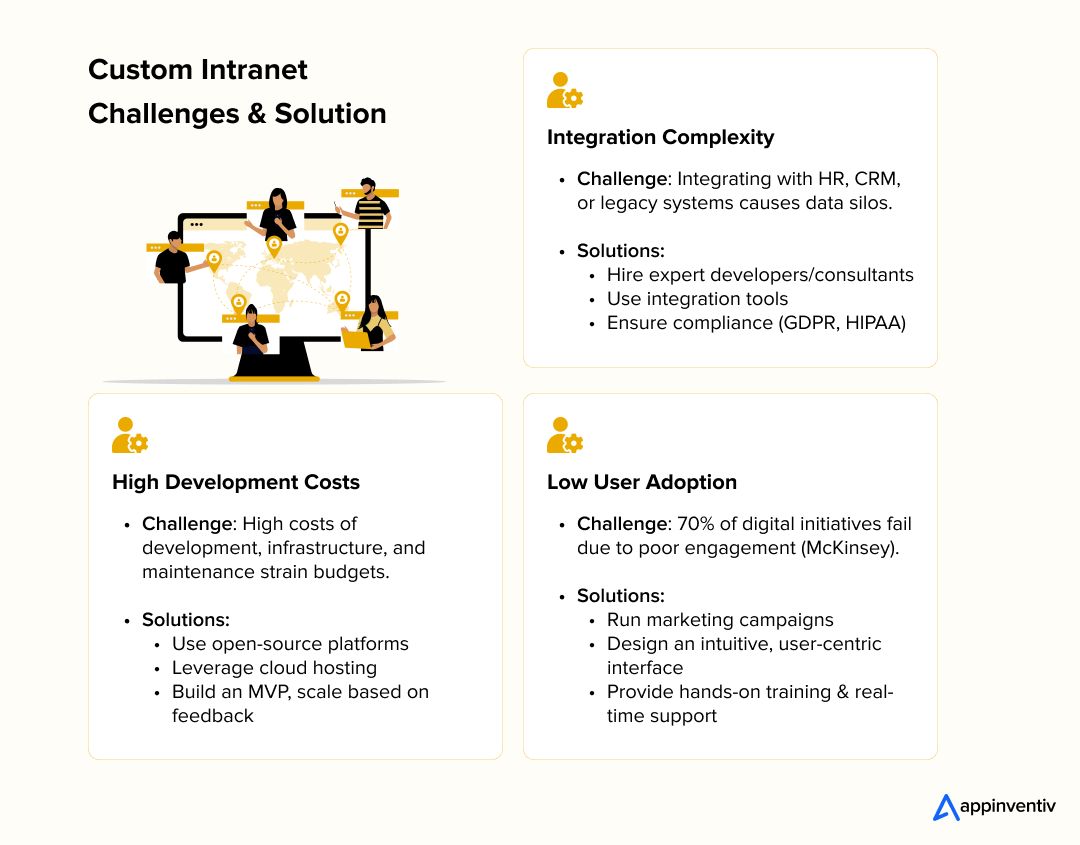
Low User Adoption
The Challenge
According to McKinsey, 70% of digital transformation initiatives fail to meet their objectives, often due to poor user engagement.
One of the most significant hurdles in deploying a custom intranet is low user adoption. Employees may resist using the new system due to unfamiliarity, perceived complexity, or a lack of clear value. If the intranet is not intuitive or fails to address employees’ daily needs, it risks becoming an underutilized tool, wasting time and resources.
Why It Happens
- Lack of Awareness: Employees may not fully understand the purpose or benefits of an intranet portal.
- Poor User Experience: A clunky or non-intuitive interface can discourage regular use.
- Resistance to Change: Employees accustomed to existing workflows may resist adopting new tools.
- Insufficient Training: Without proper guidance, users may feel overwhelmed or unprepared to use the system.
Solutions
To drive user adoption, organizations must prioritize communication, usability, and ongoing support. Here are actionable strategies:
- Launch Internal Marketing Campaigns: Create targeted campaigns to showcase how the intranet addresses key pain points, such as streamlining document access or enhancing team collaboration. Promote the intranet through emails, team meetings, posters, and company-wide announcements to ensure visibility.
- Prioritize User-Centric Design: Involve end-users during the design phase to ensure the intranet aligns with their needs and requirements. Use a clean, intuitive interface with easy navigation. A Nielsen Norman Group study found that intranet usability has increased productivity by 44%.
- Provide Comprehensive Training: Offer hands-on training sessions, both in-person and virtual, tailored to different user groups (e.g., managers, IT staff, frontline workers). Establish a help desk or chatbot for real-time support, reducing frustration for users who encounter issues.
High Development Costs
The Challenge
Building a custom intranet can be expensive, with costs driven by development, infrastructure, maintenance, and ongoing updates. For small and medium-sized enterprises (SMEs), these expenses can strain budgets, making it difficult to justify the investment.
Why It Happens
- Custom Features: Tailored functionalities, such as advanced search or integrations with legacy systems, require significant development time and resources.
- Infrastructure Costs: Hosting, servers, and security measures add to the expense.
- Ongoing Maintenance: Regular updates, bug fixes, and feature enhancements can create long-term costs.
- Overreliance on External Vendors: Hiring third-party developers or consultants without in-house expertise can lead to inflated budgets.
Solutions
To manage costs without compromising quality, organizations can leverage modern technologies for intranet development and strategic planning. Here’s how:
- Adopt Open-Source Frameworks: Use open-source platforms like Drupal, WordPress, or Liferay to reduce development costs. These frameworks offer customizable templates and plugins, reducing the need for manual coding.
- Leverage Cloud Hosting: Opt for cloud-based hosting providers like AWS, Azure, or Google Cloud to reduce infrastructure costs while enhancing scalability and flexibility.
- Prioritize Minimum Viable Product (MVP): Start with a basic version of the intranet that includes core features (e.g., document sharing, employee directory, and announcements). Gradually add advanced functionalities based on user feedback and budget availability.
Bonus Read: Guide to Minimum Viable Products (MVP)
Integration Complexity
The Challenge
Integrating a custom intranet with existing systems—such as HR software, CRM platforms, or legacy databases—can be a technical nightmare. Poor integration can lead to data silos, inconsistent user experiences, and operational inefficiencies.
Why It Happens
- Disparate Systems: Organizations often employ a combination of legacy and modern systems that are not designed to integrate seamlessly.
- Lack of Expertise: In-house teams may lack the skills to handle complex integrations.
- Data Compatibility Issues: Differences in data formats or protocols can complicate seamless integration and data exchange.
- Security Concerns: Integrating systems while maintaining compliance with regulations like GDPR or HIPAA adds complexity.
Solutions
To overcome integration challenges, organizations need a strategic approach that combines expertise, planning, and modern tools. Here’s how:
- Hire Experienced Developers or Consultants: If in-house expertise is limited, hire development or integration consultants to design and implement the intranet architecture.
- Utilize Middleware and Integration Platforms: Implement integration platforms like Zapier, MuleSoft, or Microsoft Power Automate to streamline connections between systems. These tools act as a bridge, reducing the need for custom coding.
- Prioritize Security and Compliance: Work with cybersecurity experts to ensure integrations comply with relevant regulations (e.g., GDPR, CCPA, or HIPAA).
By addressing these hurdles with strategic solutions—such as internal campaigns, open-source frameworks, cloud hosting, and expert consultation—organizations can create a robust, user-friendly intranet that delivers long-term value. With the right approach, a custom intranet can become a cornerstone of organizational success, fostering collaboration and driving productivity.
Best Practices for Building a Custom Intranet Portal
A custom intranet portal is a powerful tool for enhancing internal communication, streamlining workflows, and fostering collaboration within an organization. However, building an effective intranet requires careful planning, user-focused design, and strategic implementation.
Below are the intranet portal development best practices that meet organizational needs and drive employee engagement.
- Start Small, Scale Smart: Launch with core features and expand based on user feedback.
- Prioritize Mobile Access: Ensure employees can use the portal on smartphones or tablets.
- Collaborate with IT: This is an intranet security best practice that involves IT teams early to address security, scalability, and integration needs.
- Focus on User Experience: A clean, intuitive interface drives adoption and satisfaction.
- Establish Governance: Define roles for content managers, admins, and users to maintain order and consistency.
Kickstart with core features, ensure mobile access, and team up with IT for a sleek, secure portal that skyrockets collaboration.
Appinventiv: A Right Tech Partner For Your Custom Intranet Portal Development
A custom intranet portal is more than just a tool—it’s a strategic asset that enhances internal communication, streamlines workflows, and drives enterprise efficiency. Choosing the right technology partner is critical to the success of your corporate intranet portal development, and Appinventiv stands out as a trusted choice that embodies experience and expertise.
Our bespoke IT Consulting Services ensure tailored solutions for your unique business needs and are scalable for future growth.
Why Appinventiv Excels as Your Tech Partner
- Experience: With over a decade of experience in delivering innovative digital solutions, we have a proven track record of custom intranet portal development solutions for enterprises across various industries, including healthcare, finance, and retail. Our Client portfolio includes successful projects that empower major brands, such as KFC, Pizza Hut, Edamama, IKEA, Adidas, JobGet, and more, to optimize operations and foster collaboration.
- Team: Our team of skilled developers, designers, and strategists specializes in leveraging modern technologies for intranet development, such as AI, cloud computing, and secure APIs, to build robust, user-centric intranet solutions. Their expertise ensures seamless integration with existing systems, intuitive UI/UX, and adherence to industry standards.
- Recognitions: Our relentless pursuit of digital excellence at Appinventiv has not only made us a renowned intranet portal development company but also earned us global admiration, securing top-tier awards:
And the list is on. These awards are a testament to our unwavering commitment to deliver high-quality work to our clients. Our extensive client testimonials demonstrate our strategic approach in enterprise solutions and establish us as an authoritative partner in delivering enterprise-grade intranet portal development services.
- Trustworthiness: We prioritize data security and compliance, incorporating advanced encryption and authentication protocols to protect sensitive enterprise information. Their transparent development process, regular updates, and dedicated support build trust and ensure your project aligns with your vision.
Ready to elevate your enterprise with a custom intranet portal development? Partner with Appinventiv to build a secure, scalable, and efficient solution tailored to your needs.
FAQs
Q. How much does intranet development cost?
A. The cost of intranet development varies widely depending on scope and features.
The development cost can range from $30,000 to over $ 200,000, with simple solutions starting at $20,000–$40,000 and complex ones with advanced features (e.g., AI integration, custom workflows) costing $45,000–$200,000 or more. Additional costs include maintenance, hosting, and training, which can amount to 15–20% of the annual budget.
Q. How long does it take to build an intranet?
A. Building an intranet typically takes 3–12 months. A basic intranet with standard features (e.g., document sharing, news) can be developed in 3–6 months. Complex solutions with custom integrations, advanced security, or bespoke features may take 9–12 months. Off-the-shelf solutions can be deployed in 1–3 months, including configuration and training. Timelines depend on requirements, team size, and whether you prioritize rapid deployment or extensive customization.
Q. What features should an intranet portal have?
A. An effective intranet portal should include:
- Content Management: Easy document sharing, storage, and version control.
- Collaboration Tools: Chat, forums, wikis, and project management integrations.
- Employee Directory: Searchable profiles with contact and role details.
- News and Announcements: Centralized updates and notifications.
- Search Functionality: Robust search with filters for quick access to information.
- Mobile Accessibility: Responsive design or dedicated apps.
- Integration: Compatibility with tools like Microsoft 365, Slack, or HR systems.
- Security: Role-based access, encryption, and single sign-on (SSO).
- Analytics: Usage tracking to optimize engagement. Optional features include AI-driven personalization, task automation, and social networking elements like recognition boards.
Q. What technology stack is best for intranet development?
A. The best technology stack depends on requirements, but popular choices include:
- Frontend: React, Angular, or Vue.js for dynamic, responsive interfaces.
- Backend: Node.js, Django (Python), or .NET for robust server-side logic.
- Database: MySQL, PostgreSQL, or MongoDB for scalable data management.
- Cloud/Hosting: AWS, Azure, or Google Cloud for reliability and scalability.
- CMS/Frameworks: SharePoint, Drupal, or WordPress for content-driven intranets.
- APIs: REST or GraphQL for integrations with third-party tools. For Microsoft-centric organizations, SharePoint, integrated with Microsoft 365, is a common choice. Open-source stacks like LAMP (Linux, Apache, MySQL, PHP) suit cost-conscious projects. Choose based on scalability, existing infrastructure, and developer expertise.
Q. Is intranet development secure?
A. Intranet development can be secure if best practices are followed:
- Authentication: Implement SSO, multi-factor authentication (MFA), and role-based access control.
- Encryption: Use HTTPS, SSL/TLS for data in transit, and encrypt sensitive data at rest.
- Regular Updates: Patch software and monitor vulnerabilities.
- Compliance: Adhere to industry-specific standards, such as GDPR, HIPAA, or SOC 2, as applicable.
- Audits: Conduct regular security audits and penetration testing. Off-the-shelf solutions often include built-in security, but custom intranets require careful design to avoid vulnerabilities. Security relies on the quality of implementation and ongoing maintenance.
Q. Should I build or buy an intranet solution?
A. Build is the best option. You should choose corporate intranet portal development
- We can provide you with highly customized features or integrations tailored to your unique workflows.
- Your organization has specific security or compliance requirements.


- In just 2 mins you will get a response
- Your idea is 100% protected by our Non Disclosure Agreement.

Why Partnering with an IT Consulting Company in Dubai is Essential for Your Business
Dubai's rapid evolution into a global business hub is a testament to its strategic digital transformation initiatives, many of which have been propelled through IT outsourcing partnerships. In recent years, the UAE's technology sector has experienced significant growth, driven by ambitious government programs such as the Dubai 10X initiative and the UAE Artificial Intelligence Strategy…

10 Business-Critical Benefits of Managed Security Services
Every business today, regardless of size or industry, operates in a digital battlefield. Cyber threats are evolving at an unprecedented pace, outstripping the capabilities of traditional security measures. A single breach can trigger financial losses, operational disruptions, reputational damage, and regulatory penalties - impacts that extend far beyond IT teams and into the core of…

Managed IT Services for Manufacturing - An Explorative Guide for CIOs
Key takeaways: The IT services provided can maximize production process efficiency through proactive monitoring, reduced downtime, and faster operations. Latent cybersecurity safeguards correspond to the intellectual assets and intelligence within the business relating to business continuity in a virtual reality. With fixed-price models, unforeseen IT costs are eliminated, allowing for the consolidation of resources and…